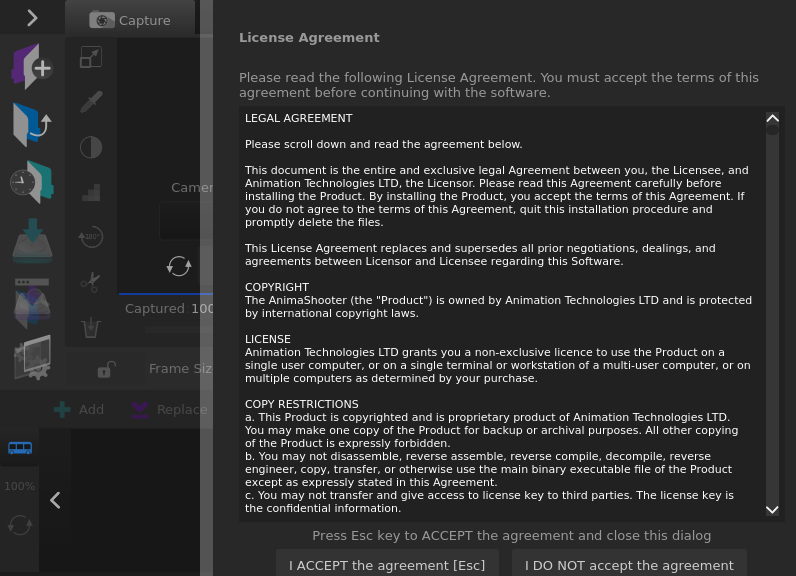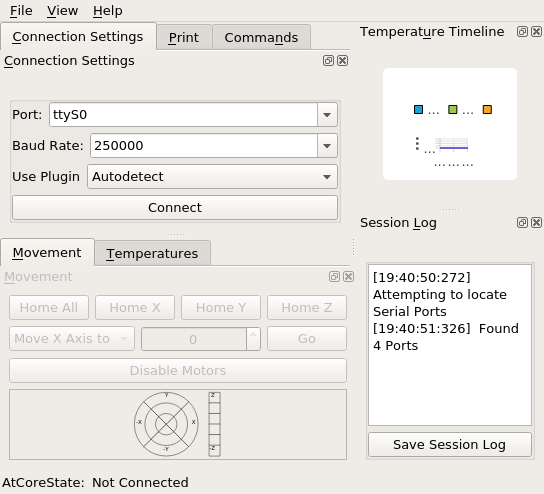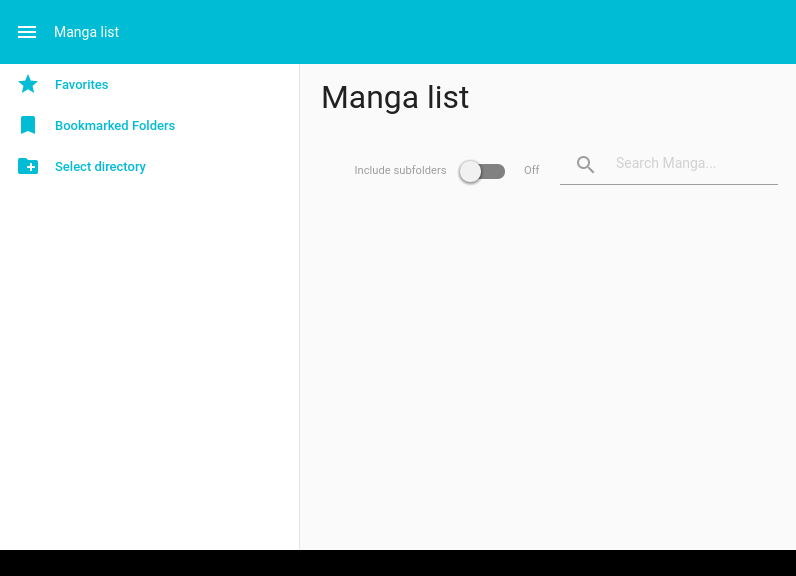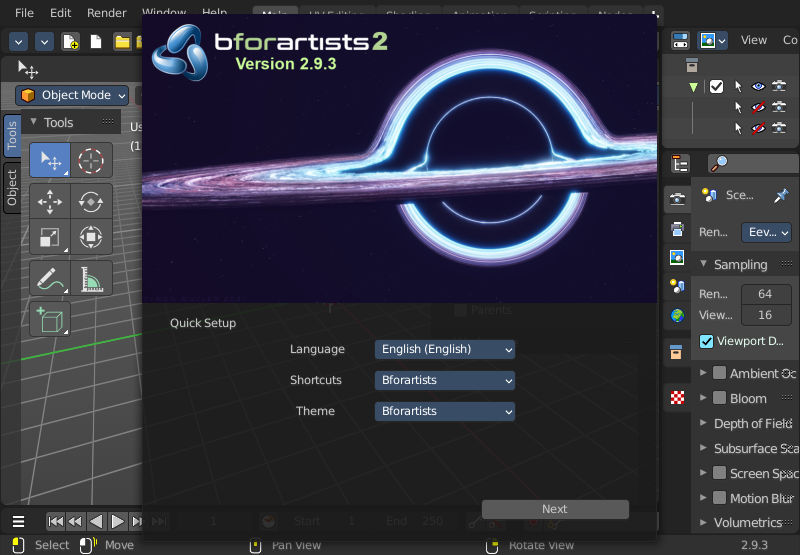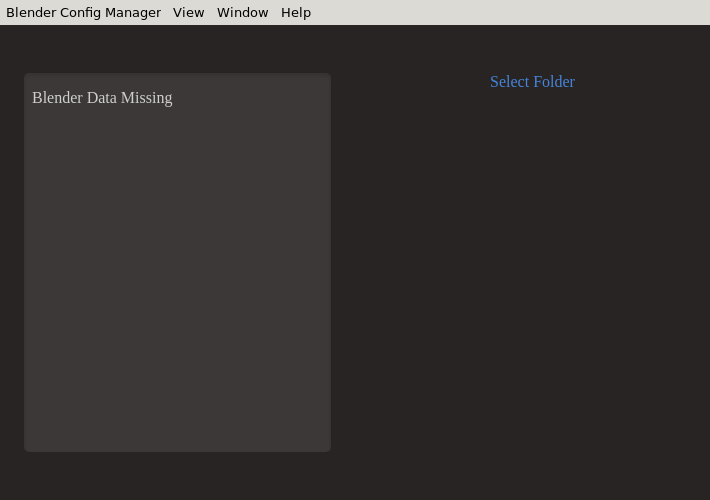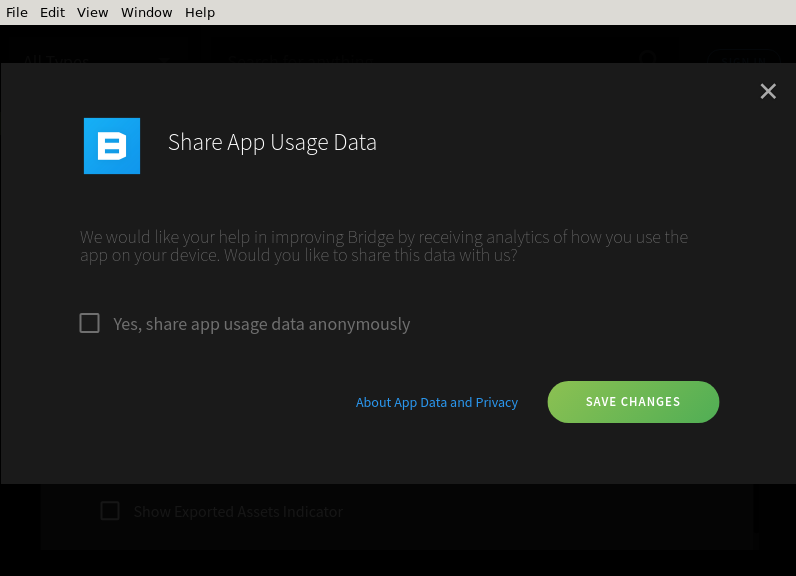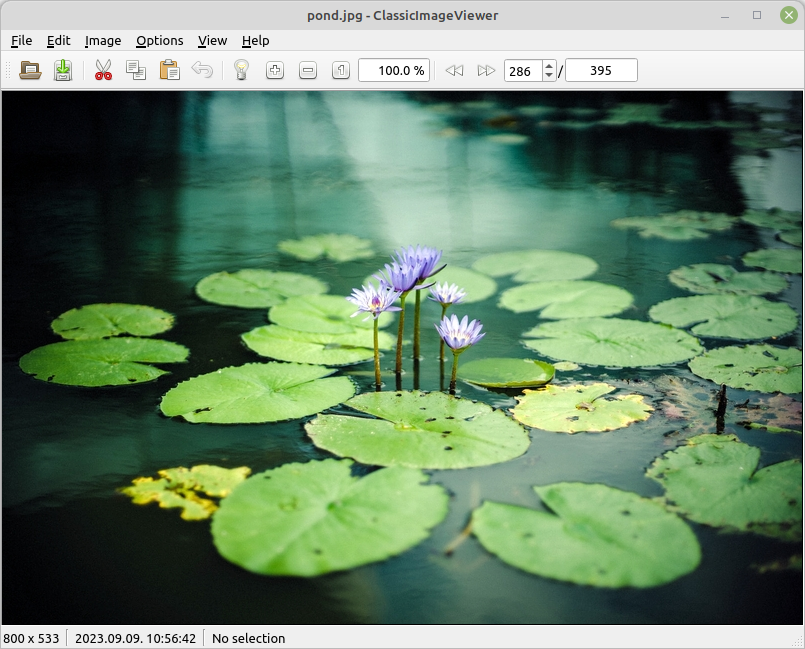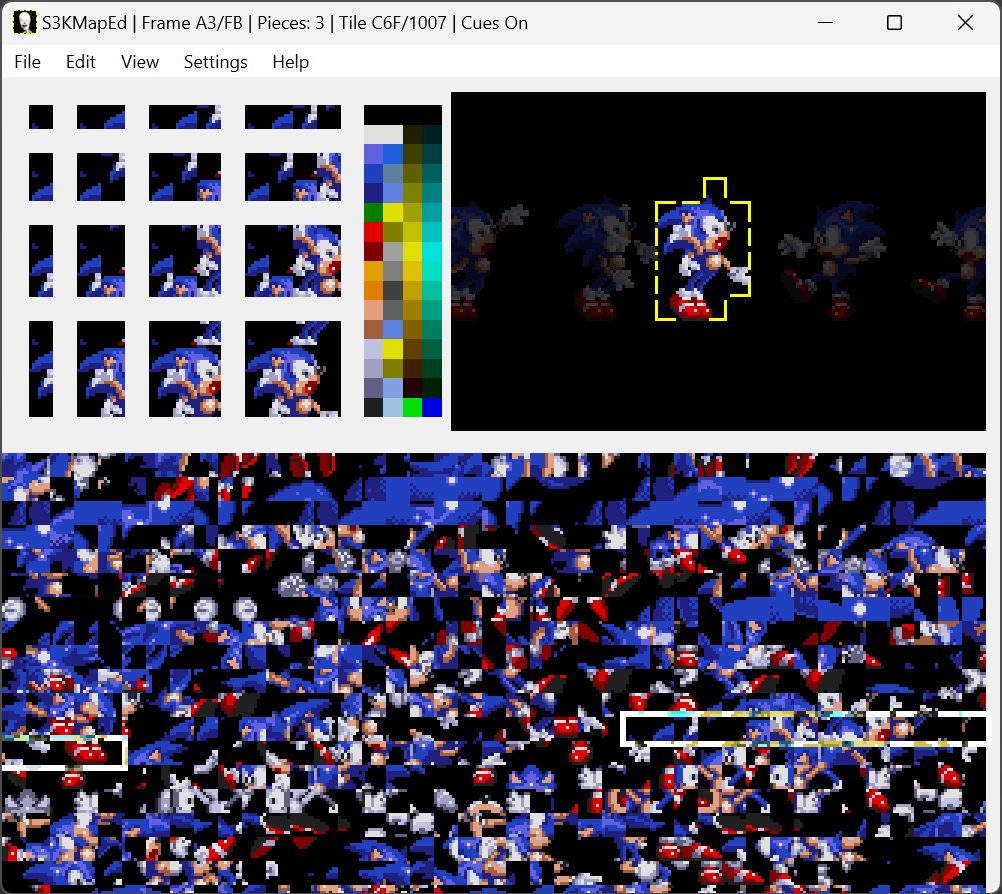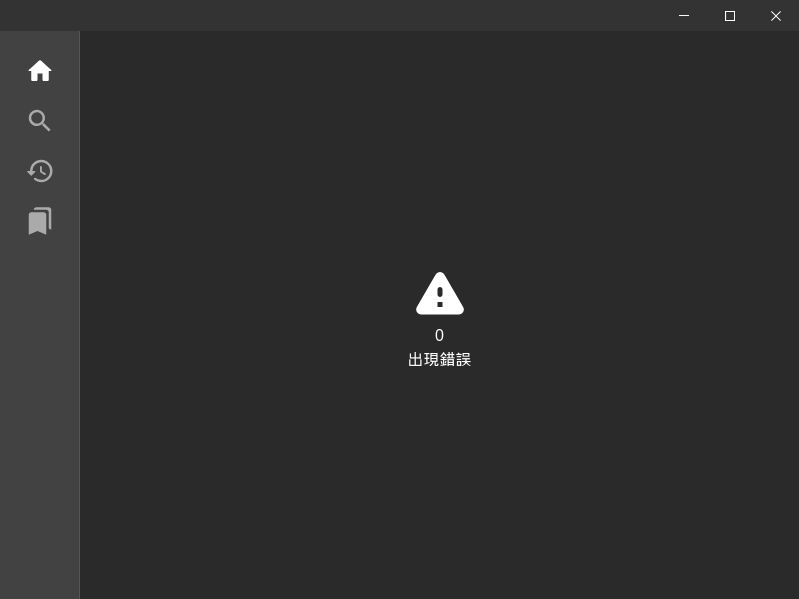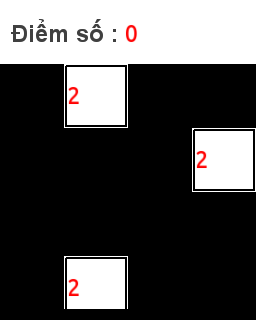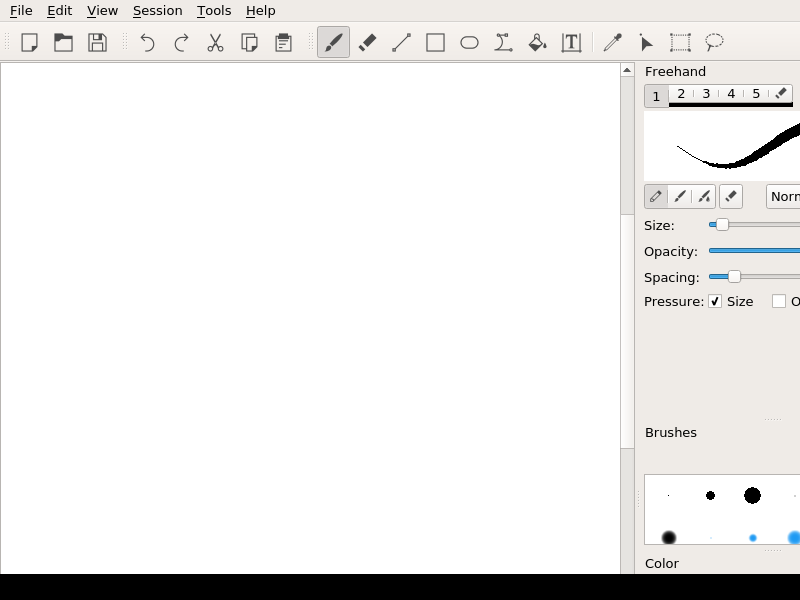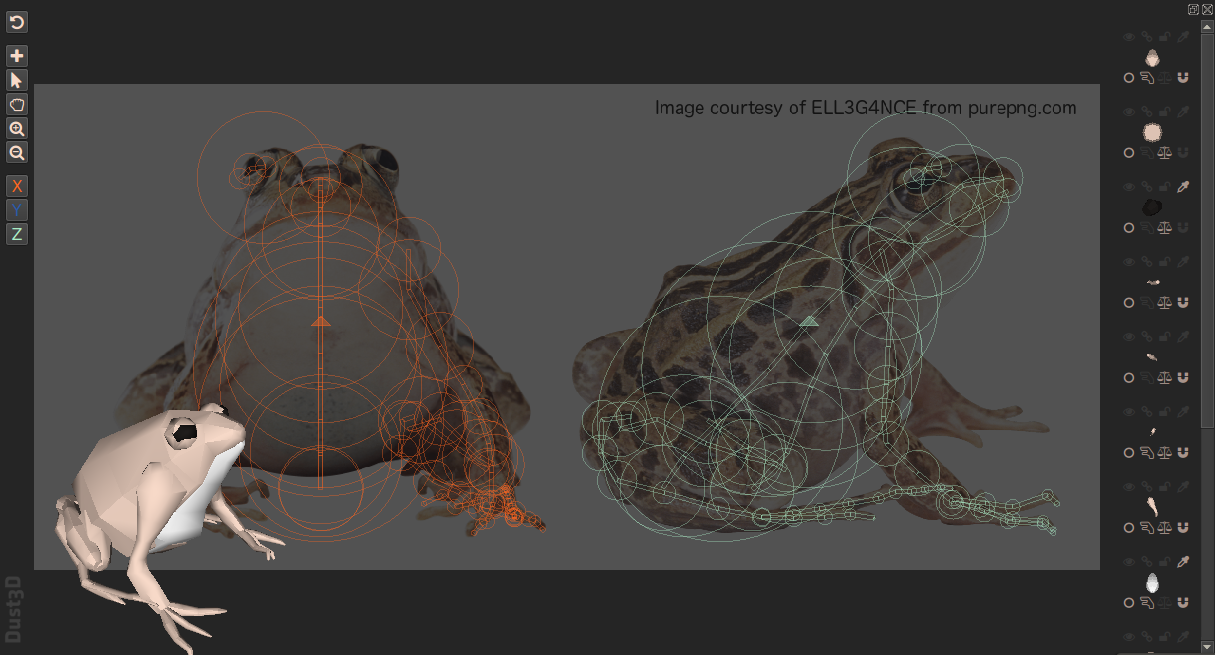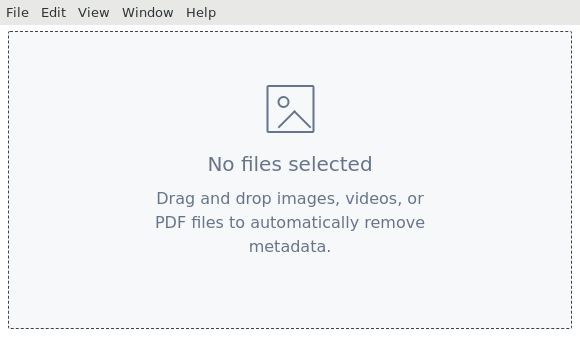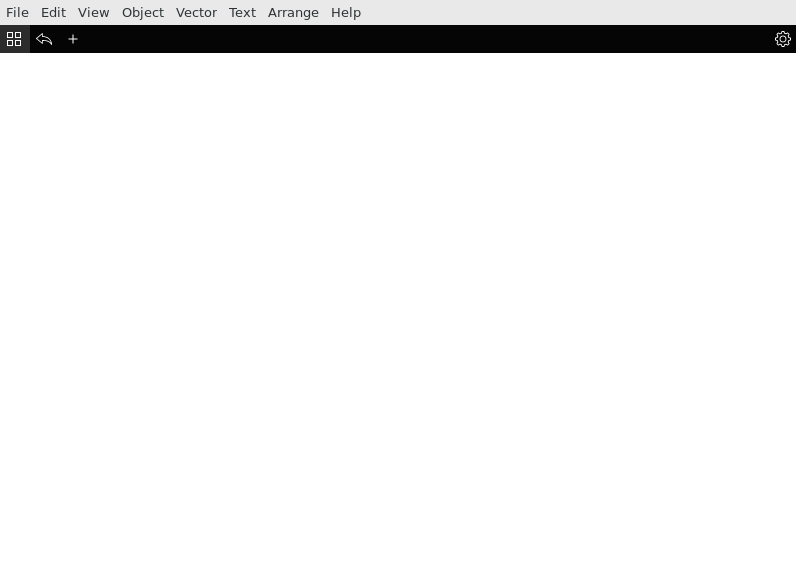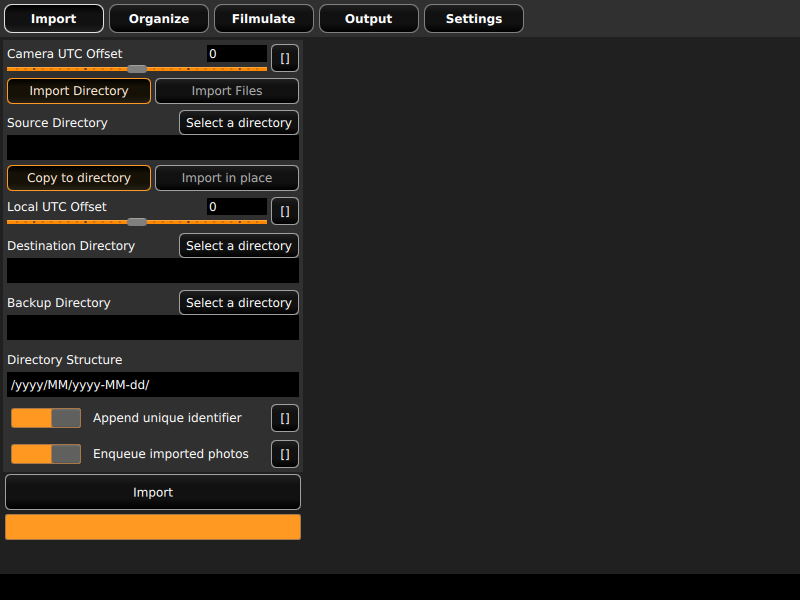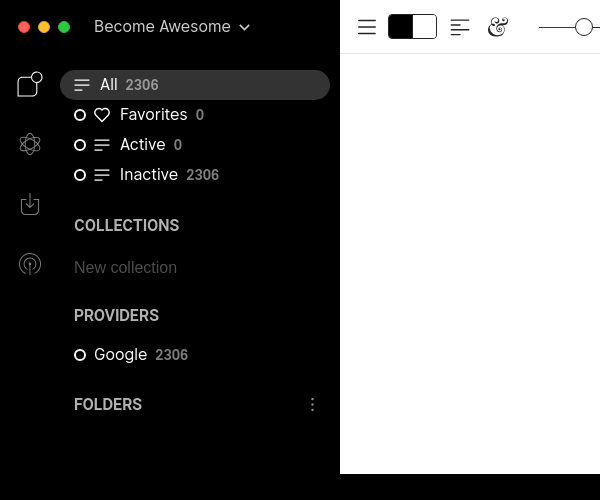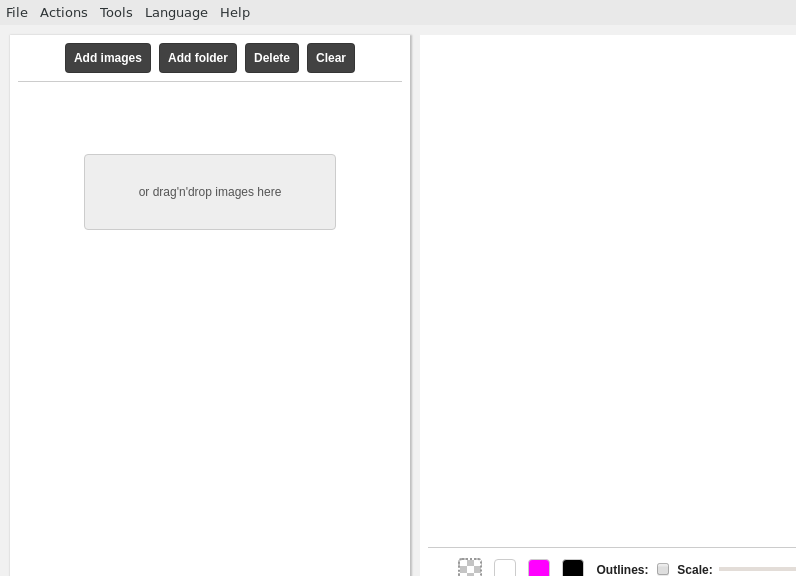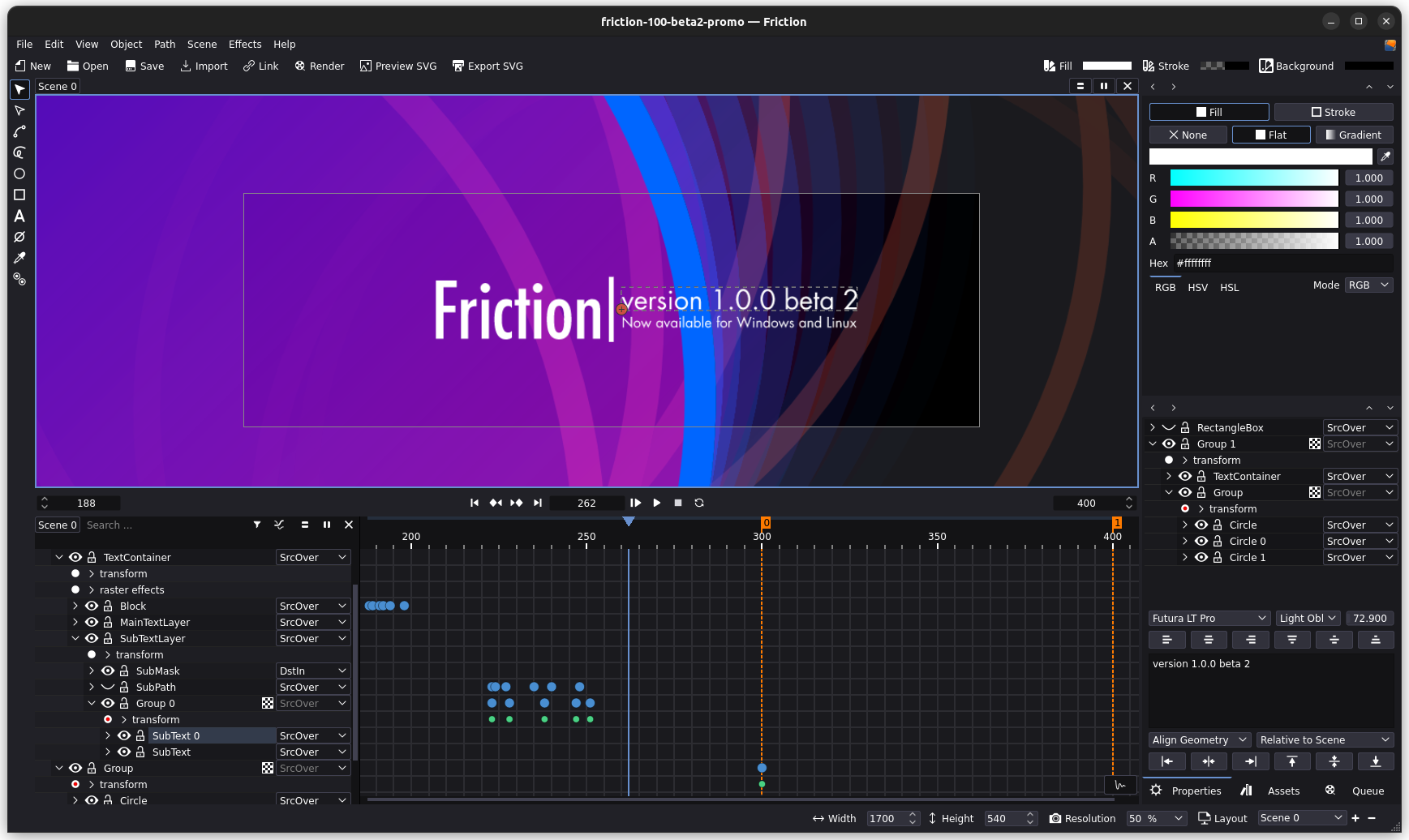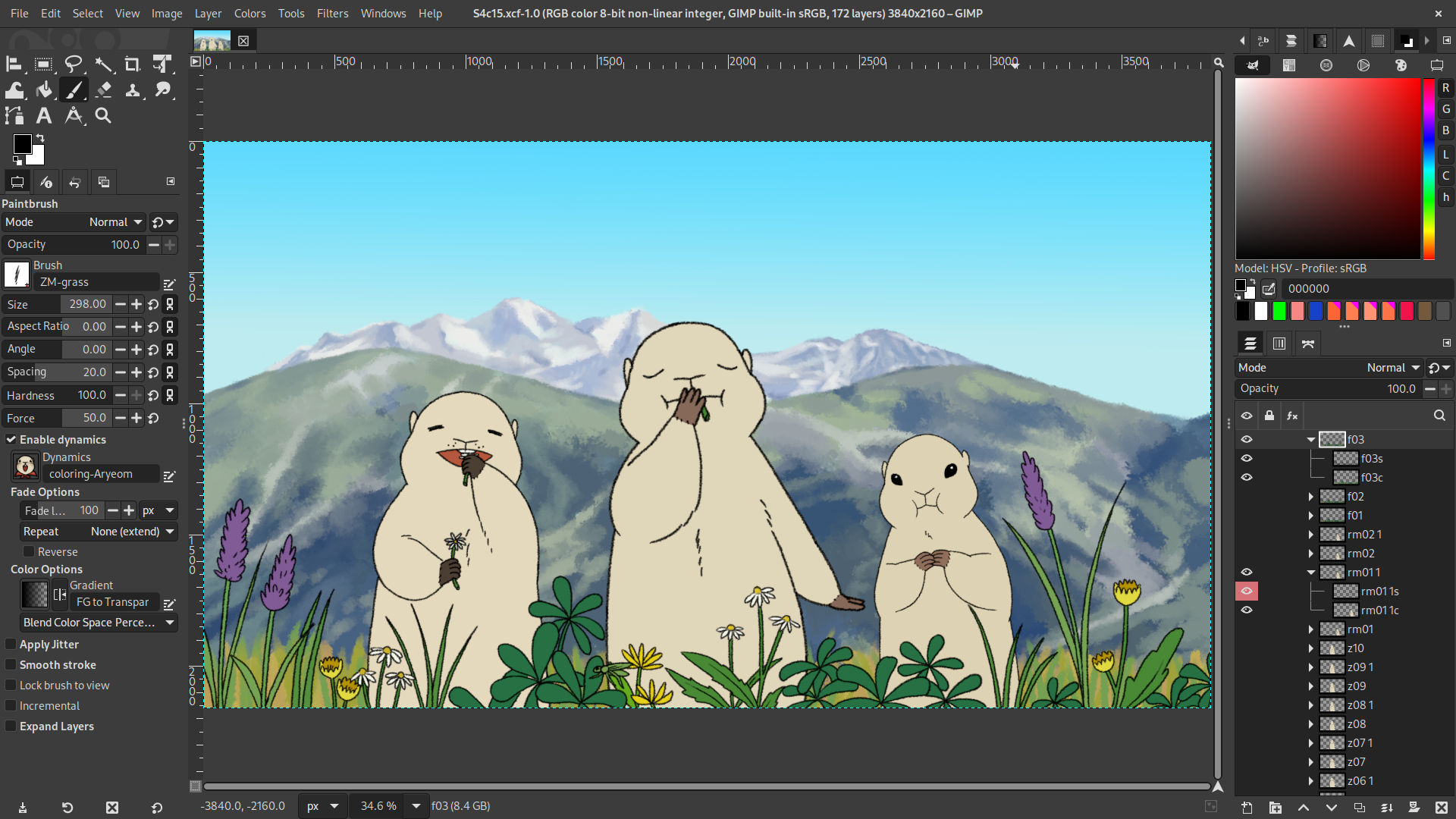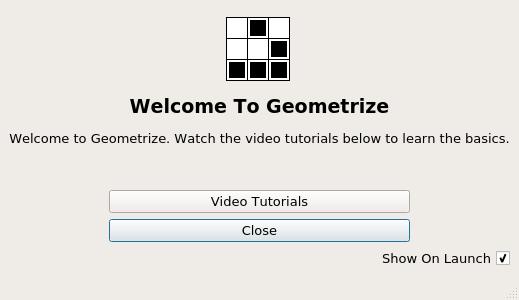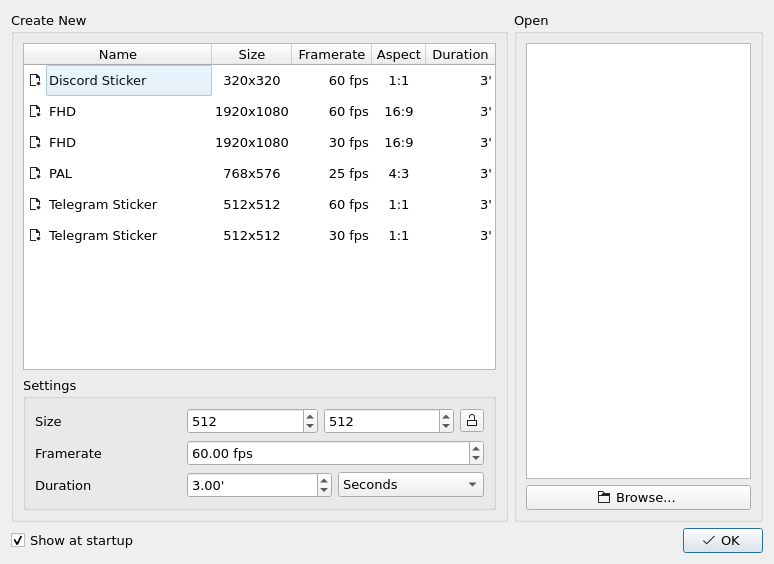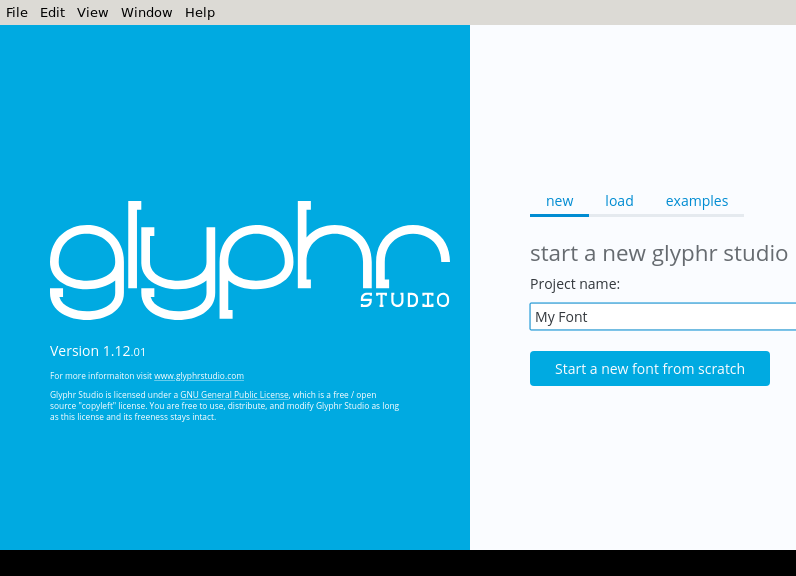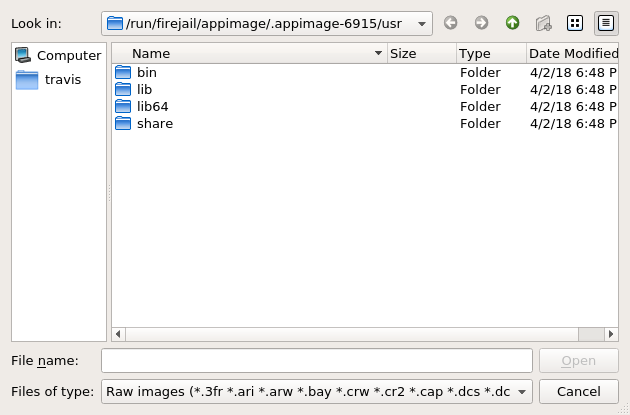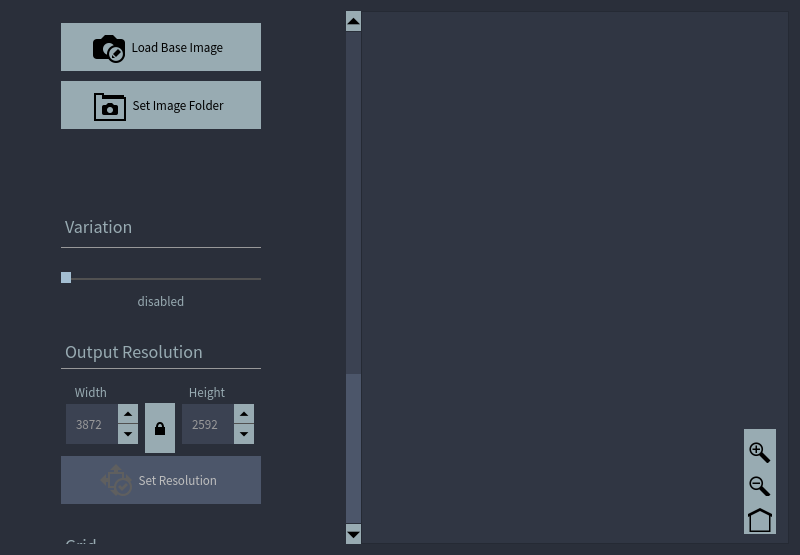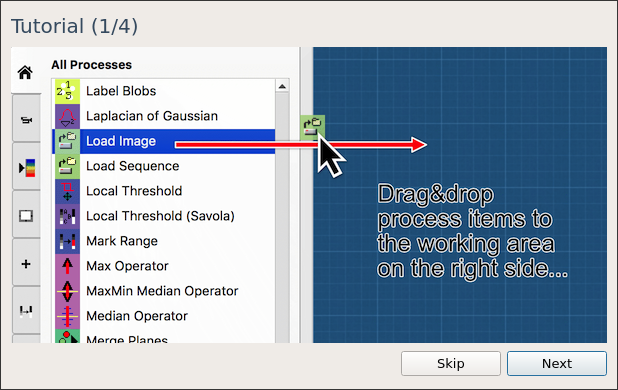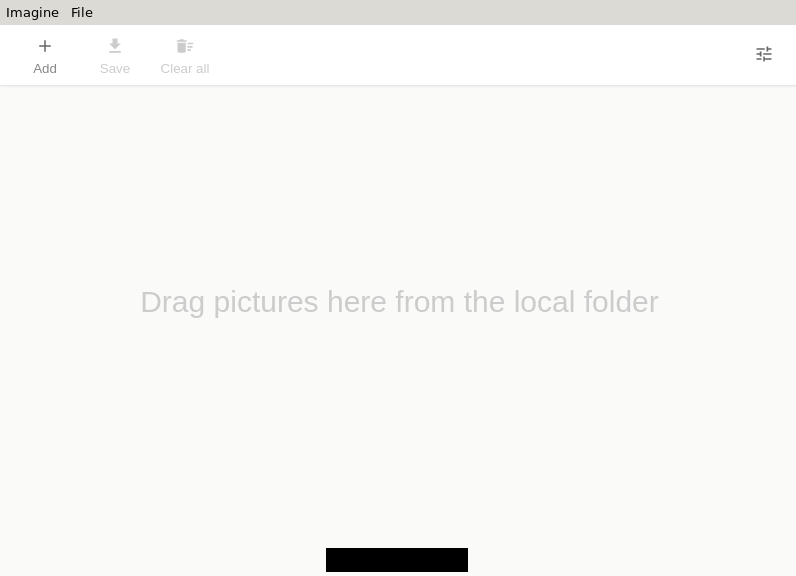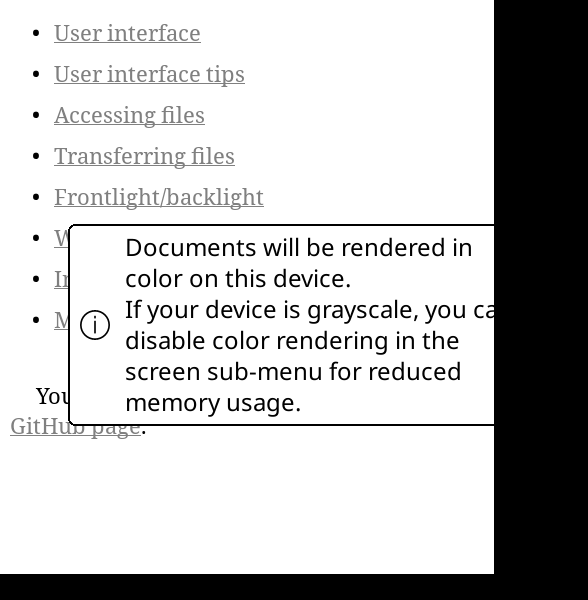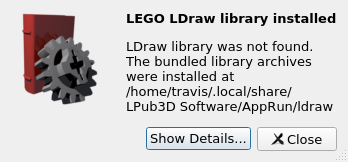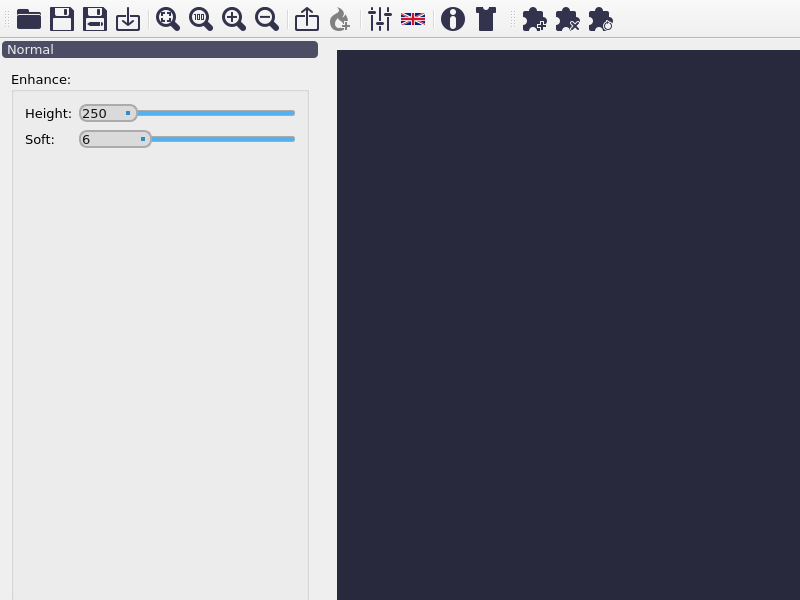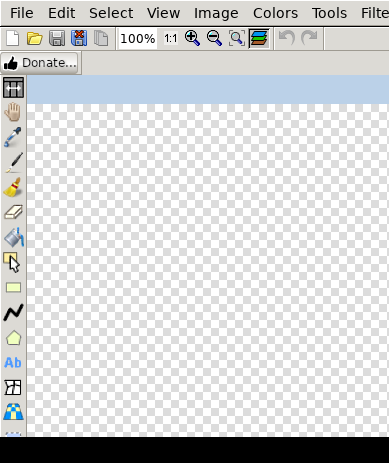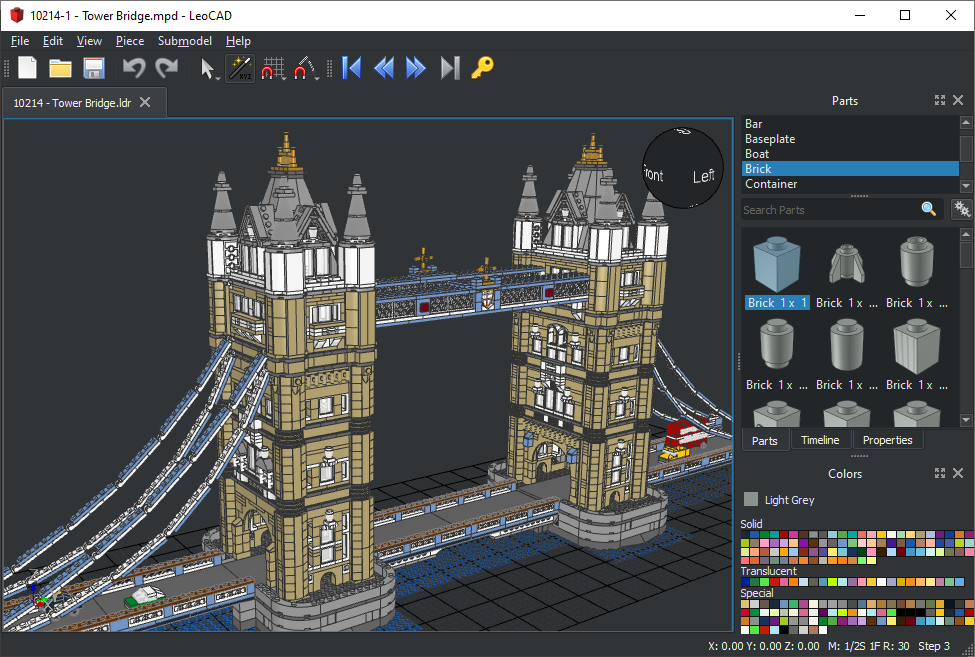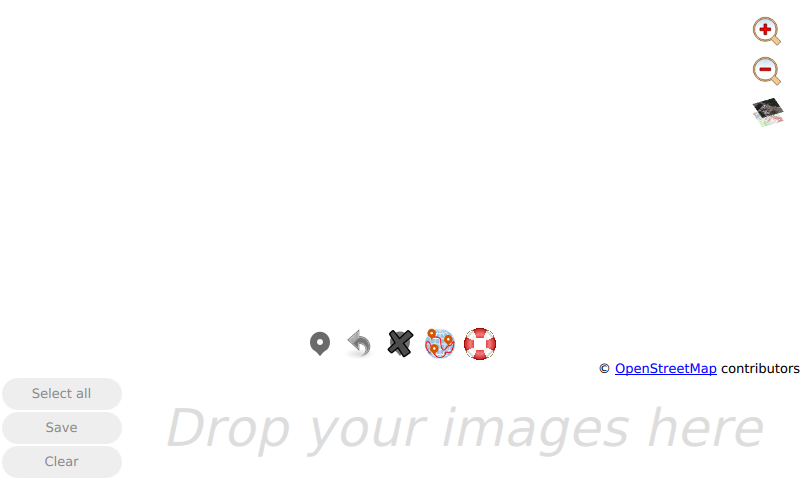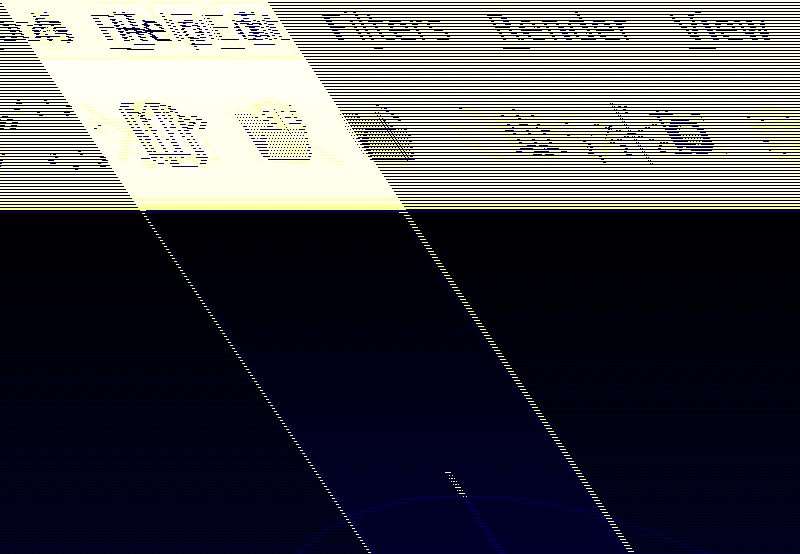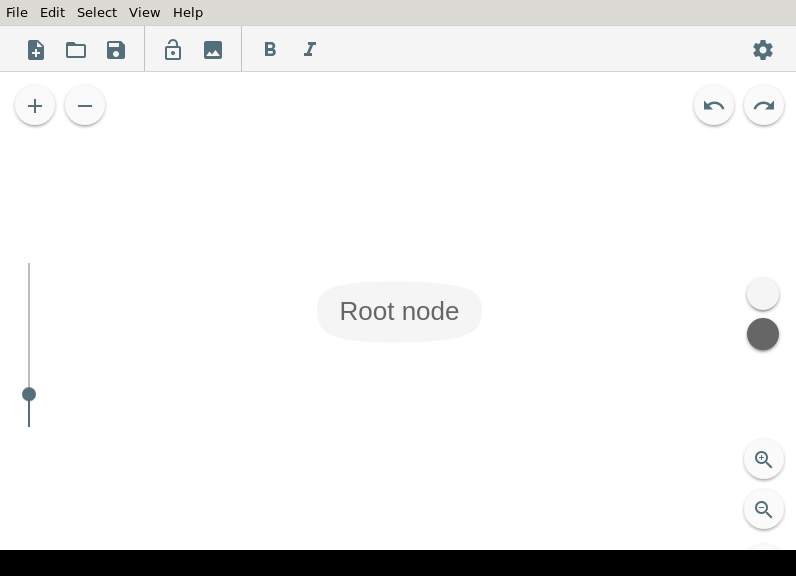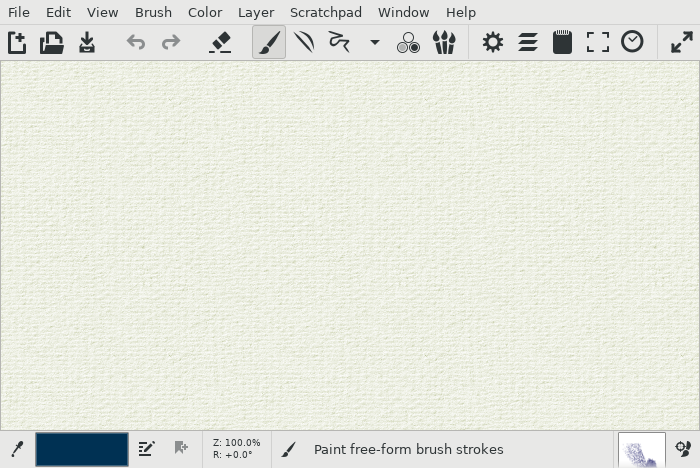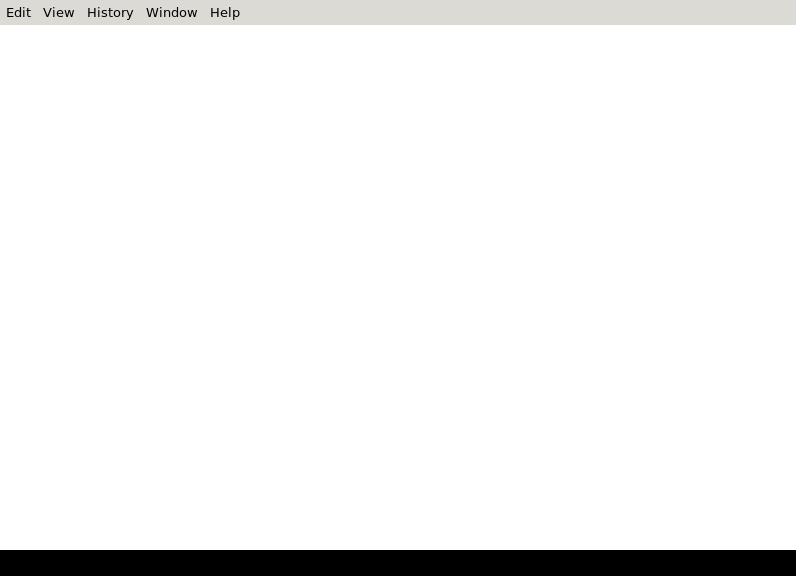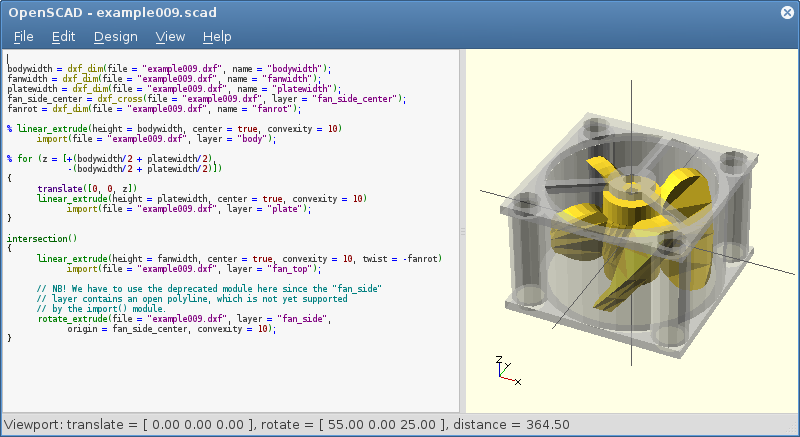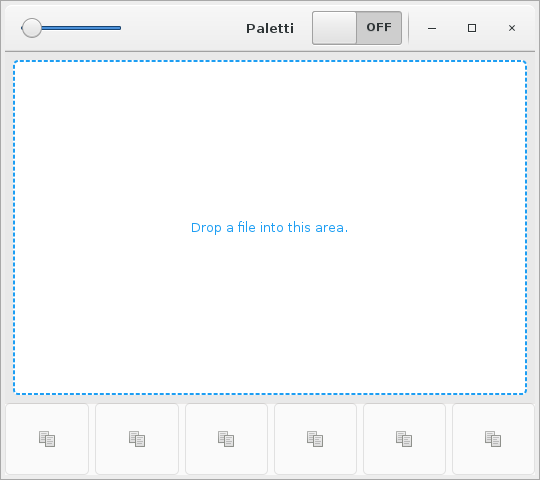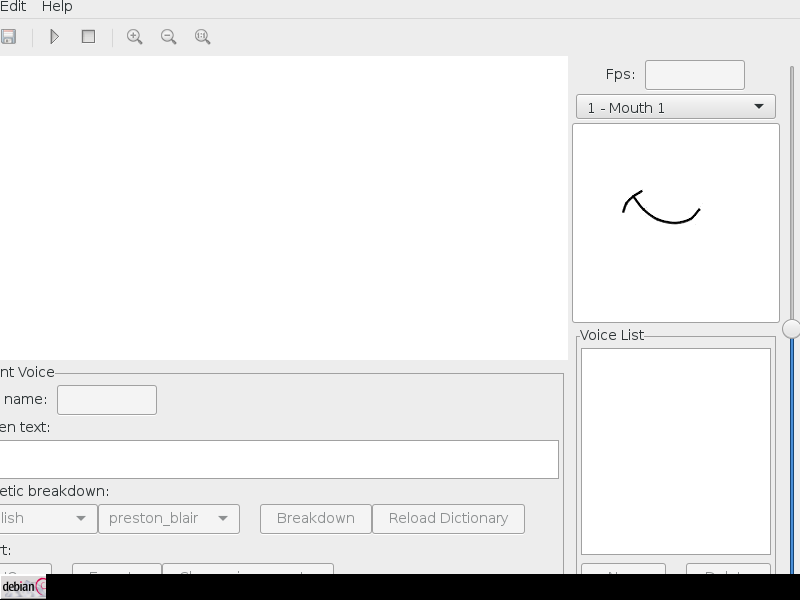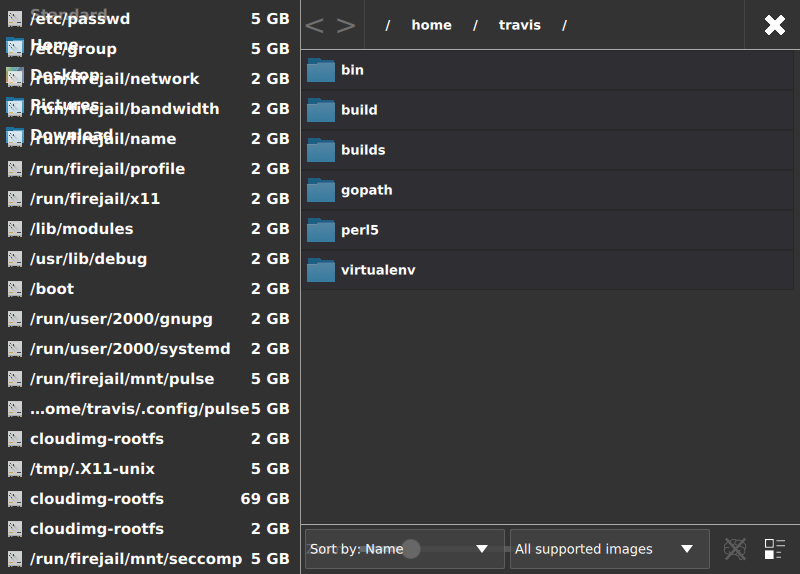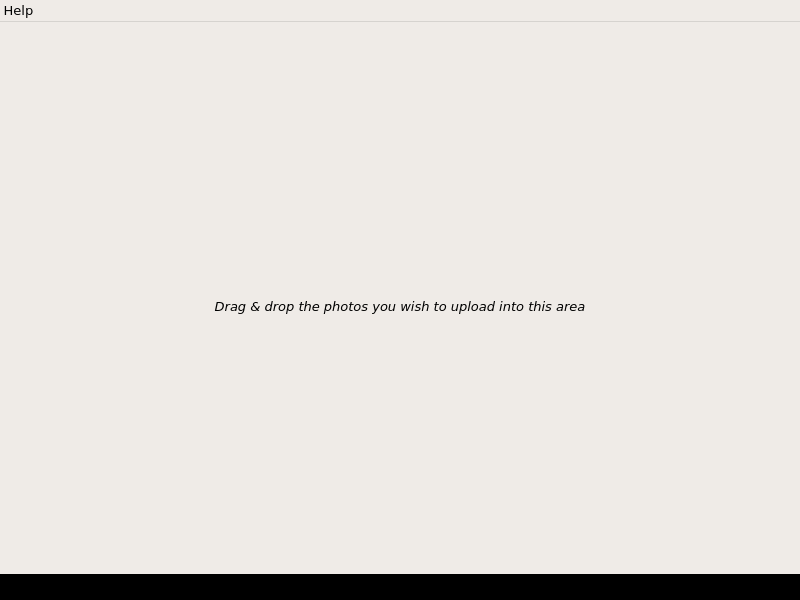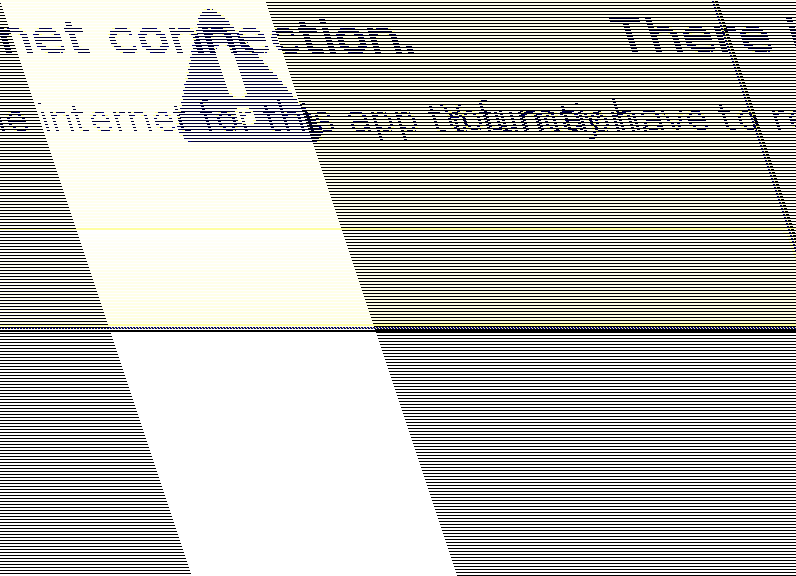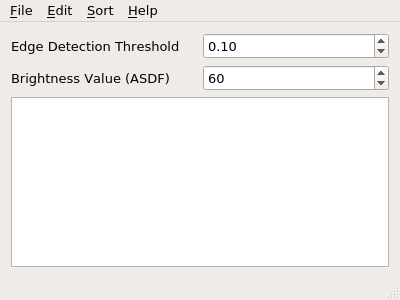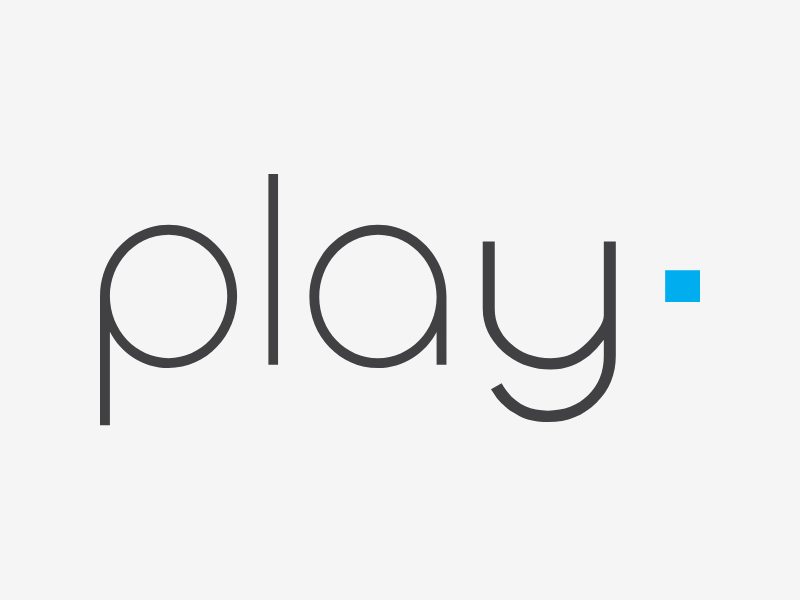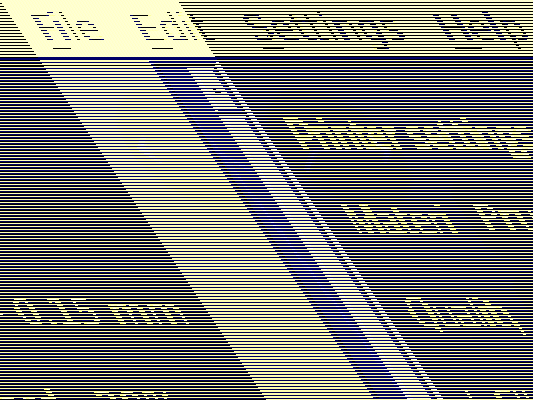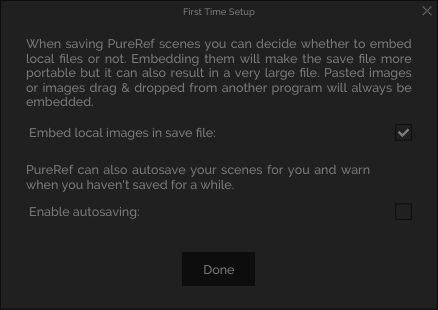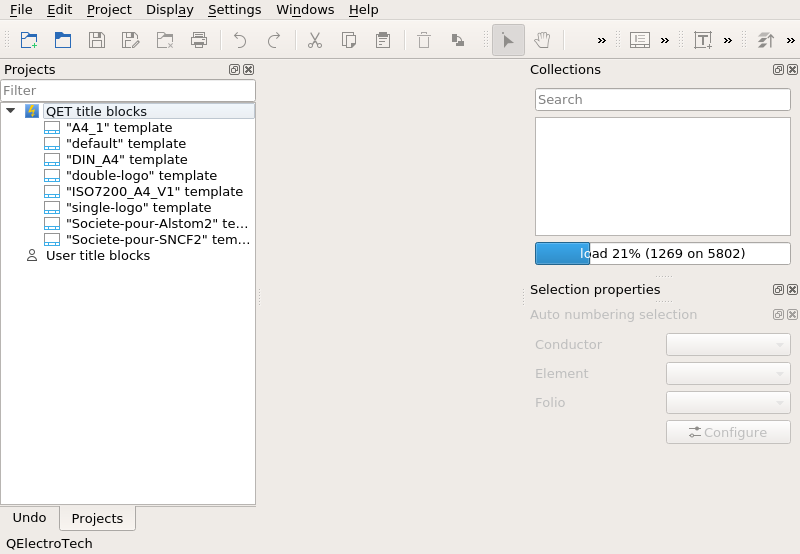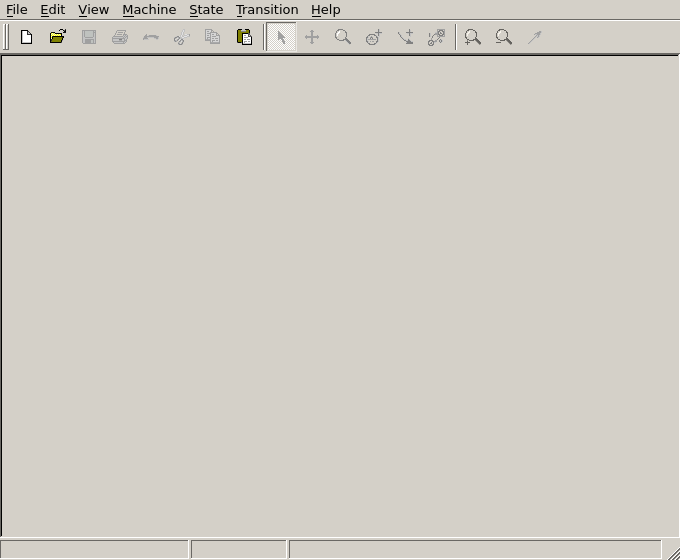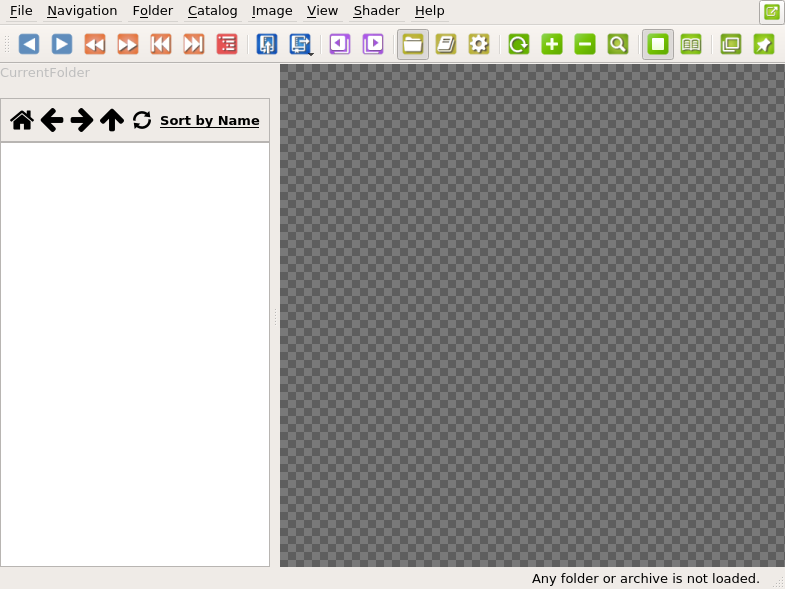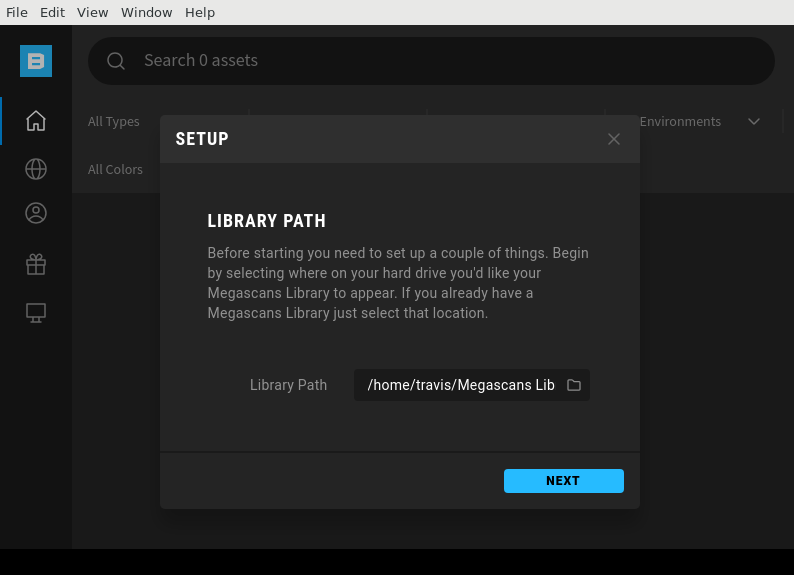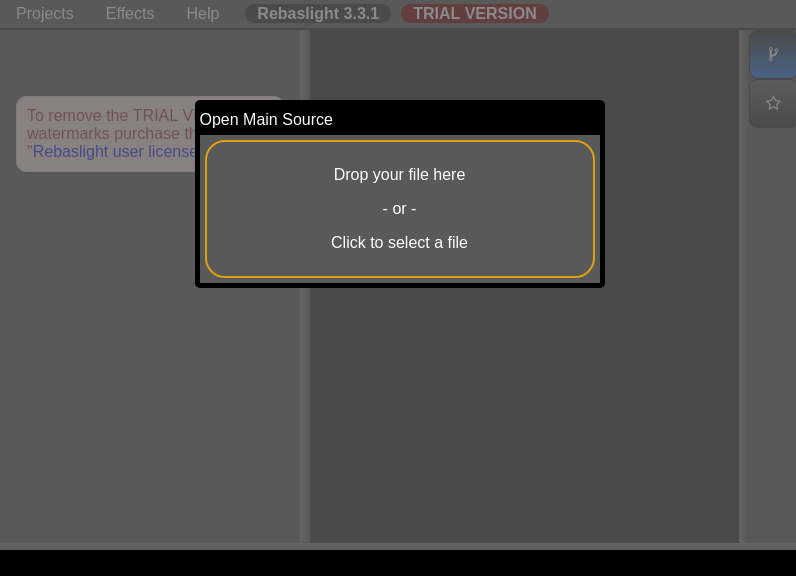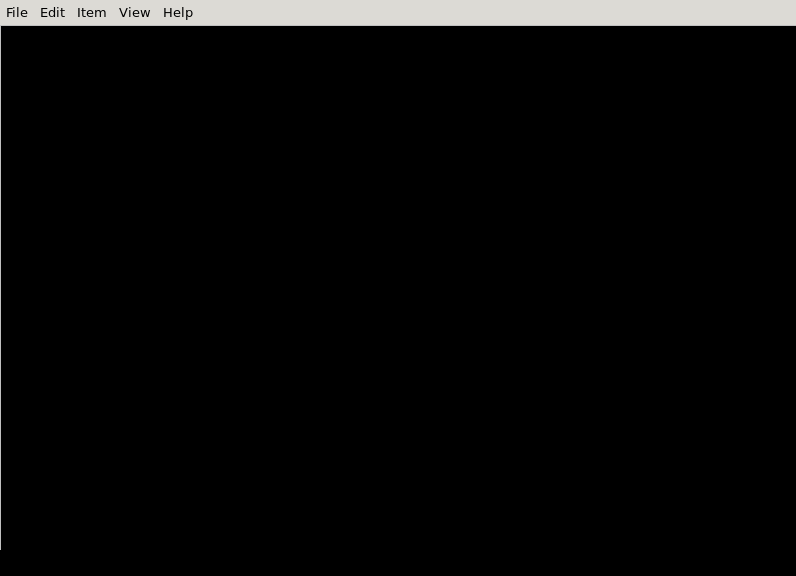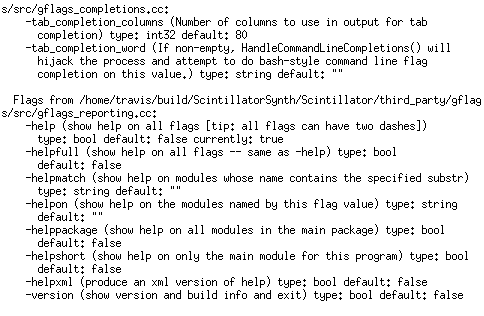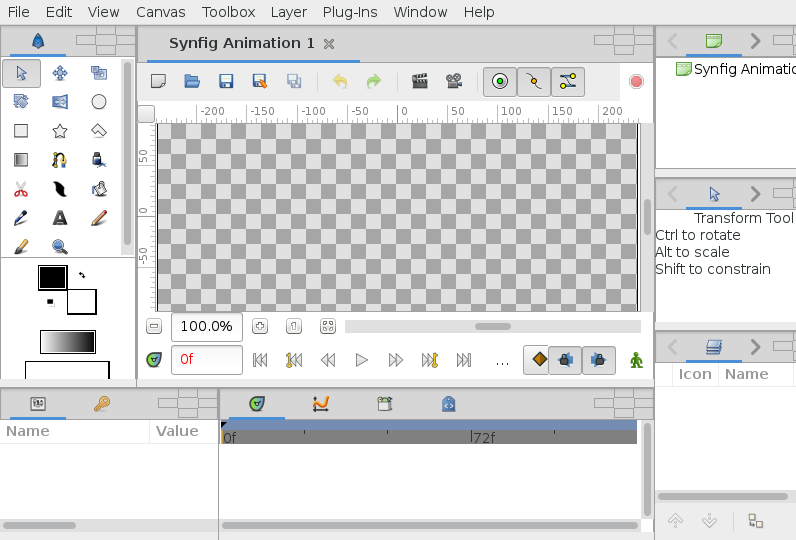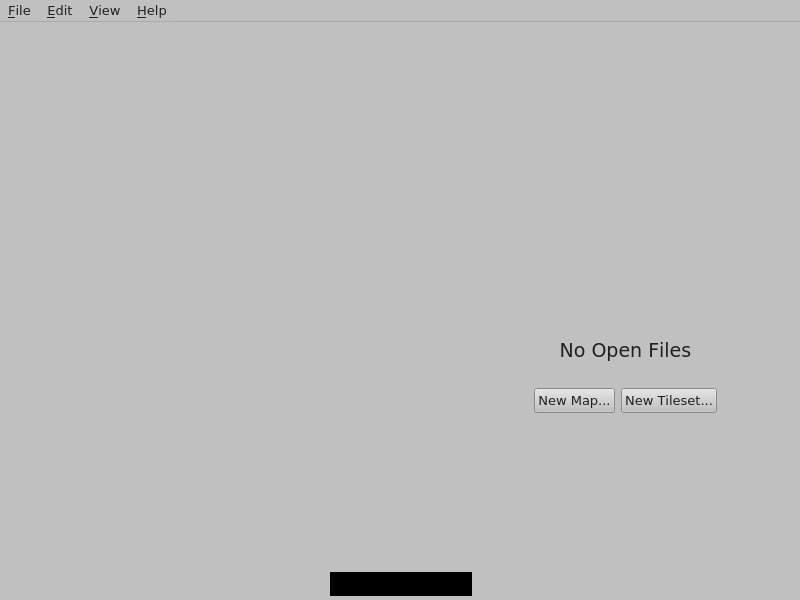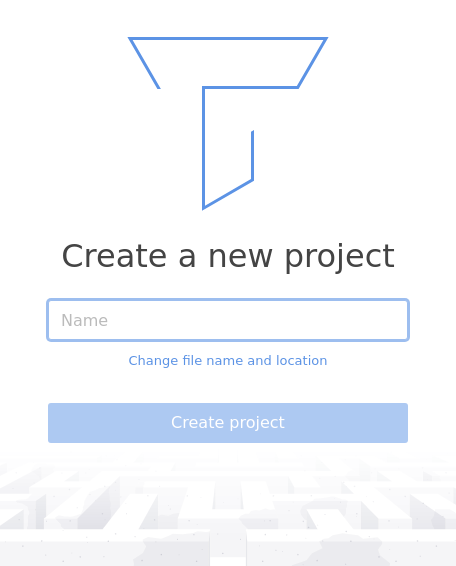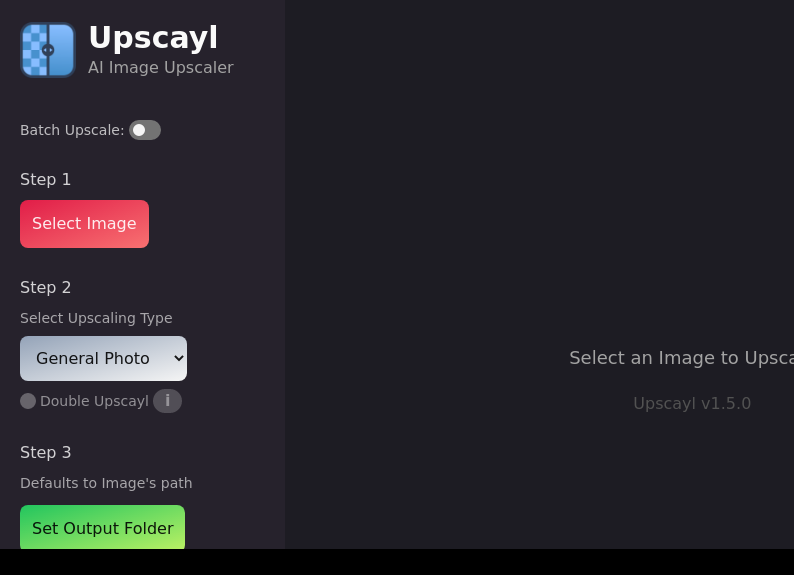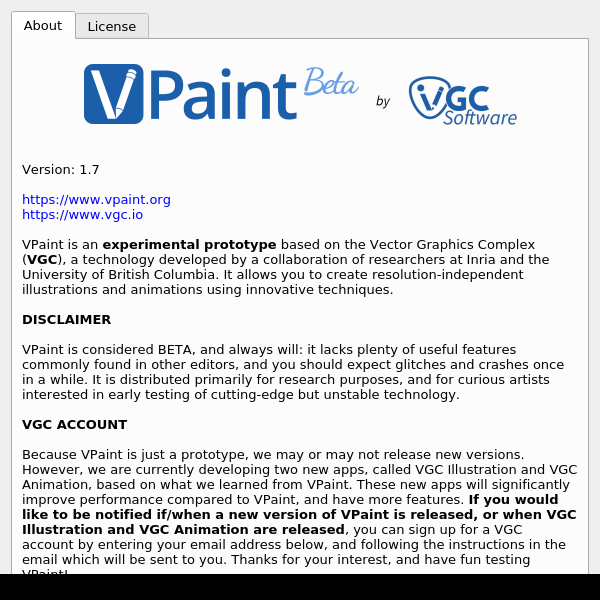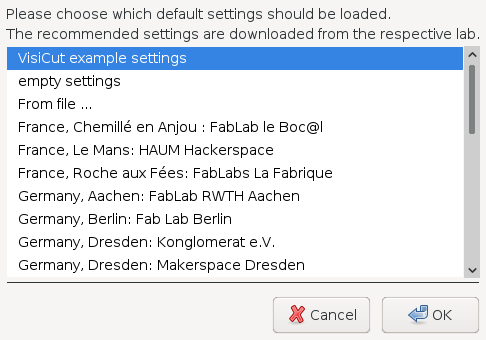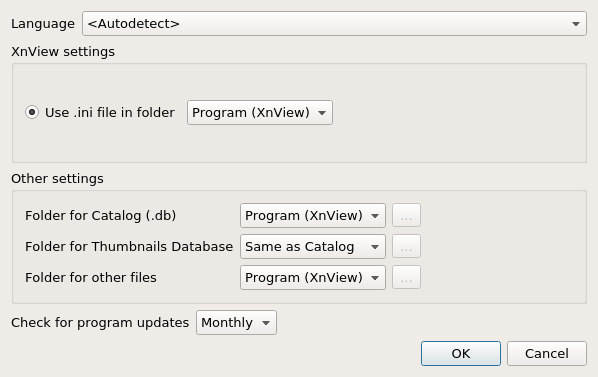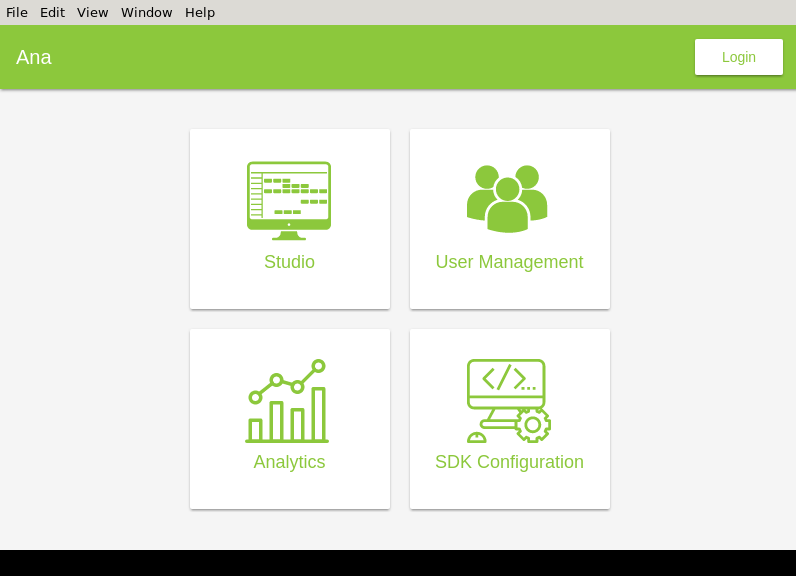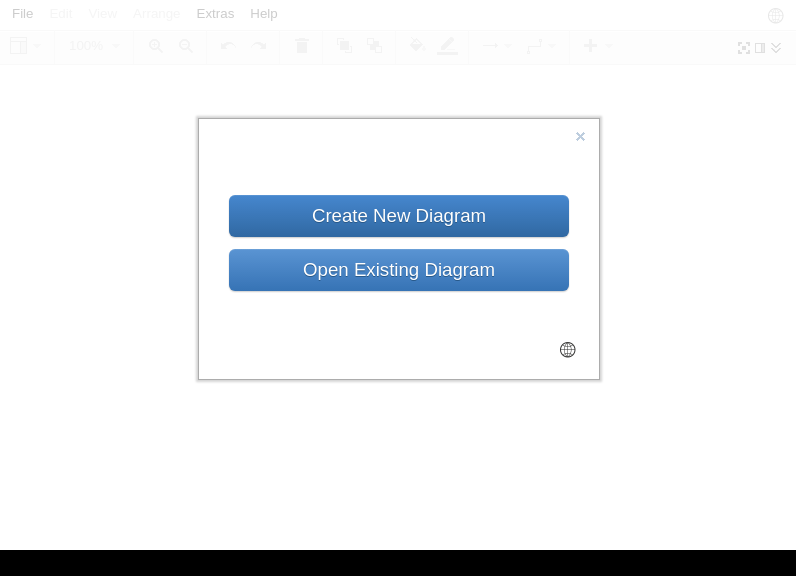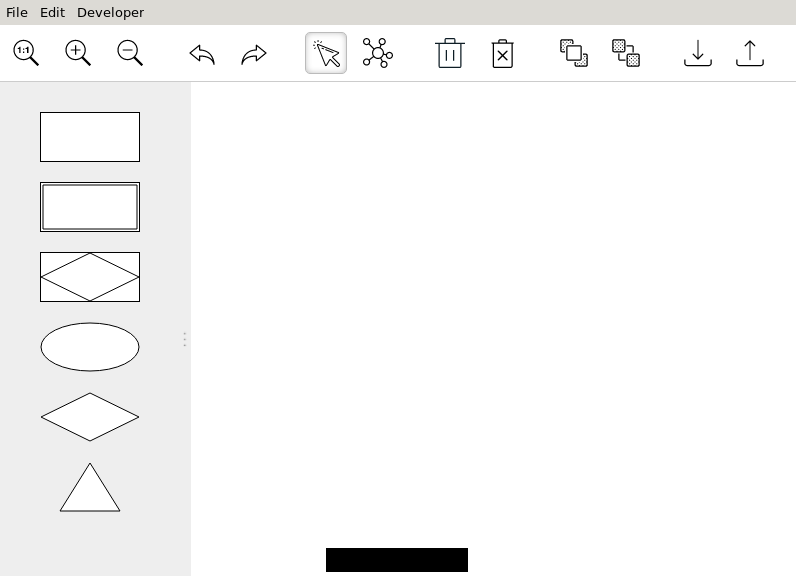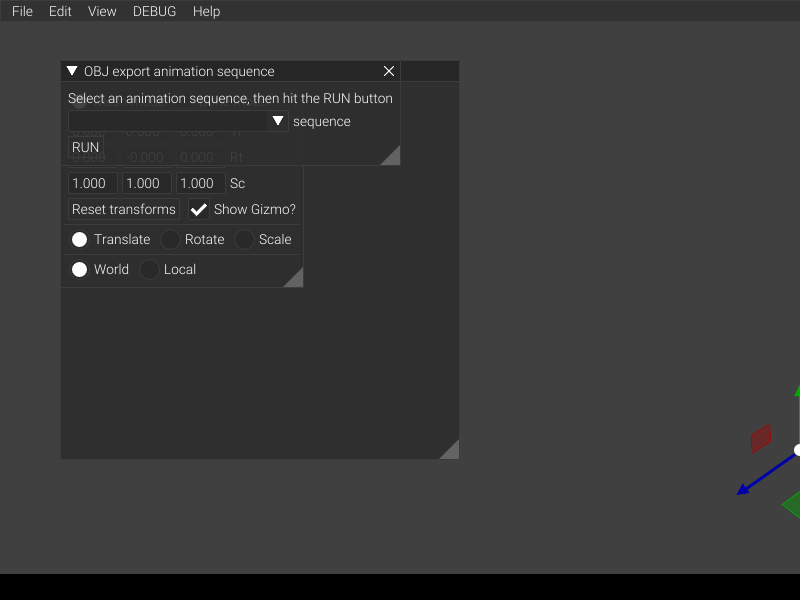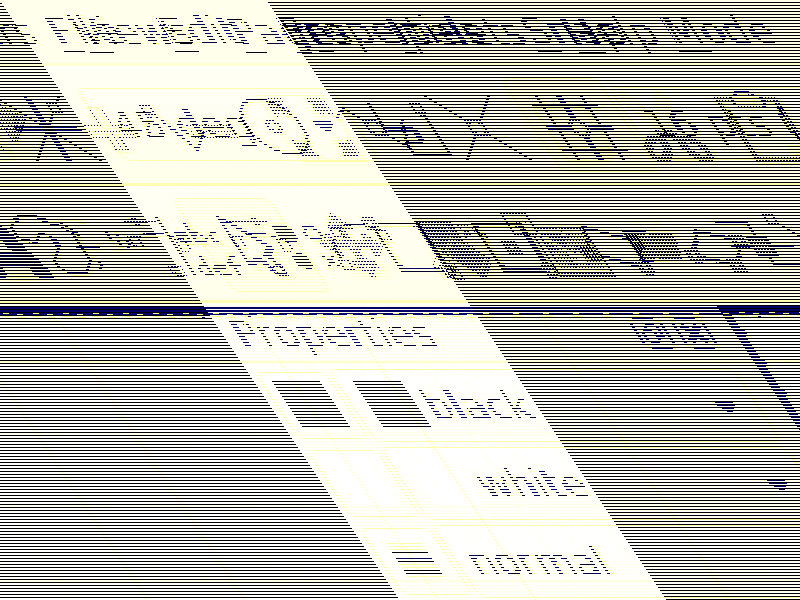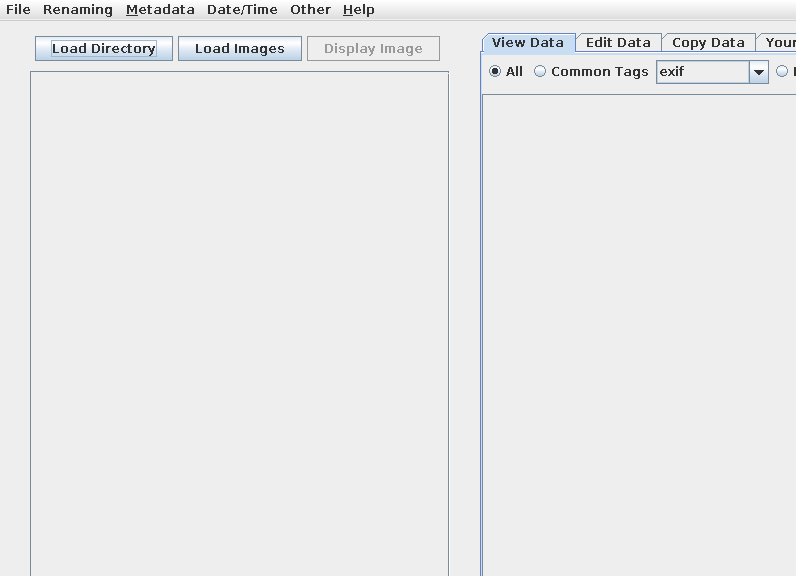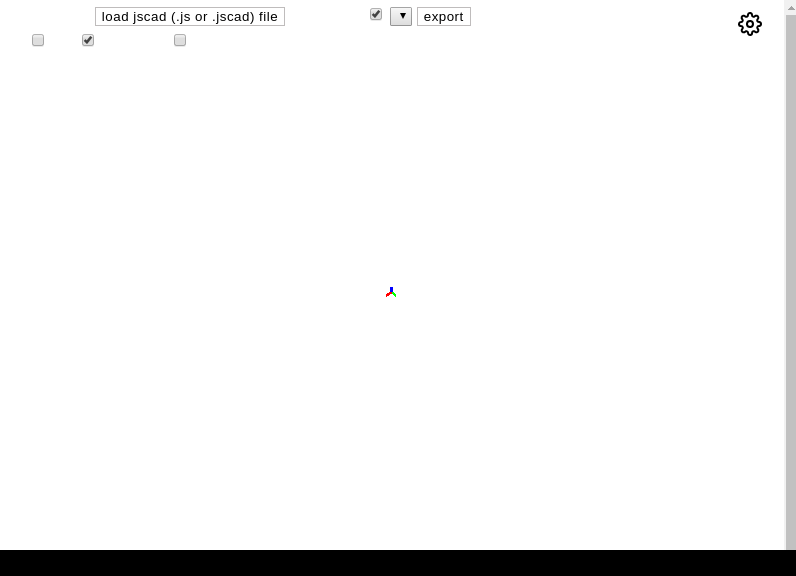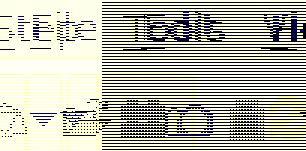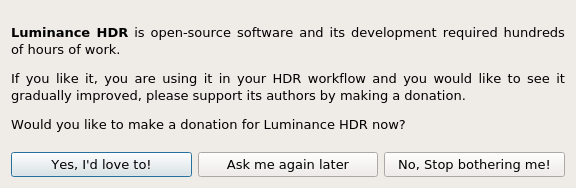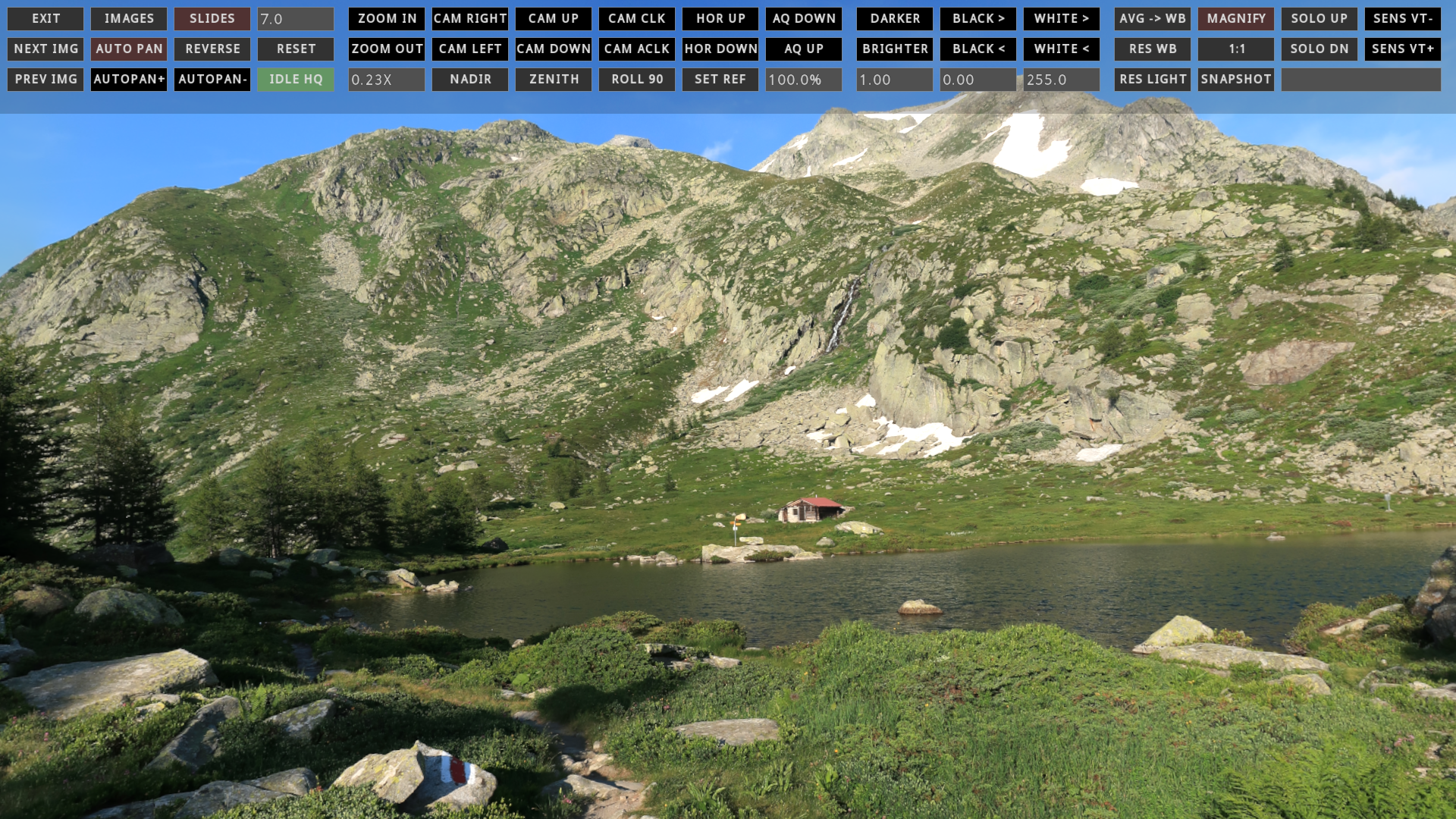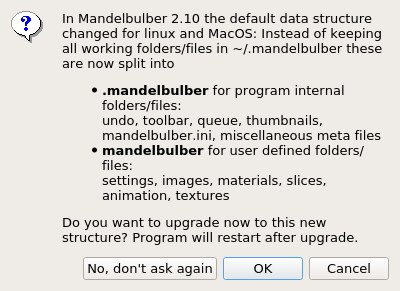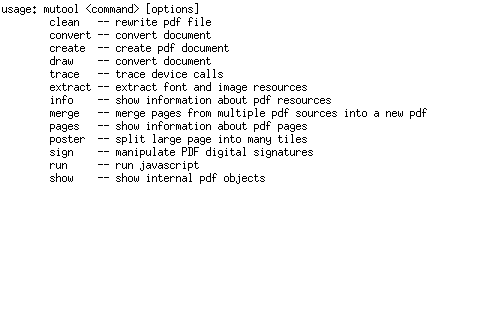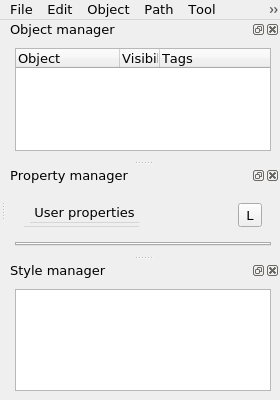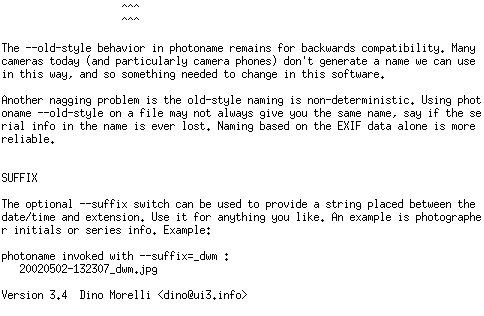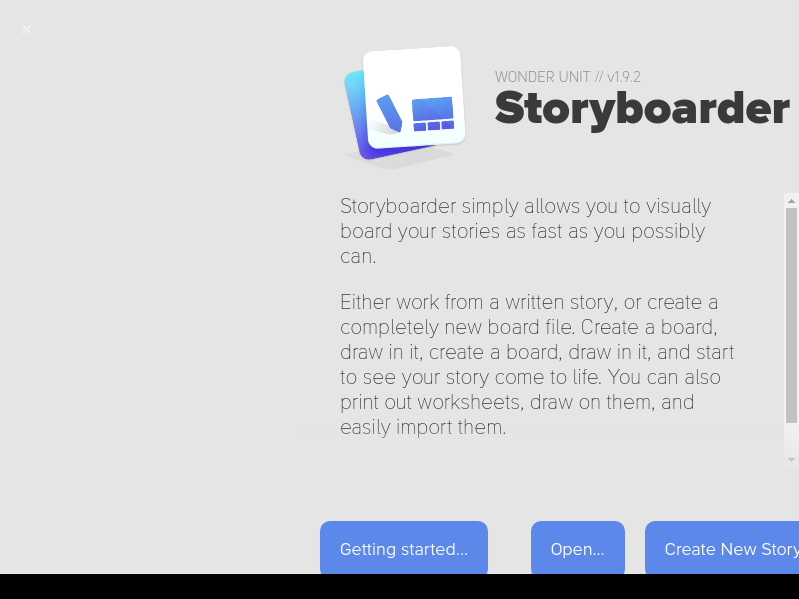lux is a viewer for 'ordinary' images, panoramas and panorama specifications in PTO format, made by, e.g., hugin. The view can be zoomed, panned, rotated, made brighter/darker etc. It supports a wide range of image formats, like JPG, PNG, TIFF and openEXR - image I/O is done with libvigraimpex.
lux supports 'flat' and rectilinear images and several panoramic projections: spherical, cylindrical, stereographic, and fisheye, both for the source image and the view. For images made with a camera or smartphone which have appropriate metadata, lux will show a perspective-corrected view.
lux can also stitch panoramas, and fuse or HDR-merge exposure brackets specified in a PTO file made with, e.g., hugin. It can not do image registration.
Many PTO features are supported, including panoramas with stacks. lux provides it's own implementation of the
Burt&Adelson image splining algorithm for seamless stitching and exposure fusion, working directly from the source image set with no intermediate images.
What's seen on-screen can be exported as a 'snapshot'.
lux is also good for slide shows, especially when the image set is a mixed bunch,
containing normal images and panoramas. Panoramas are recognized by their
metadata, so they are displayed correctly, and the user does not have to
switch between using an image and a panorama viewer.
lux is extremely configurable, especially when used from the command line.
It provides it's own type of script file, which is similar to ini files,
with simple key=value syntax. You can find a listing of the options via
the 'help' link.
Authors:
kfj
Download
Website
Help
Debian.png)