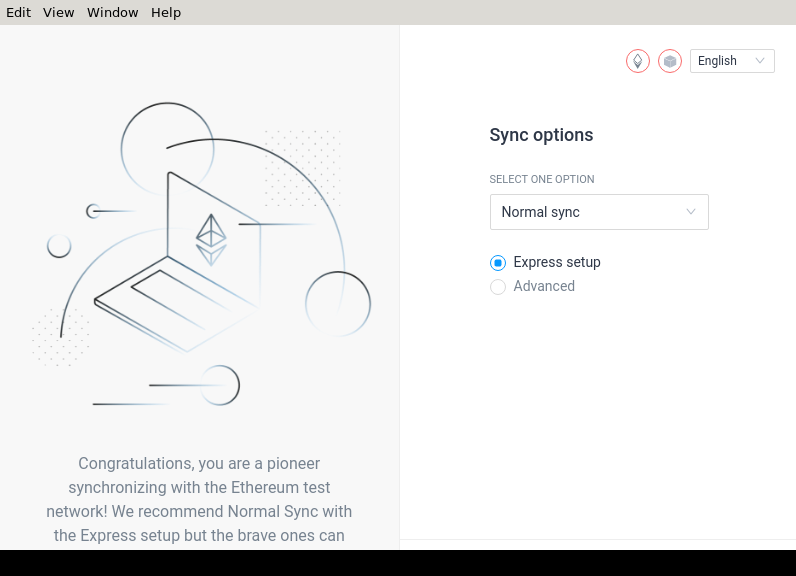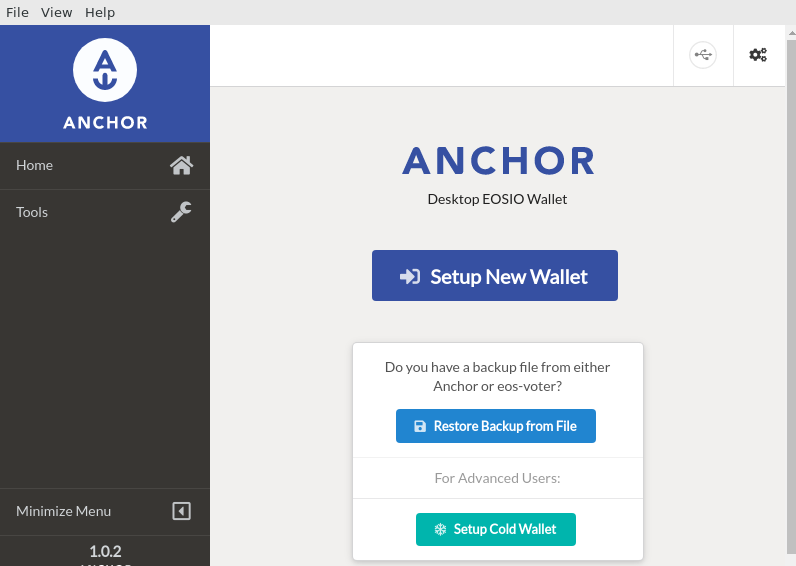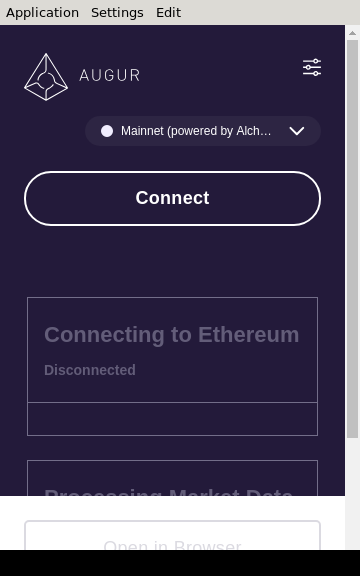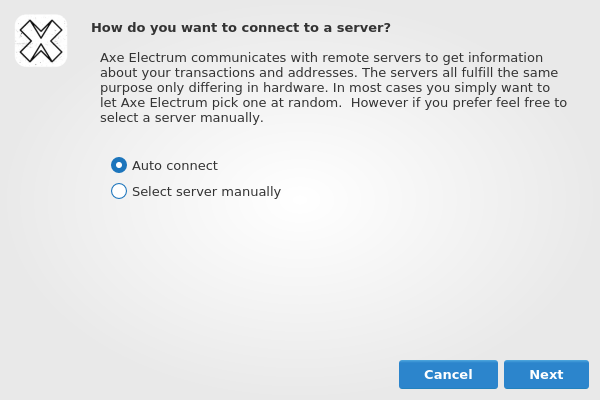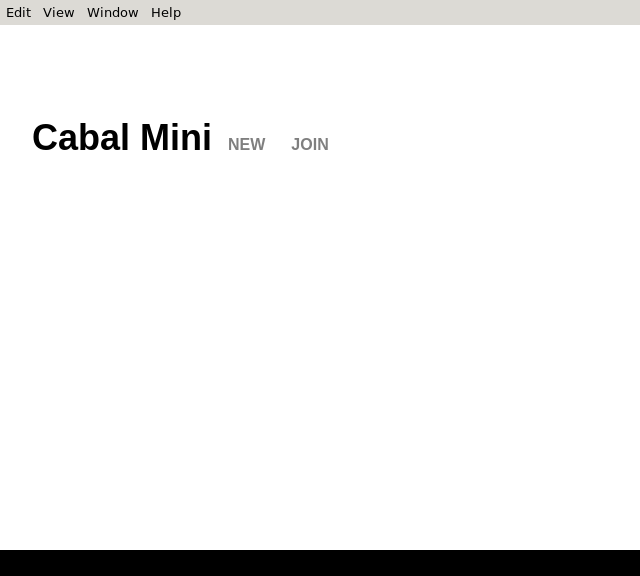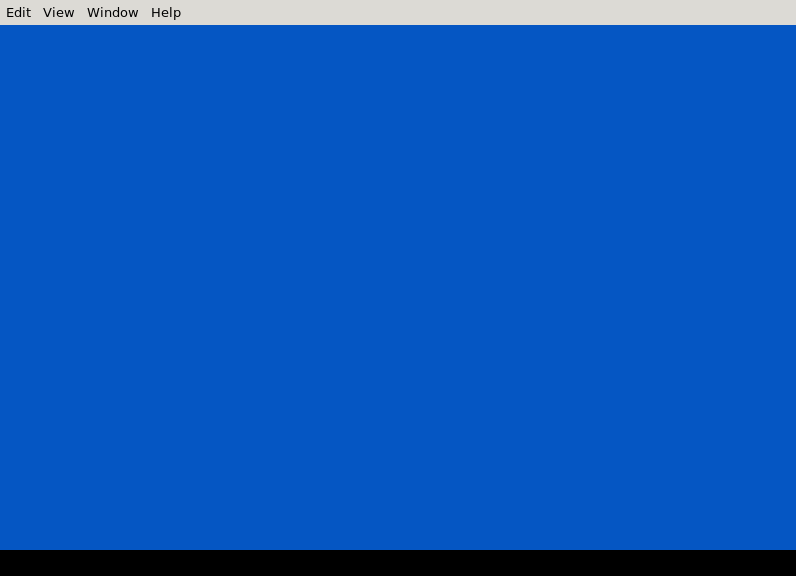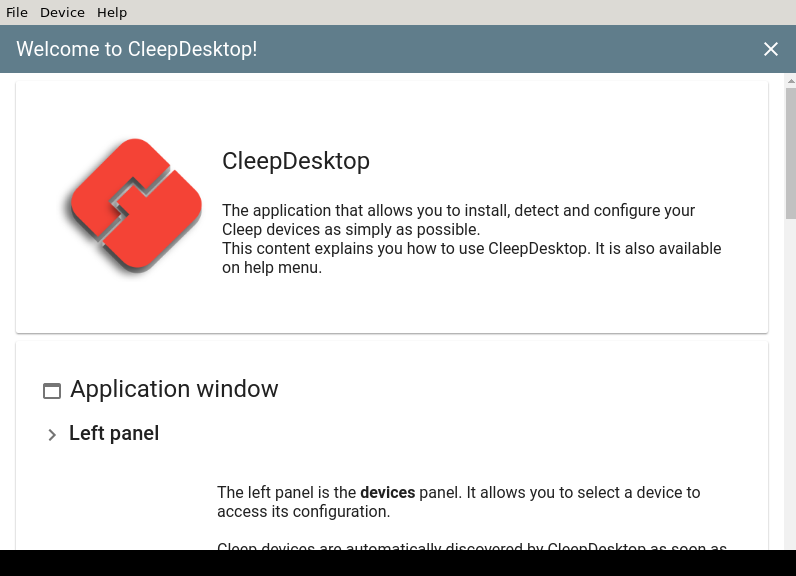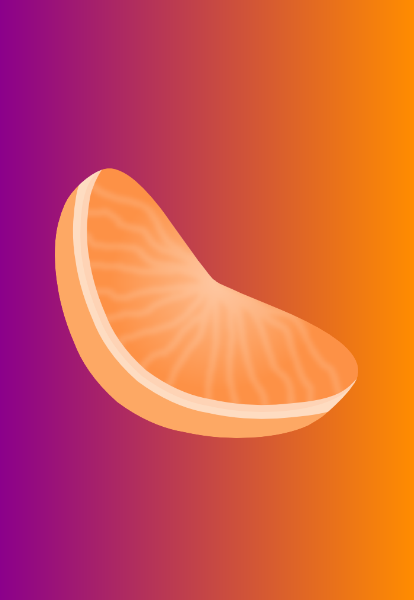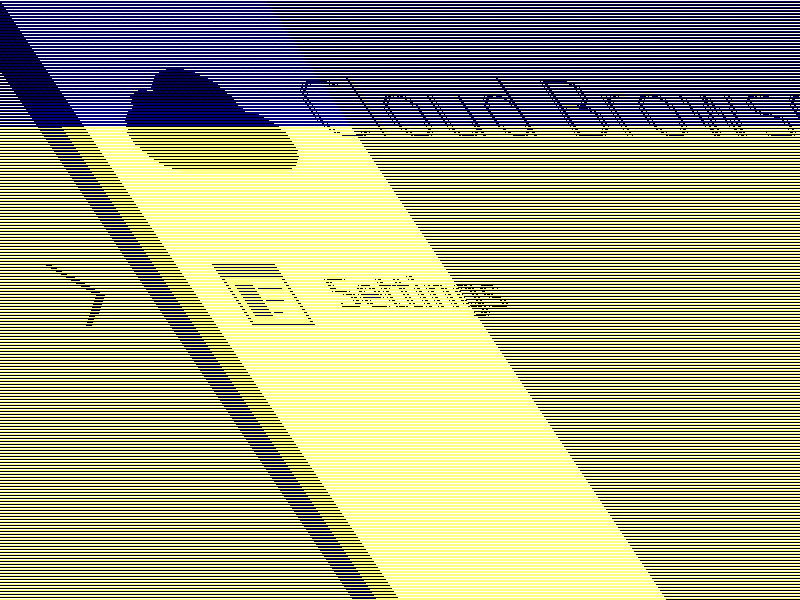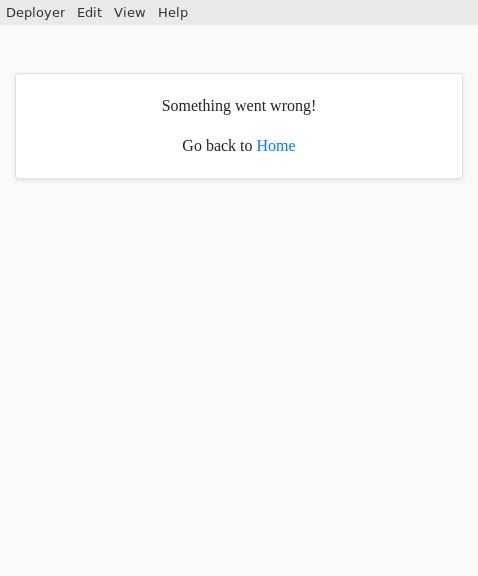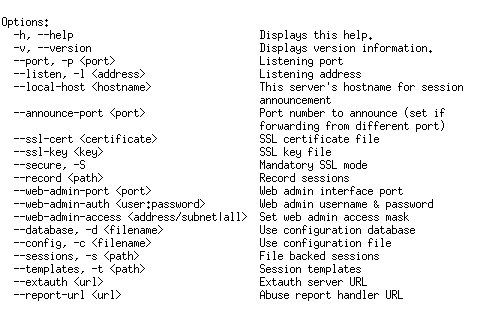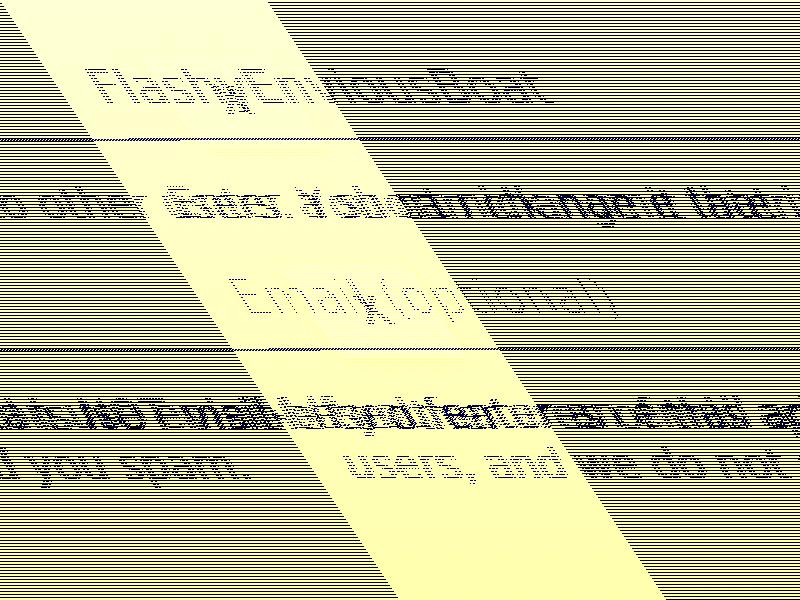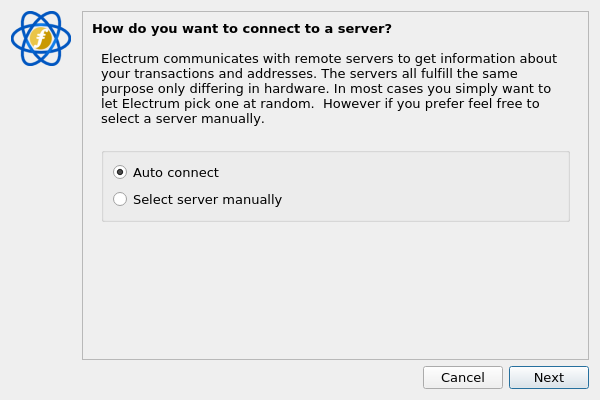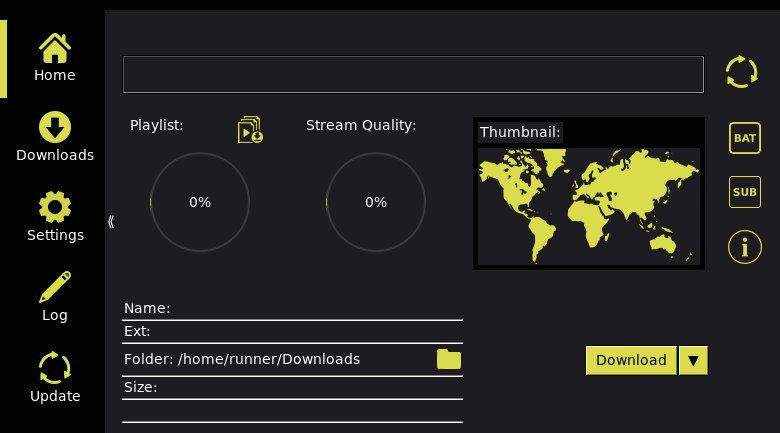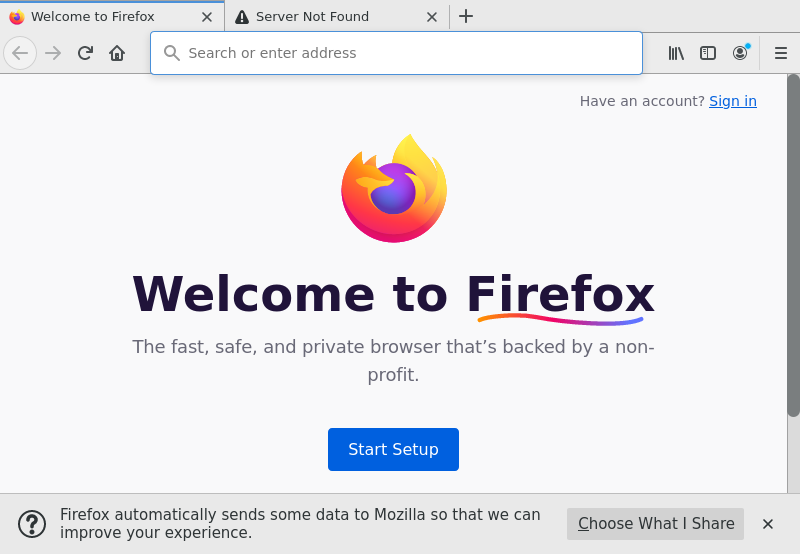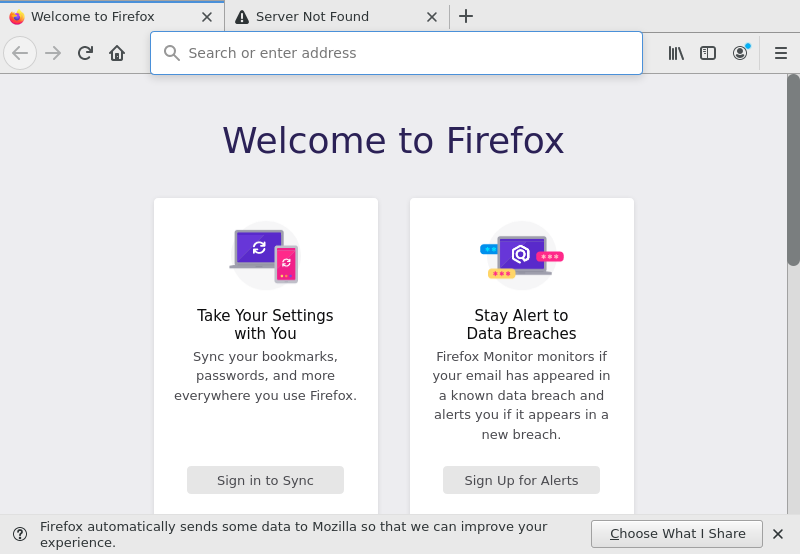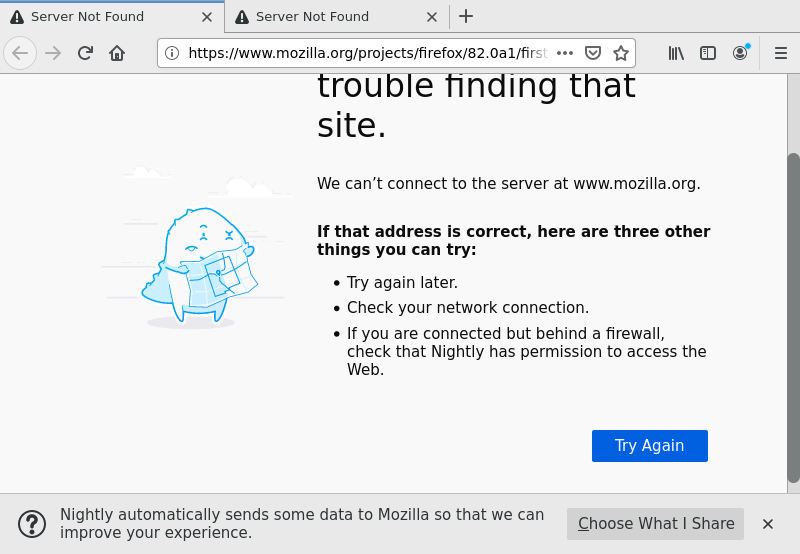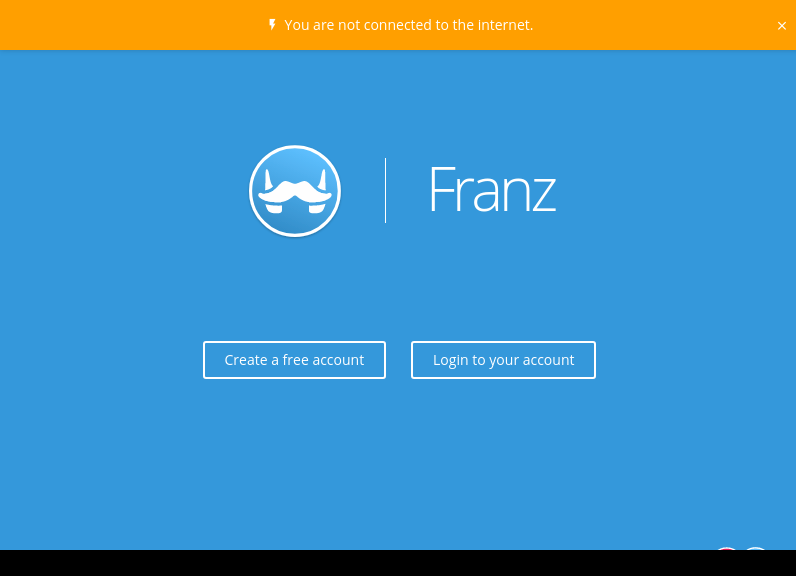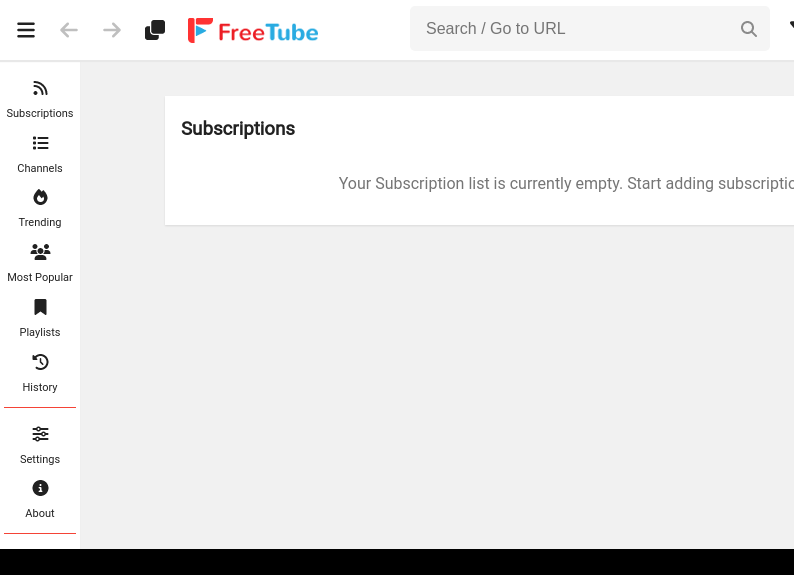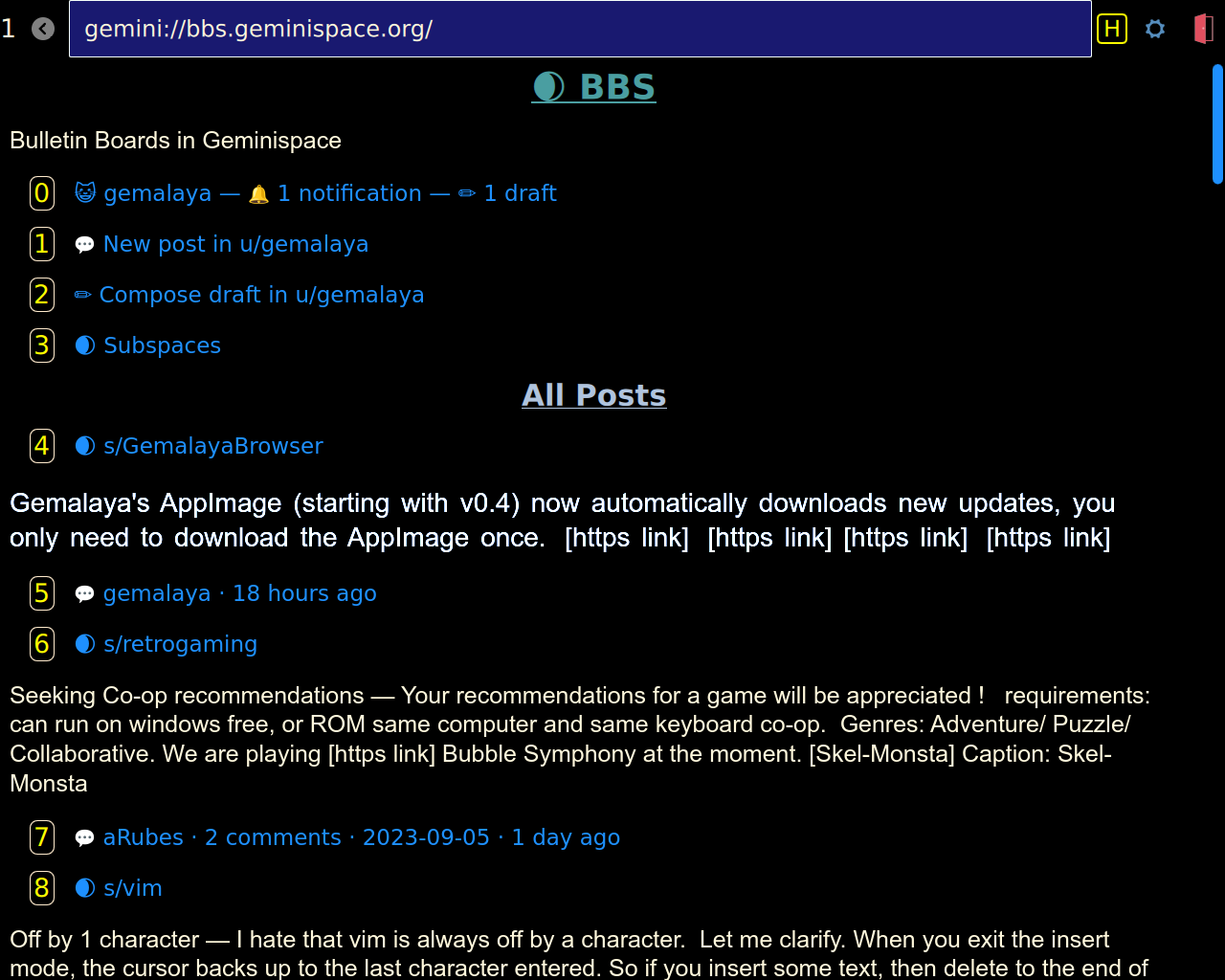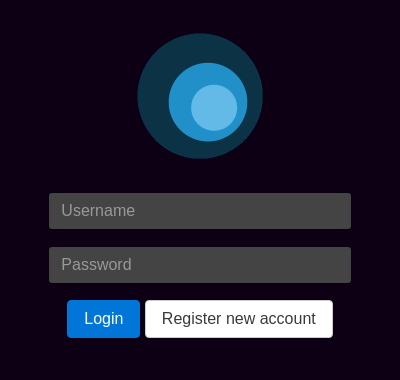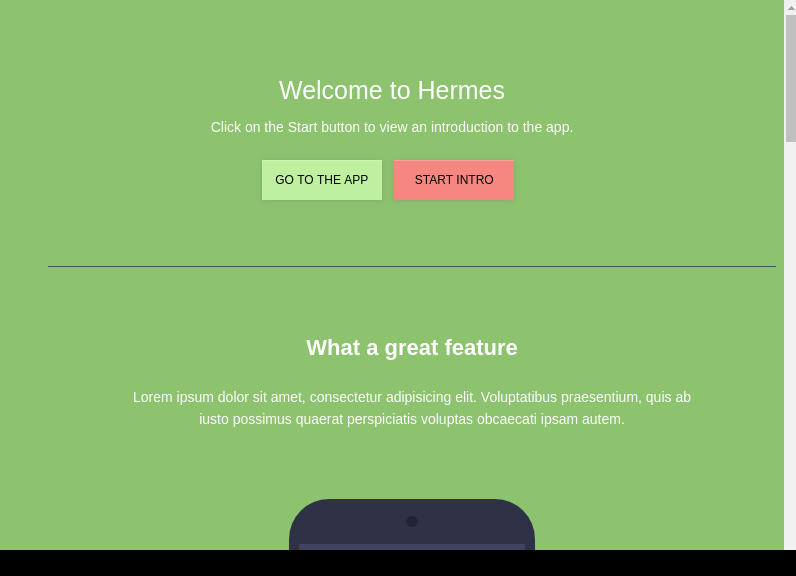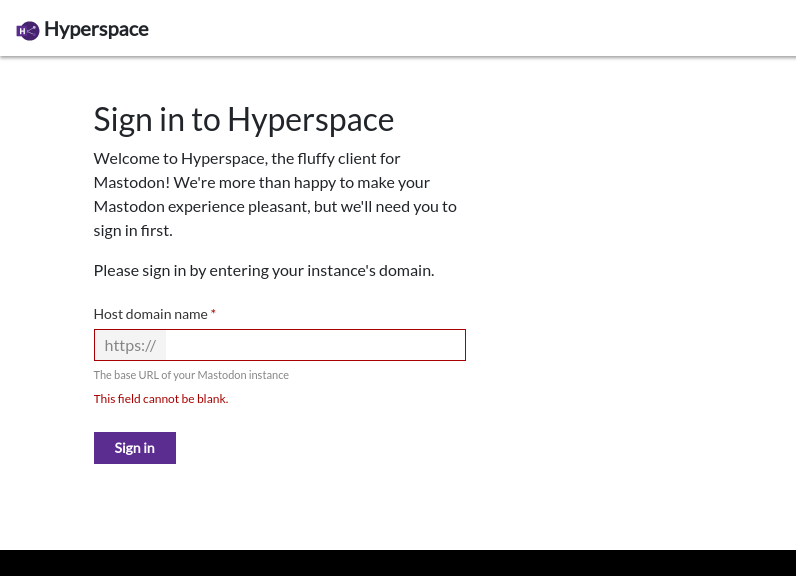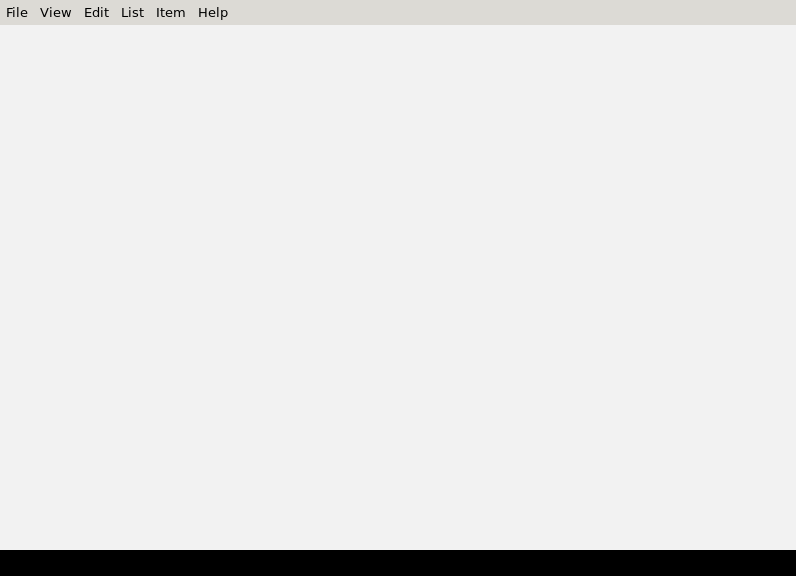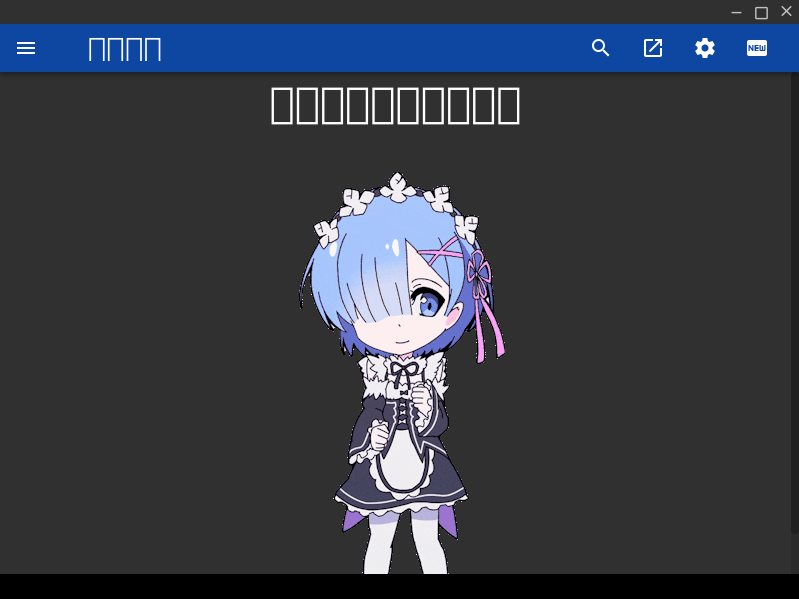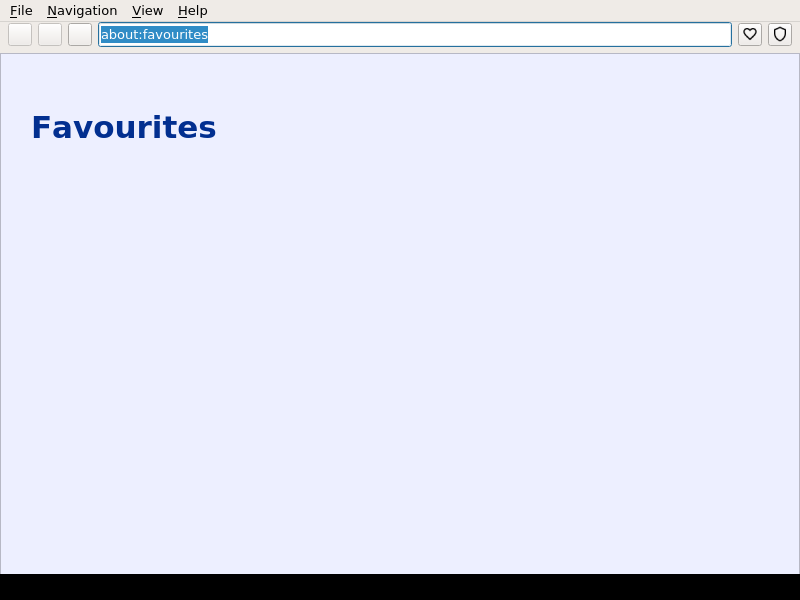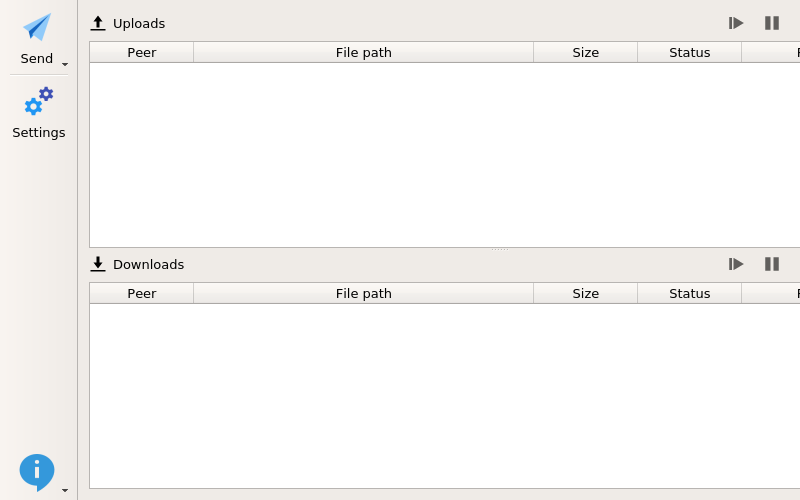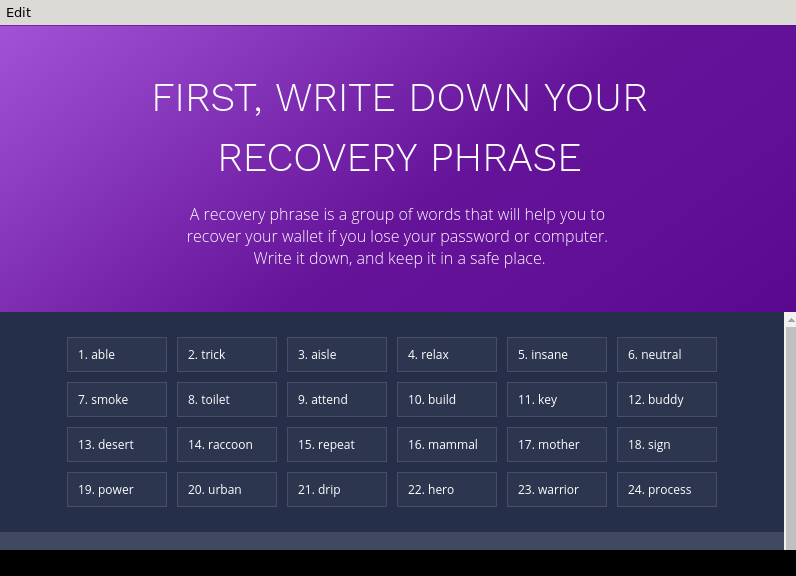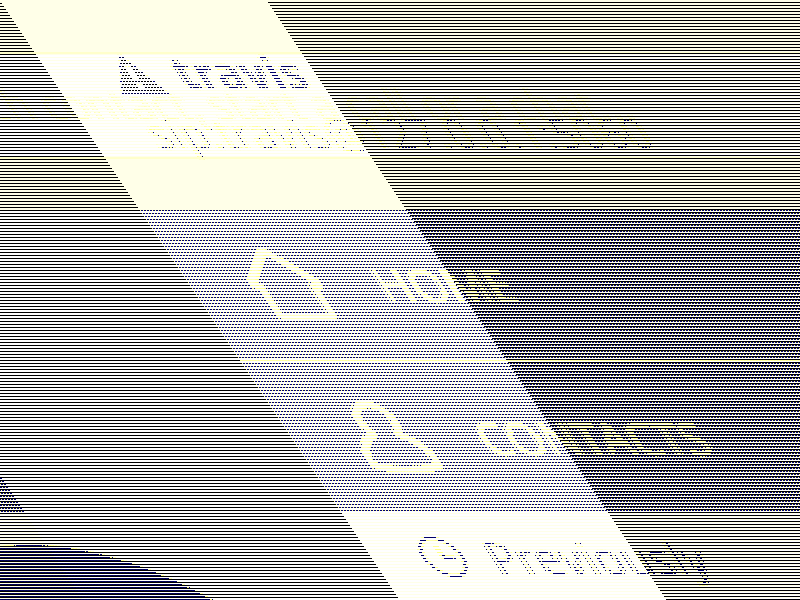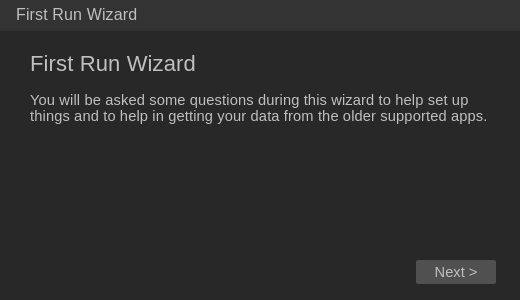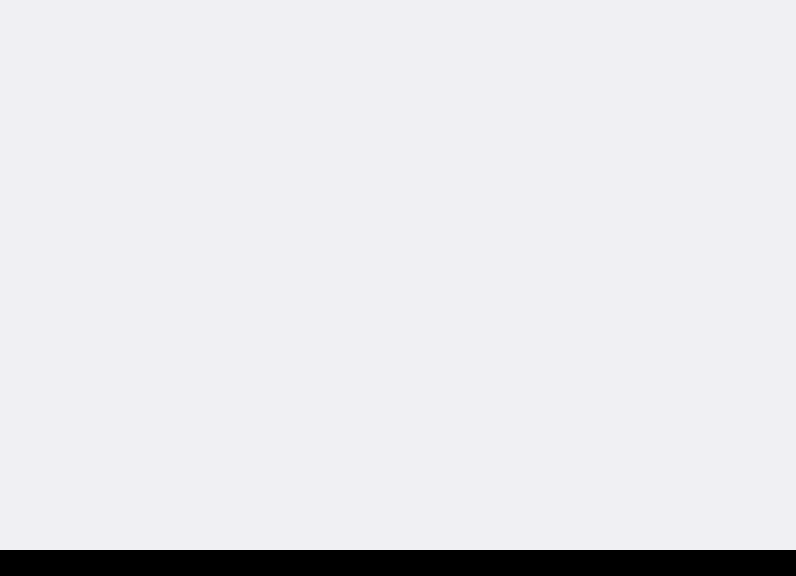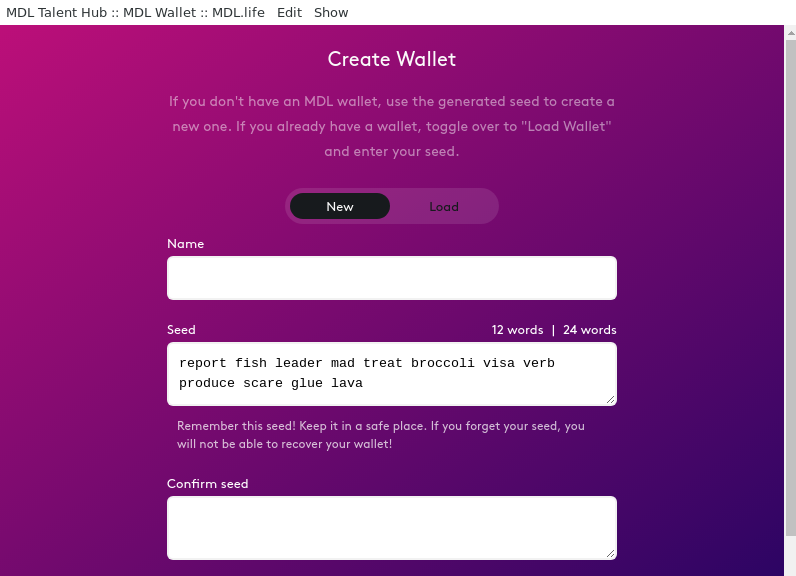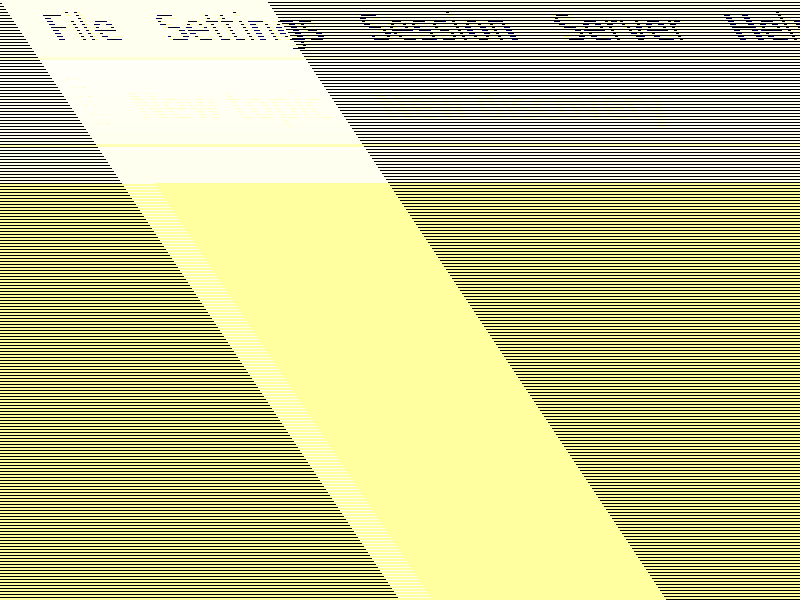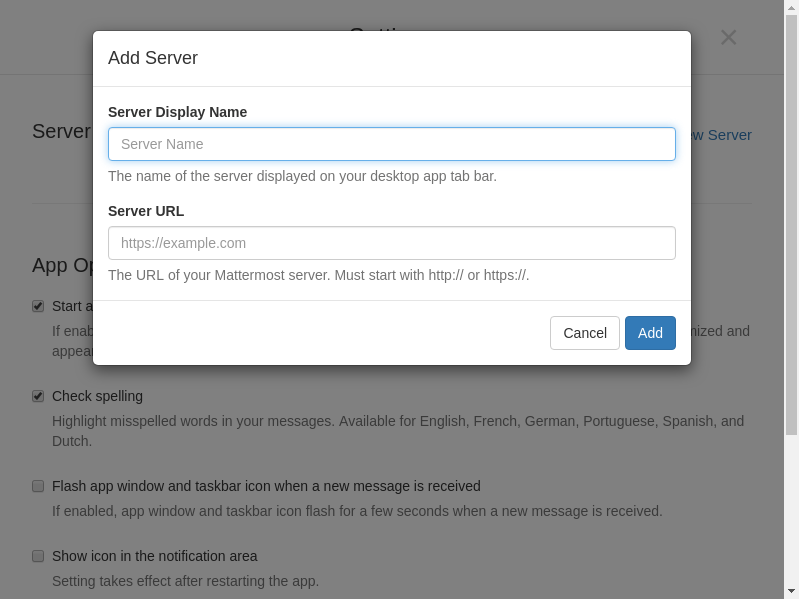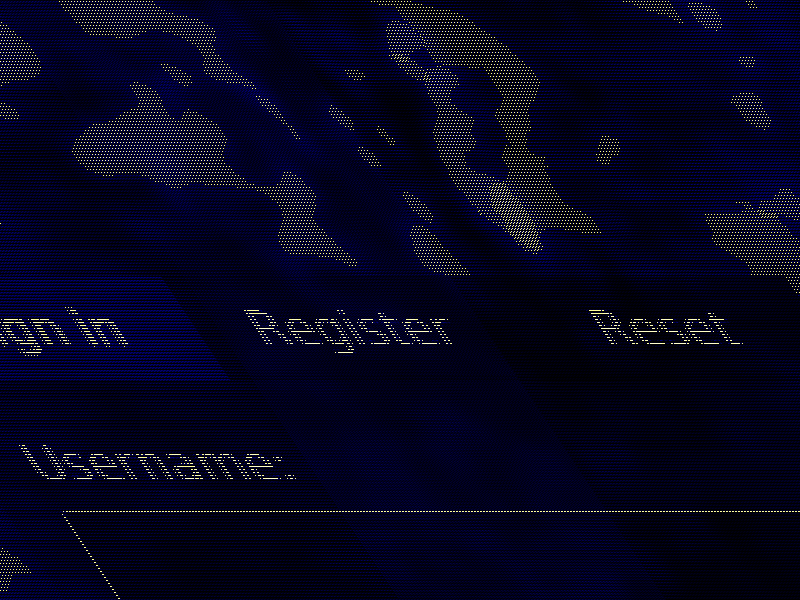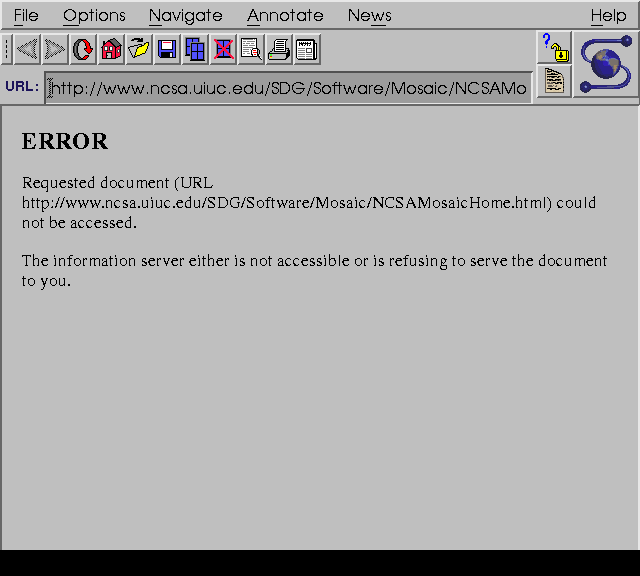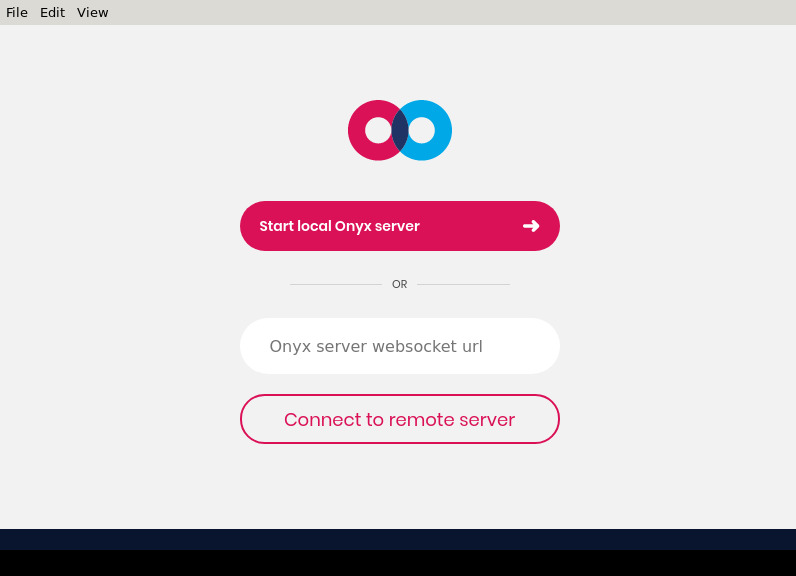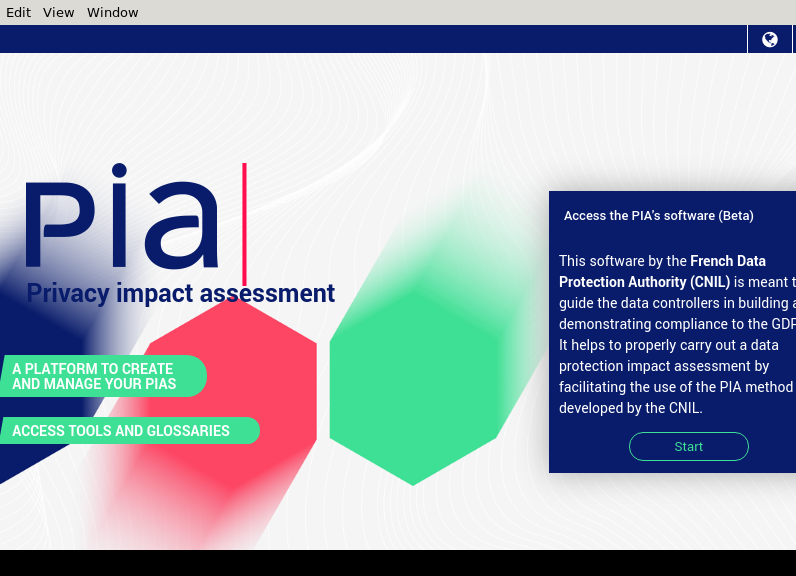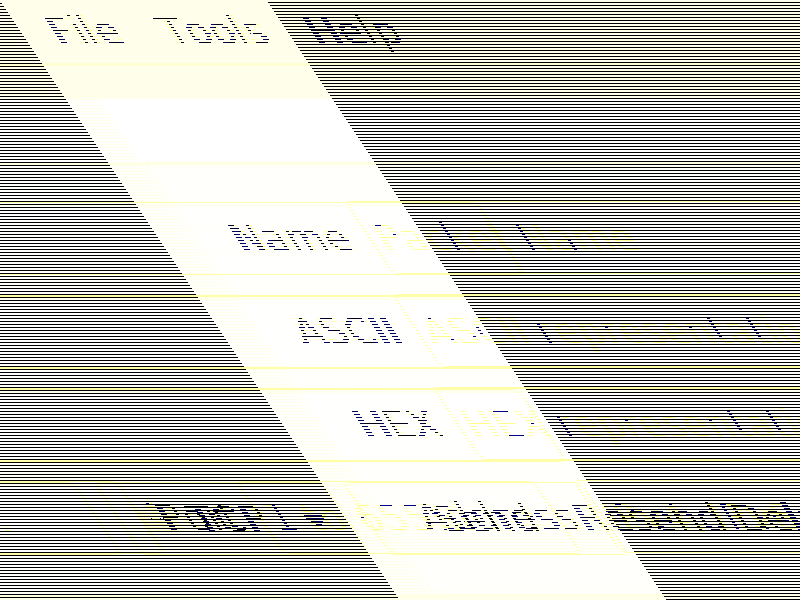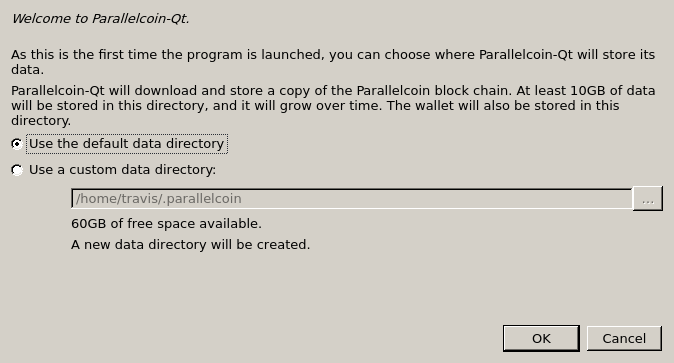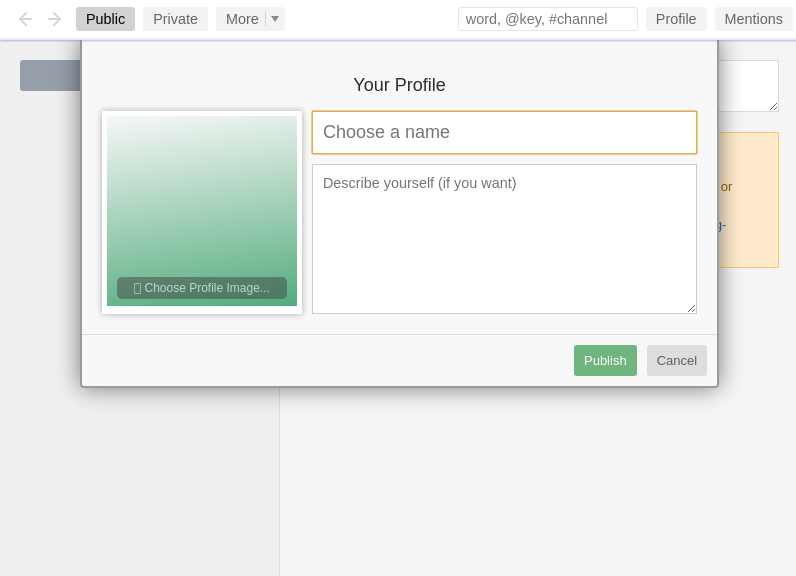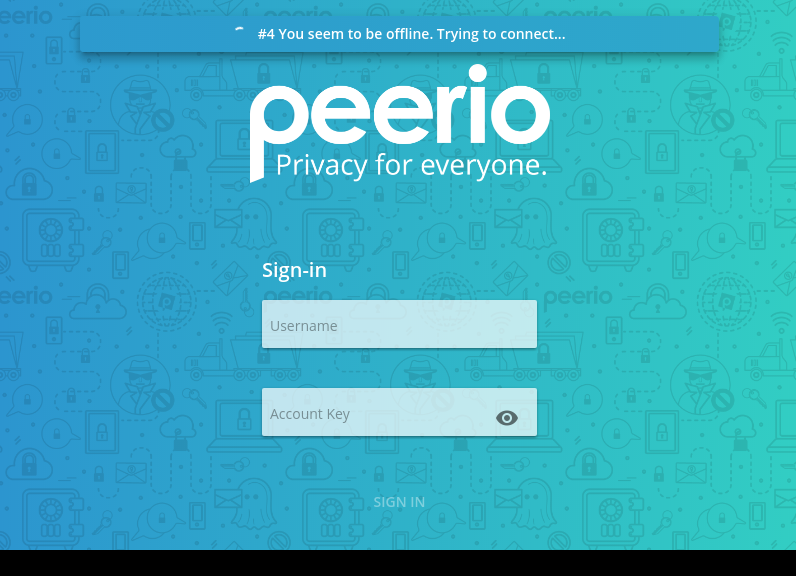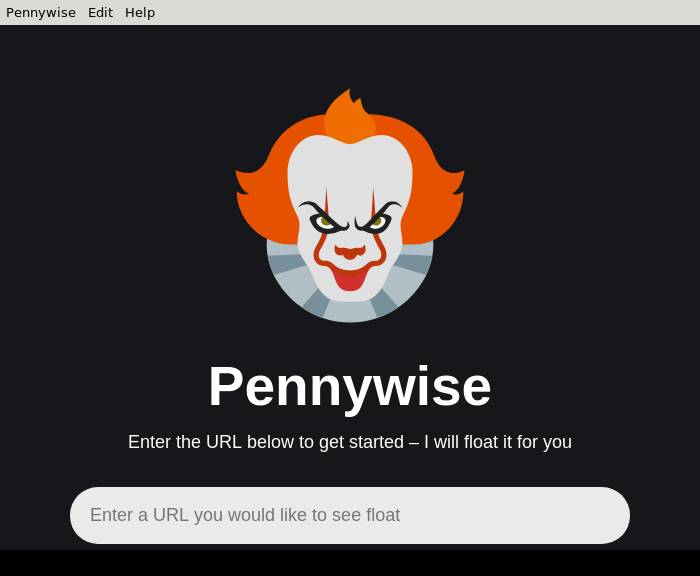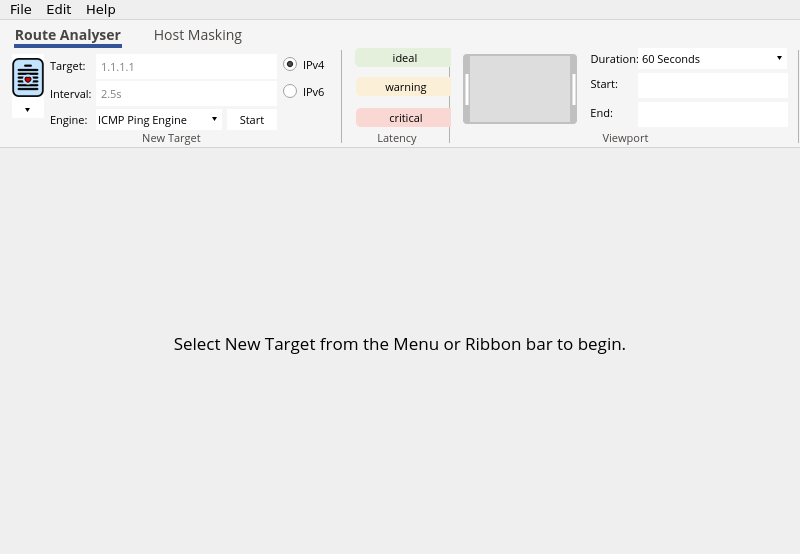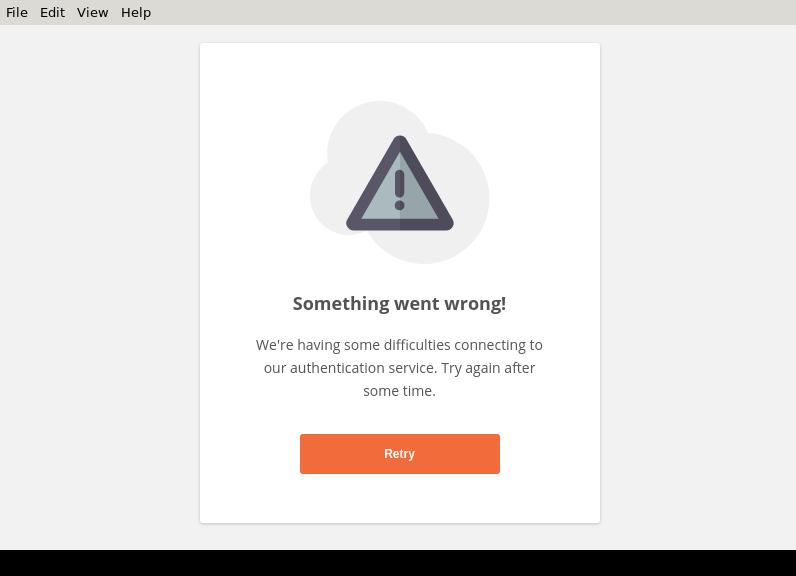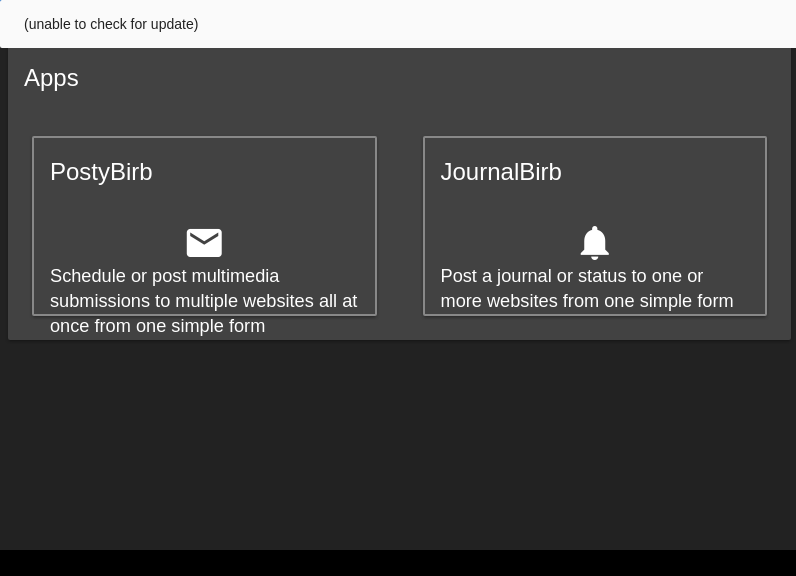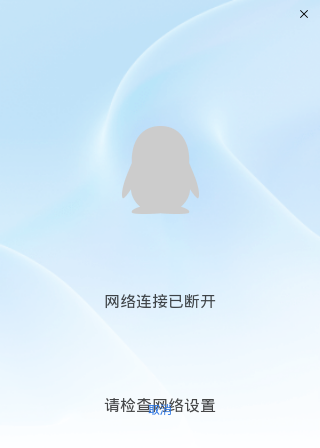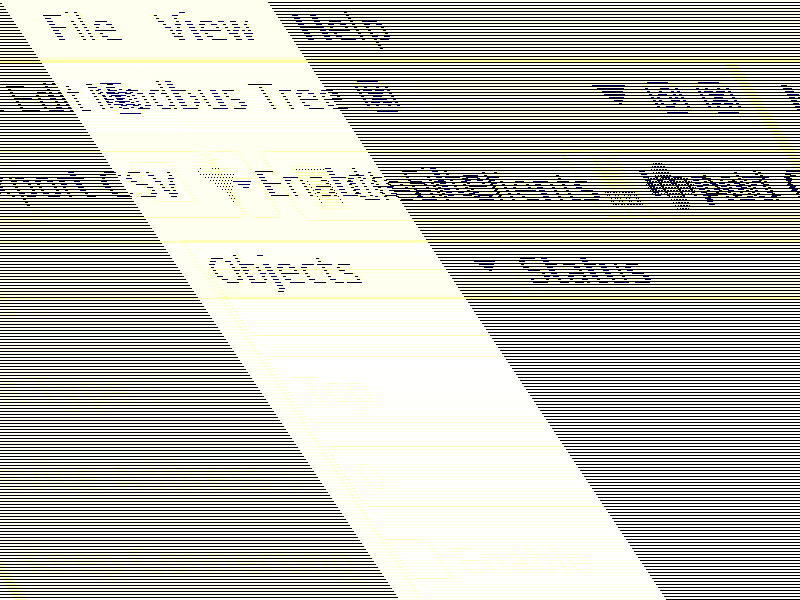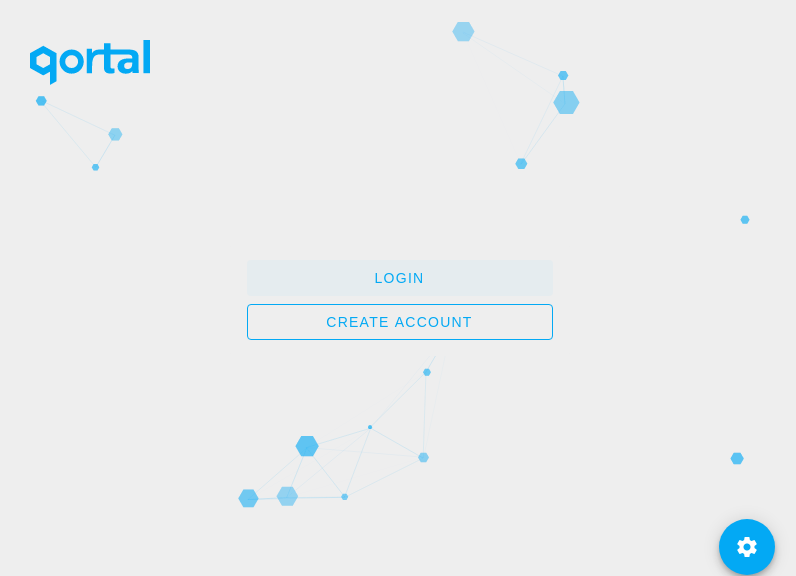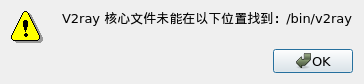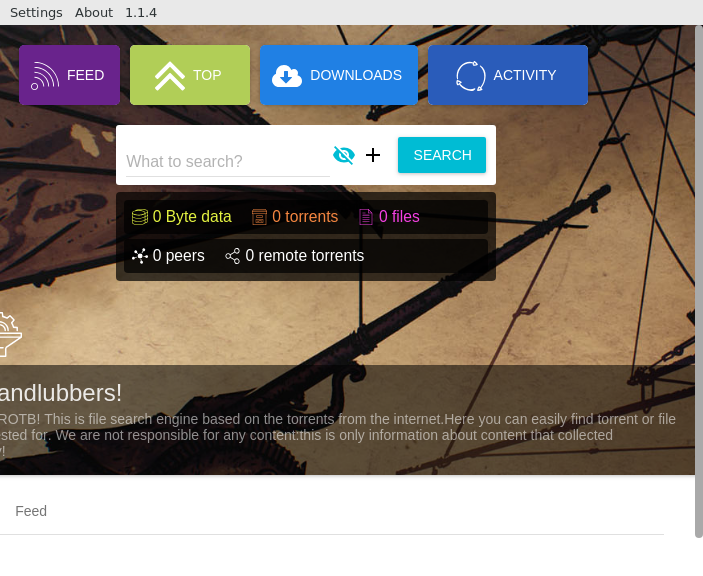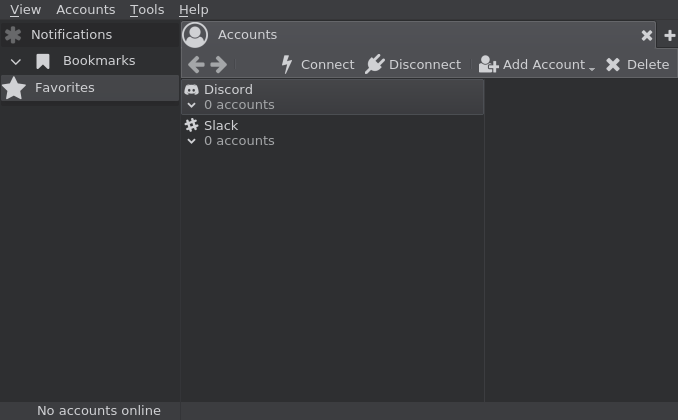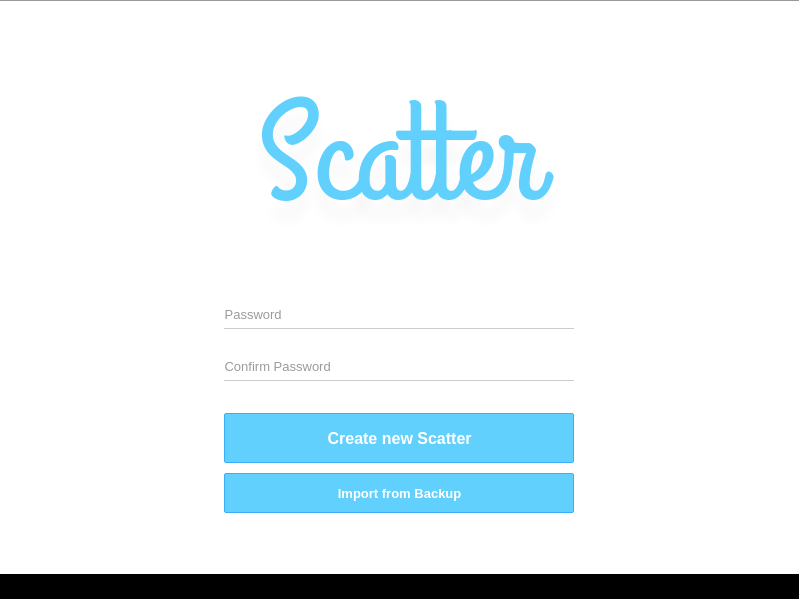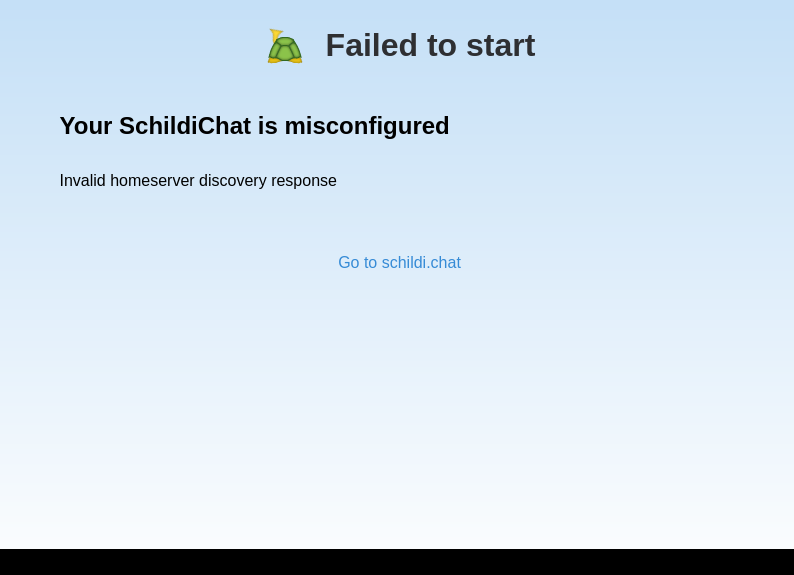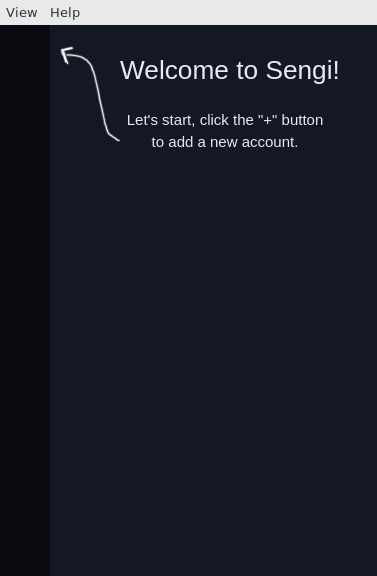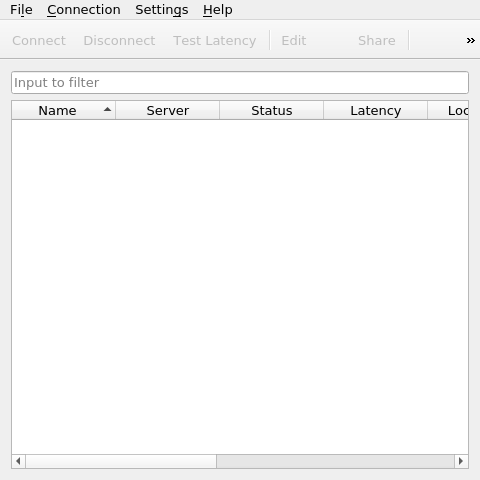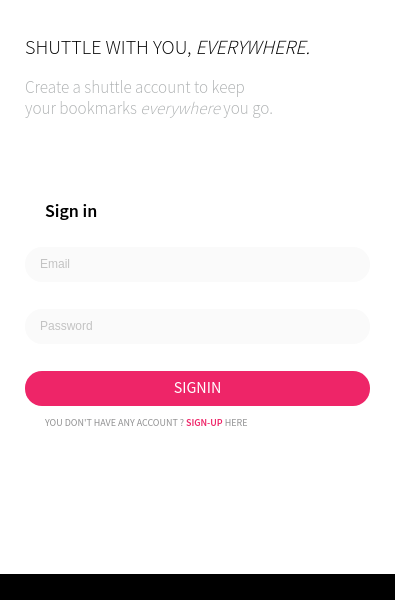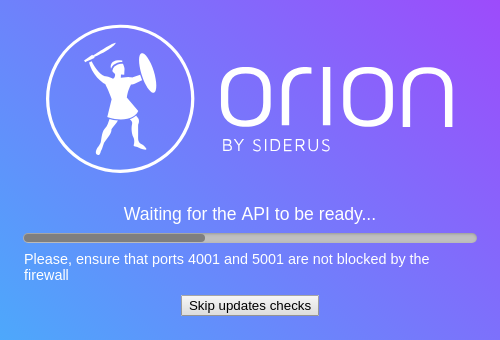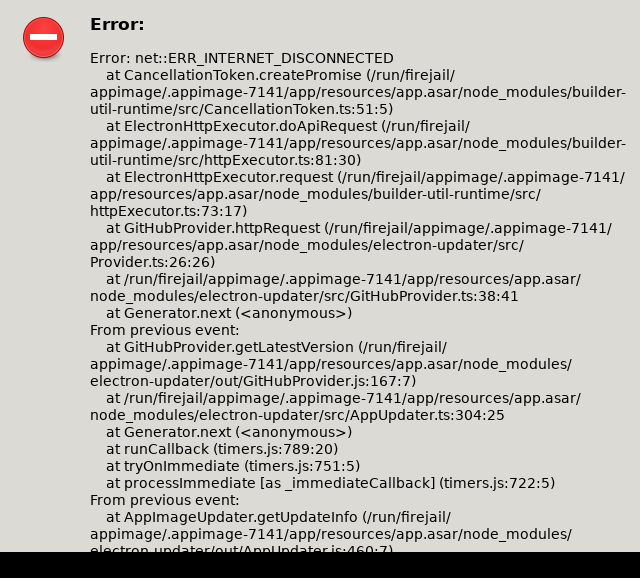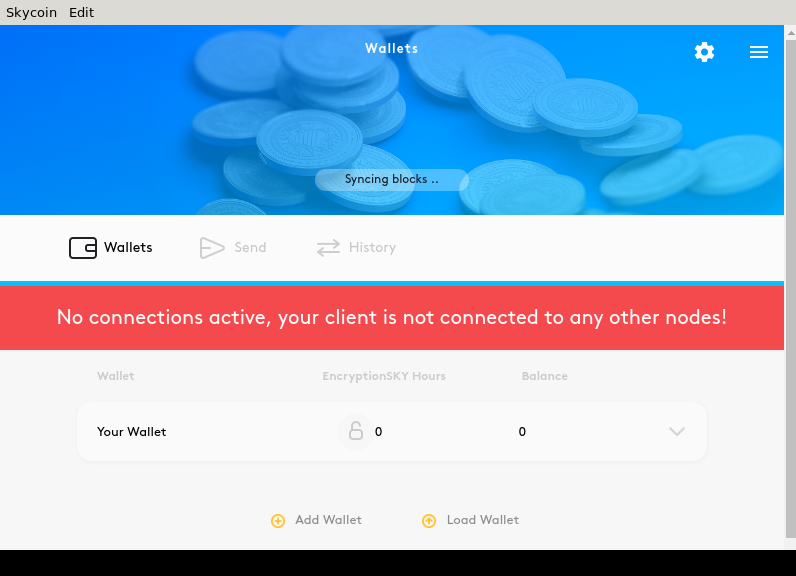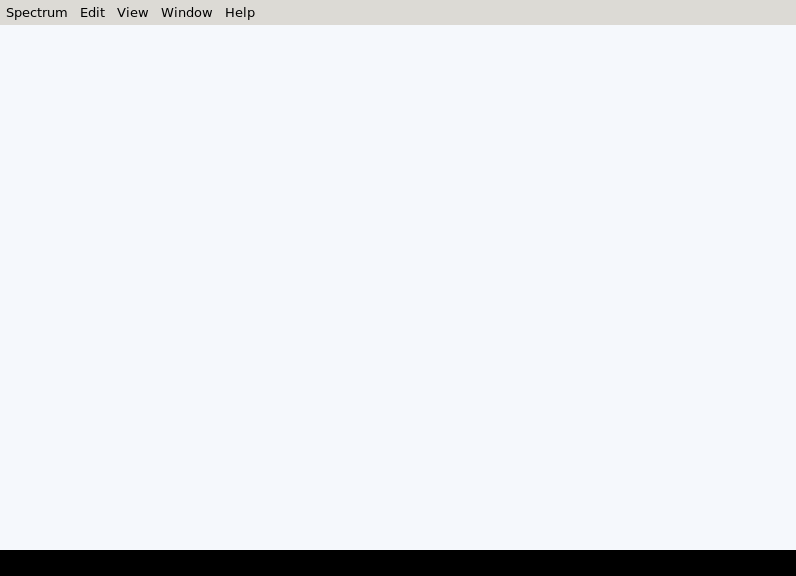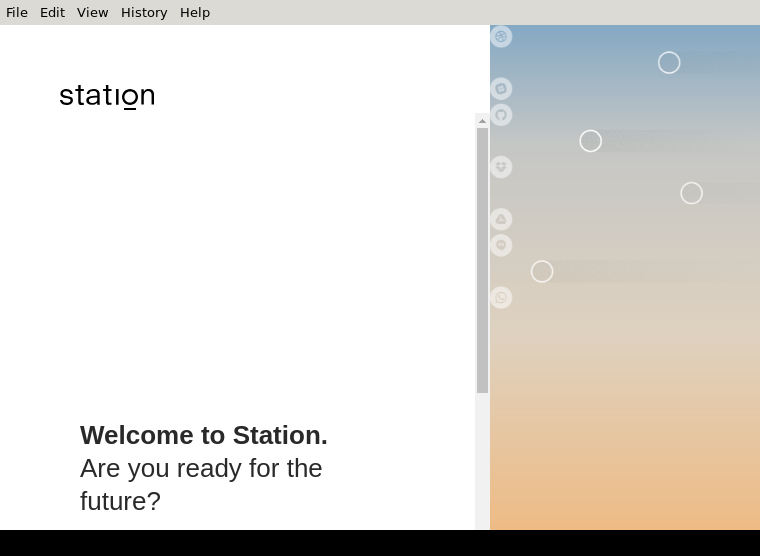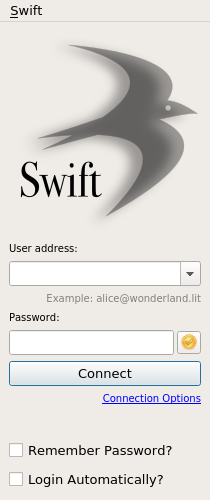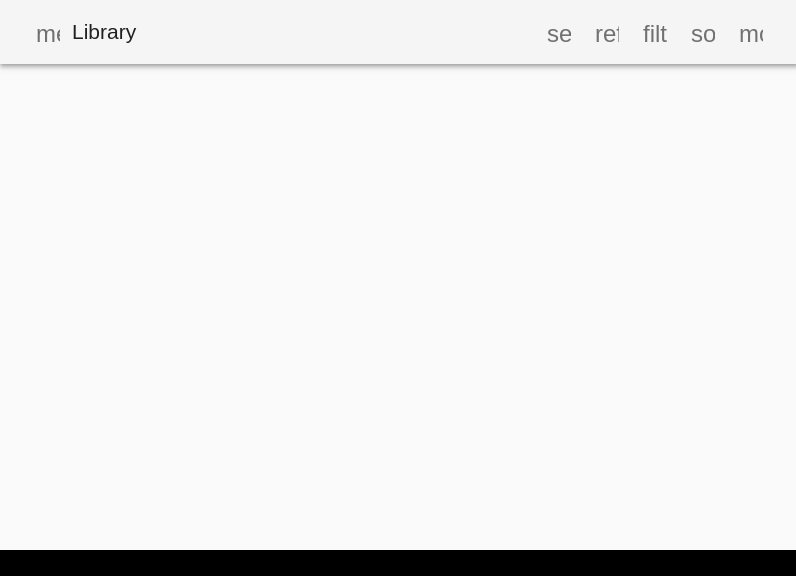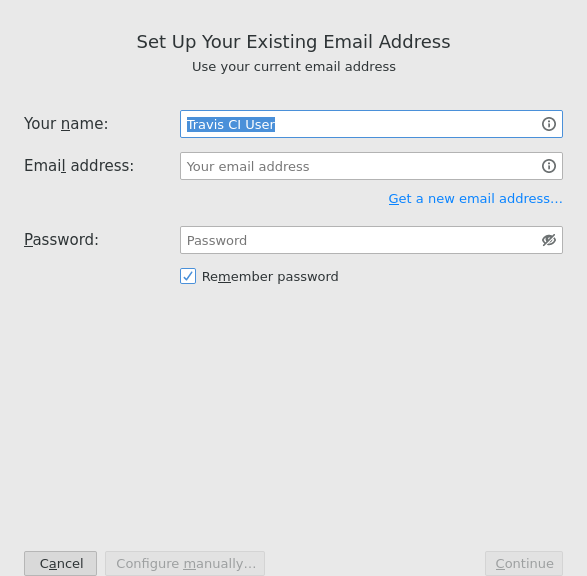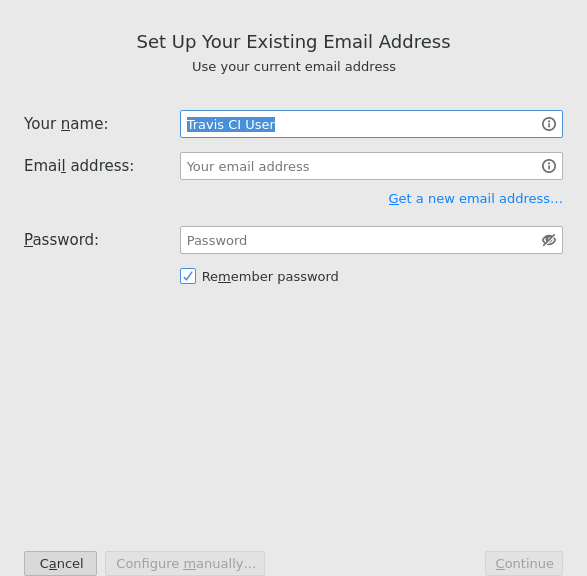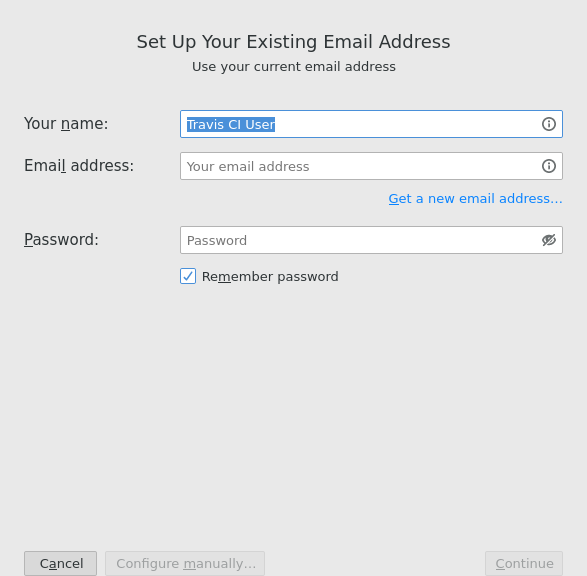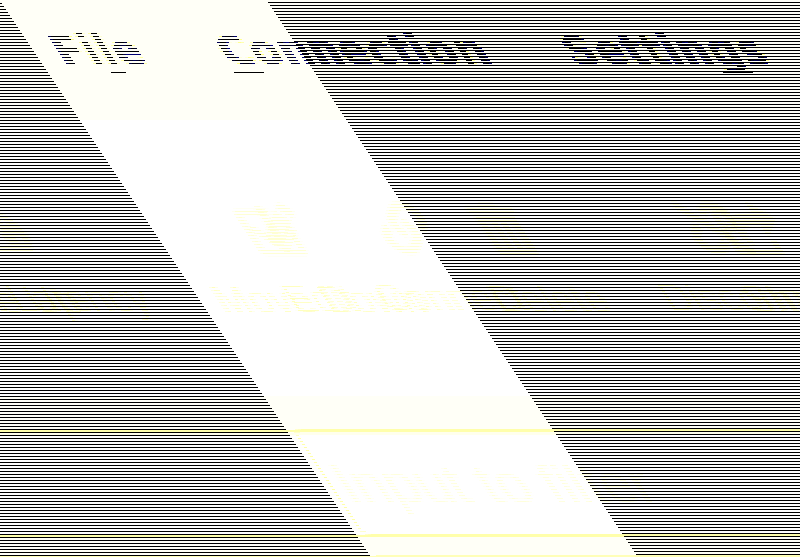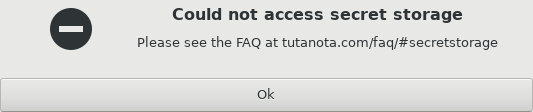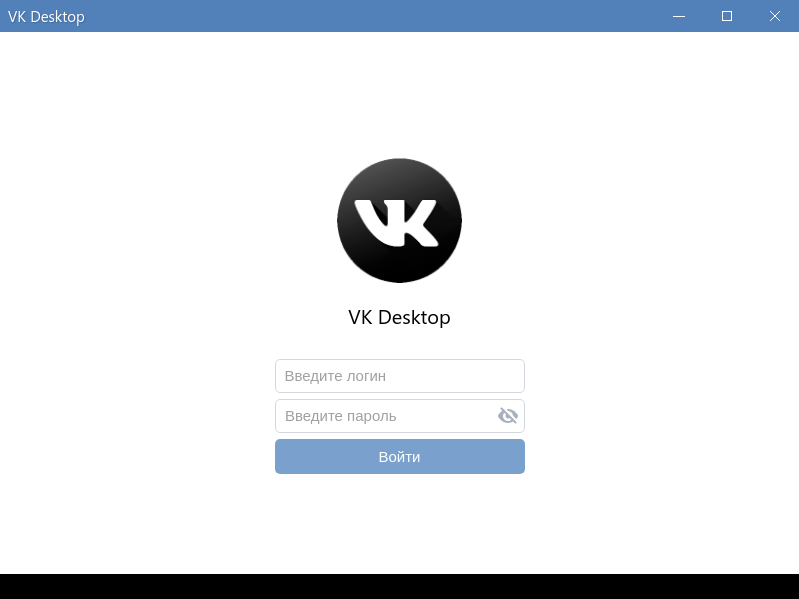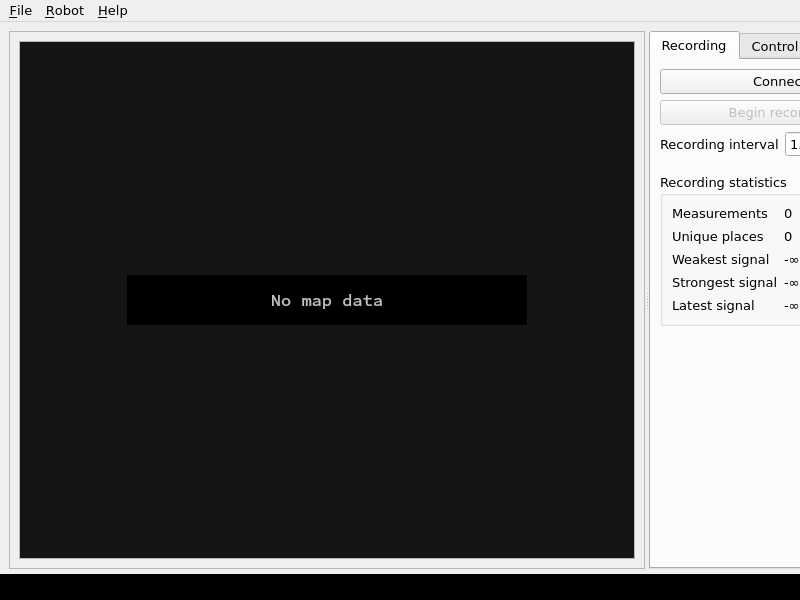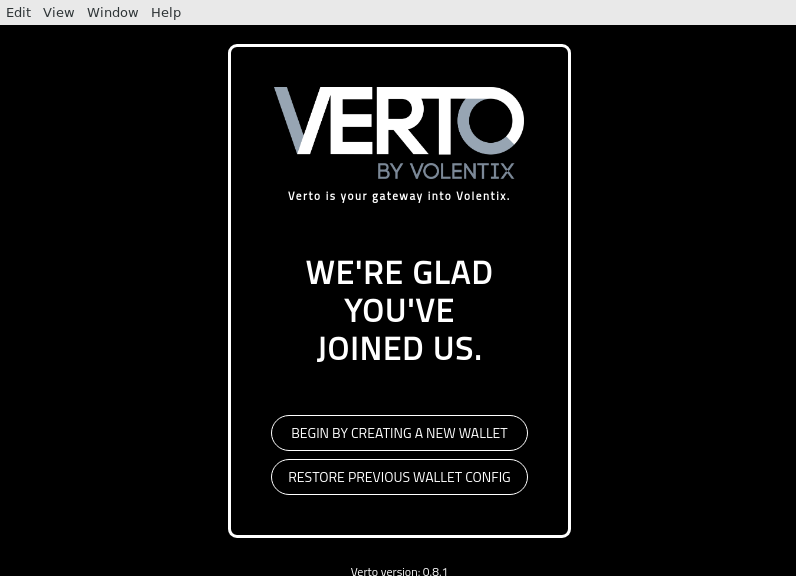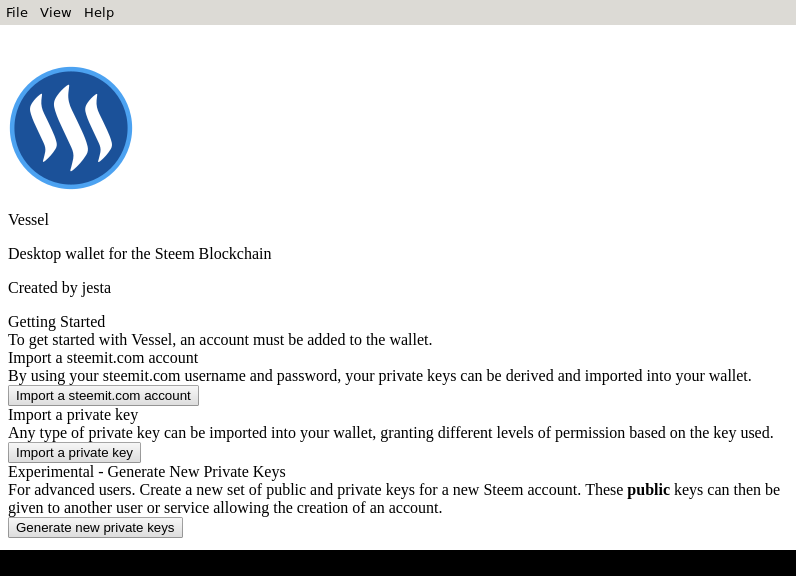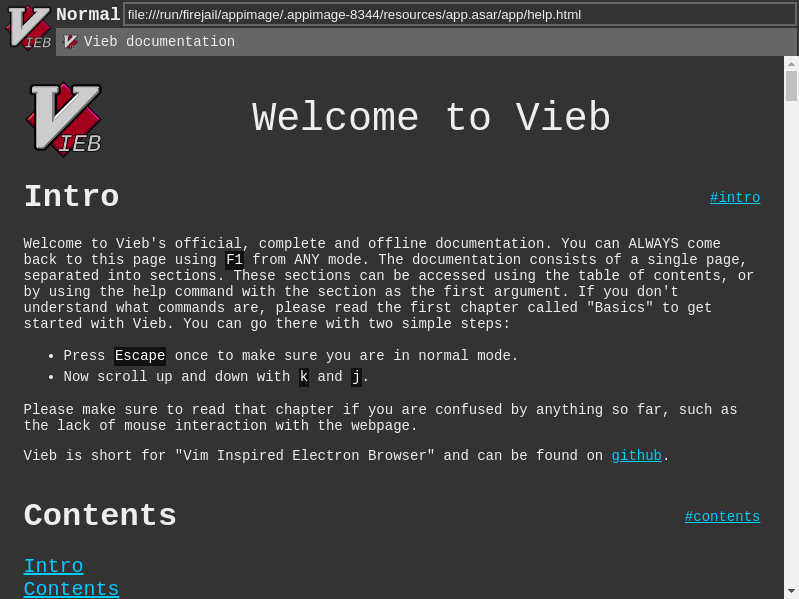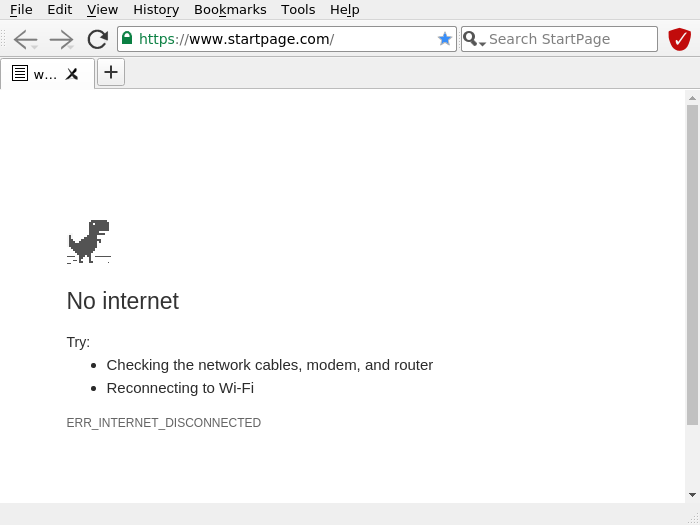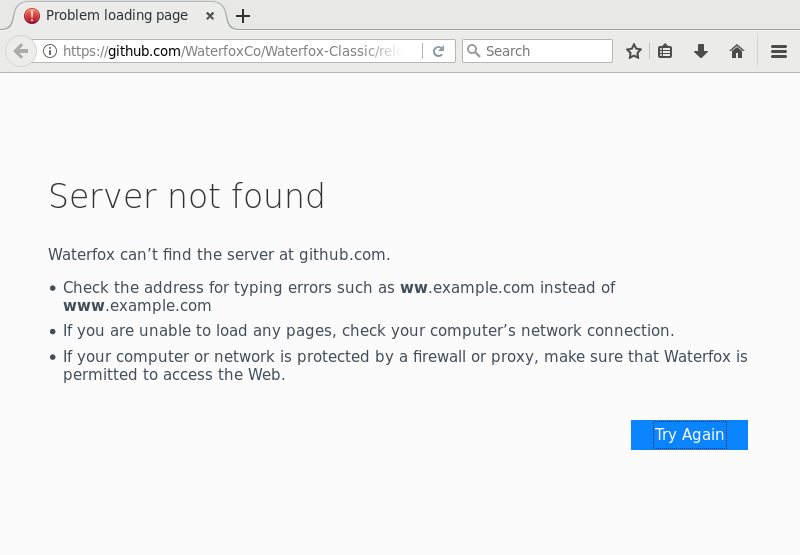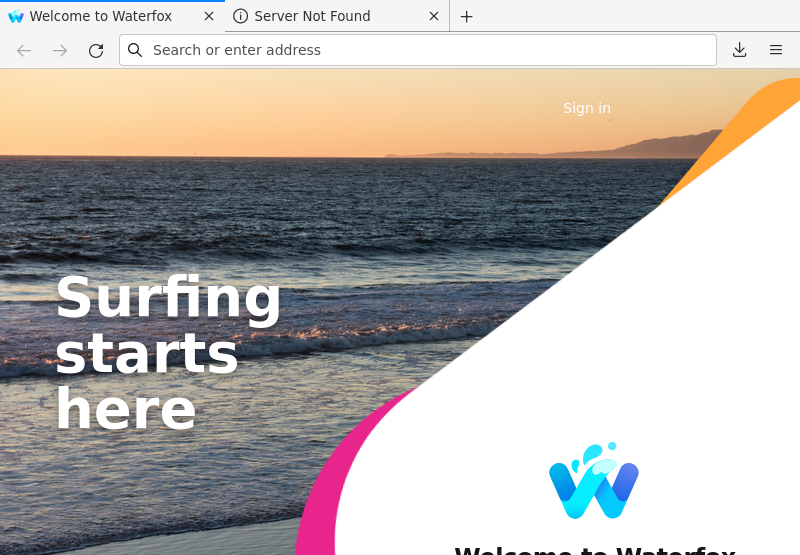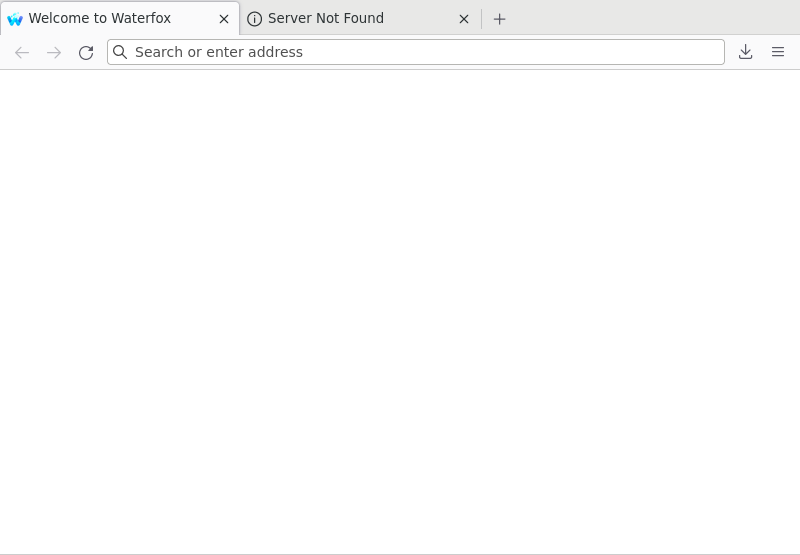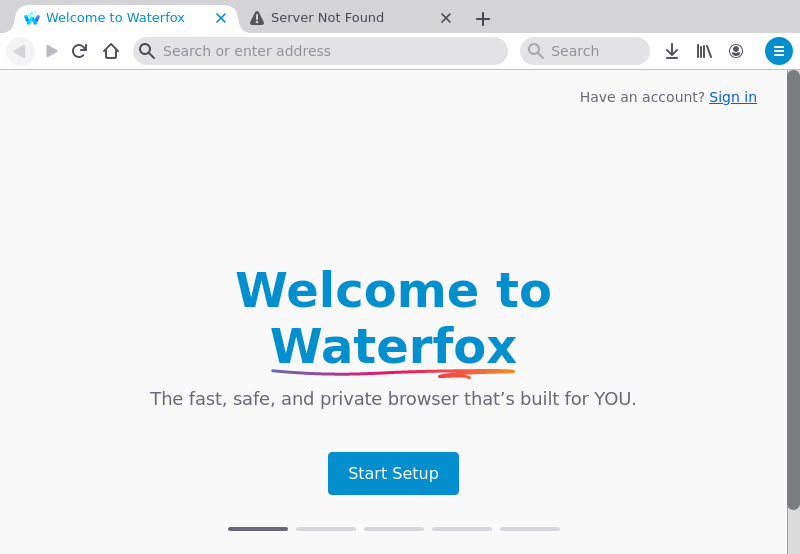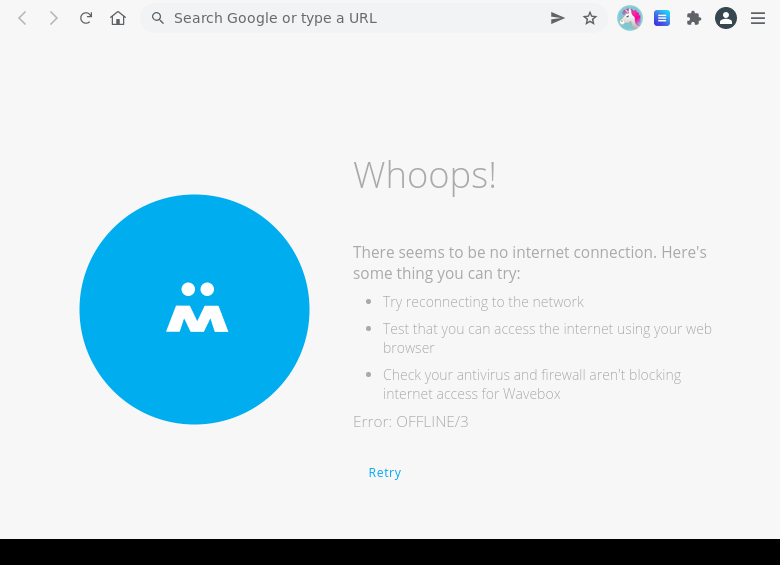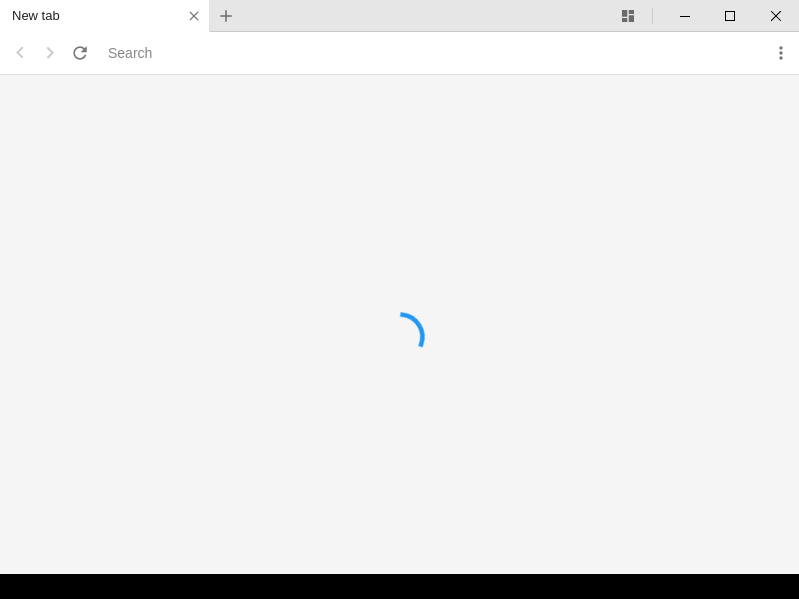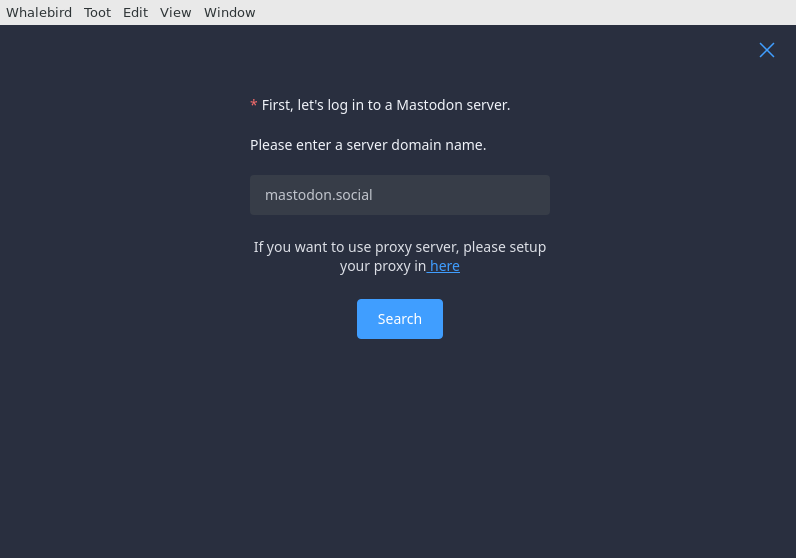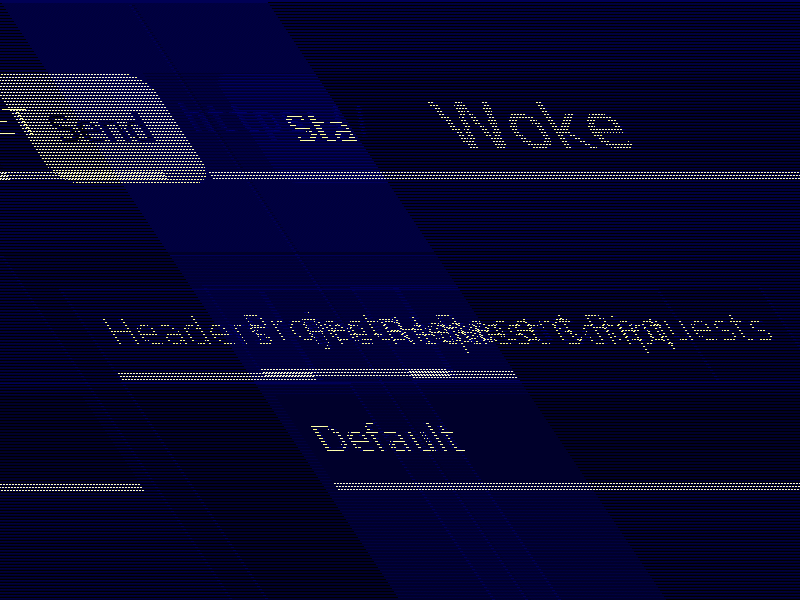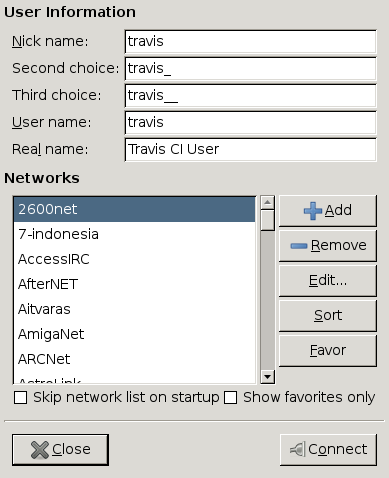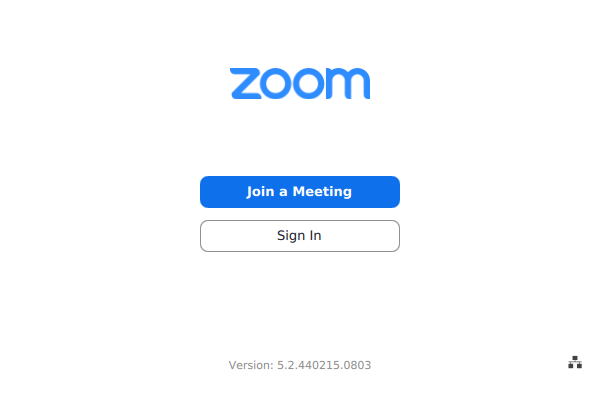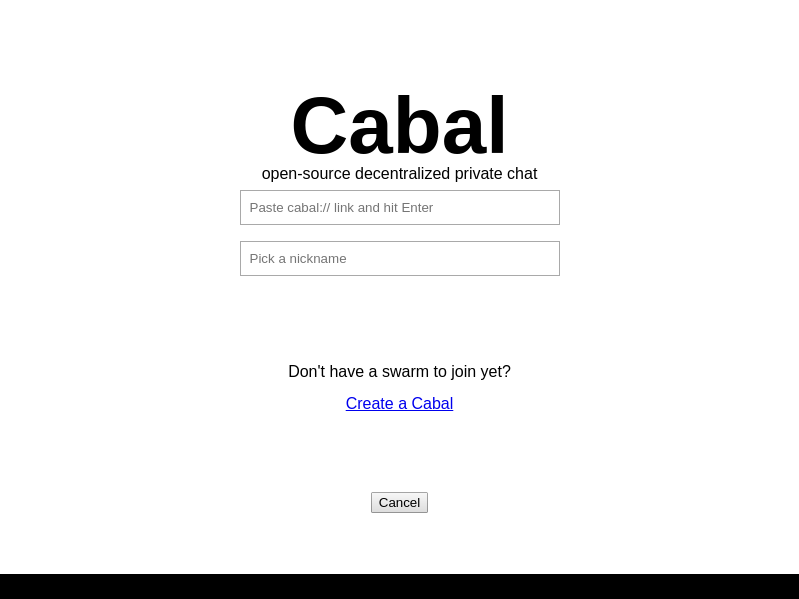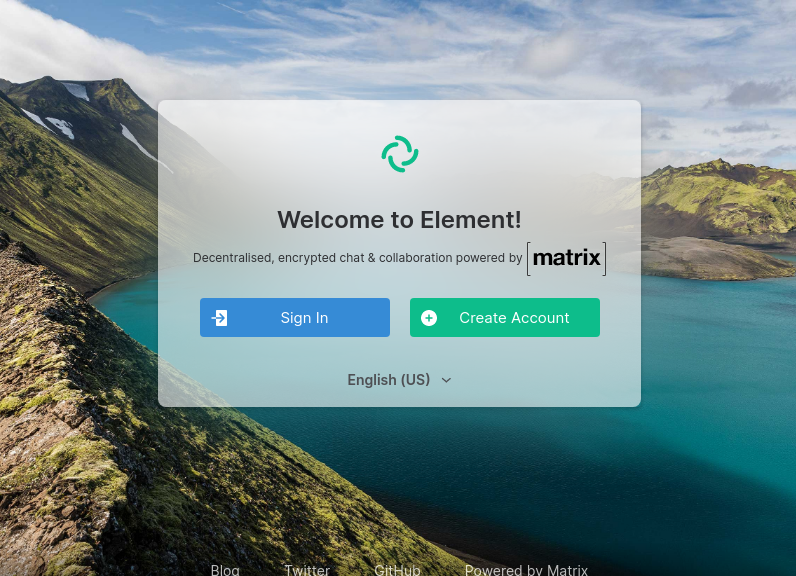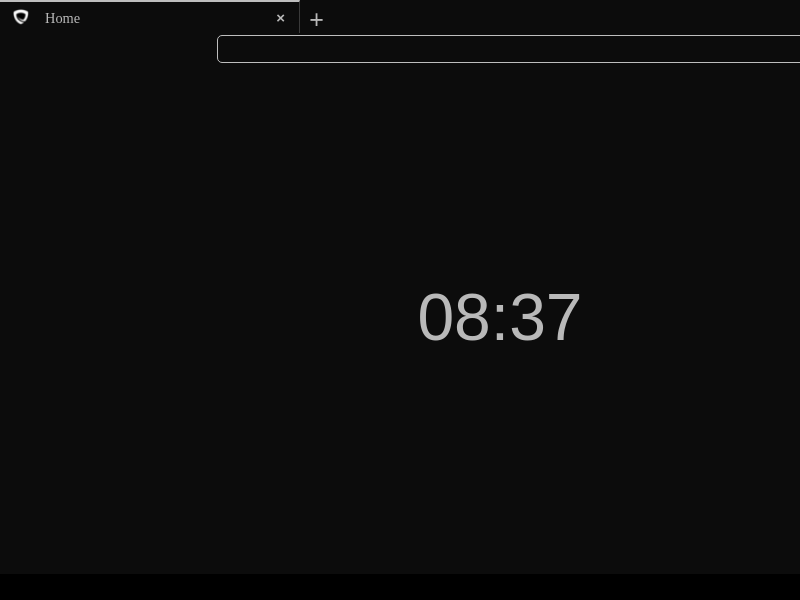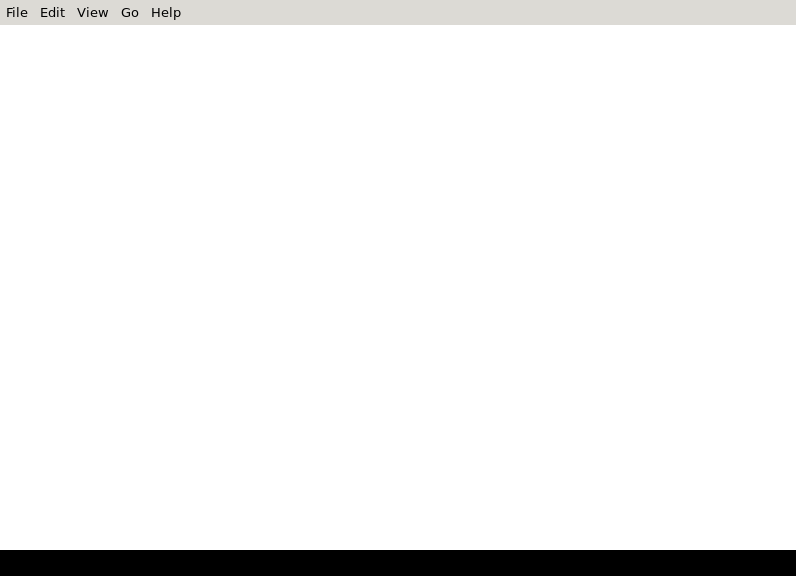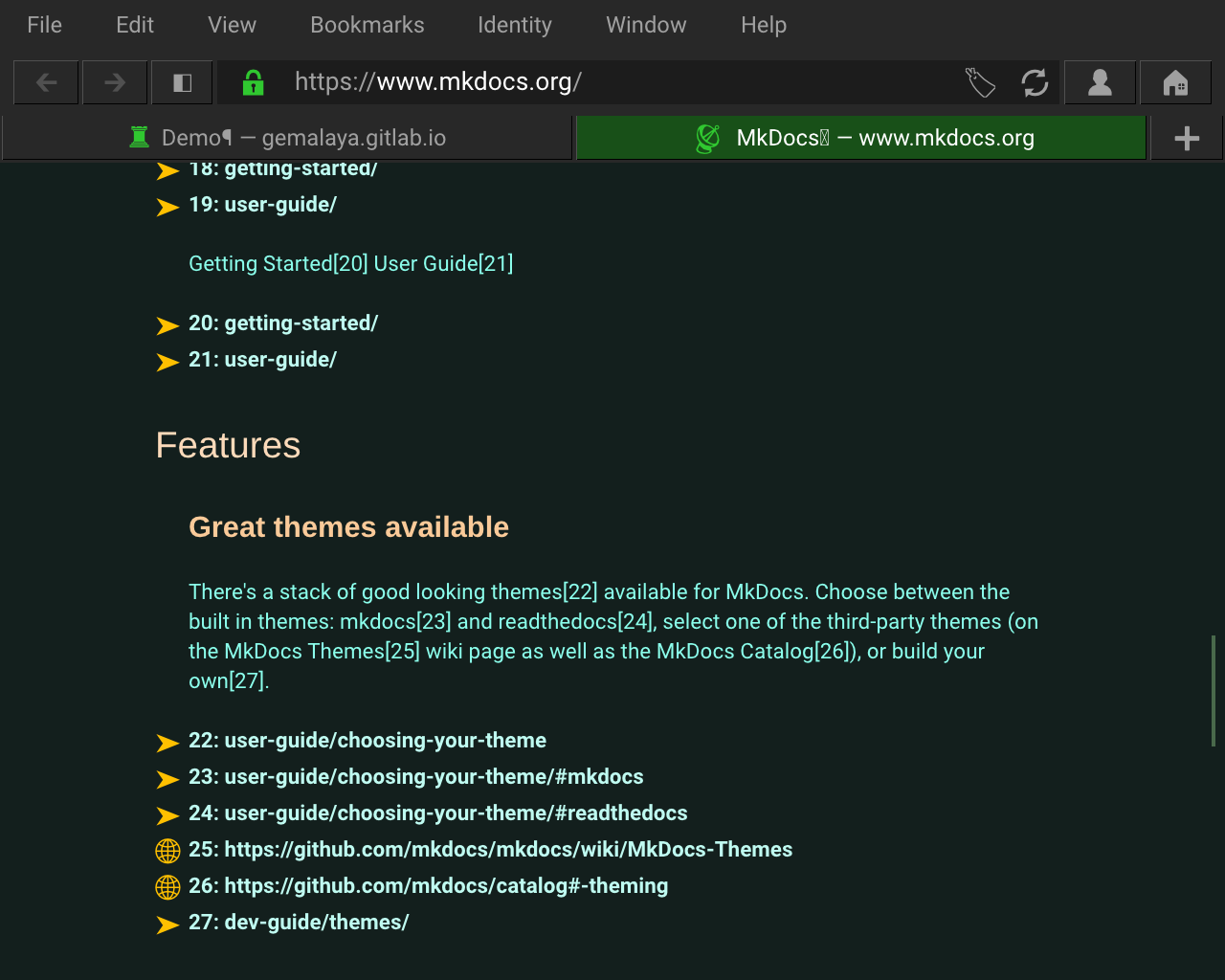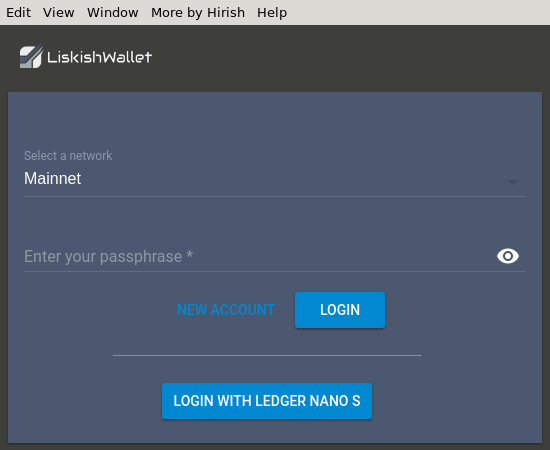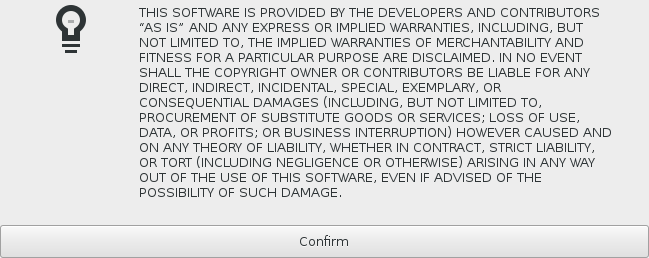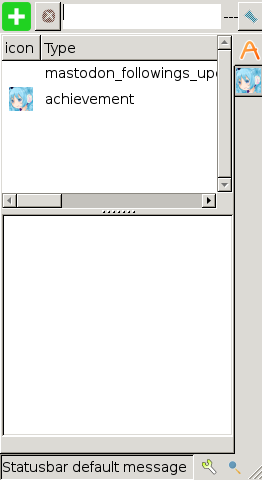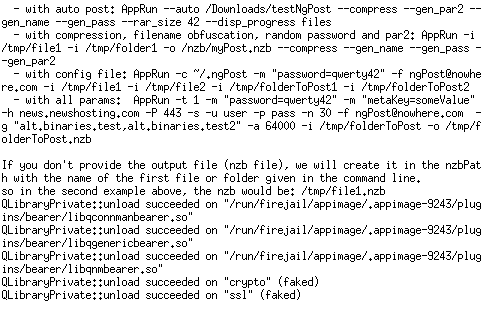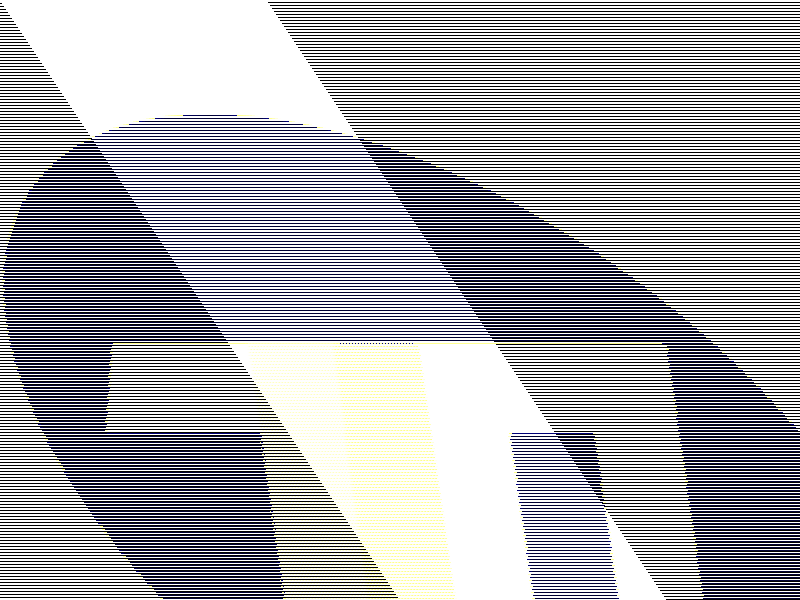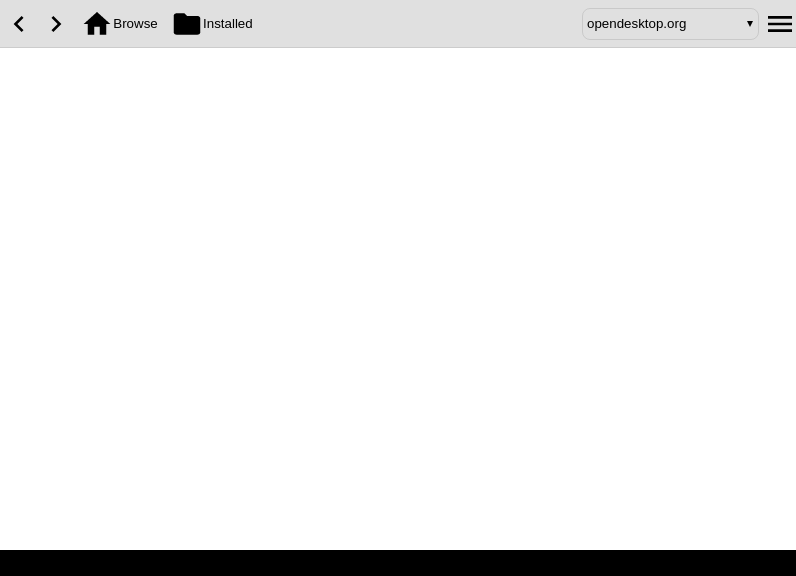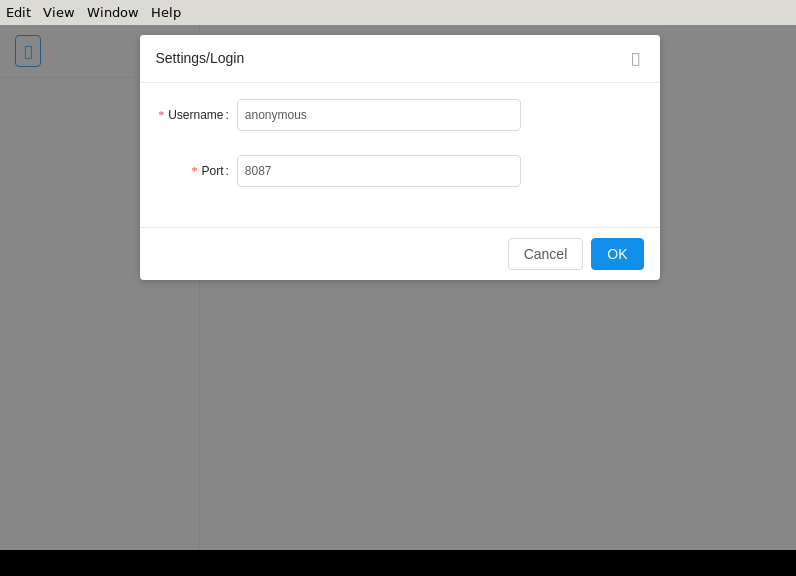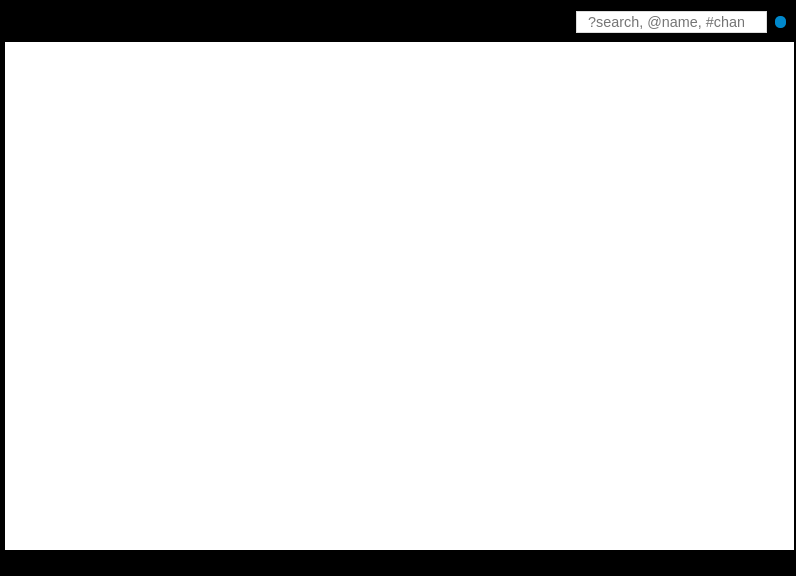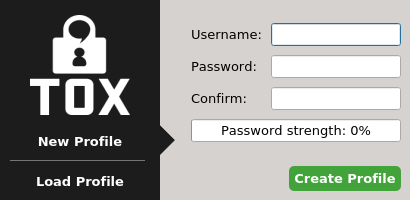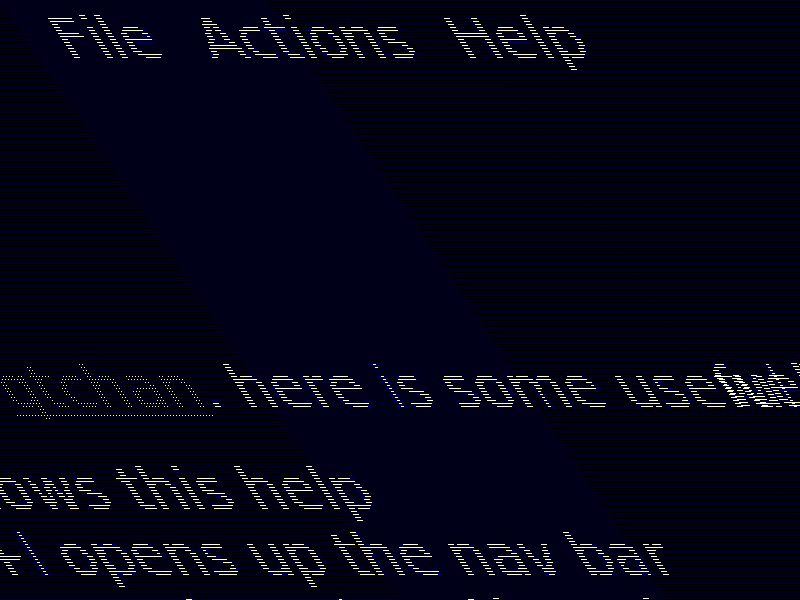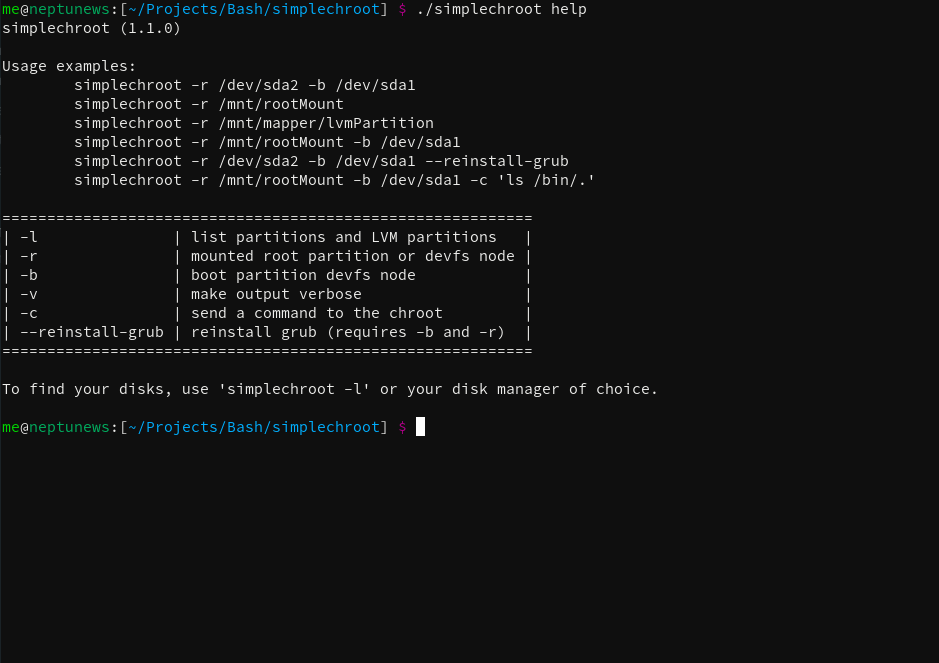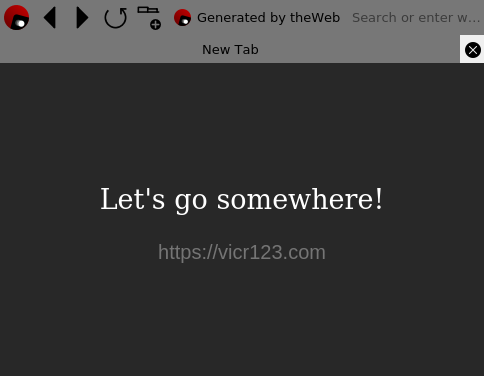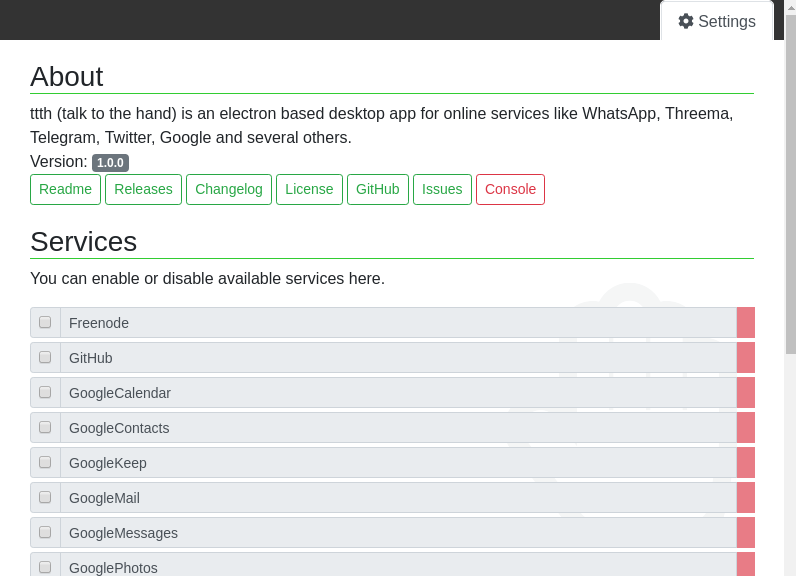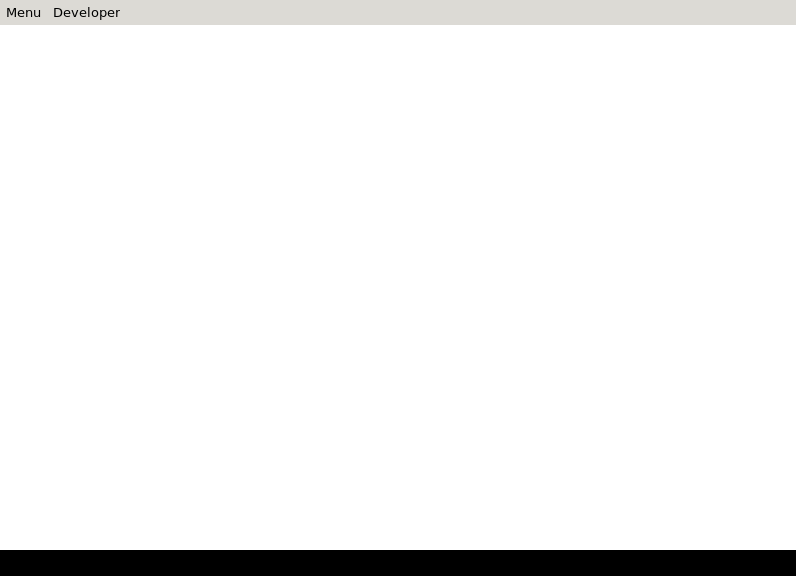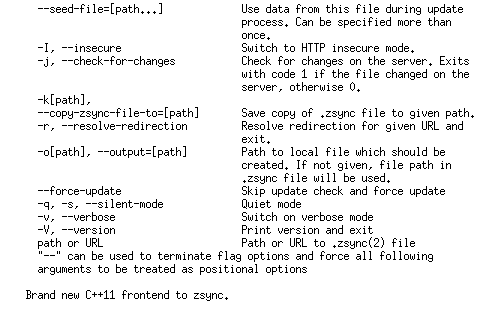Communication and News
Network application such as web browsers

Anchor
Augur
Axe_Electrum
Cabal_Desktop_Mini
Cleaver
CleepDesktop
ClementineRemote
Cloud_Browser
CozyDrive
Deployer
Discord
Drawpile-Server
Dwyco_Phoo
EiskaltDC++
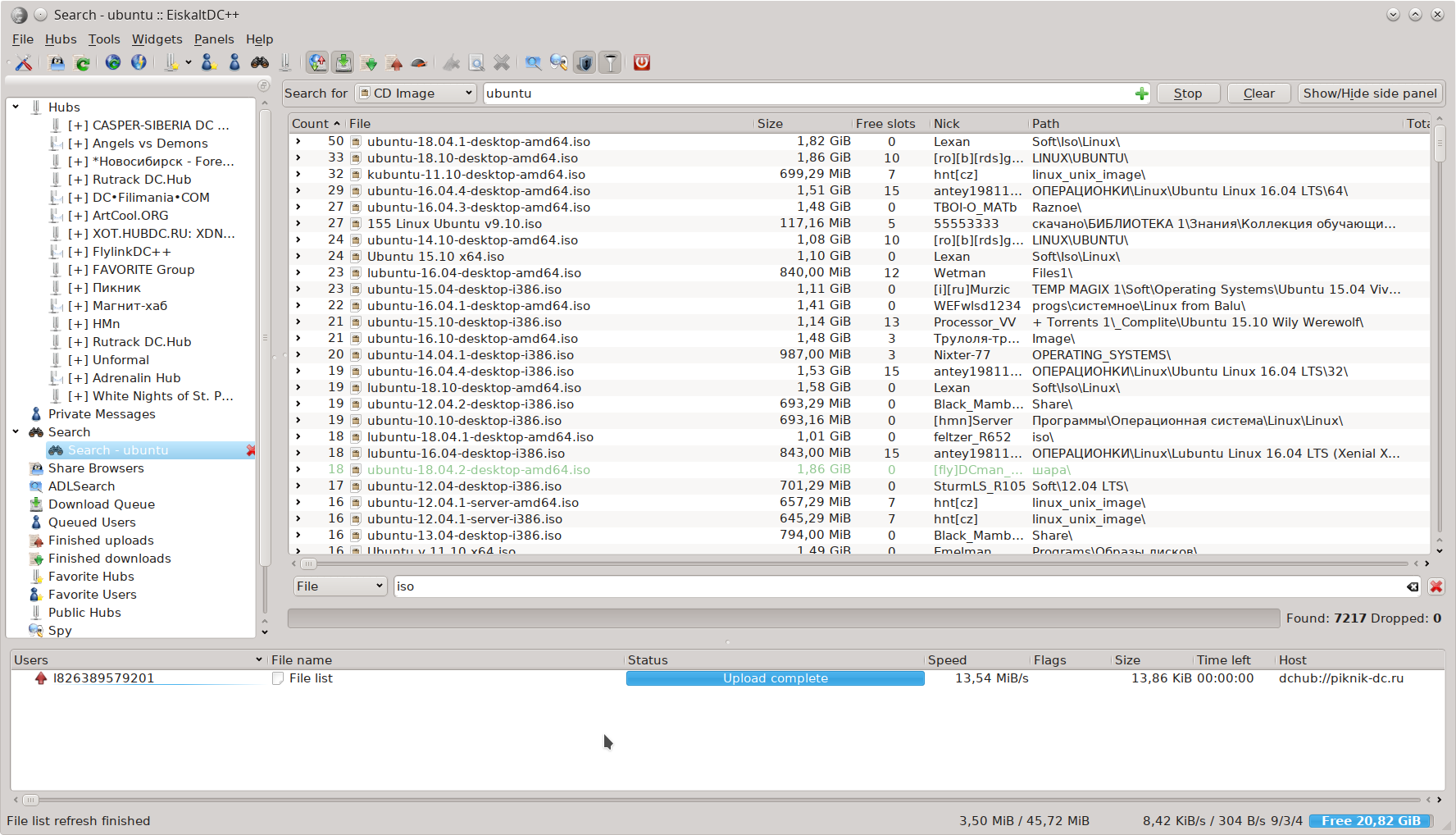
EiskaltDC++ is a cross-platform program that uses the Direct Connect and Advanced Direct Connect protocols. It is compatible with DC++, AirDC++, FlylinkDC++ and other DC clients. EiskaltDC++ also interoperates with all common DC hub software.
Currently supported systems (in order of decreasing importance): GNU/Linux, macOS, MS Windows, FreeBSD, Haiku and GNU/Hurd.
Features:
- Highly customizable user interface
- User interface is translated to many languages
- Encryption of traffic
- Multi-threaded download of files
- Support of binding to specific network interface or address
- Support of UPnP (Universal Plug and Play)
- Support of PFSR (partial file sharing)
- Support of DHT (Distributed Hash Table)
- Support of case-sensitive file lists
- Lists of downloaded and uploaded files
- Lists of public and favorite hubs
- Lists of favorite users
- List of active transfers
- Flexible search with the ability to group results
- Flexible settings for downloading files
- Indicator of free space on disk
- Support of IP filter and basic antispam
- Search spy
- ADL search
- Full-featured chat
- User commands on hub
- Flexible keyboard shortcuts settings
- Text and sound notifications for different events
- Flexible settings for files hashing
- Special tool for calculating of TTH for any file
- Support of limitations of download/upload speed
- Support of limitations by size of shared files
- Support of handling of magnet links, web magnet links and hub links
- Support of automatic replies to private messages when user is inactive
- Support of IDNA (recognition of national domain names)
- Support of URL encoded strings for hub addresses
Electorrent
ElectrumFair
Ferdi
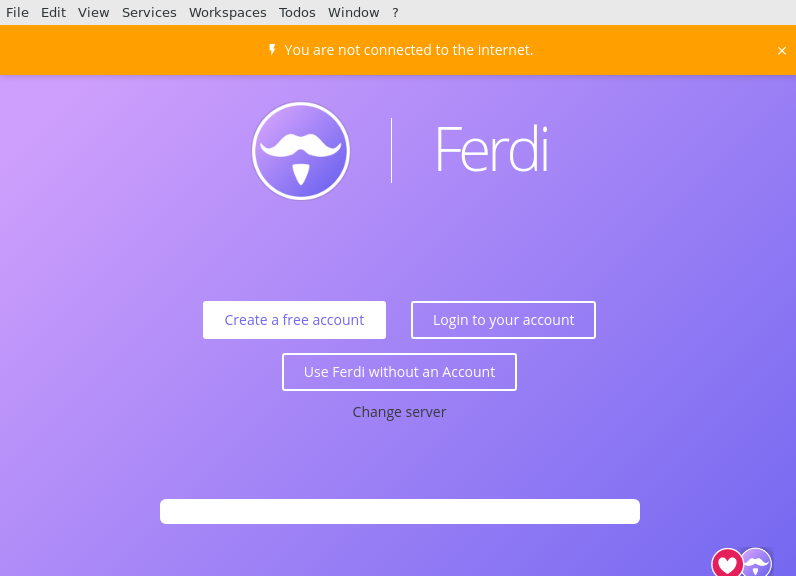
Ferdi is your messaging app / former Emperor of Austria and combines chat & messaging services into one application. Ferdi currently supports Slack, WhatsApp, WeChat, HipChat, Facebook Messenger, Telegram, Google Hangouts, GroupMe, Skype and many more. You can download Ferdi for free for Mac & Windows.
FireDM
Firefox
Firefox_Beta
Firefox_ESR
Firefox_Nightly
Franz
FreeTube
Galacteek
Gemalaya
Geph
HermesMessenger
Hyperspace
Inboxer
Kaidan
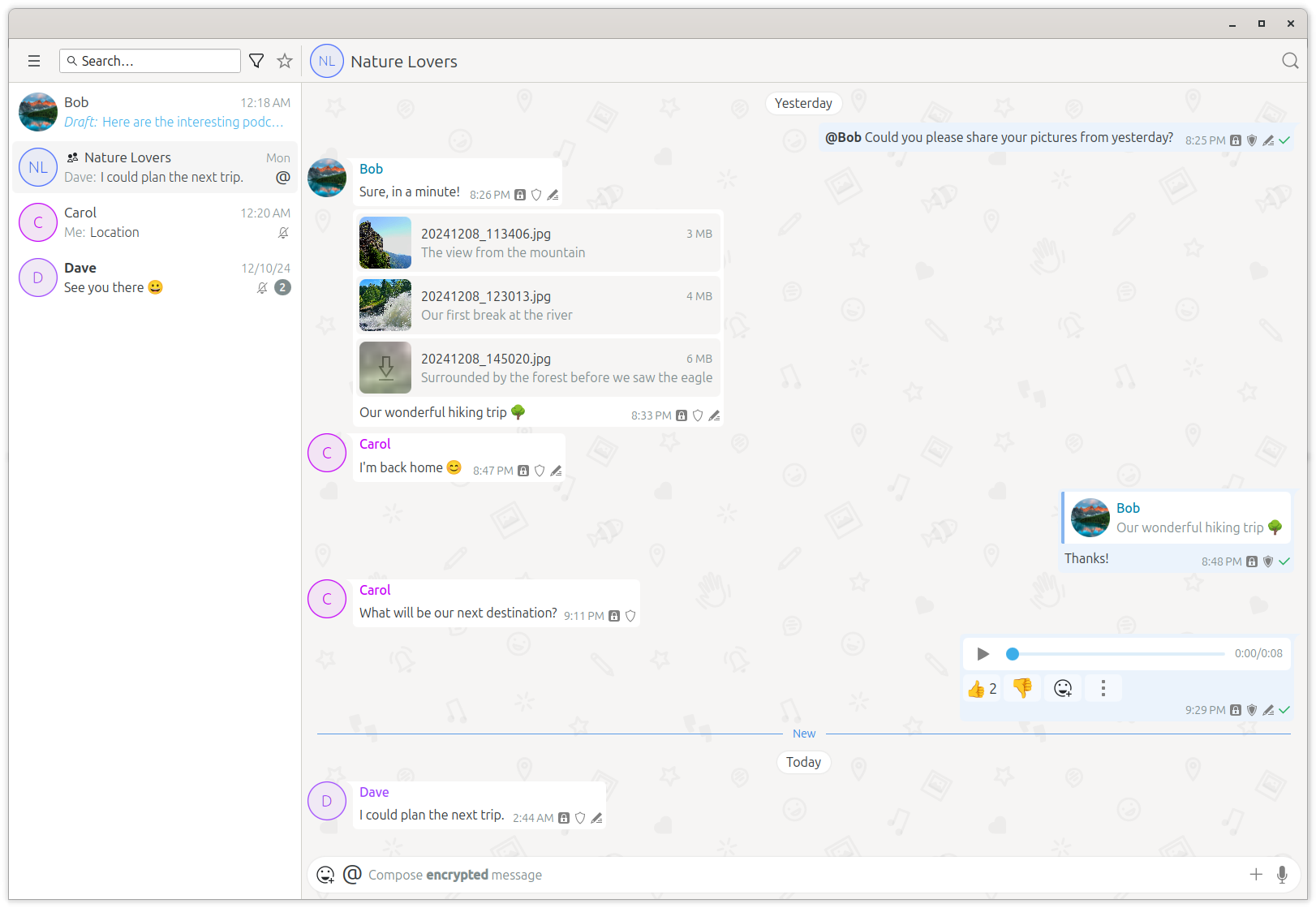
Kaidan is a simple, user-friendly Jabber/XMPP client providing a modern user-interface using Kirigami and QtQuick. The back-end of Kaidan is entirely written in C++ using the qxmpp XMPP client library and Qt 5.
Kaidan is not finished yet, so don’t expect it working as well as a finished client will do.
For a list of supported XEPs, have a look at the Wiki.
KawAnime
Kristall
LANShare
Lagrange
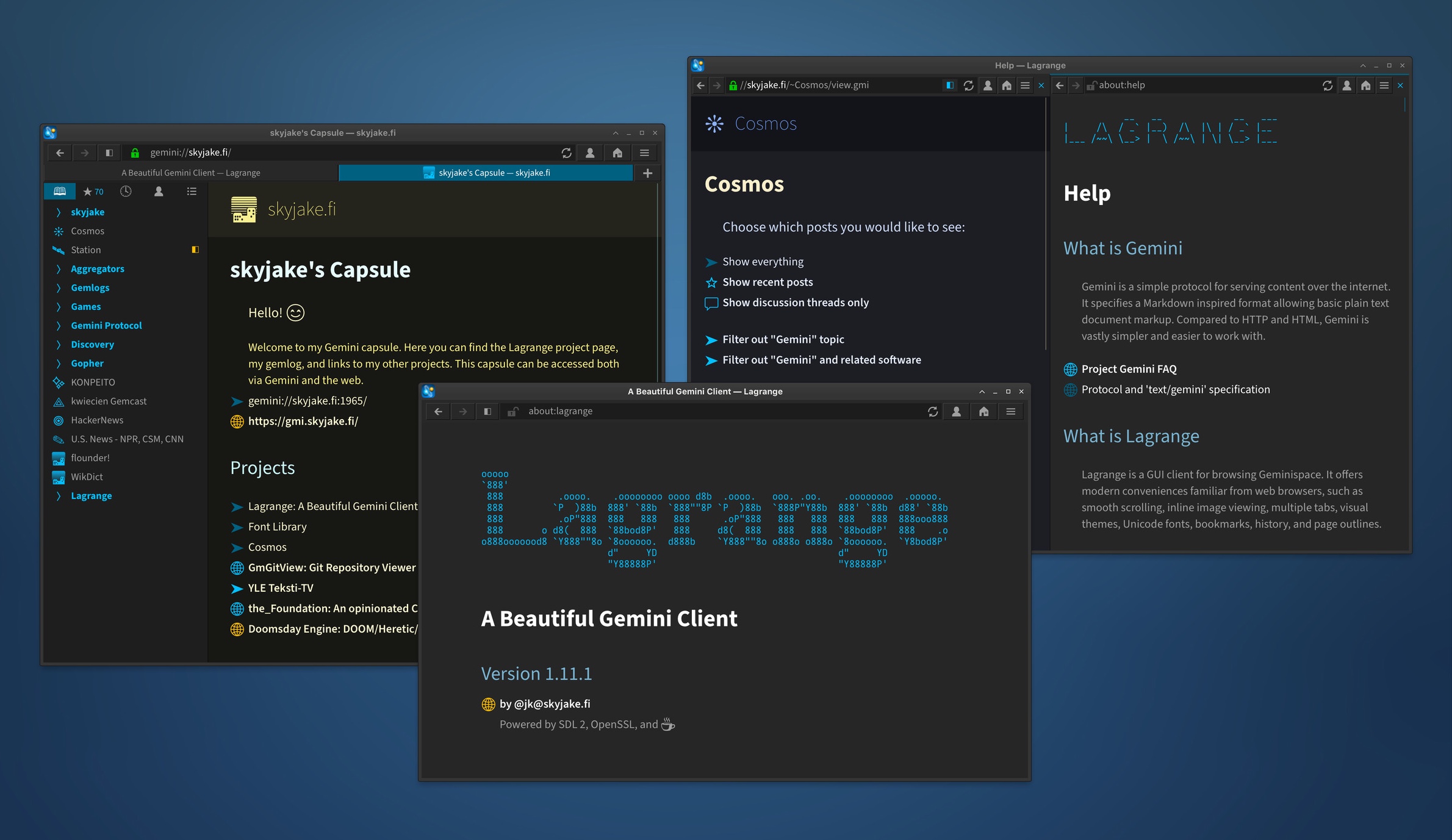
Lagrange is a desktop GUI client for browsing Geminispace. It offers modern conveniences familiar from web browsers, such as smooth scrolling, inline image viewing, multiple tabs, visual themes, Unicode fonts, bookmarks, history, and page outlines.
Like the Gemini protocol, Lagrange has been designed with minimalism in mind. It depends on a small number of essential libraries. It is written in C and uses SDL for hardware-accelerated graphics. OpenSSL is used for secure communications.
LibreWolf
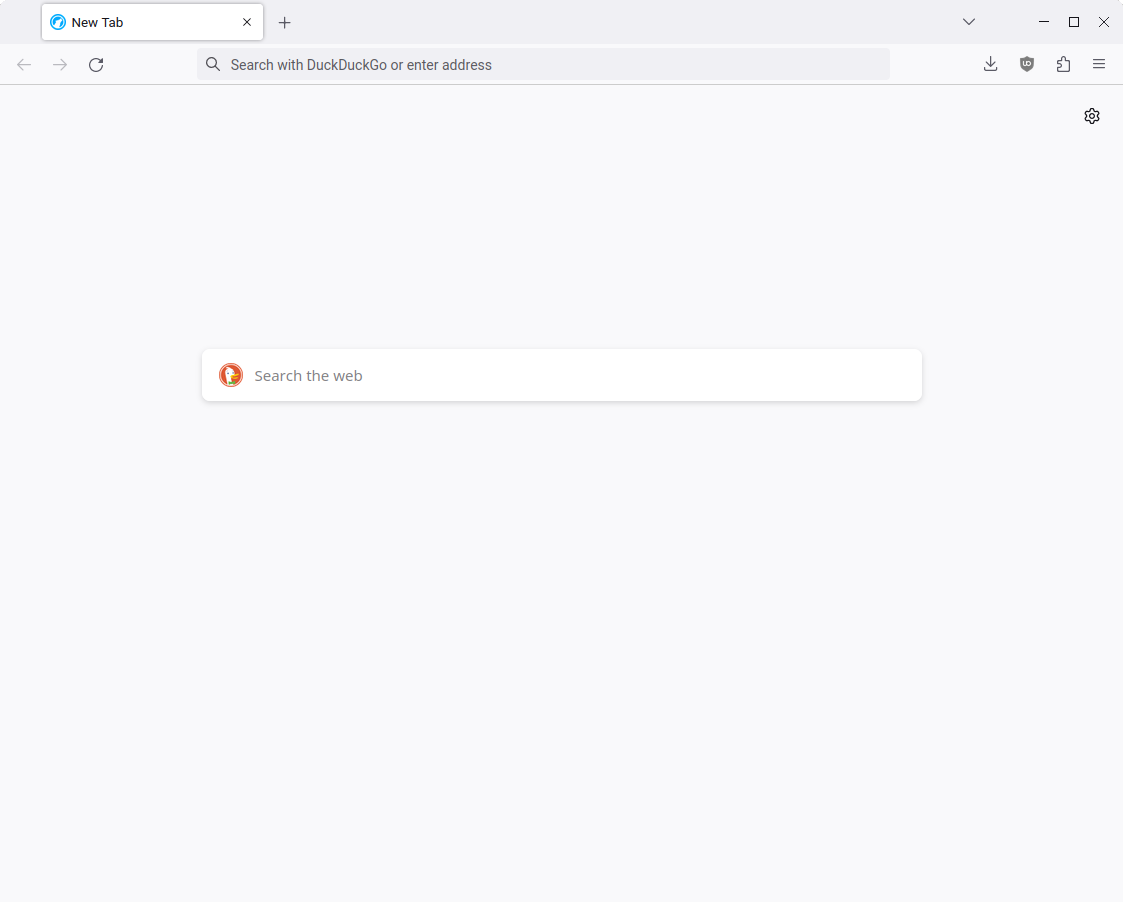
LibreWolf
This project is an independent fork of Firefox, with the primary goals of privacy security and user freedom. It is the community run successor to LibreFox.
LibreWolf uses more than 500 privacy/security/performance settings, patches, LibreWolf-Addons (optional) and is designed to minimize data collection and telemetry as much as possible (updater, crashreporter and Firefox’s integrated addons that don’t respect privacy are removed).
LibreWolf is NOT associated with Mozilla or its products.
Features:
- Latest Version of Firefox: LibreWolf is compiled directly from the latest build of Firefox Stable. You will have the the latest features, and security updates.
- Completely Independent Build: LibreWolf uses a completely independent build from Firefox and has its own settings, profile folder and installation path. As a result, it can be installed alongside Firefox or any other browser.
- Settings protection: important settings are enforced/locked within librewolf.cfg and policies.json, those settings cannot be changed by addons/updates/LibreWolf itself or unwanted/accidental manipulation; To change those settings you can easily do it by editing librewolf.cfg and policies.json.
- LibreWolf-addons: set of optional LibreWolf extensions
- Statistics disabled: telemetry and similar functions are disabled
- Tested settings: settings are performance aware
- Recommended and code reviewed addons list
- Community-Driven
- And much more…
Lightning
Linphone
LiveMe_Pro_Tools
Lunyr
MDL
MQTTCute
Mattermost_Desktop
Mirage
Mumble
NCSA_Mosaic
Onyx
Outline-Manager
PIA
PacketSender
Parallelcoin
Patchwork
Peerio
Pennywise
Pingnoo
Postman
PostyBirb
Psi+

Psi is a powerful XMPP client designed for experienced users. It is highly portable and runs on GNU/Linux, MS Windows, macOS, FreeBSD and Haiku.
Features:
- Native look and feel on all supported systems
- Highly customizable user interface
- Secure connections and end-to-end encryption
- User interface is translated to many languages
Psi+ is a development branch of Psi with rolling release development model. Users who wants to receive new features and bug fixes very quickly may use Psi+ on daily basis. Users who do not care about new trends and prefer constancy may choose Psi as it uses classical development model and its releases are quite rare.
QUaModbusClient
Qortal_UI
Qv2ray
Rats_on_The_Boat
Ricin
Ripcord
SafeSurfer-Desktop
Scatter
SchildiChat
ScreenCloud
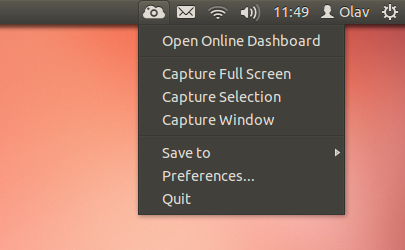
Take a screenshot using one of the 3 hotkeys or simply click the ScreenCloud tray icon. You can choose where you want to save your screenshot. Several cloud services as well as local storage is supported. A built-in screenshot editor lets you annotate your screenshots to highlight the important parts!
Features:
- Open Source and cross-platform(Windows, Mac & Linux)
- Fast and easy: Snap a photo, paste the link, done!
- Plugin support, save to Dropbox, Imgur, etc
- Built in screenshot editor
Sengi
Shadowsocks
Shuttle
Siderus_Orion
SimplEOS
SimpleX
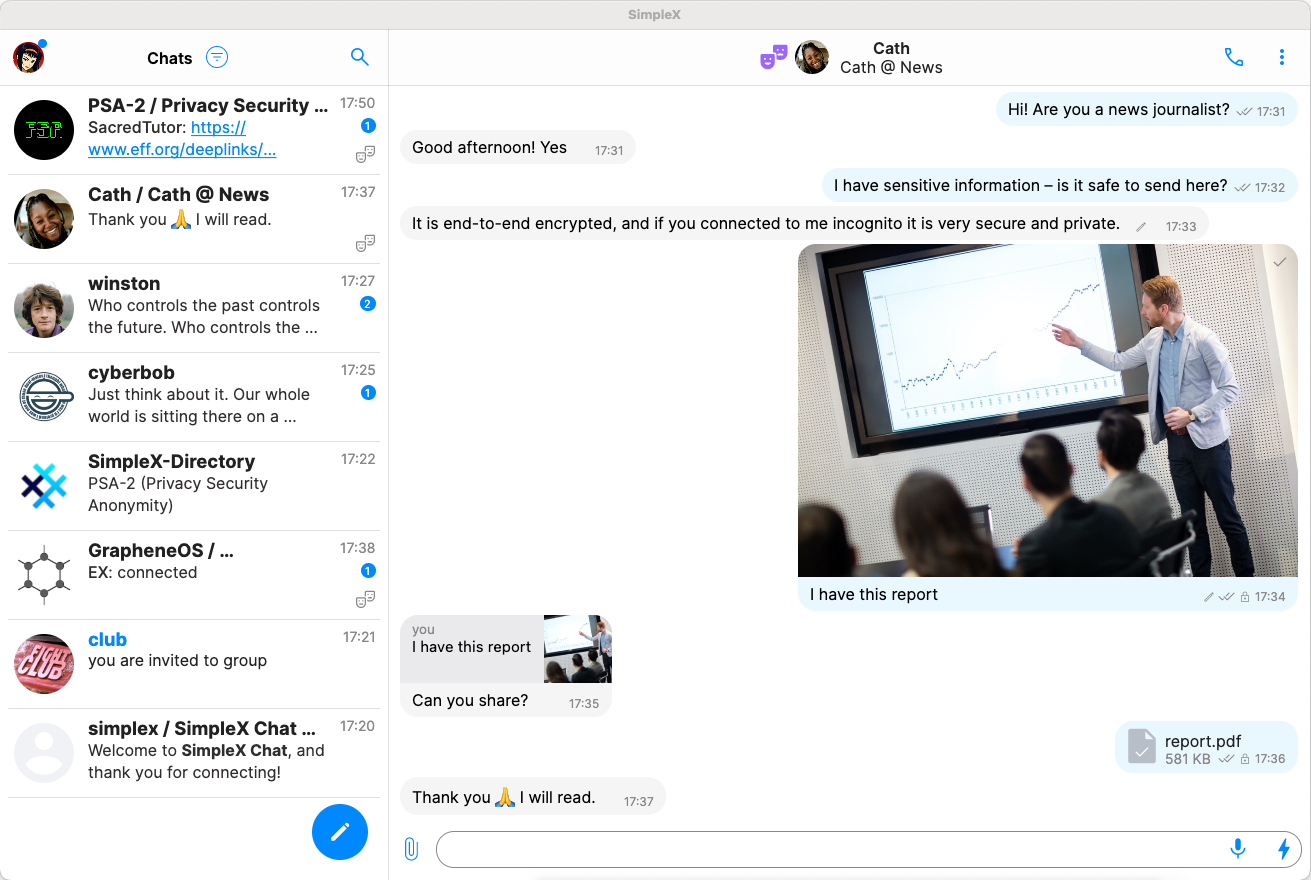
Security assessment was done by Trail of Bits in November 2022.
SimpleX Chat features:
- end-to-end encrypted messages, with editing, replies and deletion of messages.
- sending end-to-end encrypted images and files.
- single-use and long-term user addresses.
- secret chat groups - only group members know it exists and who is the member.
- end-to-end encrypted audio and video calls.
- private instant notifications.
- portable chat profile - you can transfer your chat contacts and history to another device (terminal or mobile).
- encrypted app database and files in the app storage (except videos).
- 18 interface languages.
SimpleX Chat advantages:
- Full privacy of your identity, profile, contacts and metadata: unlike any other existing messaging platform, SimpleX uses no phone numbers or any other identifiers assigned to the users - not even random numbers. This protects the privacy of who you are communicating with, hiding it from SimpleX platform servers and from any observers.
- Complete protection against spam and abuse: as you have no identifier on SimpleX platform, you cannot be contacted unless you share a one-time invitation link or an optional temporary user address.
- Full ownership, control and security of your data: SimpleX stores all user data on client devices, the messages are only held temporarily on SimpleX relay servers until they are received.
- Decentralized network: you can use SimpleX with your own servers and still communicate with people using the servers that are pre-configured in the apps or any other SimpleX servers.
You can connect to anybody you know via link or scan QR code (in the video call or in person) and start sending messages instantly - no emails, phone numbers or passwords needed.
Your profile and contacts are only stored in the app on your device - our servers do not have access to this information.
All messages are end-to-end encrypted using open-source double-ratchet protocol; the messages are routed via our servers using open-source SimpleX Messaging Protocol.
Please send us any questions via the app or submit an issue on GitHub.
Follow us on Mastodon, Twitter and Reddit for the latest updates.
Once you install SimpleX Chat, "connect to developers" for any questions, to share feedback, and to discover the groups (the link for directory service will be in response).
Skycoin
Social.Manager.Tools
Spectral
Spectrum
Station
StatusIm
Swift
Syncthing_Tray

- Qt 5-based tray application for Syncthing
- Provides quick access to most frequently used features but does not intend to replace the official web UI
- Shows Syncthing notifications
- Can read the local Syncthing configuration file for quick setup when just connecting to local instance
- Can show the status of the Syncthing systemd unit and allows to start and stop it
- Provides quick access to the official web UI
- Allows quickly switching between multiple Syncthing instances
TachiWeb
Thunderbird
Thunderbird_Beta
Thunderbird_Nightly
Trojan-Qt5
Tutanota
VK_Desktop
Valeronoi
Verto
Vessel
Vieb
Viper_Browser
Waterfox_Classic
Waterfox_Current
Waterfox_Fourth_Generation
Waterfox_Third_Generation
Wavebox
Wexond
Whalebird
Wire
Woke
XChat
Zoom
cabal-desktop
electron-wechat
element
elzabrowser
genet
irccloud-desktop
levior
liskish-wallet
media-dupes
mikutter
ngPost
nheko
nmap
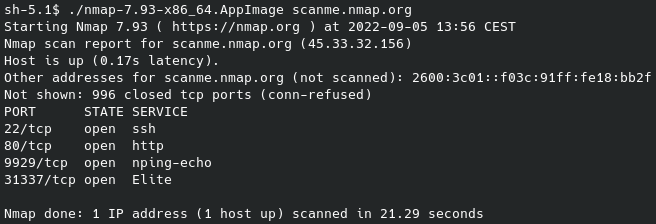
Nmap ("Network Mapper") is a free and open source utility for network discovery and security auditing. Many systems and network administrators also find it useful for tasks such as network inventory, managing service upgrade schedules, and monitoring host or service uptime. Nmap uses raw IP packets in novel ways to determine what hosts are available on the network, what services (application name and version) those hosts are offering, what operating systems (and OS versions) they are running, what type of packet filters/firewalls are in use, and dozens of other characteristics. It was designed to rapidly scan large networks, but works fine against single hosts. Nmap runs on all major computer operating systems, and official binary packages are available for Linux, Windows, and Mac OS X. In addition to the classic command-line Nmap executable, the Nmap suite includes an advanced GUI and results viewer (Zenmap), a flexible data transfer, redirection, and debugging tool (Ncat), a utility for comparing scan results (Ndiff), and a packet generation and response analysis tool (Nping). This **package** (not nmap !) is maintained at https://github.com/iTrooz/nmap-appimage/
ocsstore
p2p-chat
patchbay
qBittorrent_Enhanced_Edition
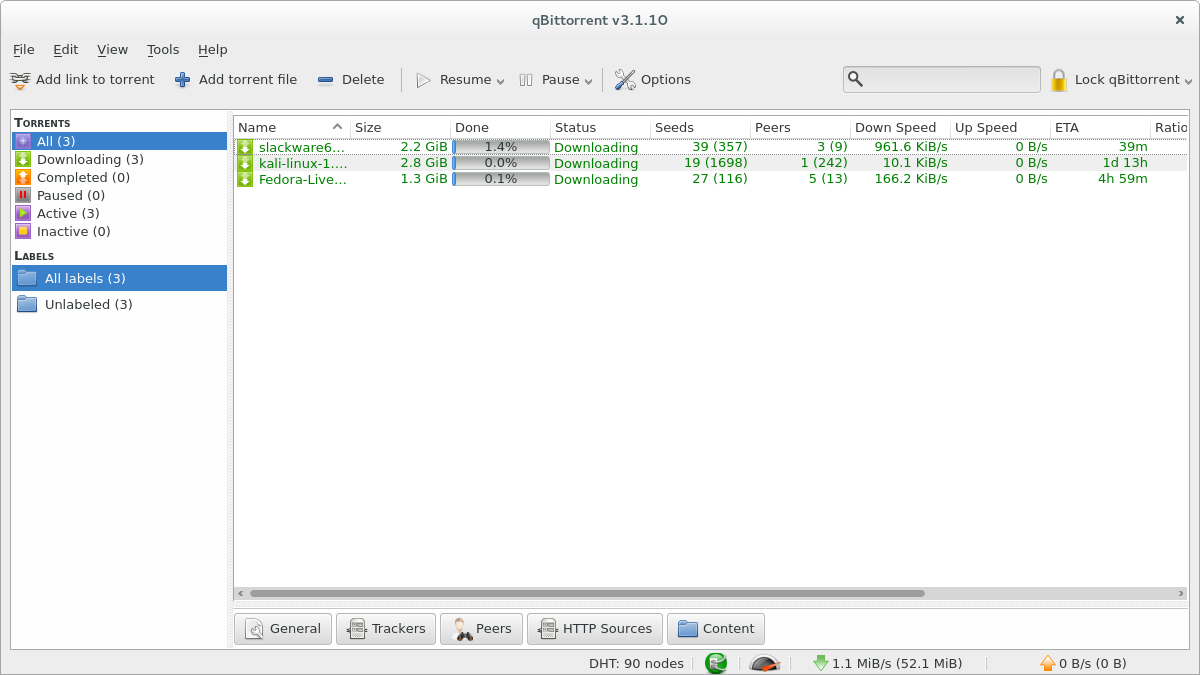
The qBittorrent project aims to provide an open-source software alternative to µTorrent. Additionally, qBittorrent runs and provides the same features on all major platforms (FreeBSD, Linux, macOS, OS/2, Windows). qBittorrent is based on the Qt toolkit and libtorrent-rasterbar library.
- Polished µTorrent-like User Interface
- Well-integrated and extensible Search Engine Simultaneous search in many Torrent search sitesCategory-specific search requests (e.g. Books, Music, Software)
- RSS feed support with advanced download filters (incl. regex)
- Many Bittorrent extensions supported: Magnet linksDistributed hash table (DHT), peer exchange protocol (PEX), local peer discovery (LSD)Private torrentsEncrypted connectionsand many more...
- Remote control through Web user interface, written with AJAX
- Sequential downloading (Download in order)
- Advanced control over torrents, trackers and peers Torrents queueing and prioritizingTorrent content selection and prioritizing
- Bandwidth scheduler
- Torrent creation tool
- IP Filtering (eMule & PeerGuardian format compatible)
- IPv6 compliant
- UPnP / NAT-PMP port forwarding support
- Available on all platforms: Windows, Linux, macOS, FreeBSD, OS/2
- Available in ~70 languages
GitHub Download Website Bugtracker Help Donate Help translating