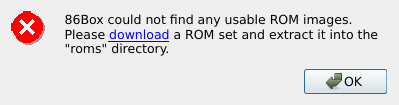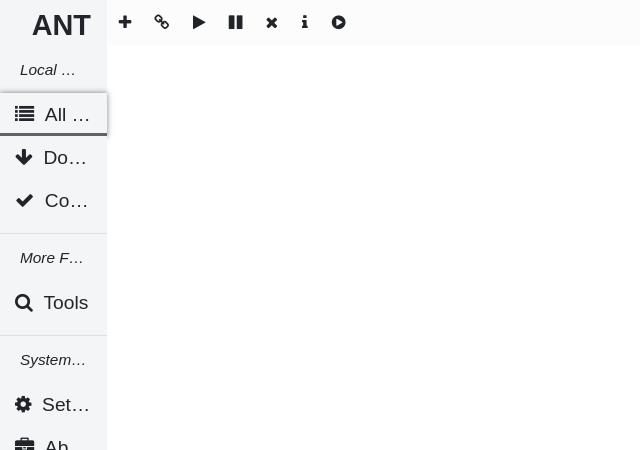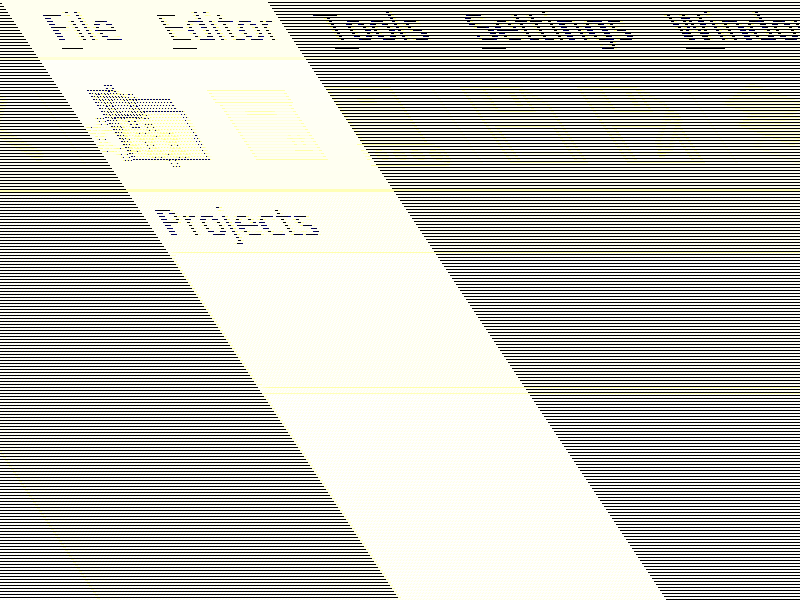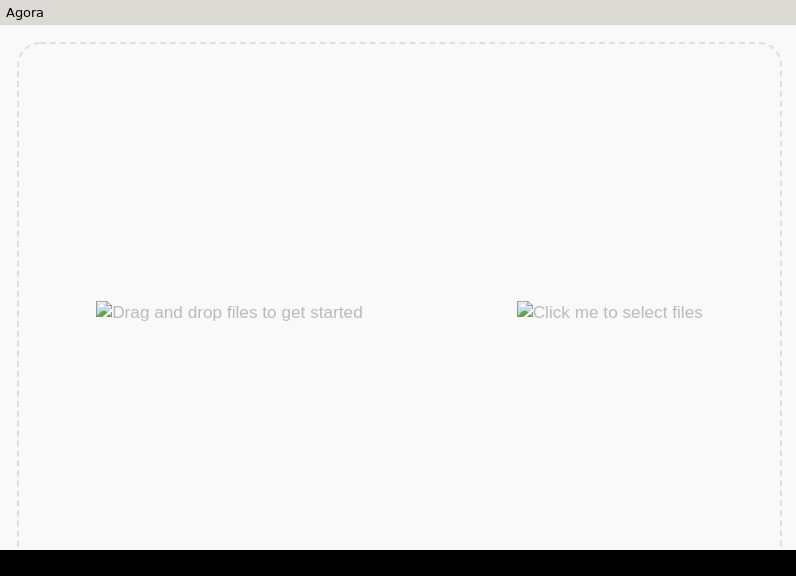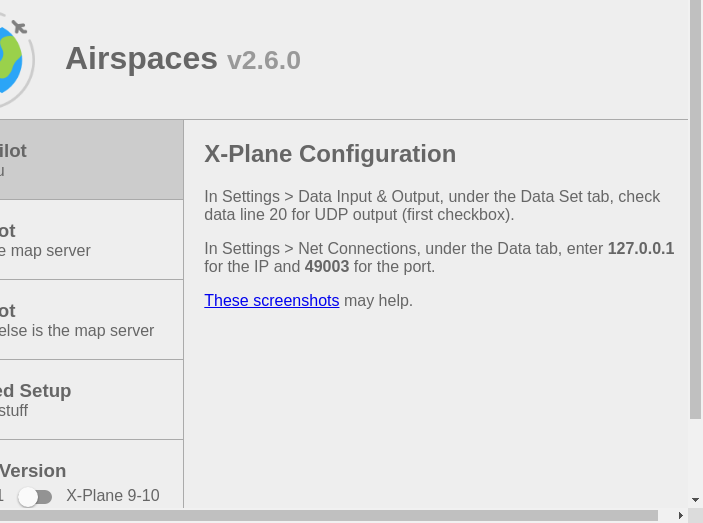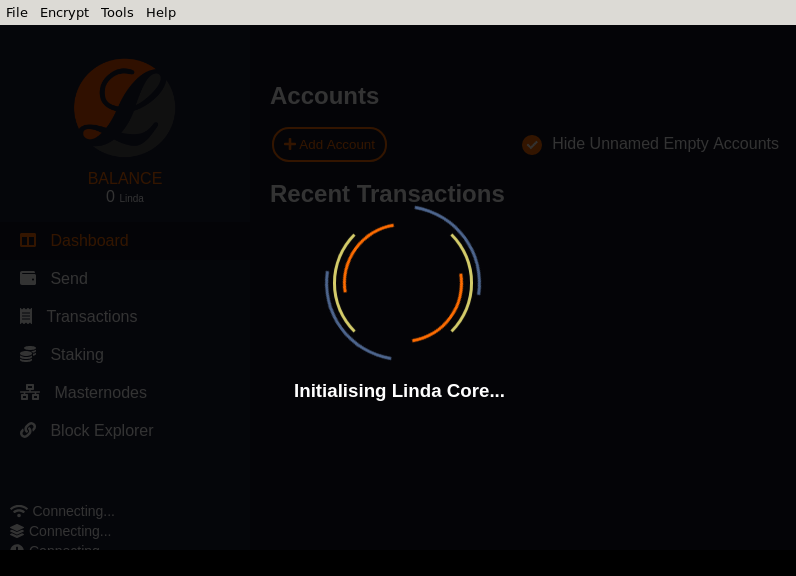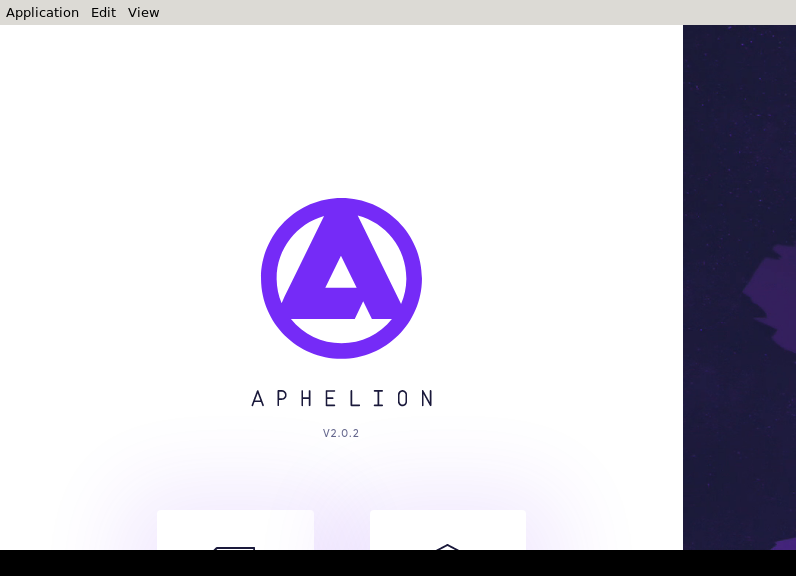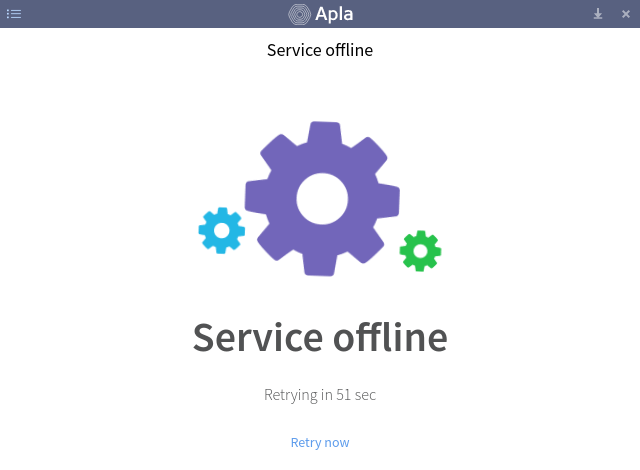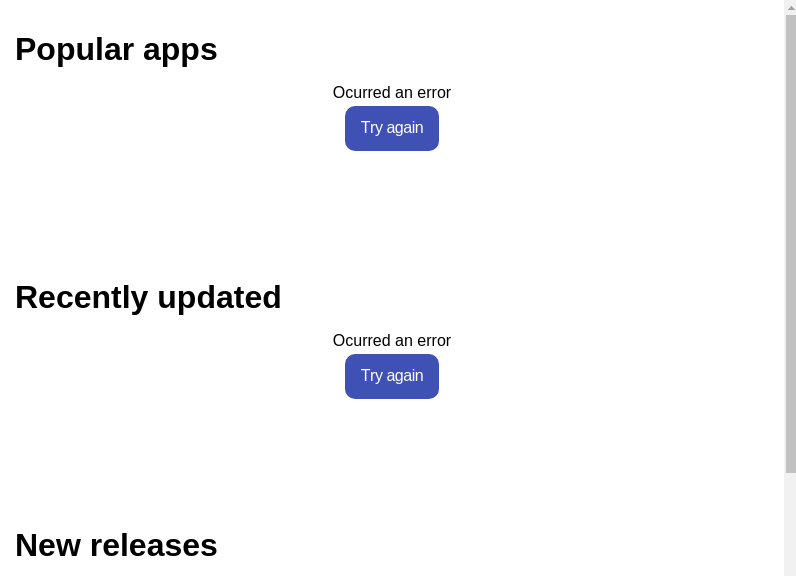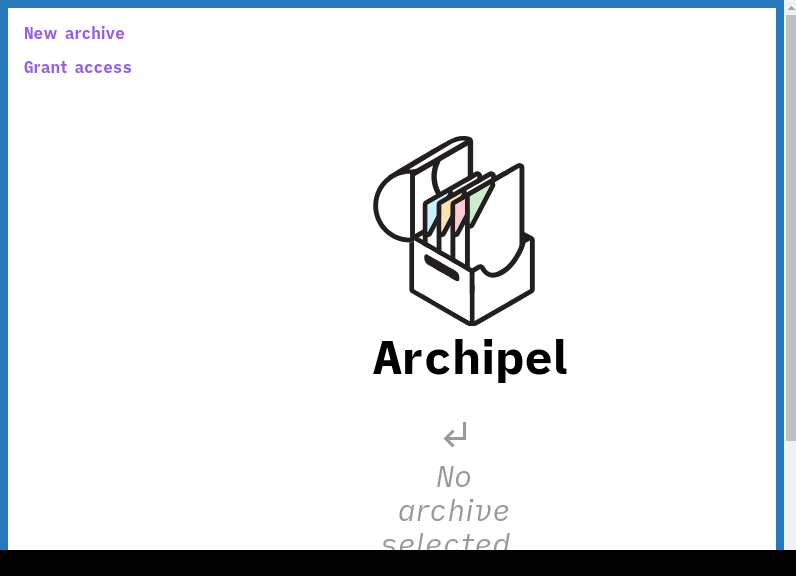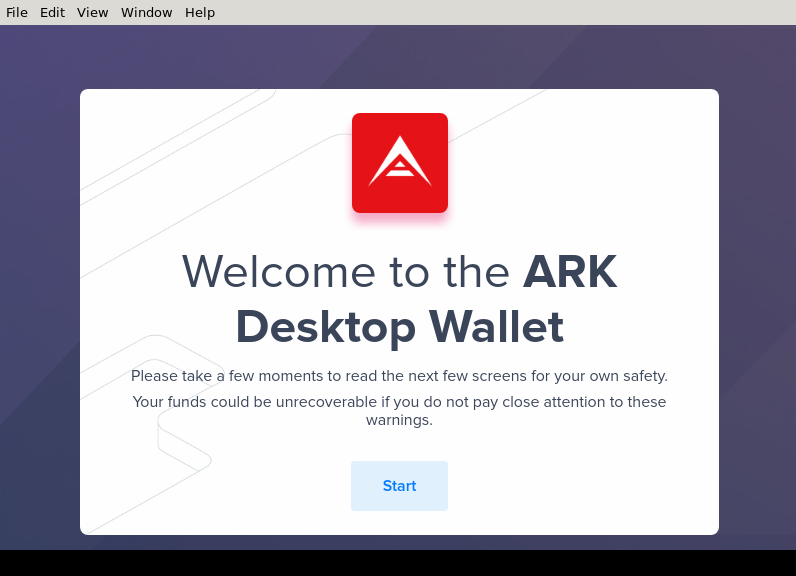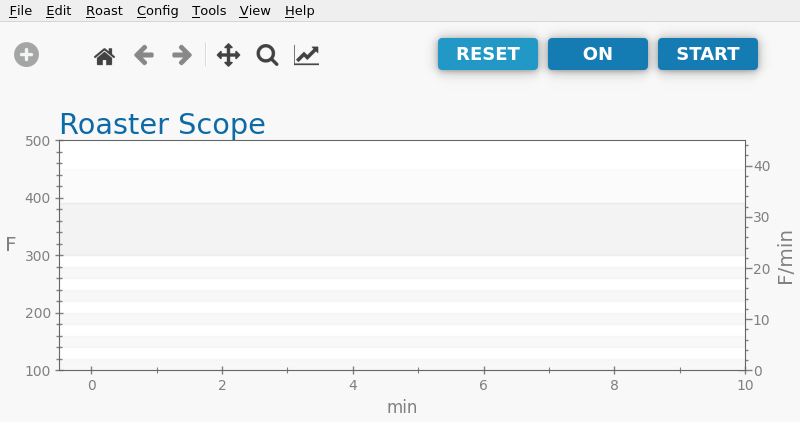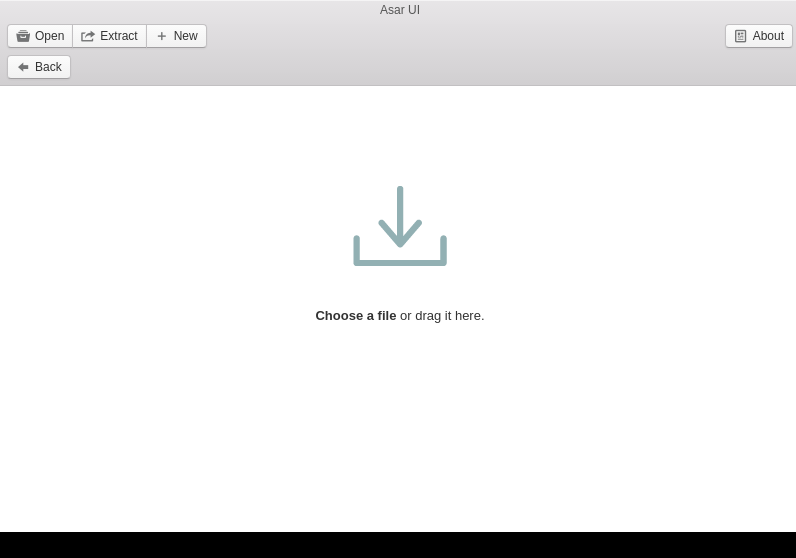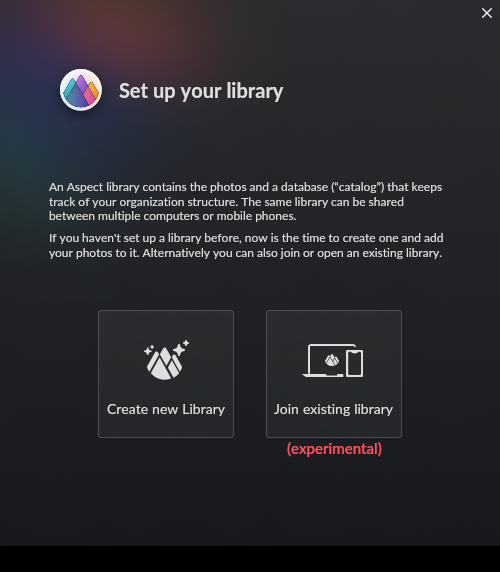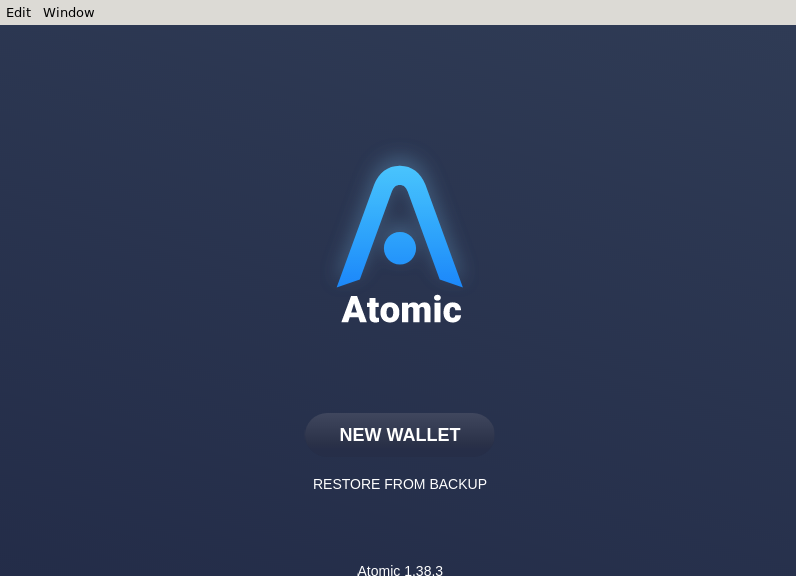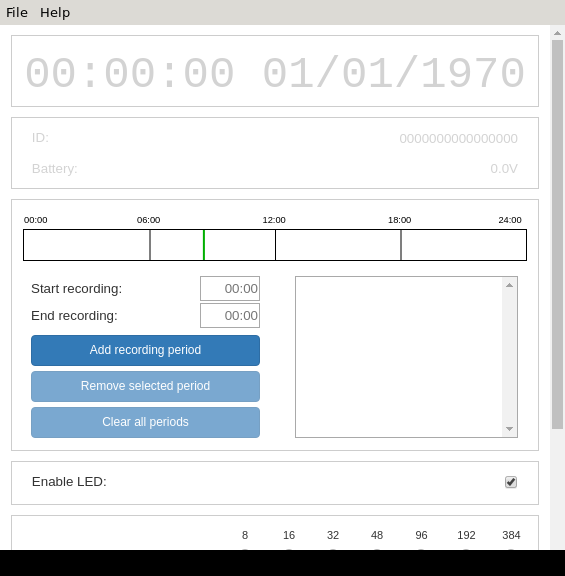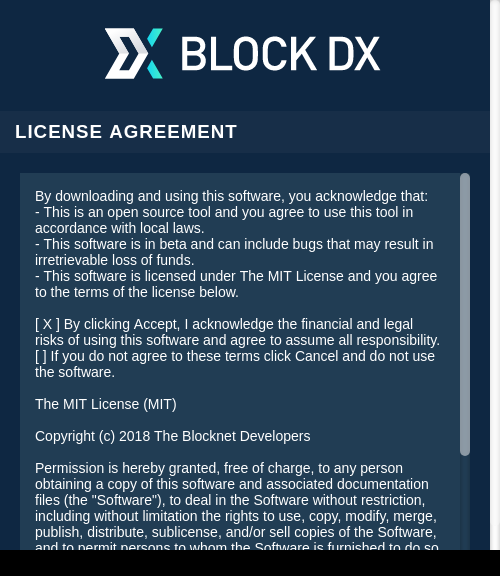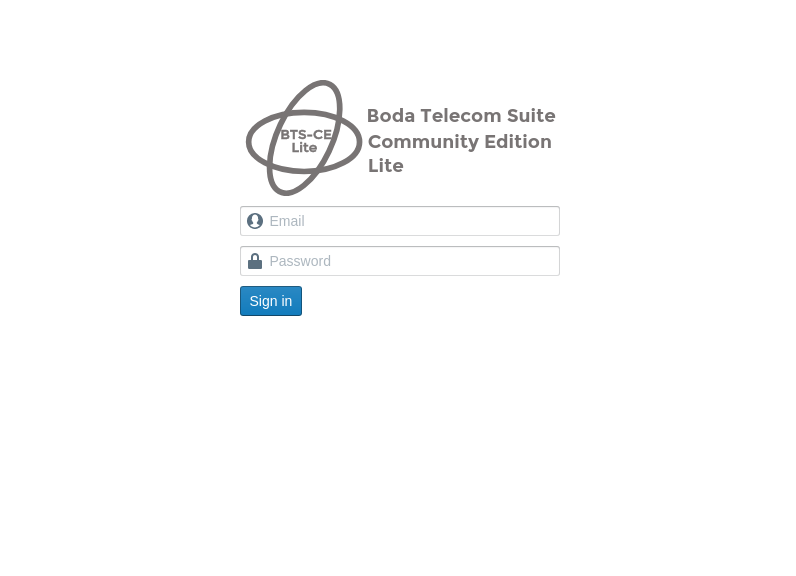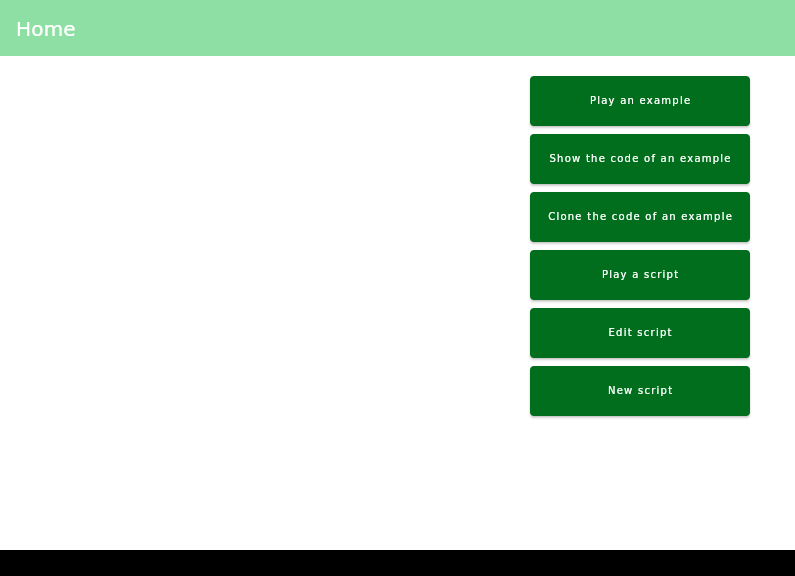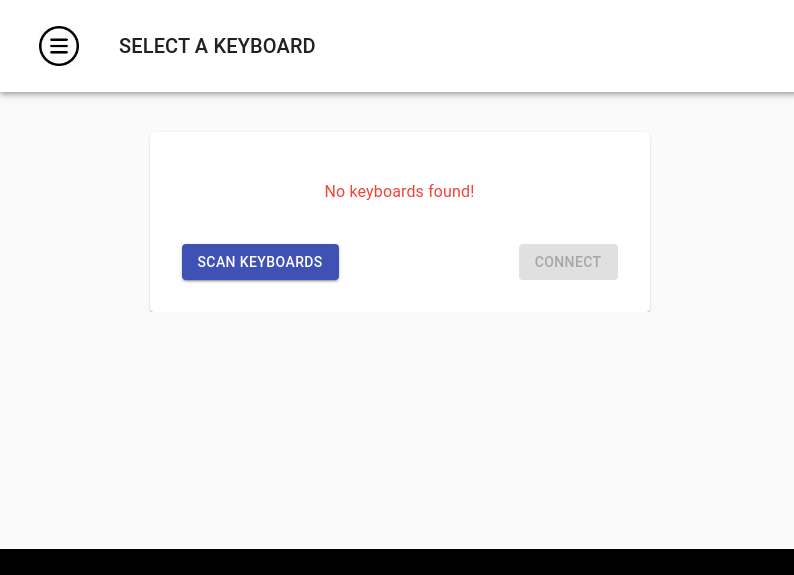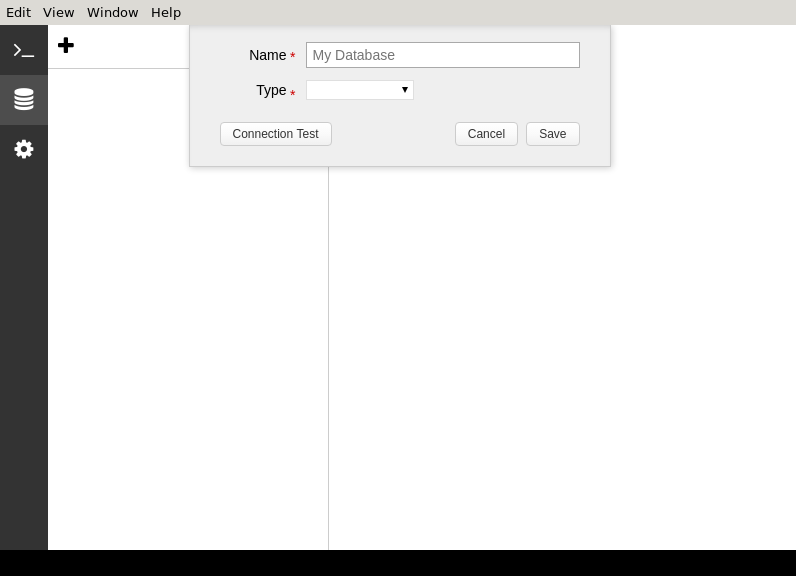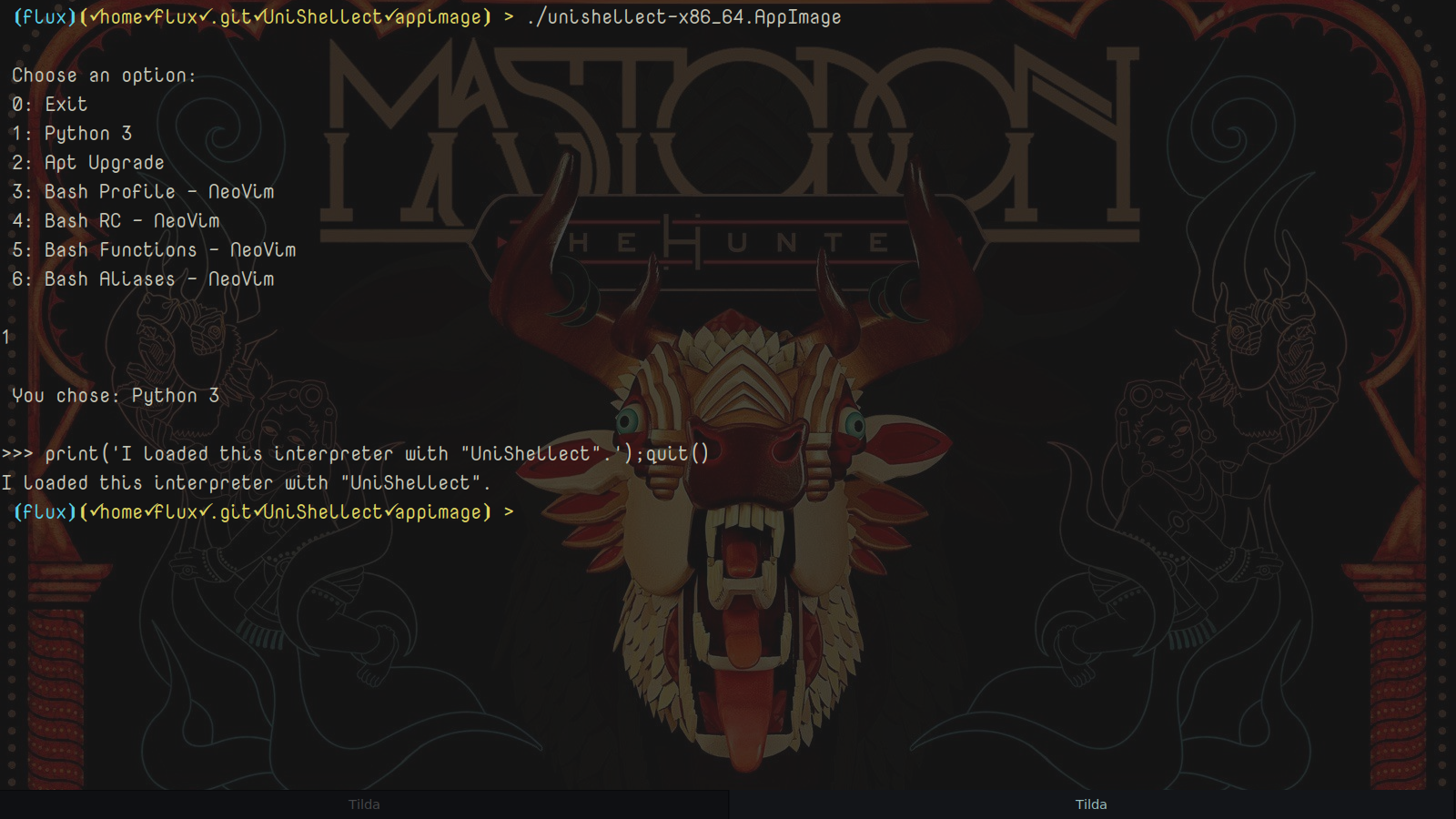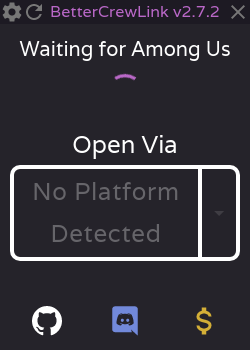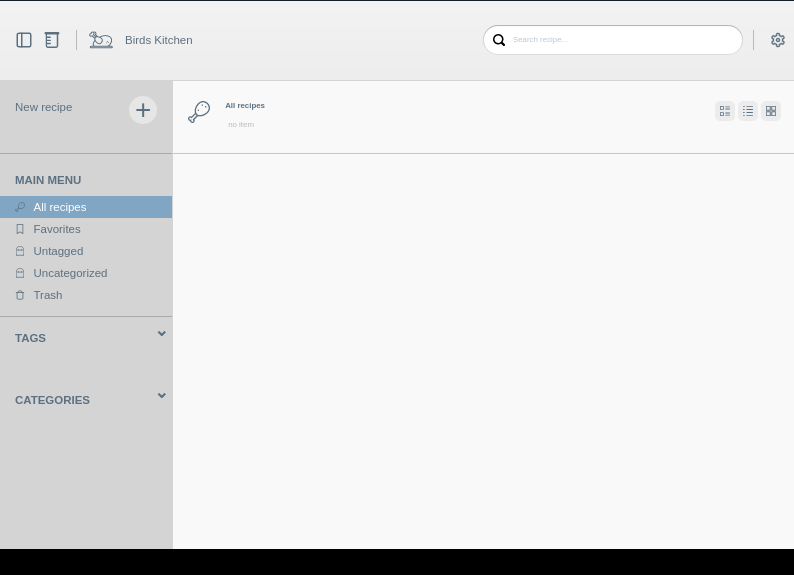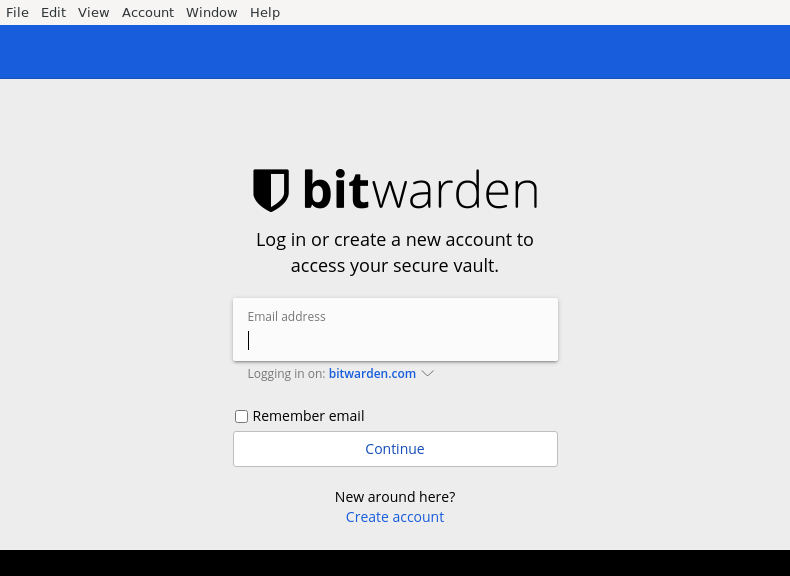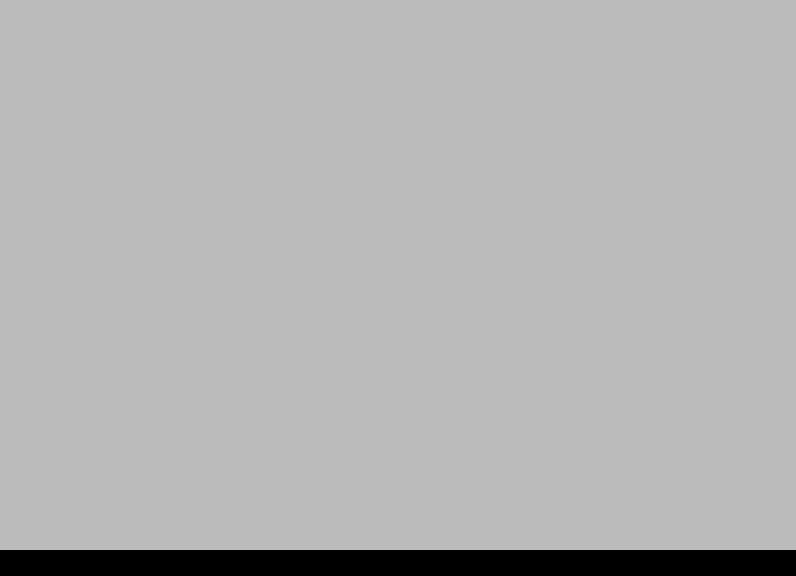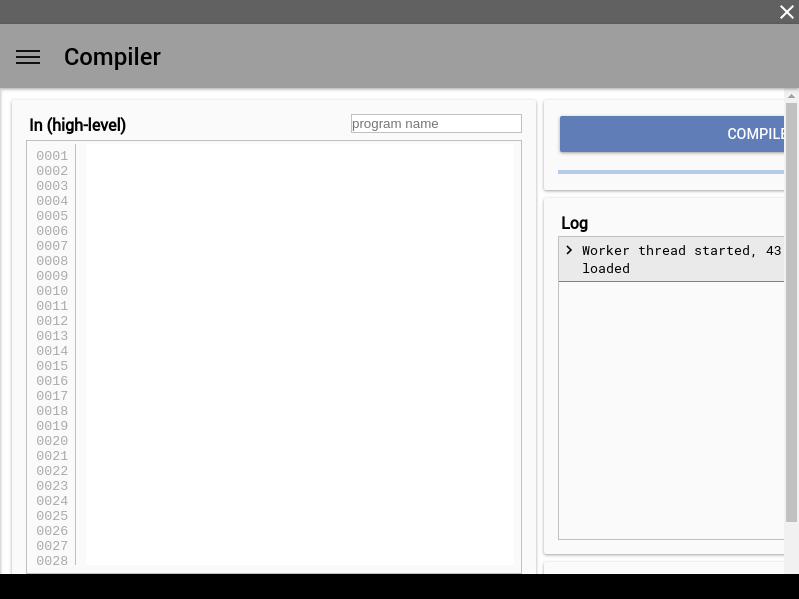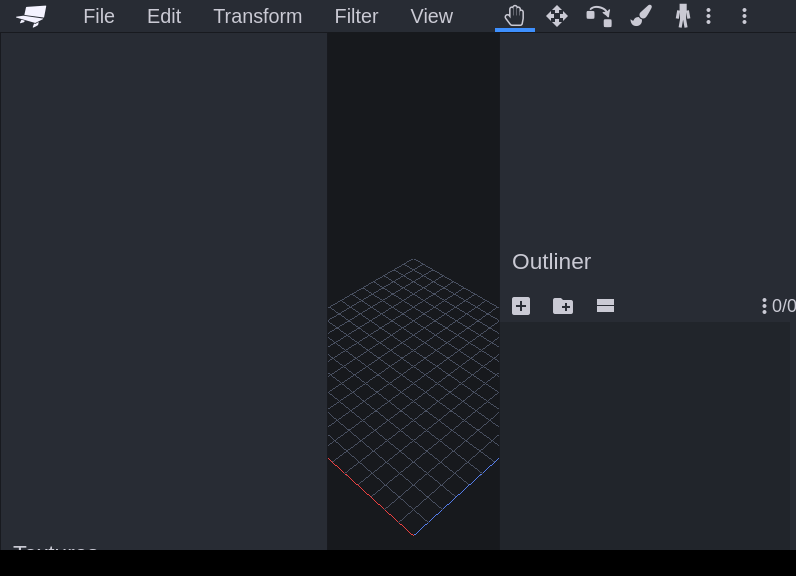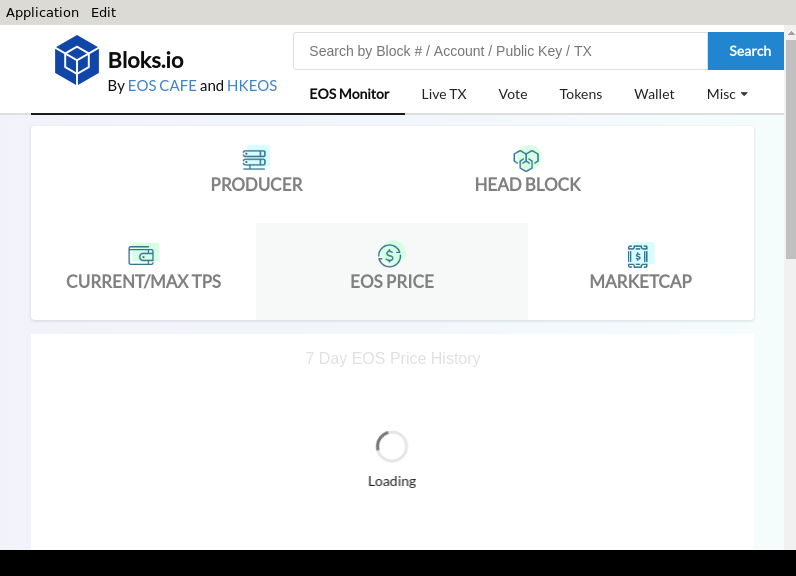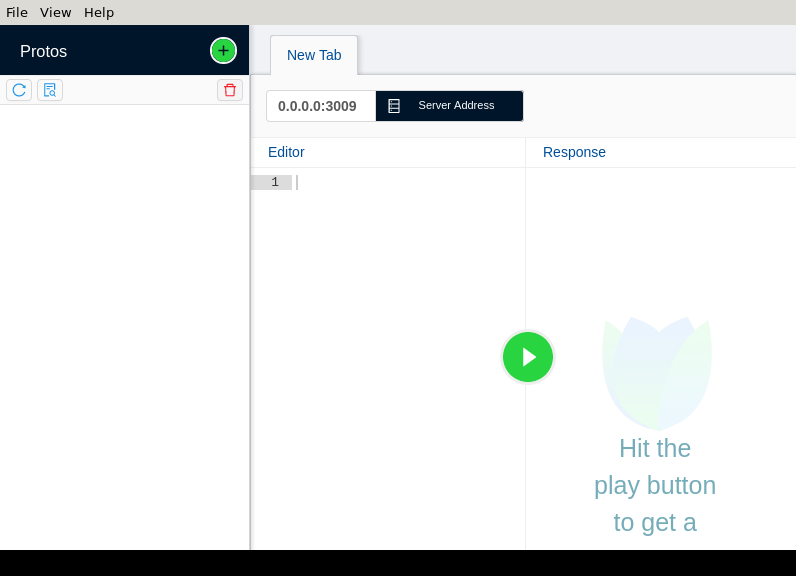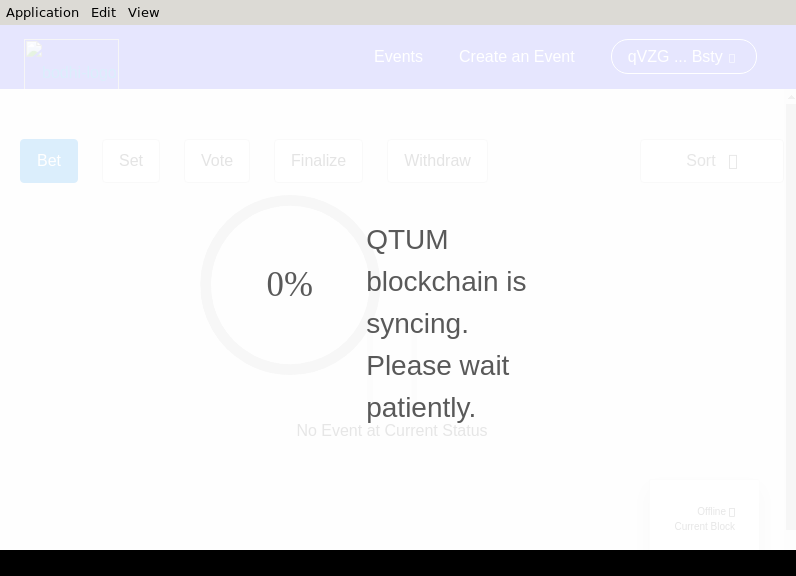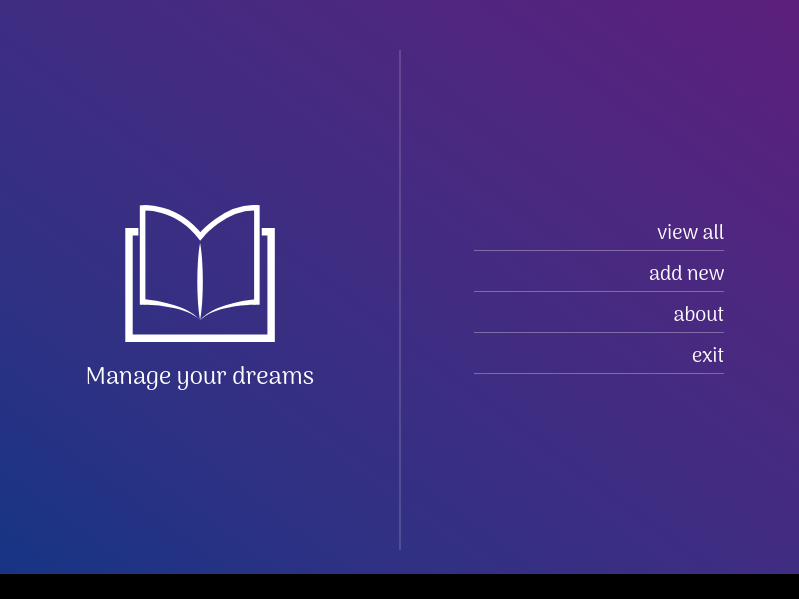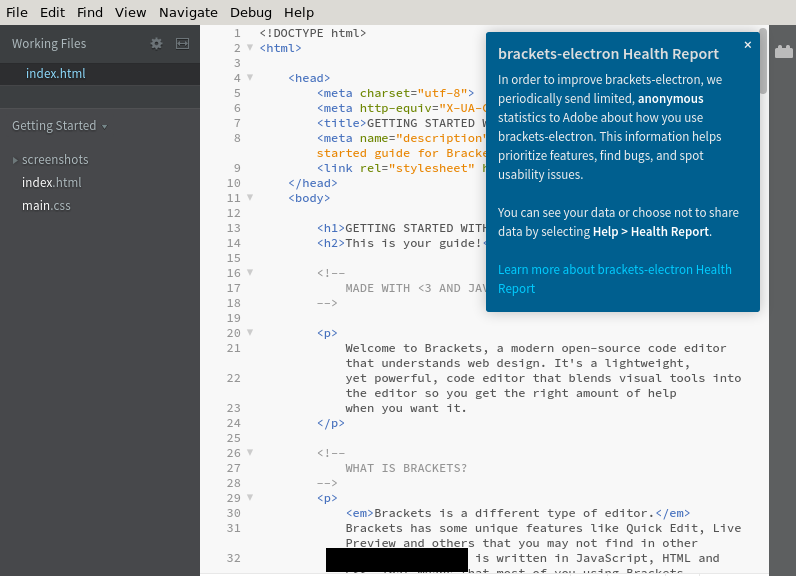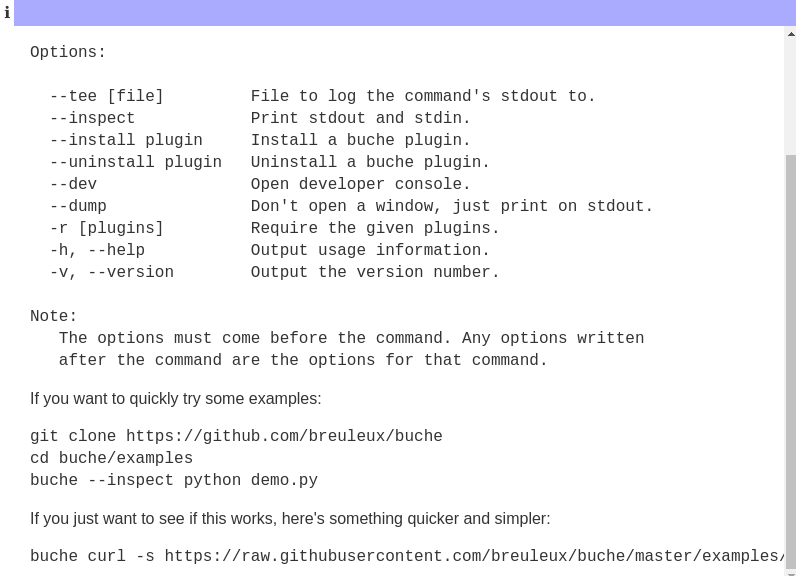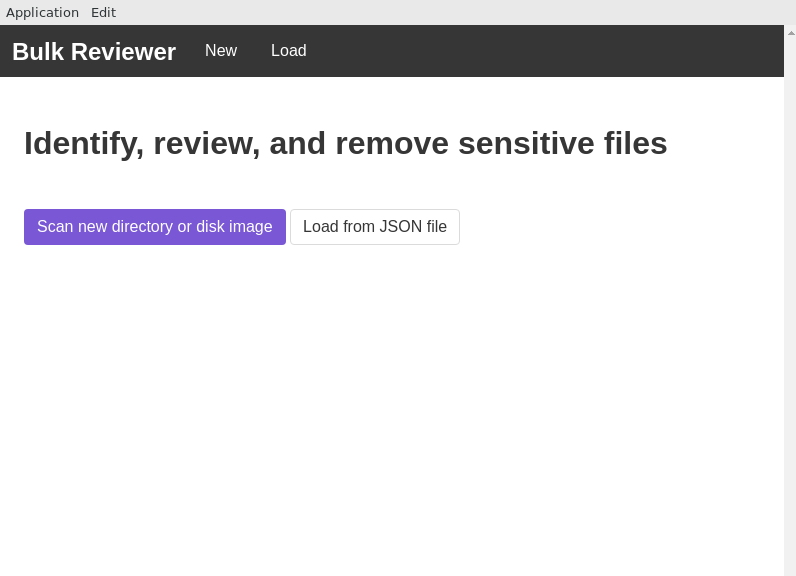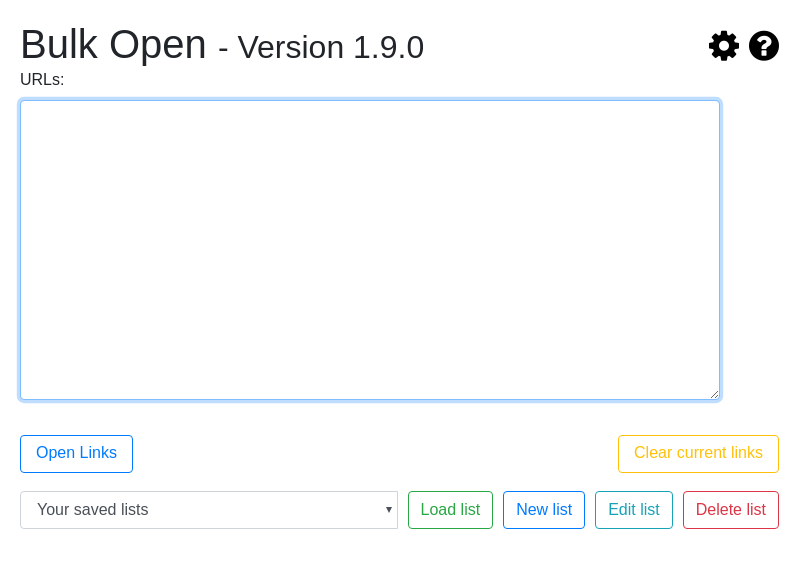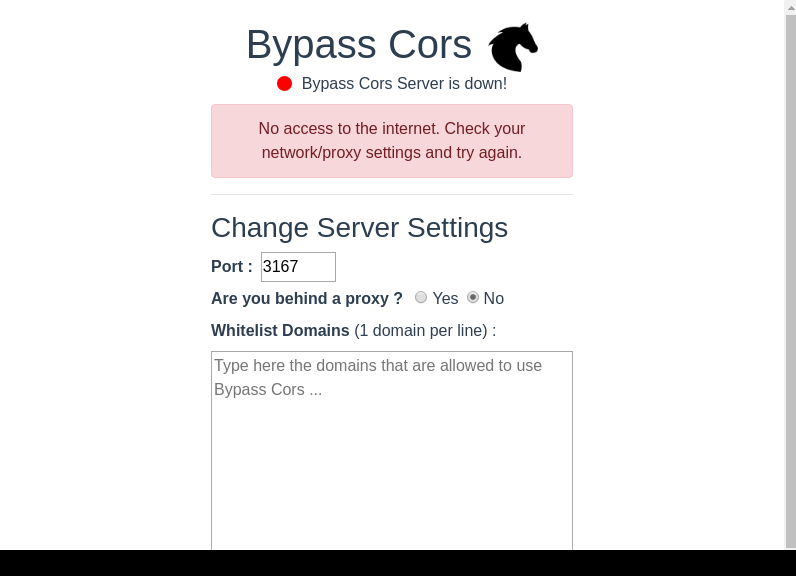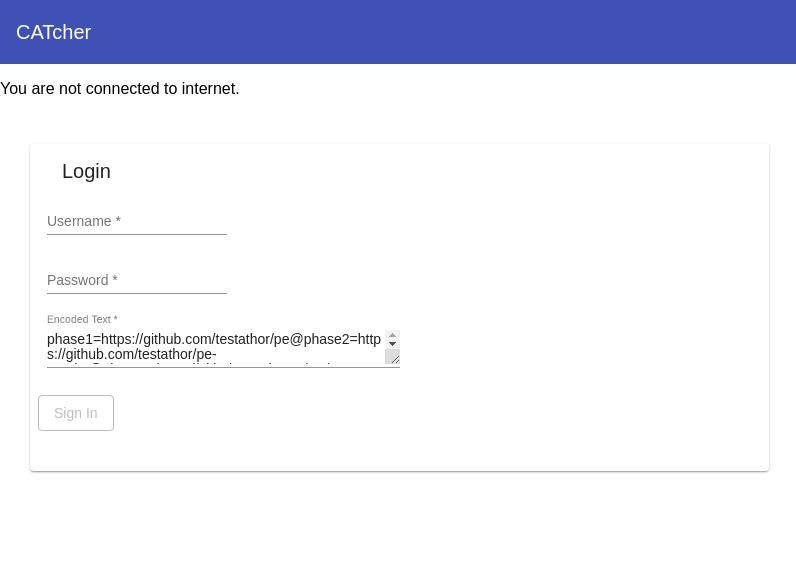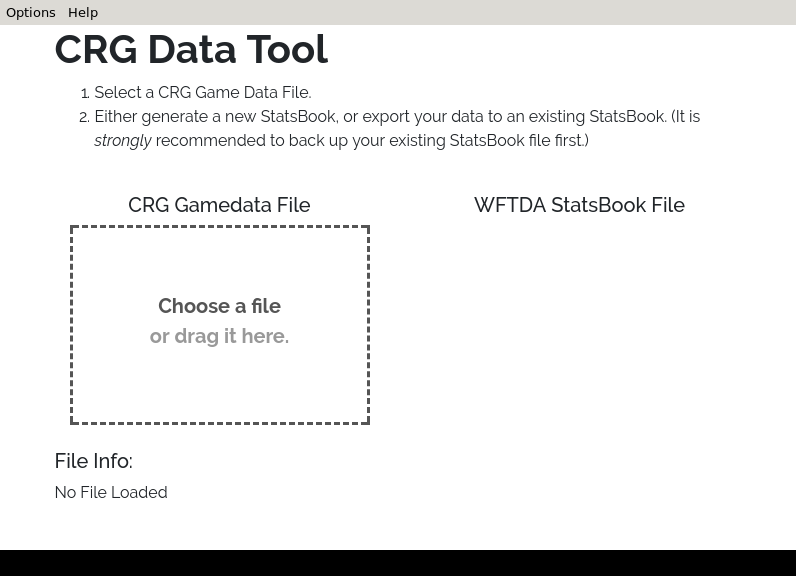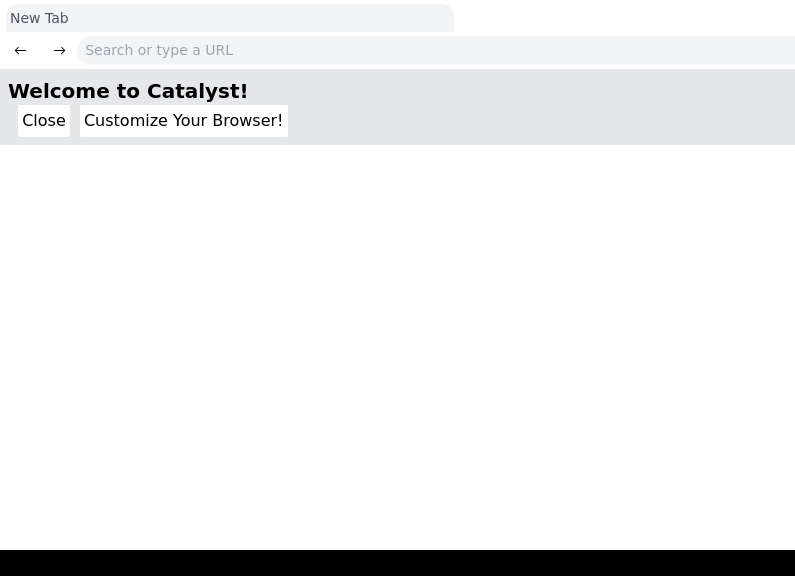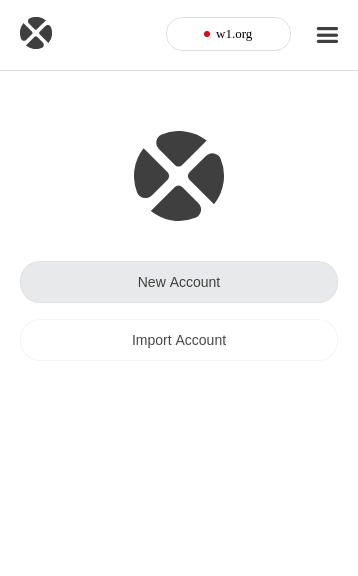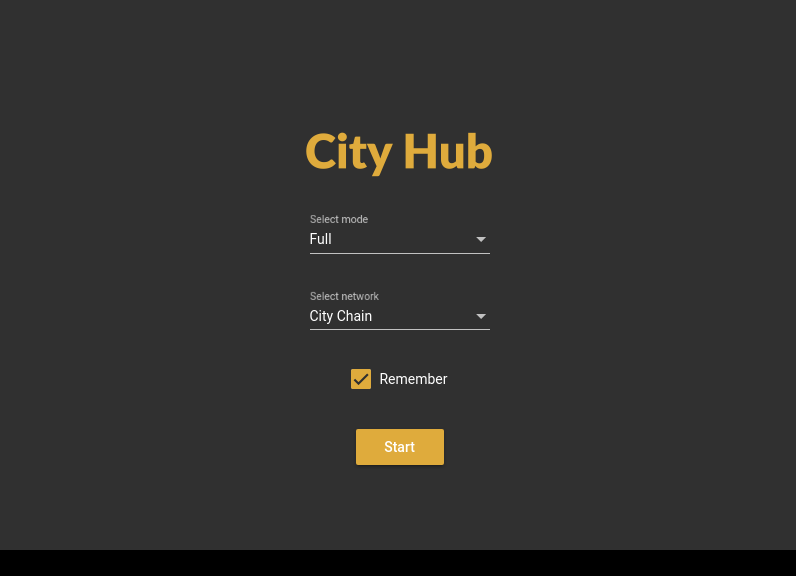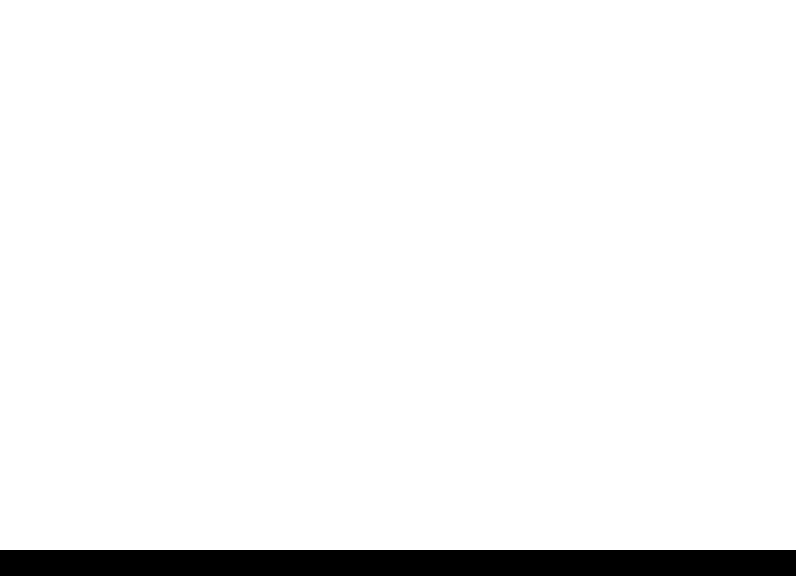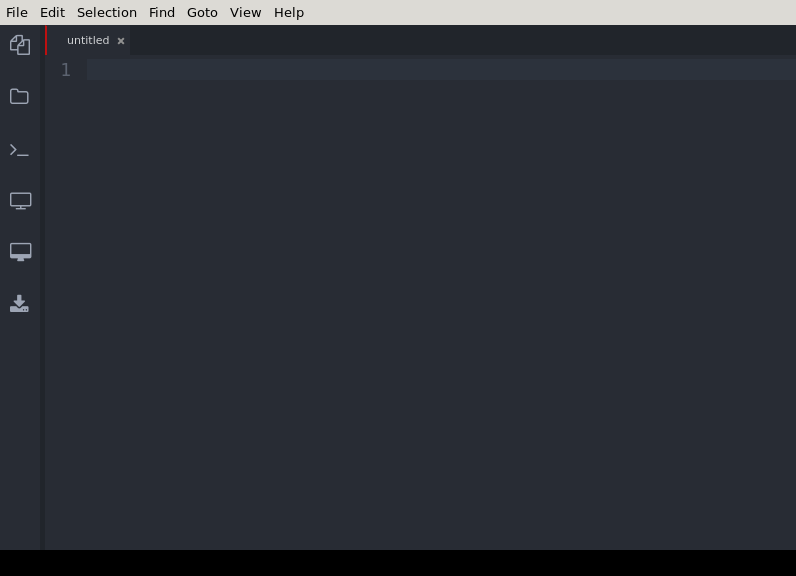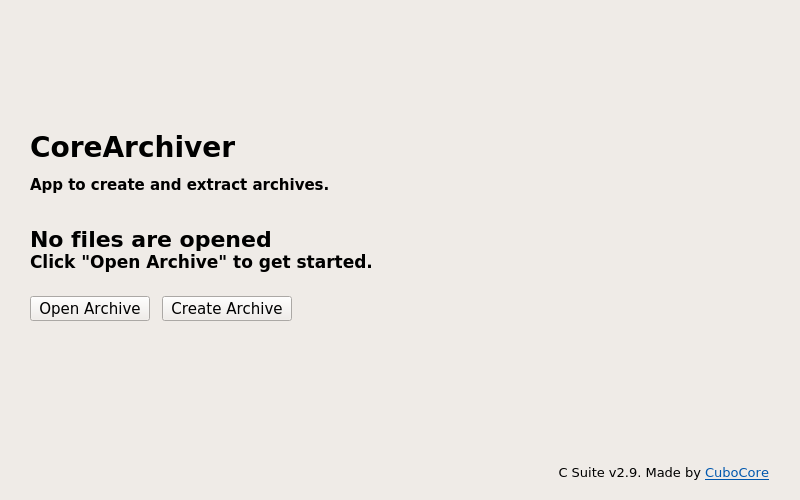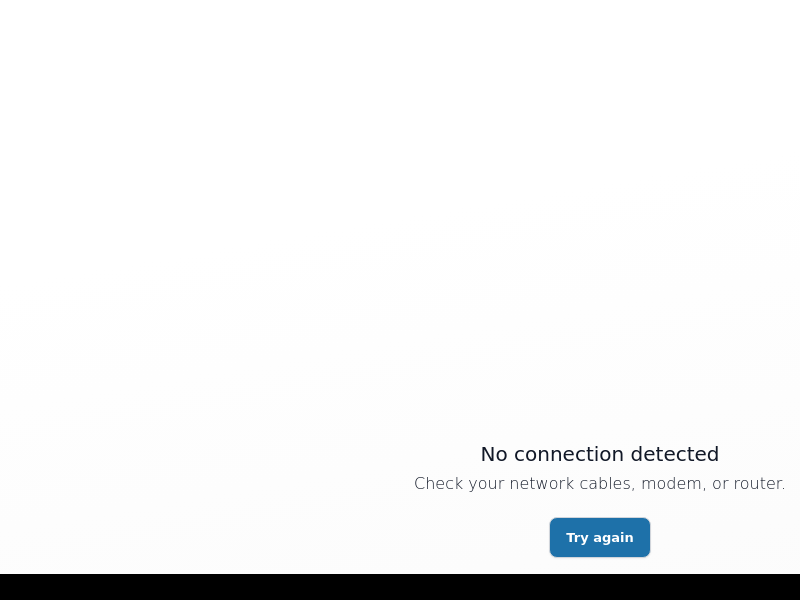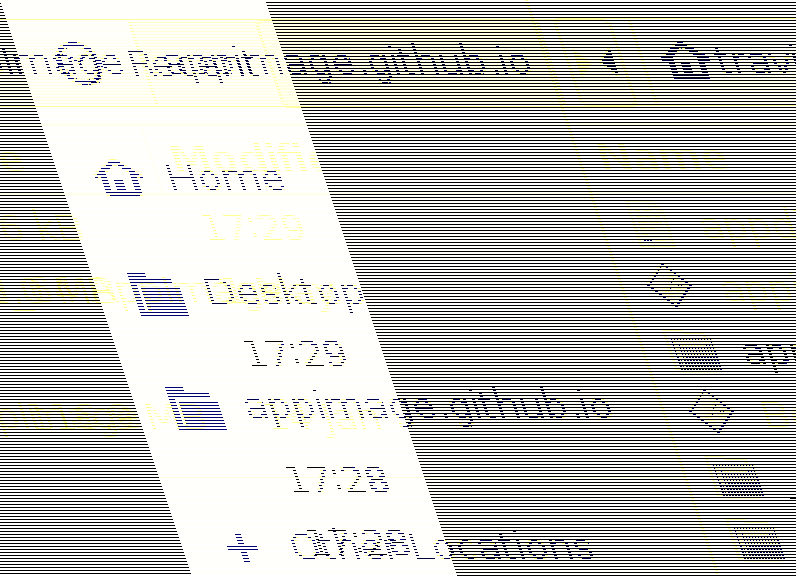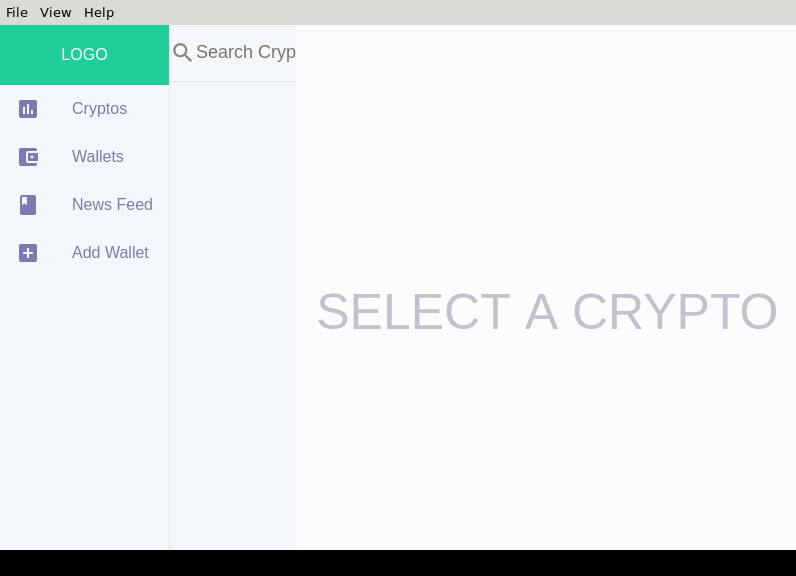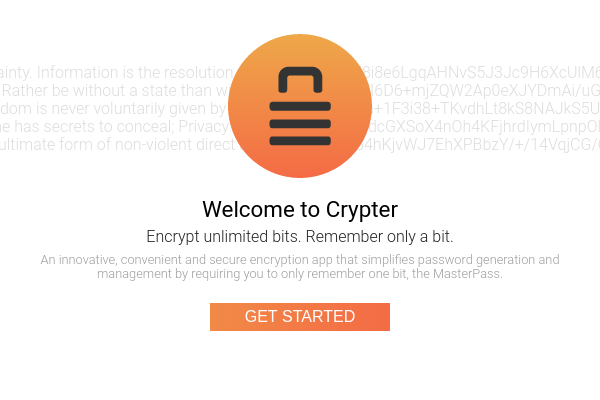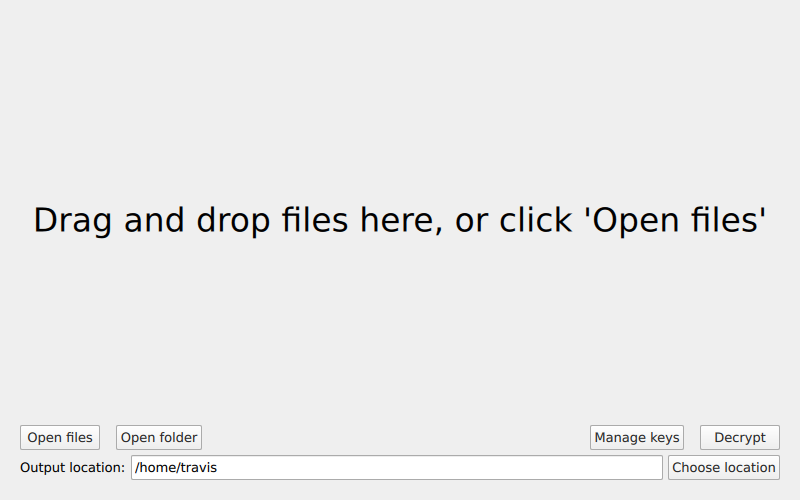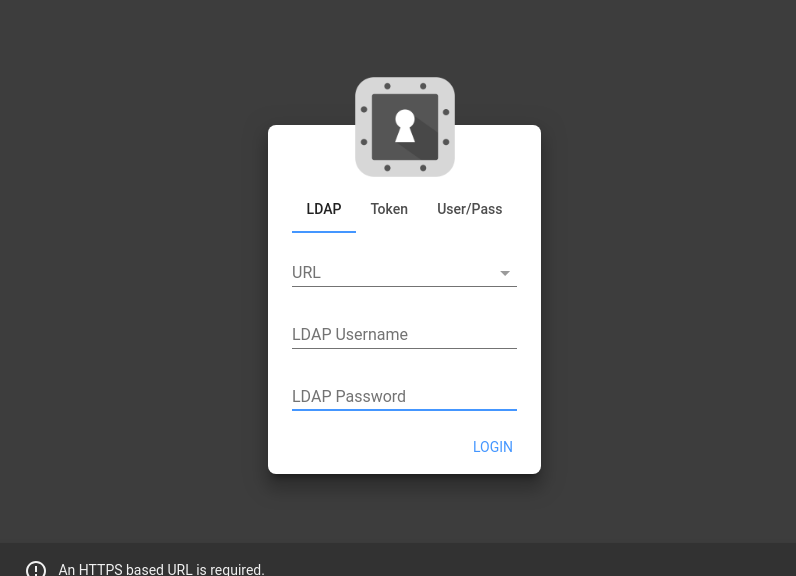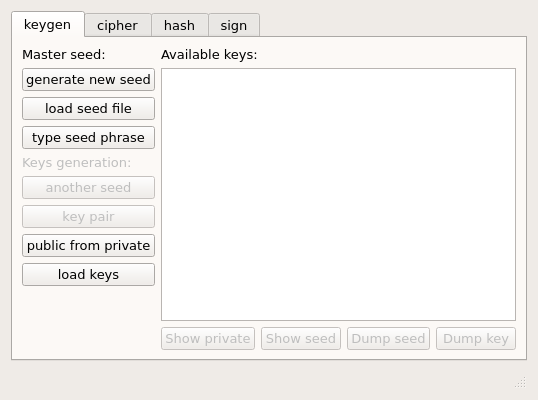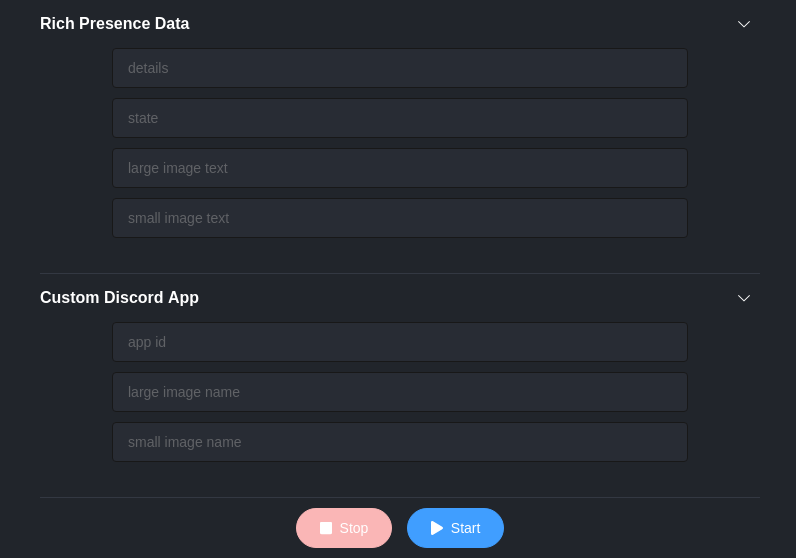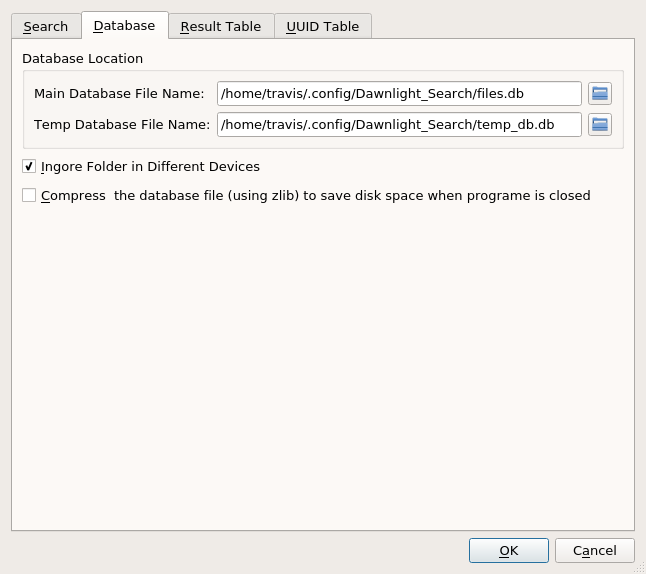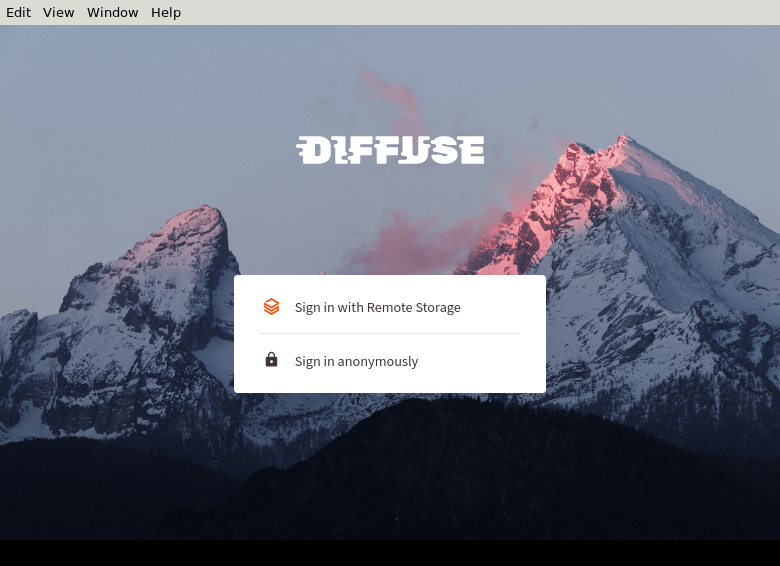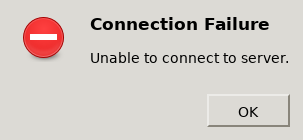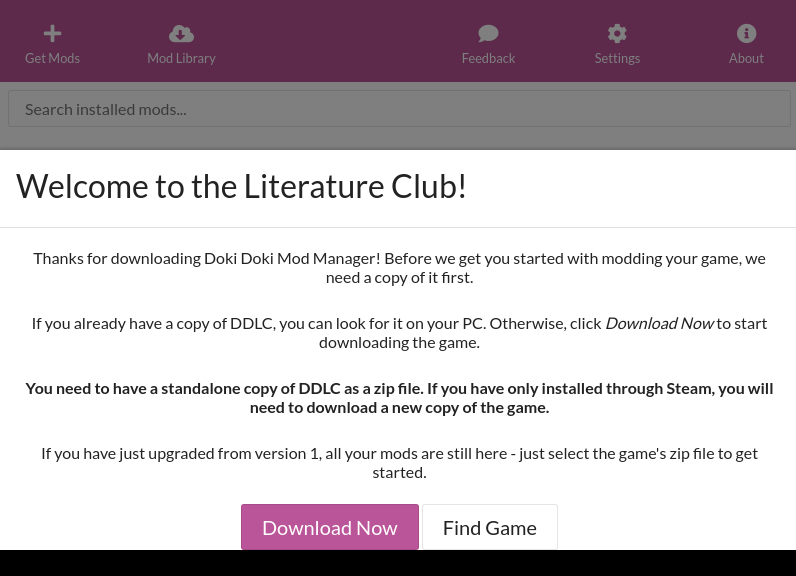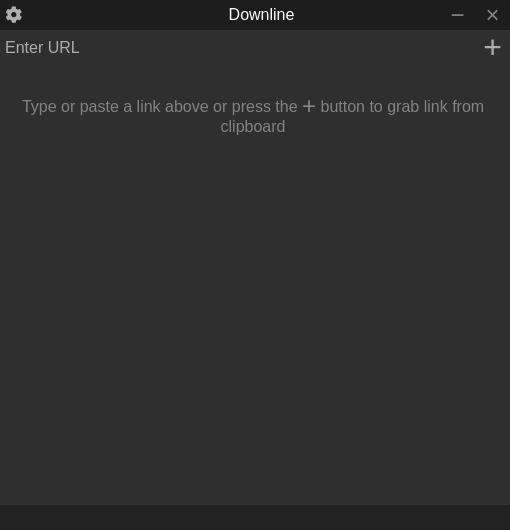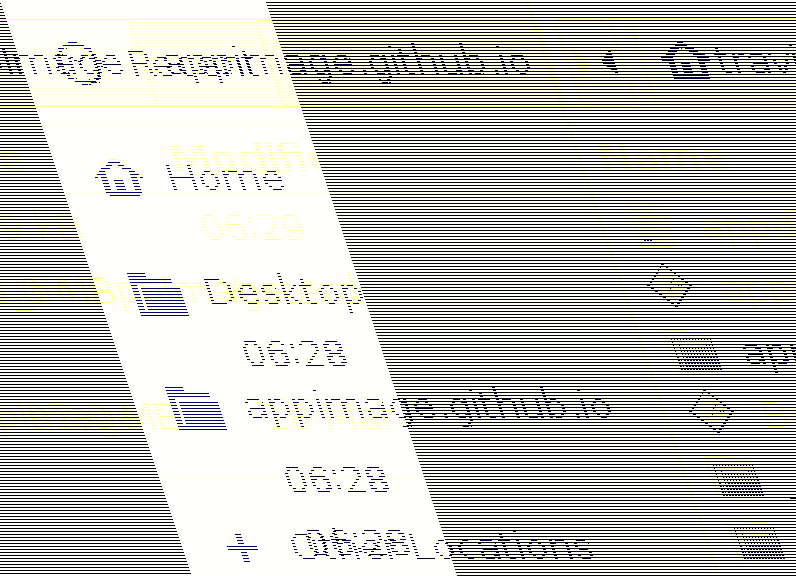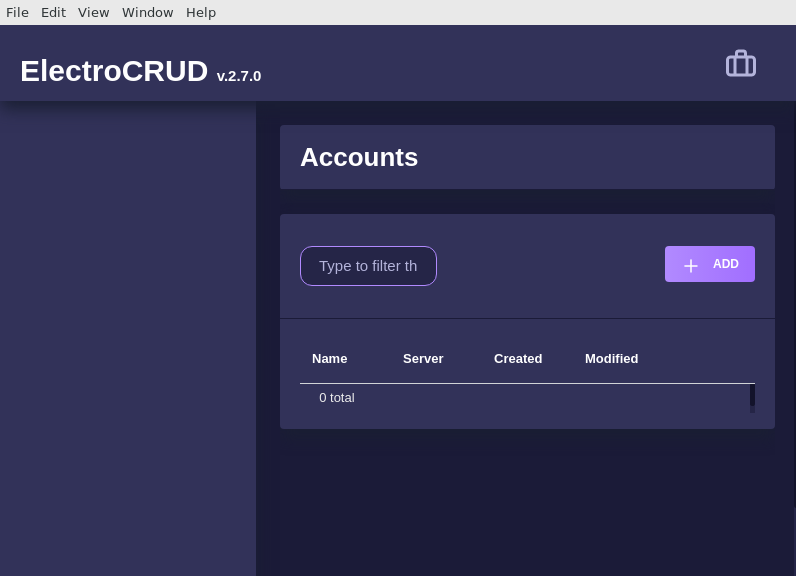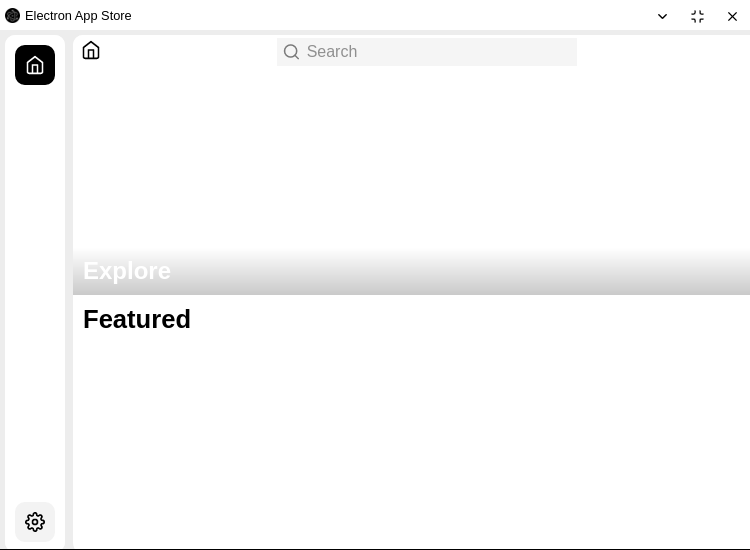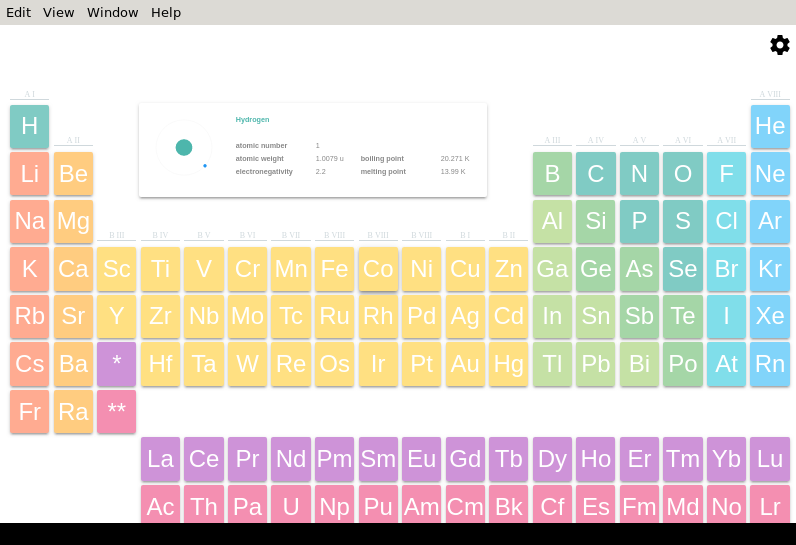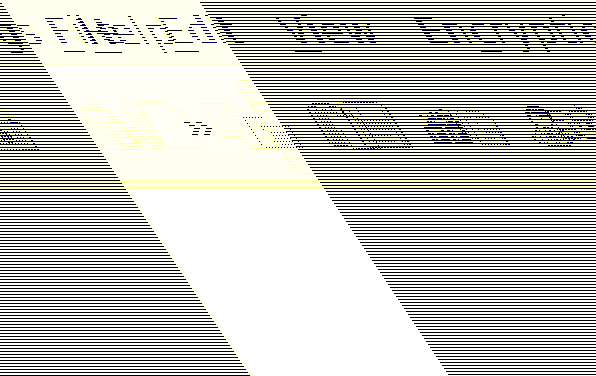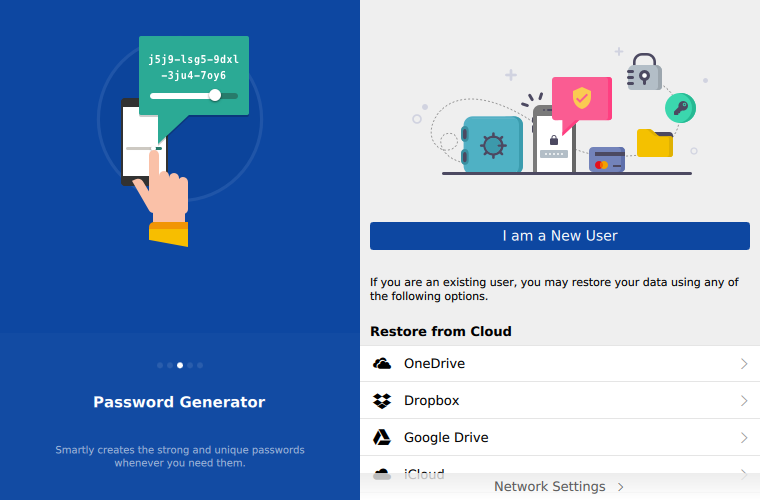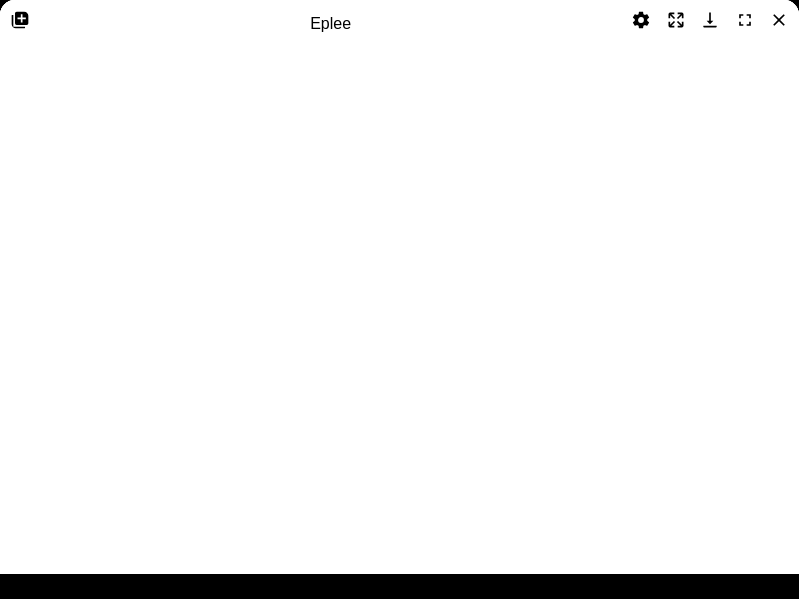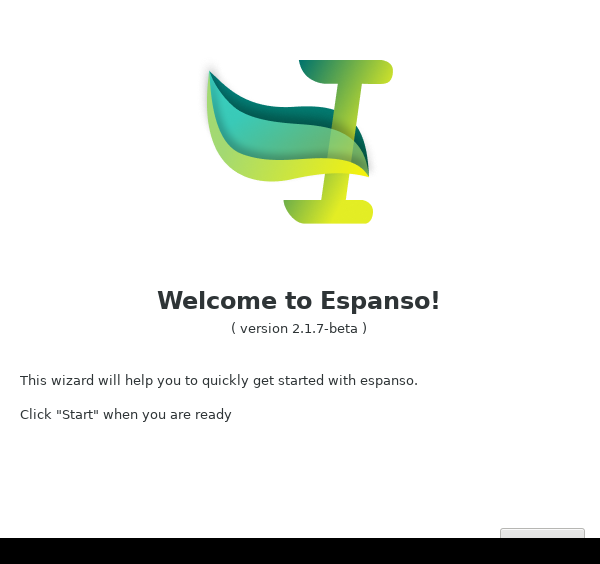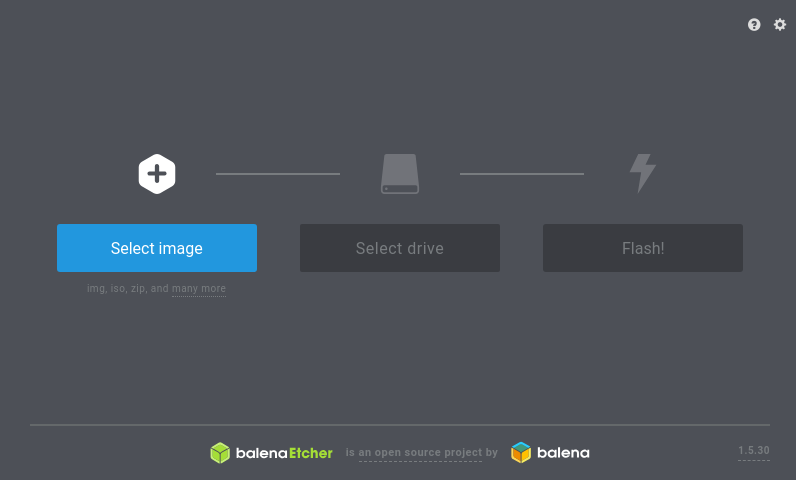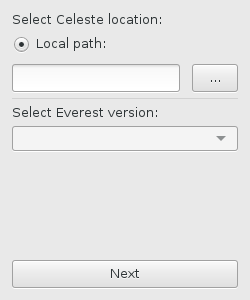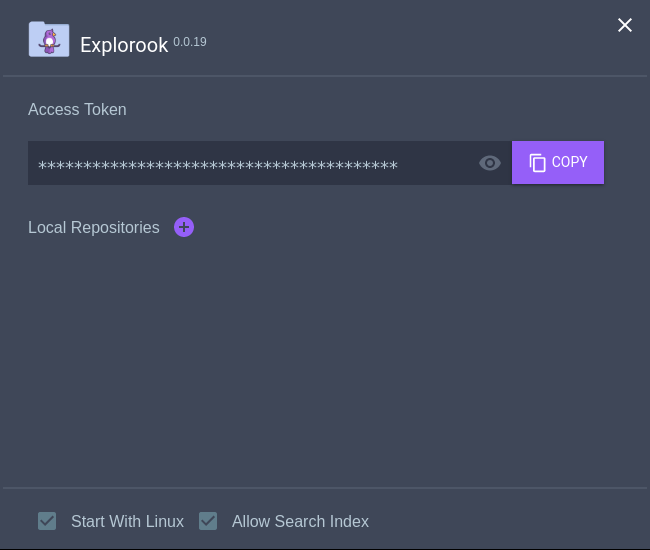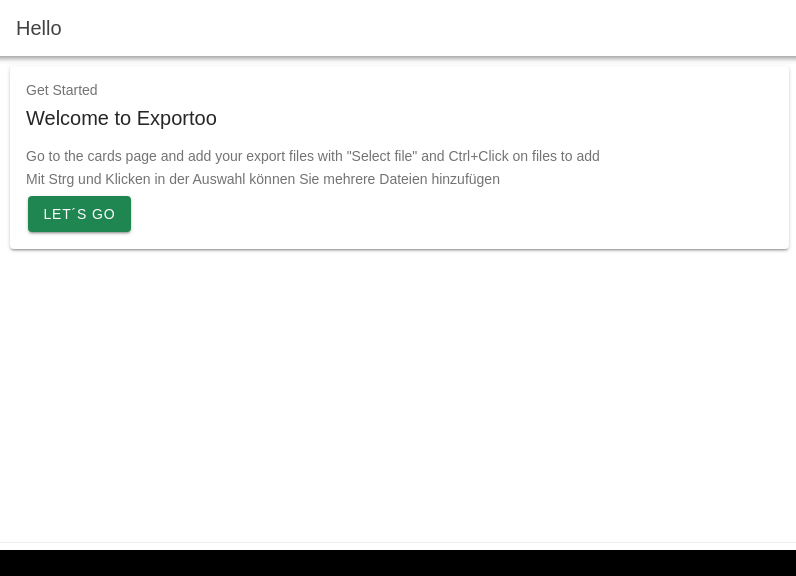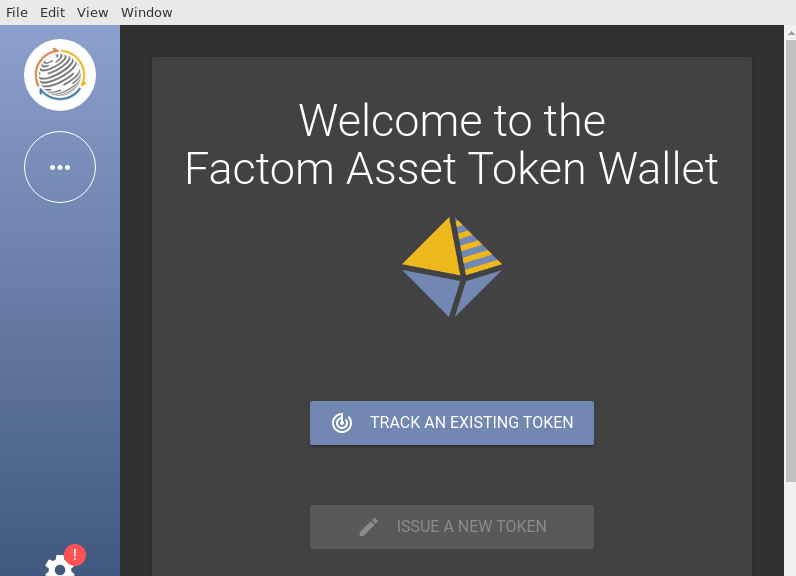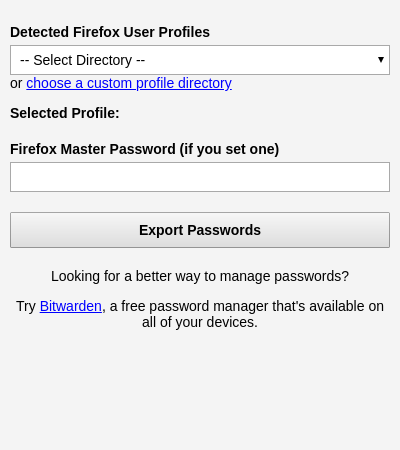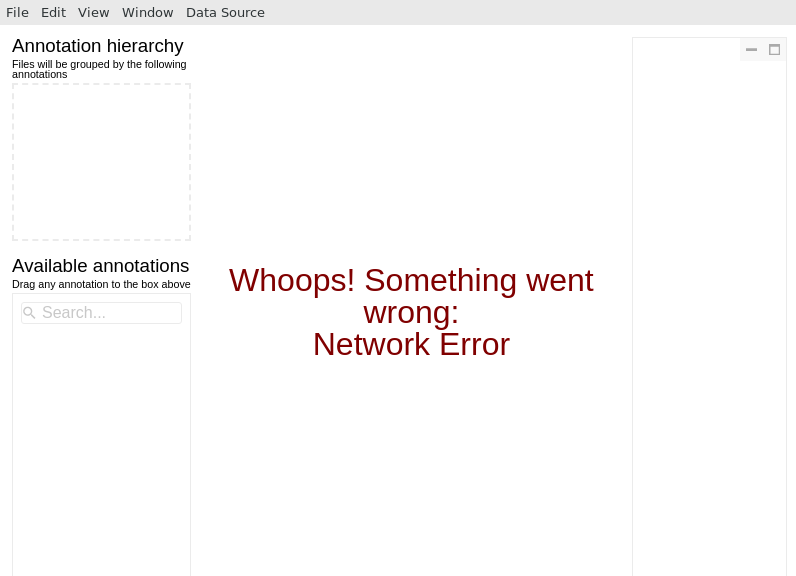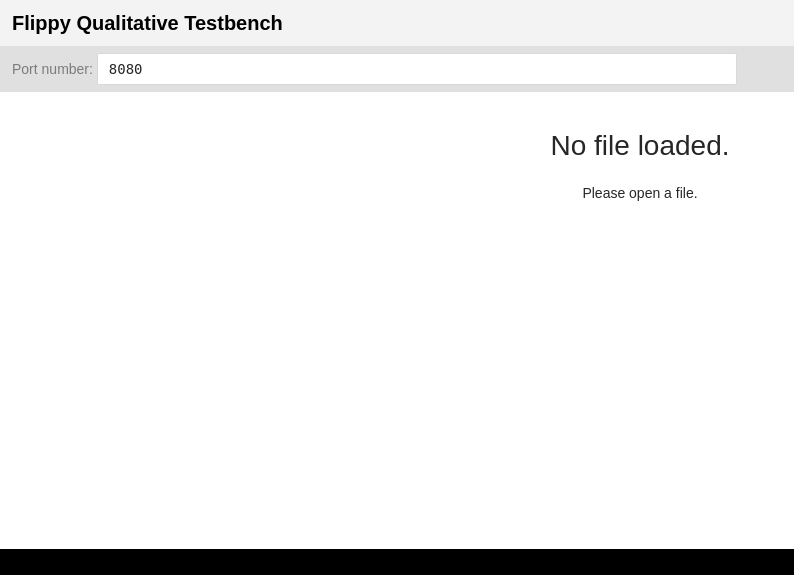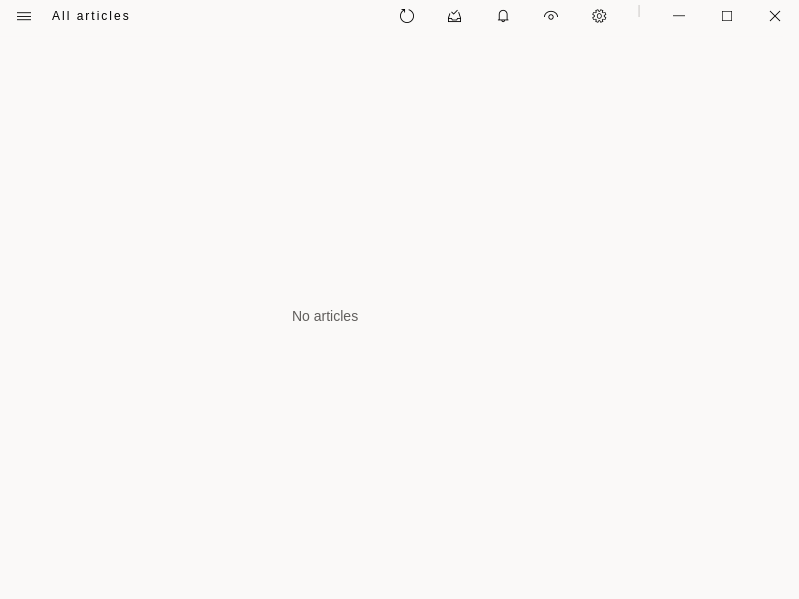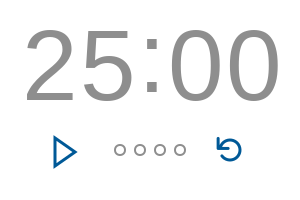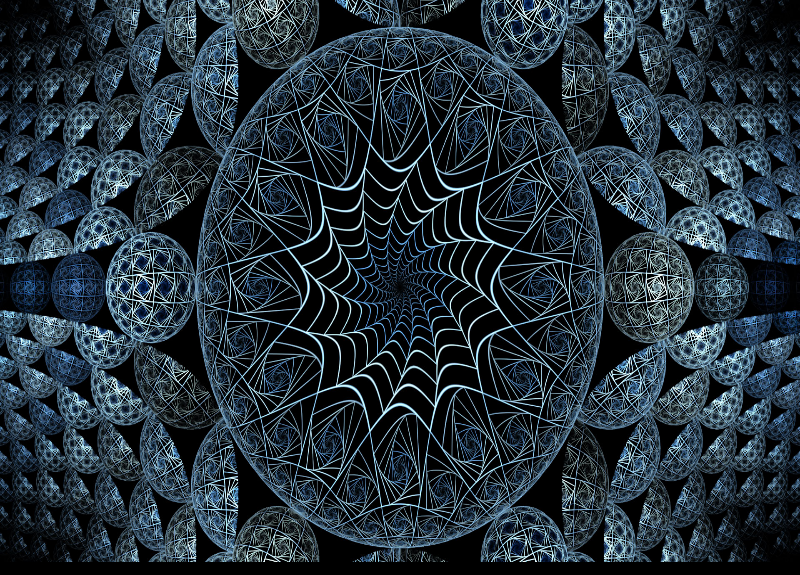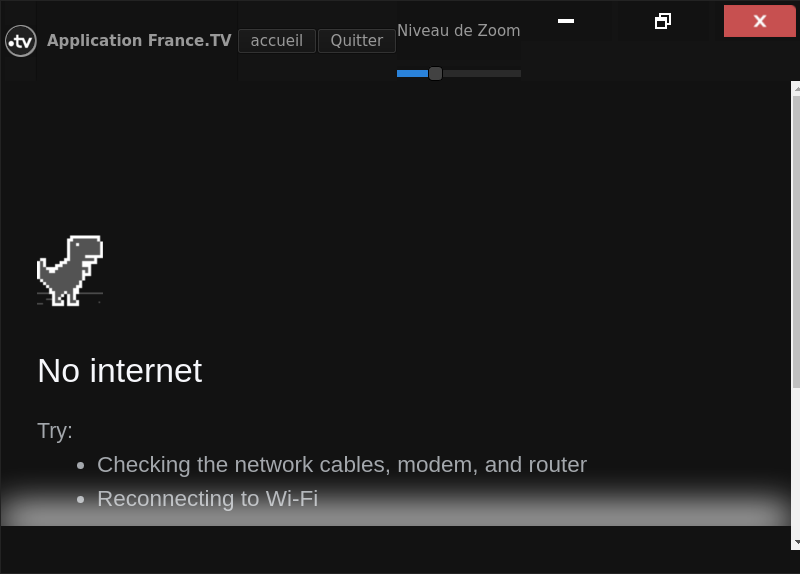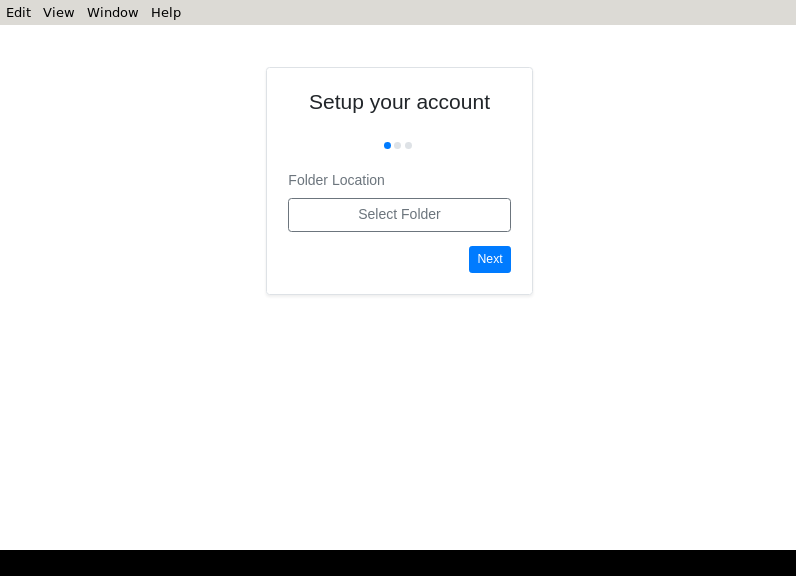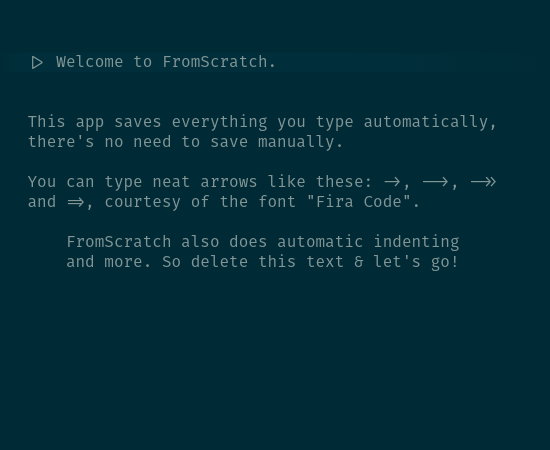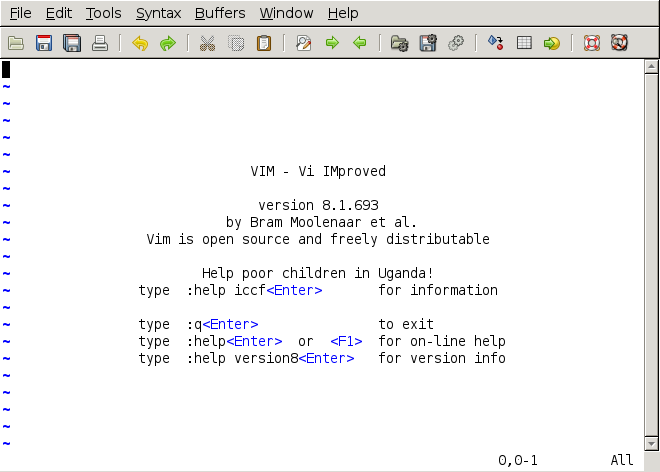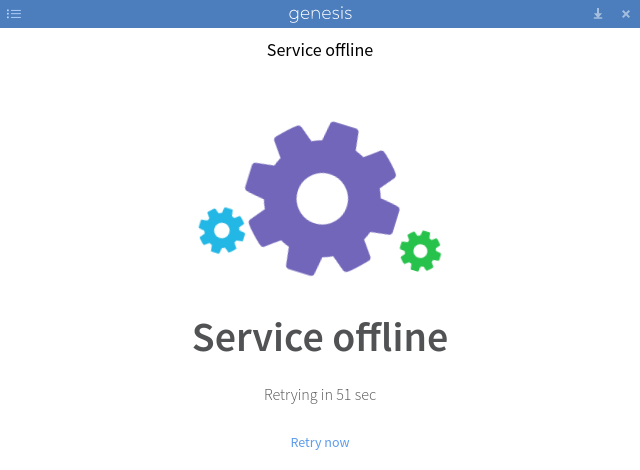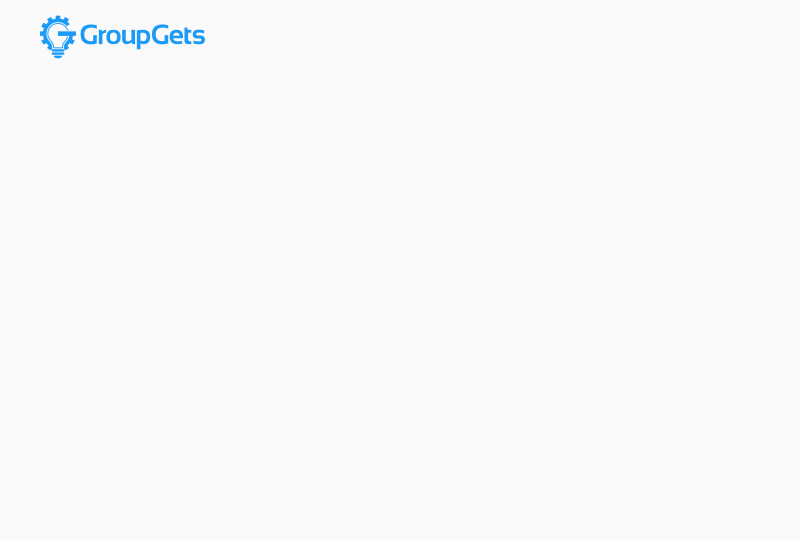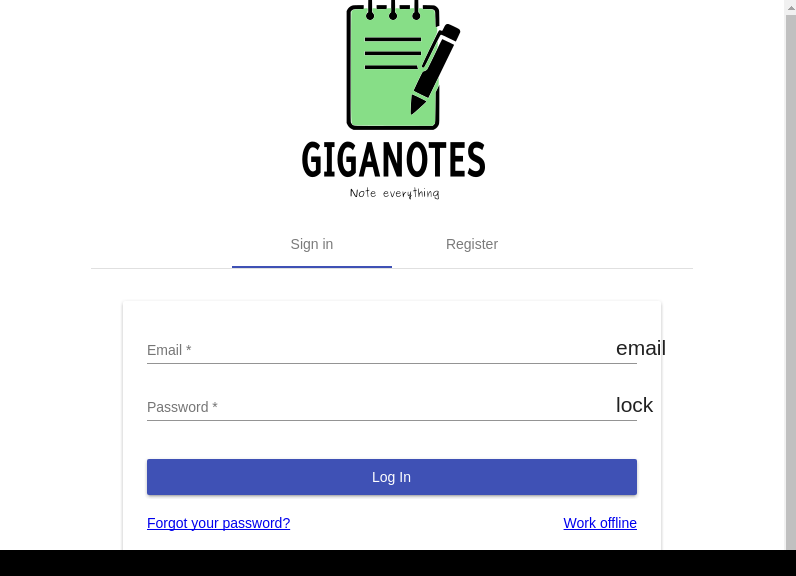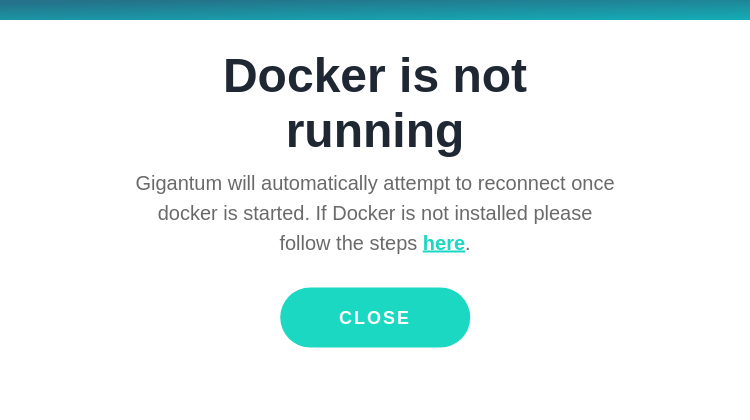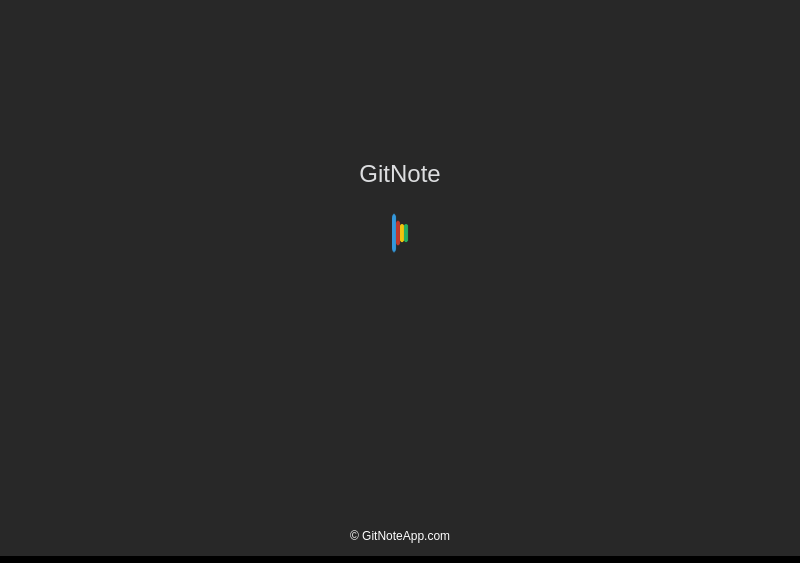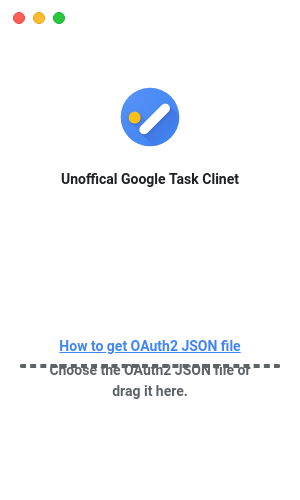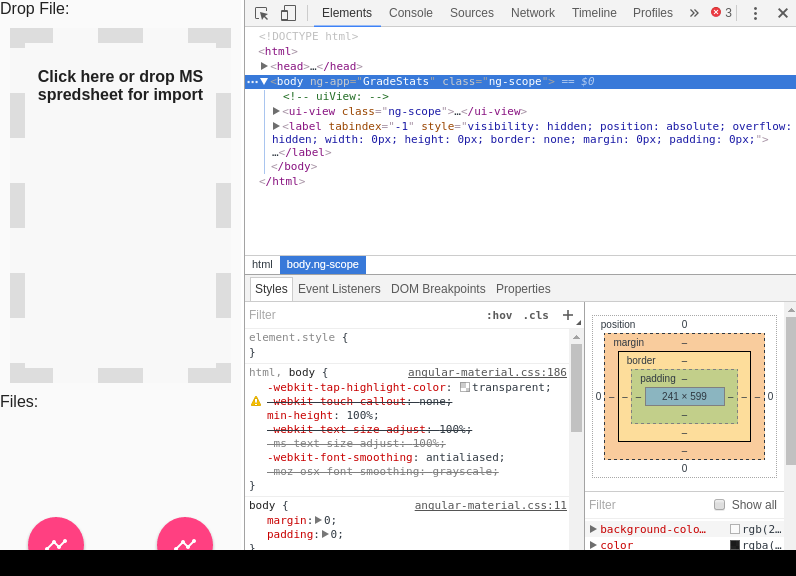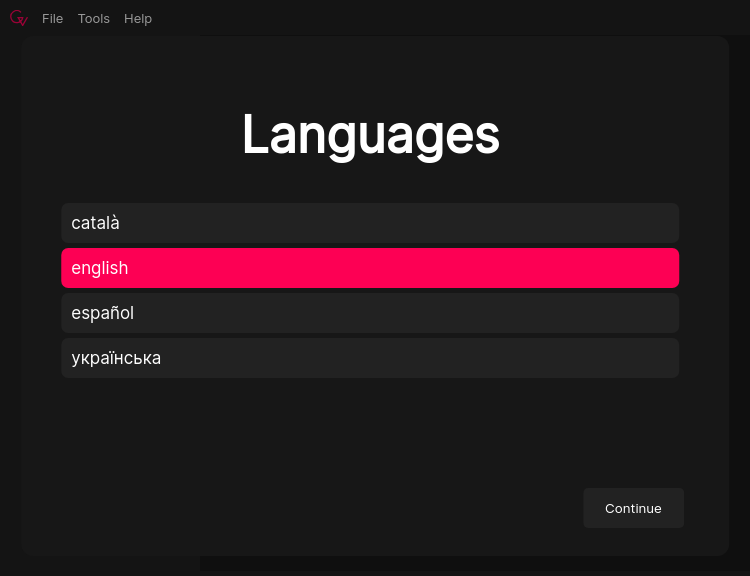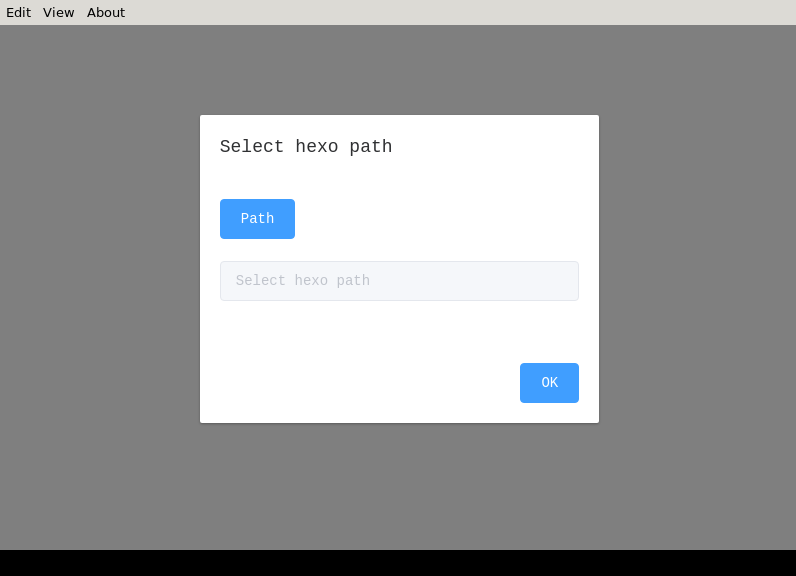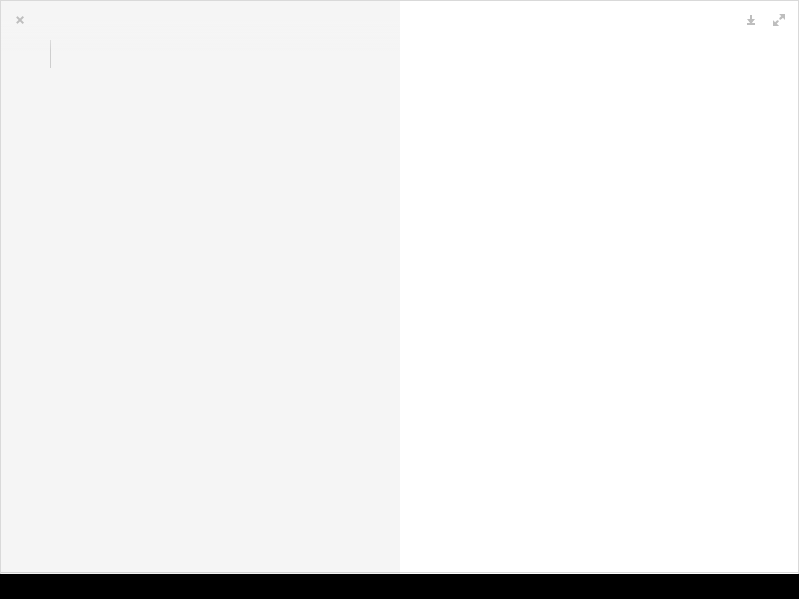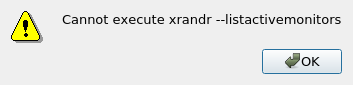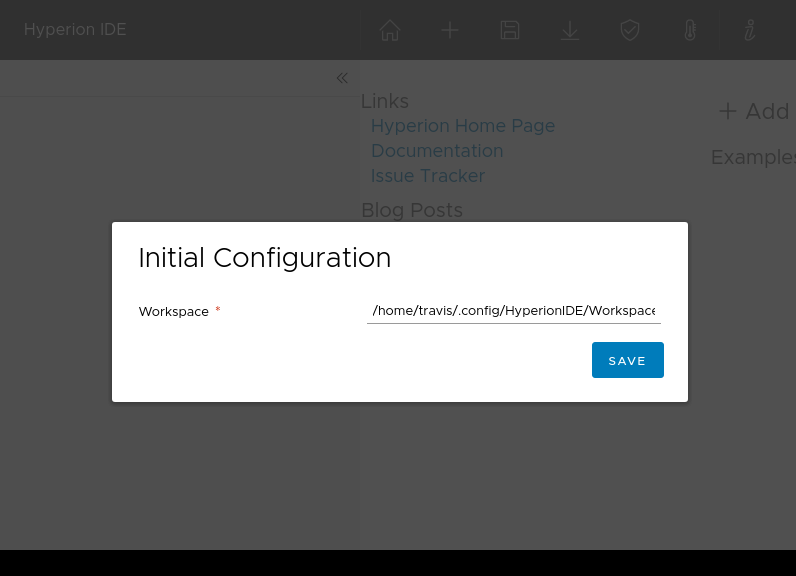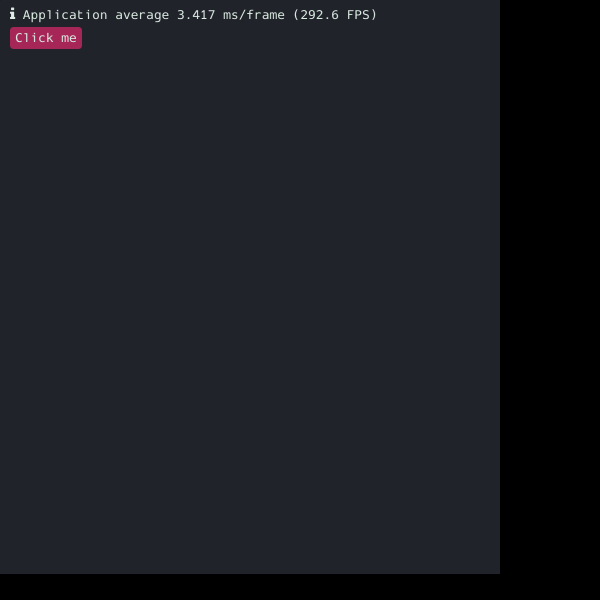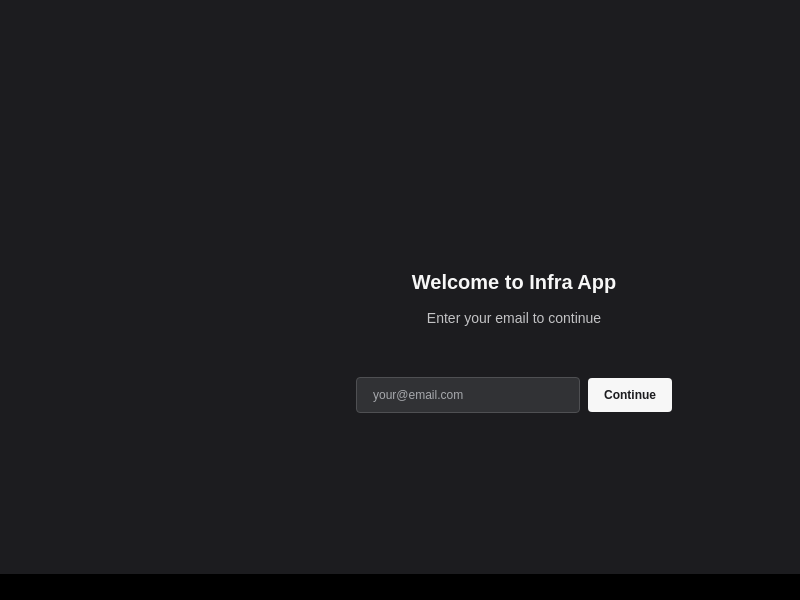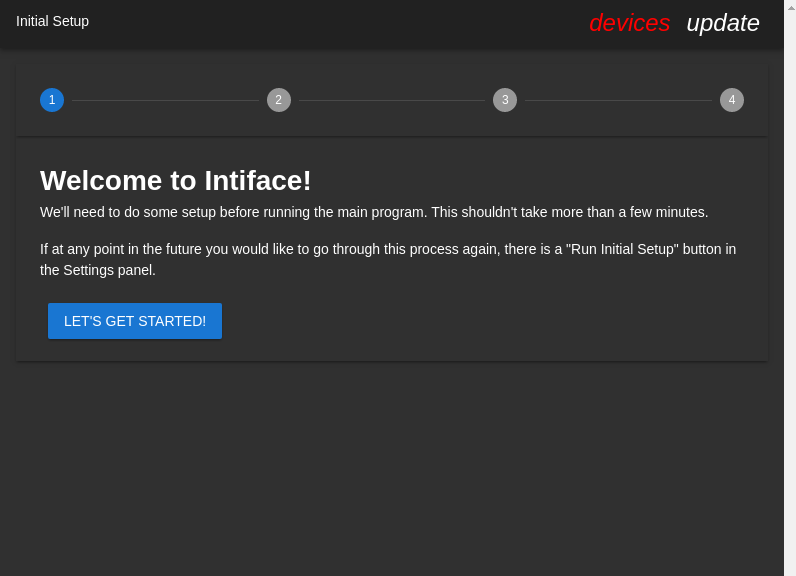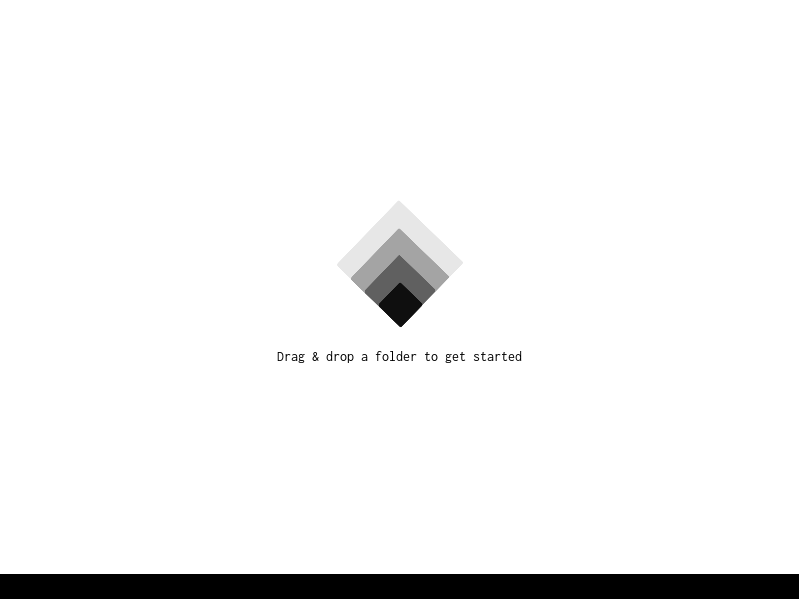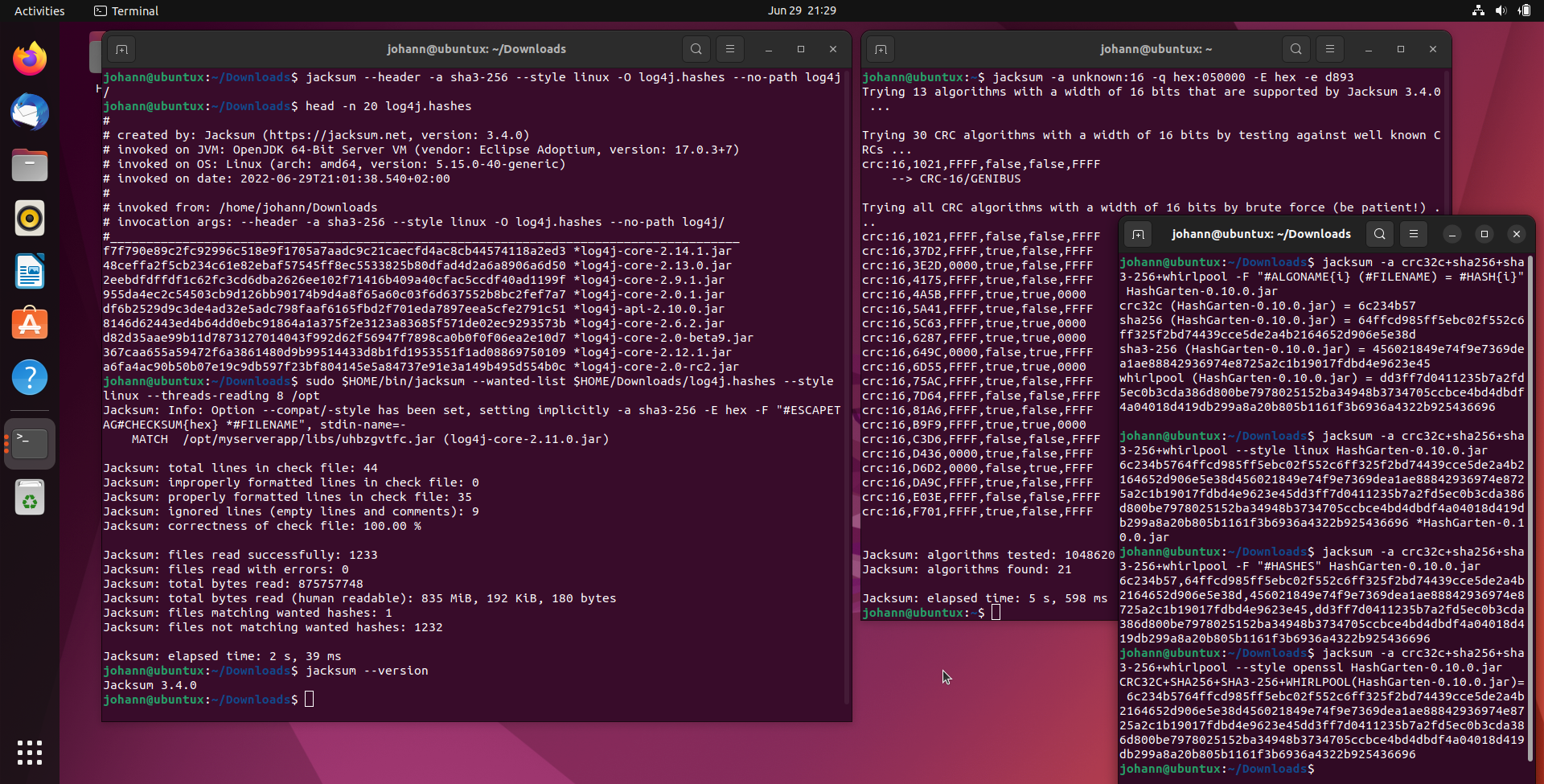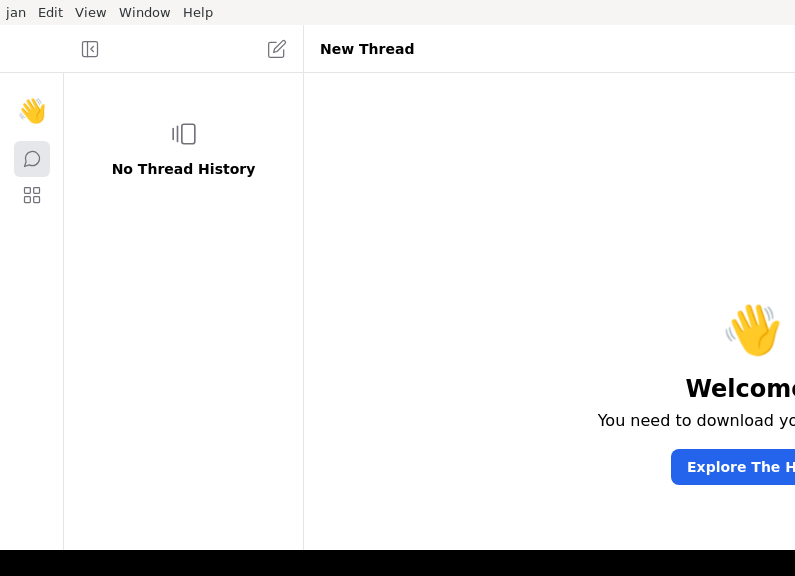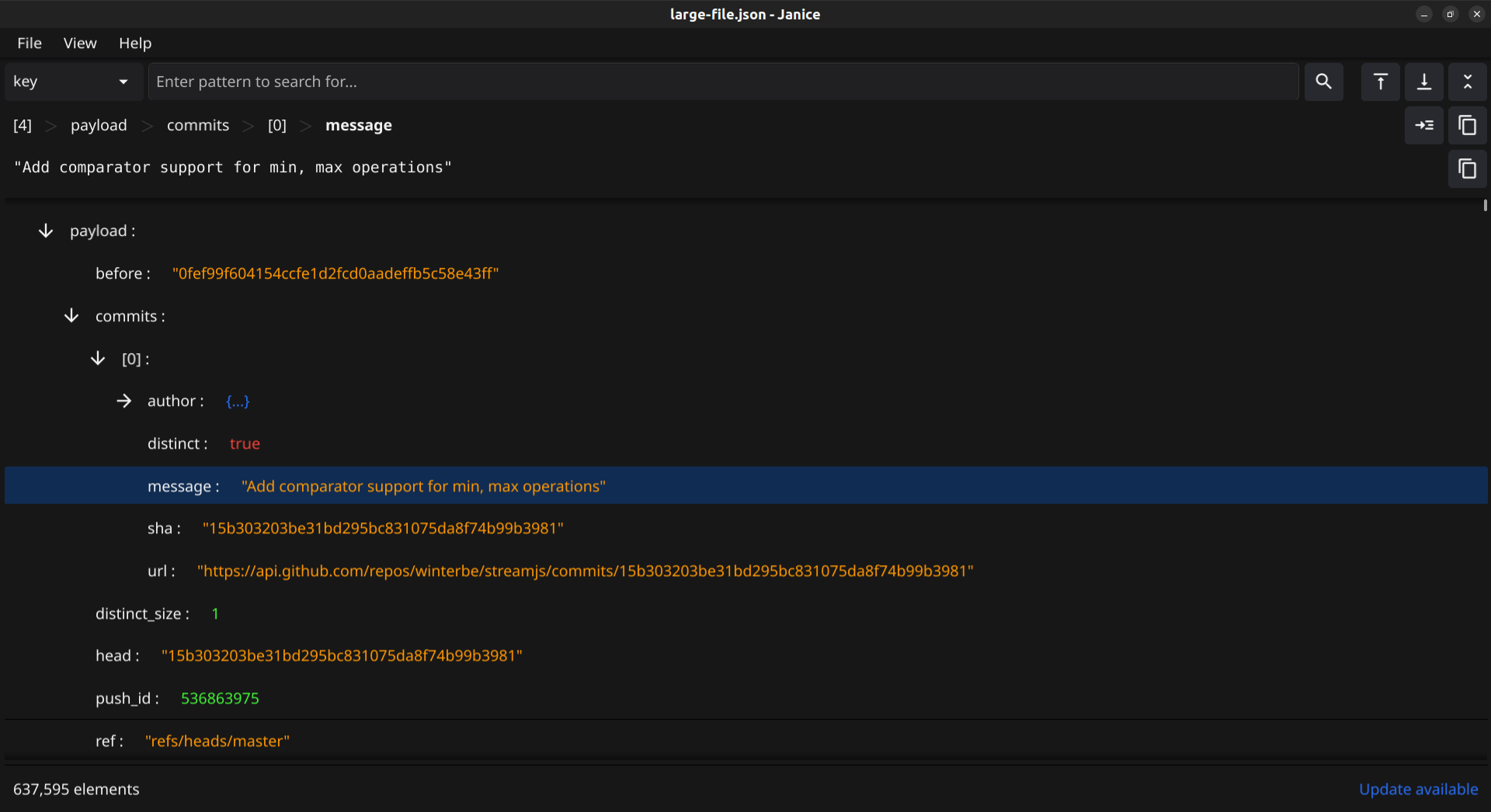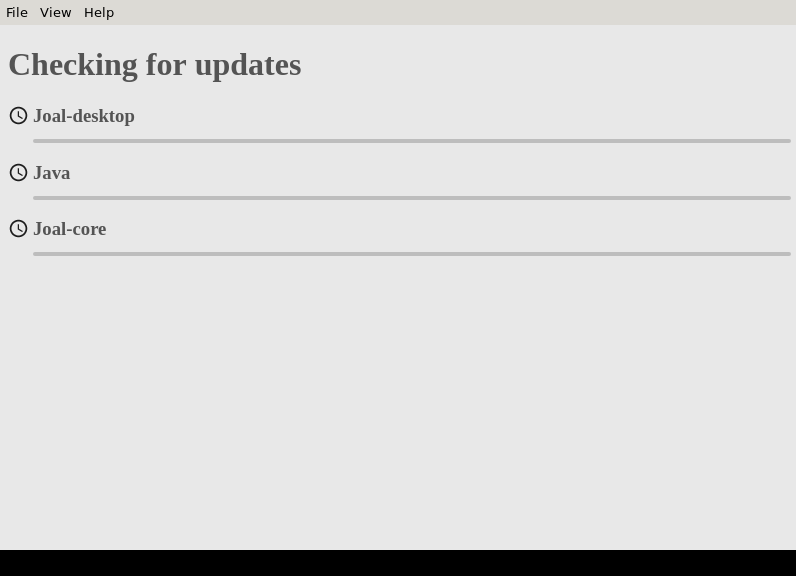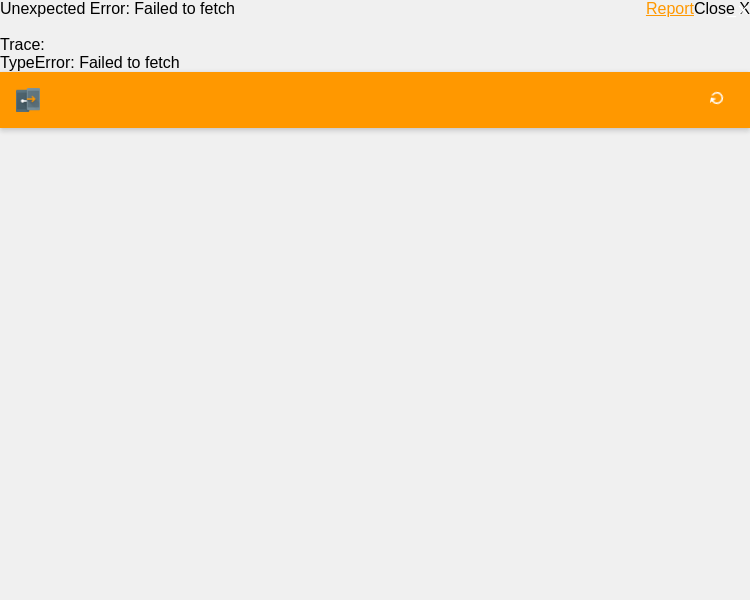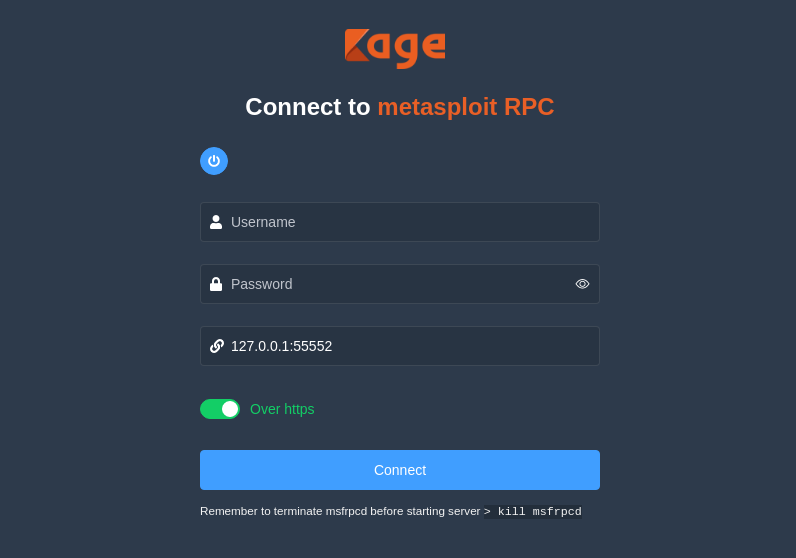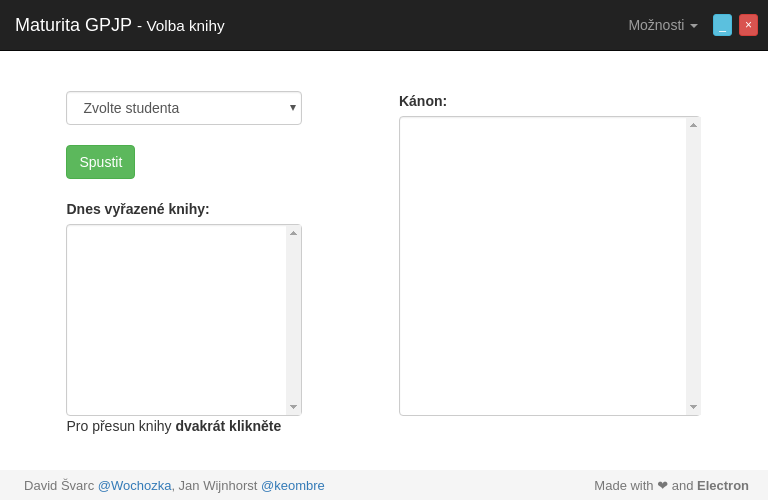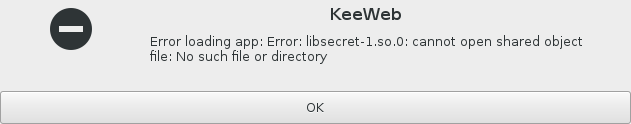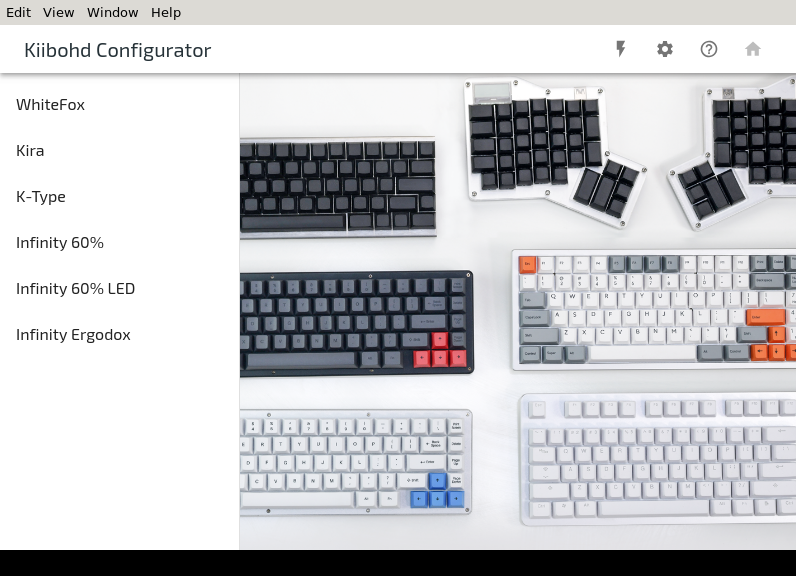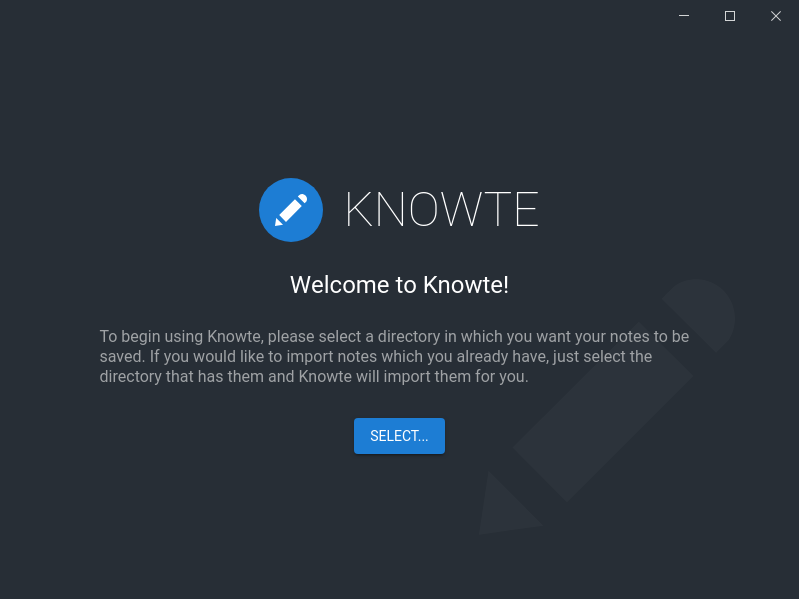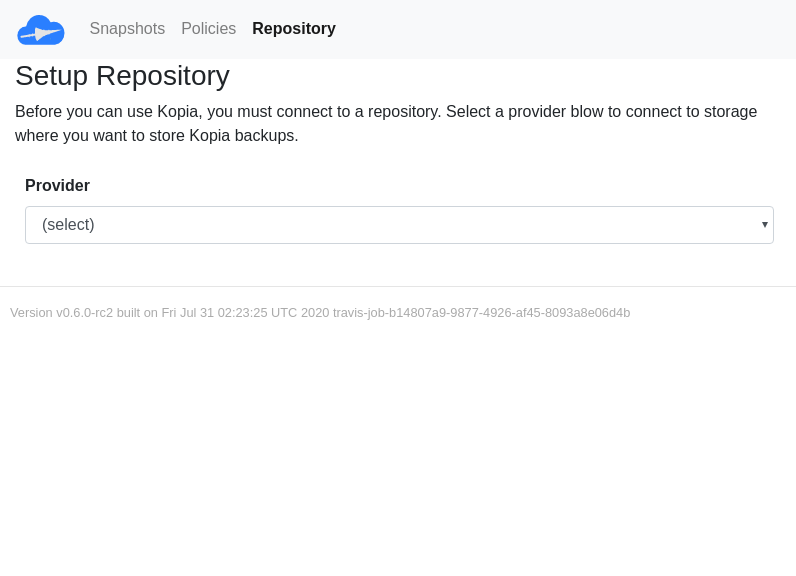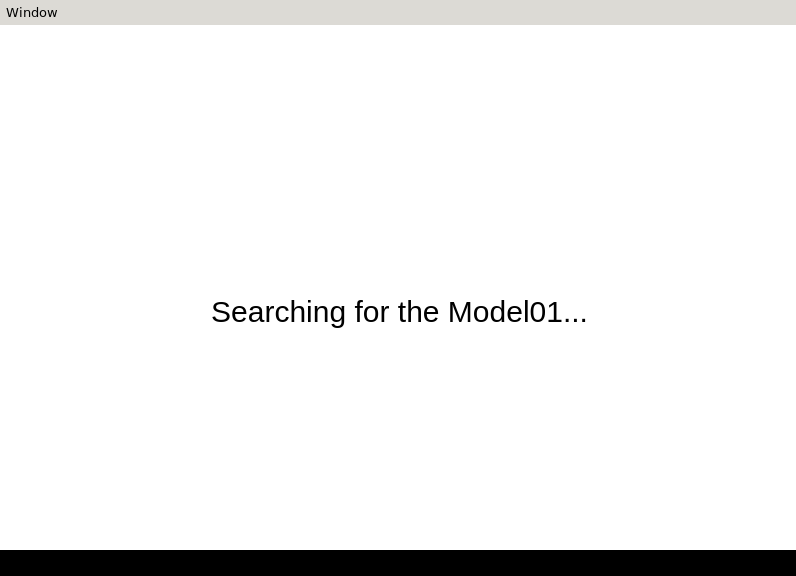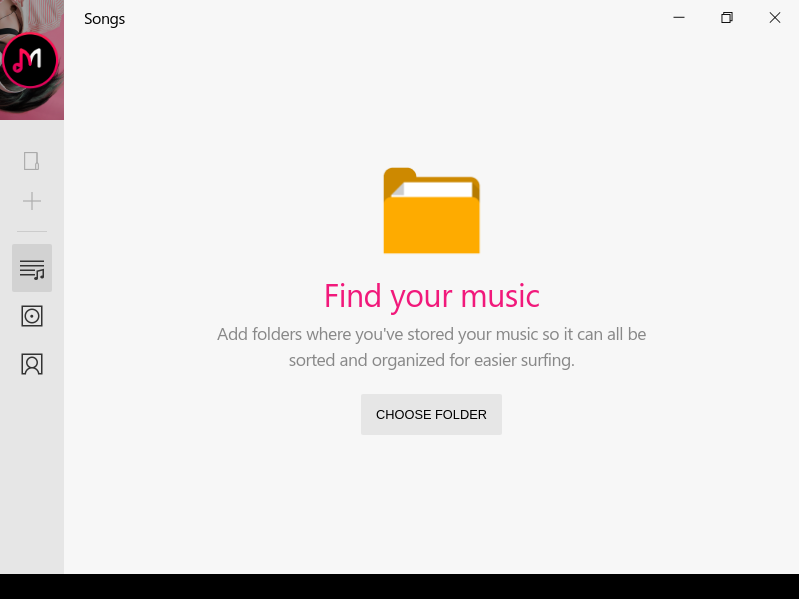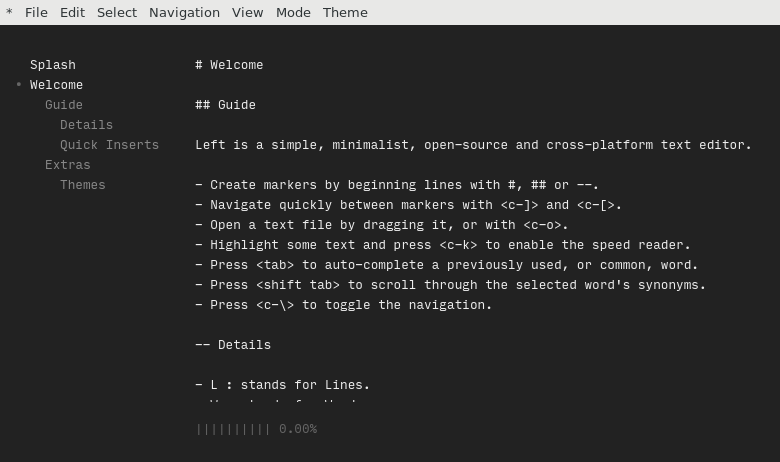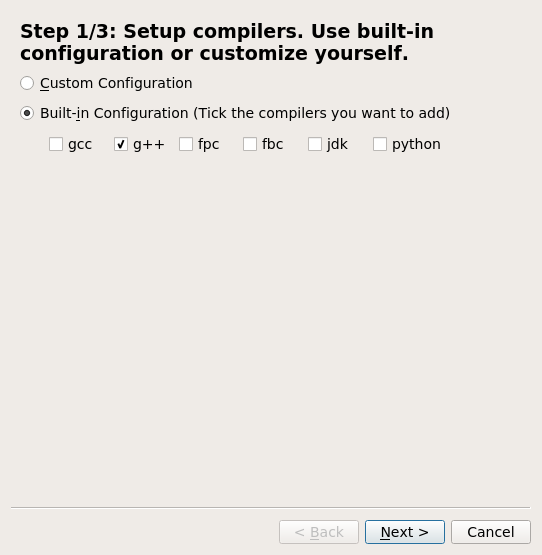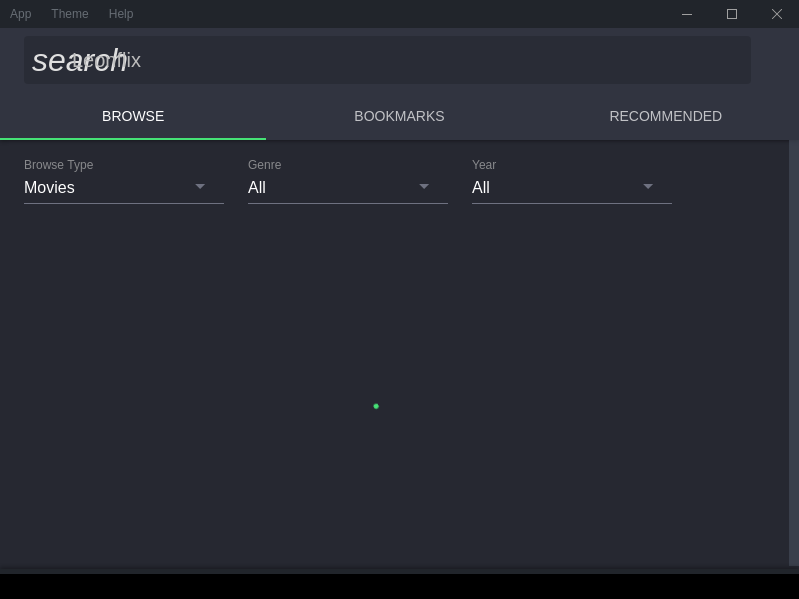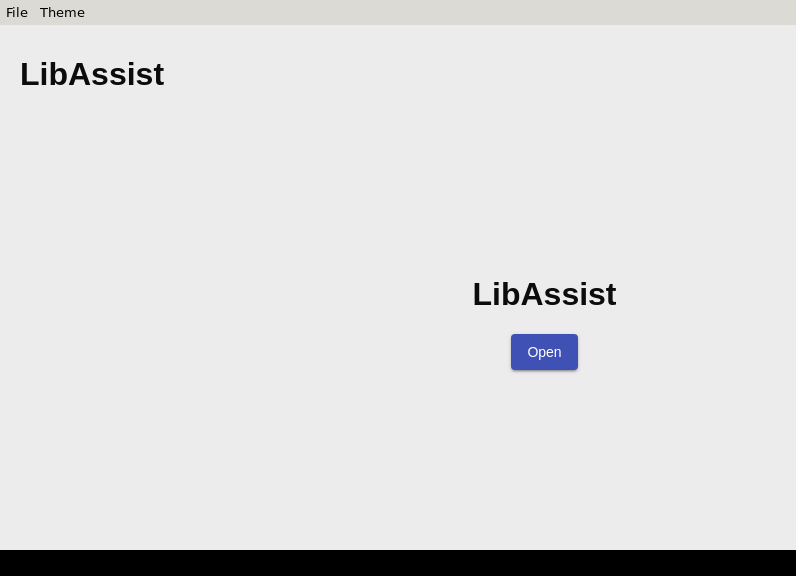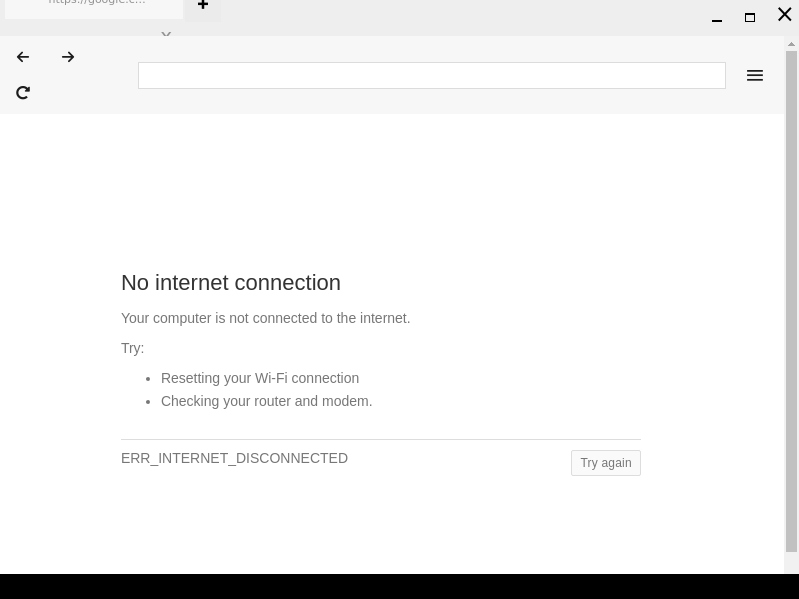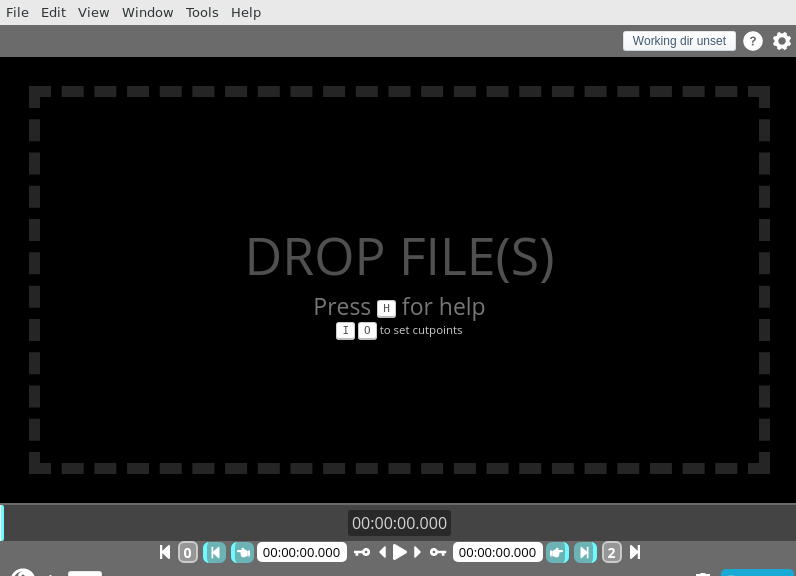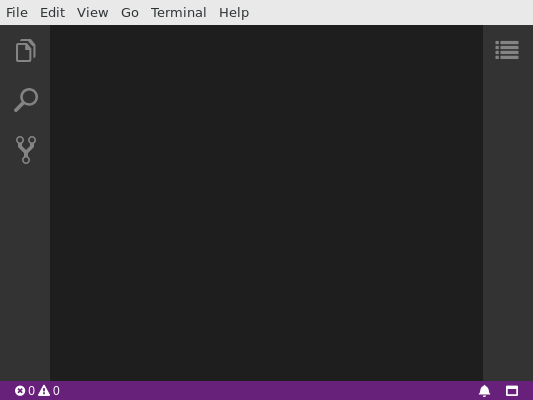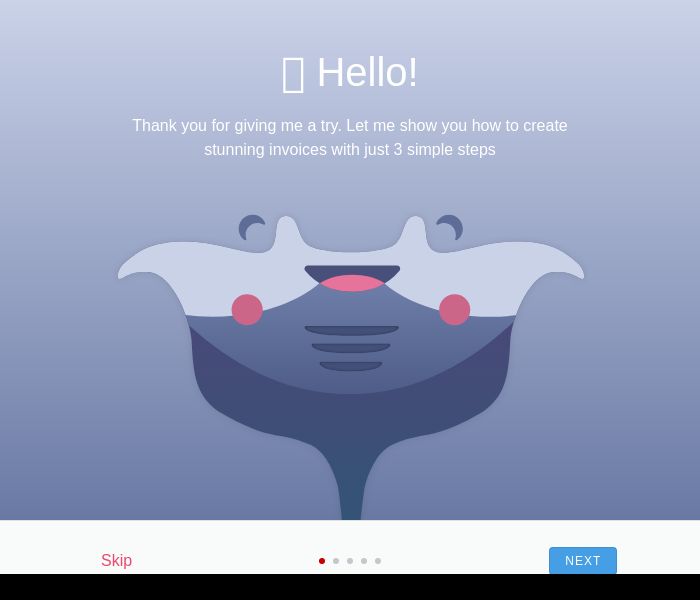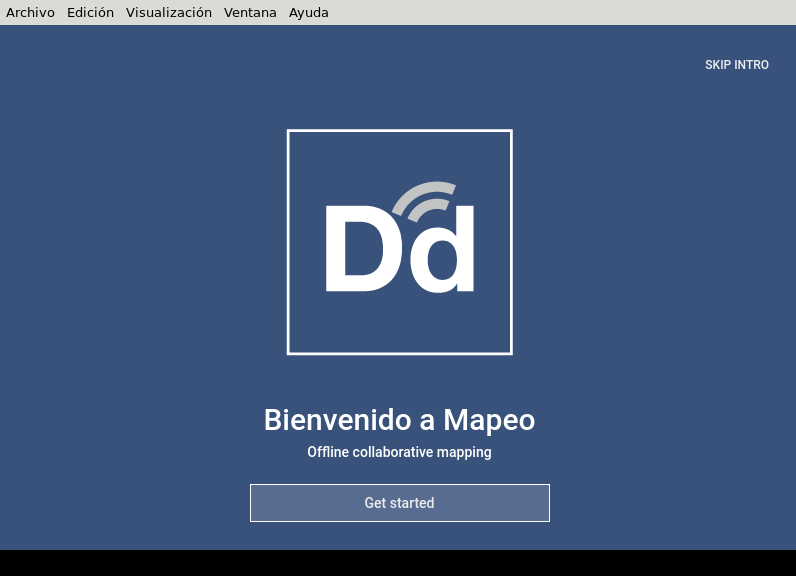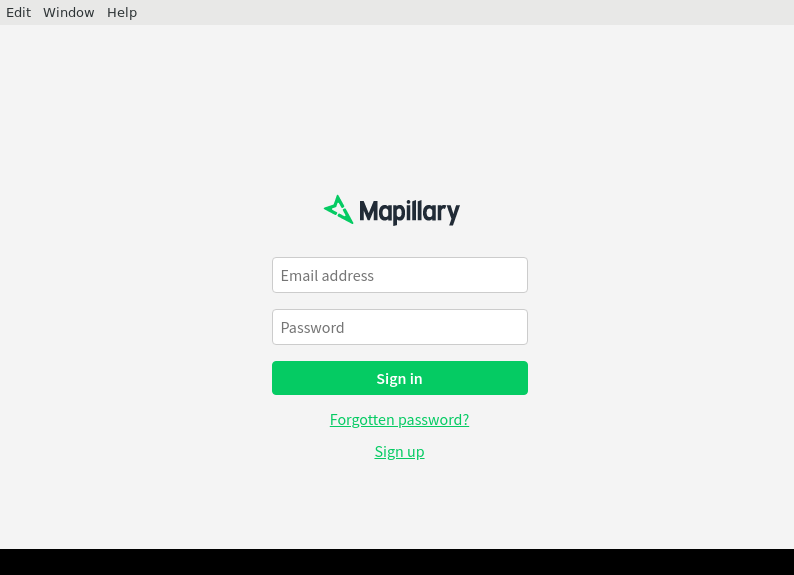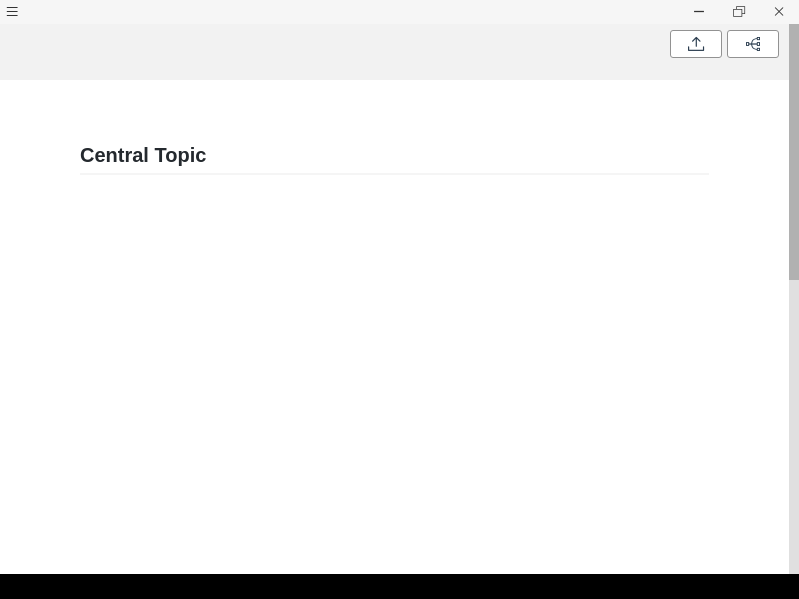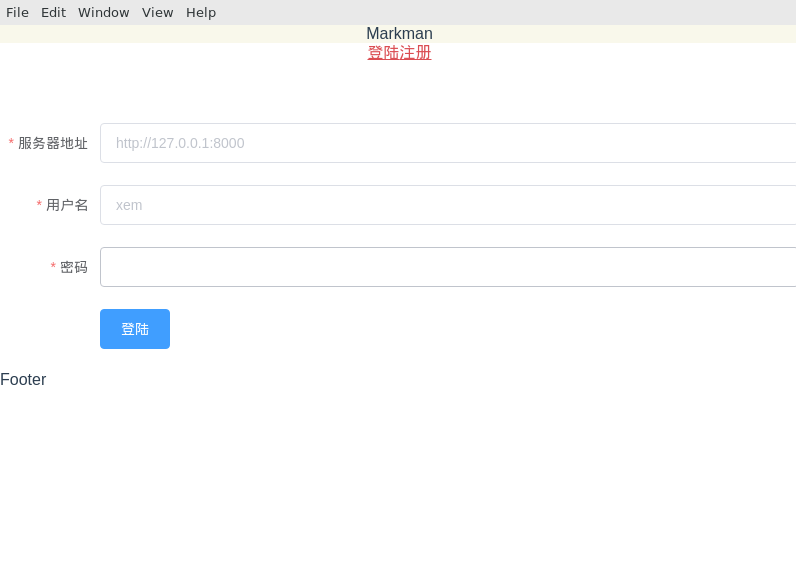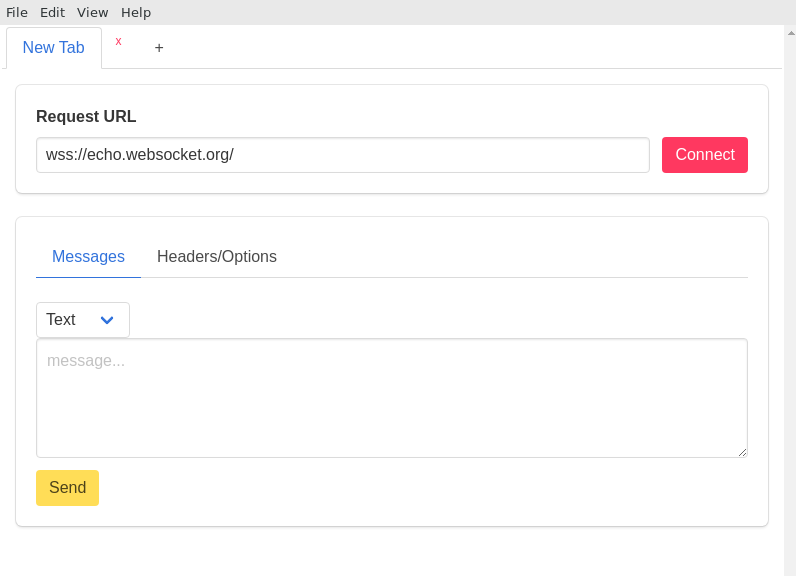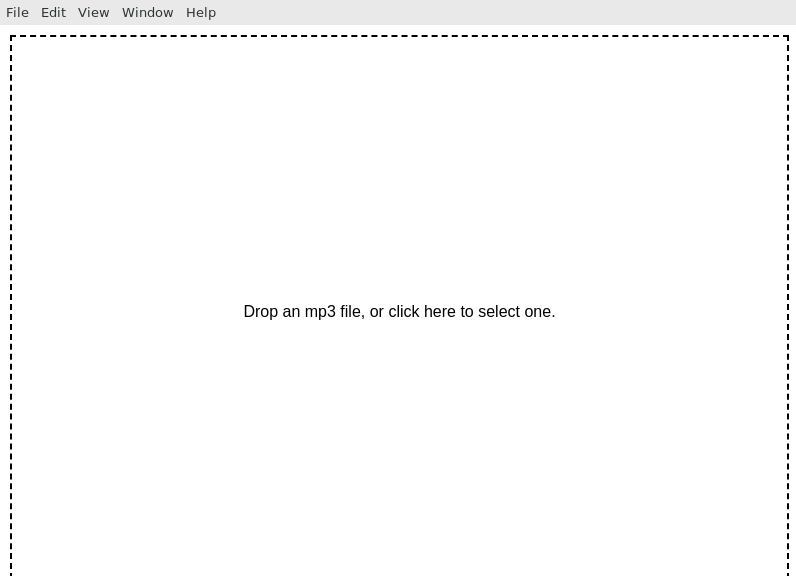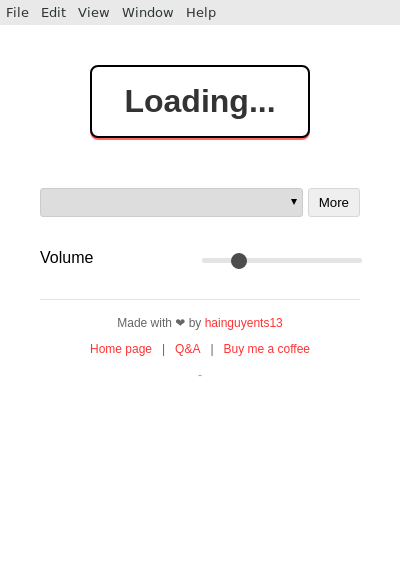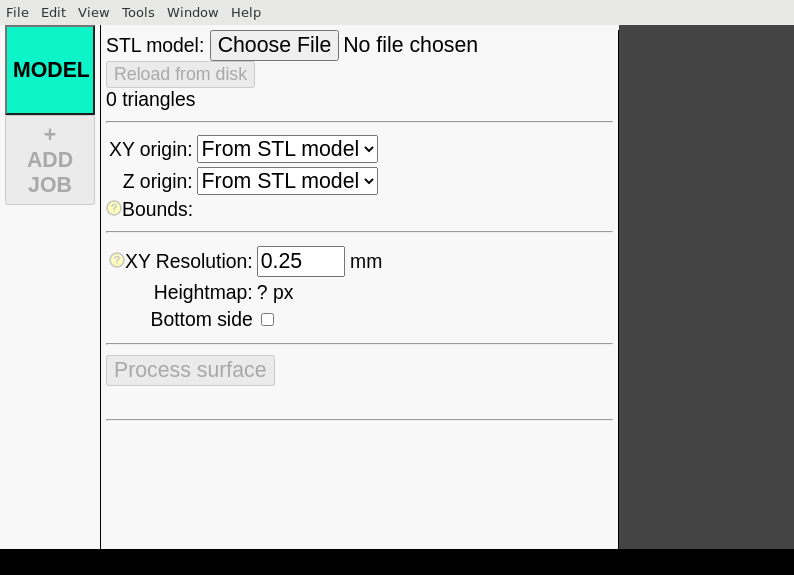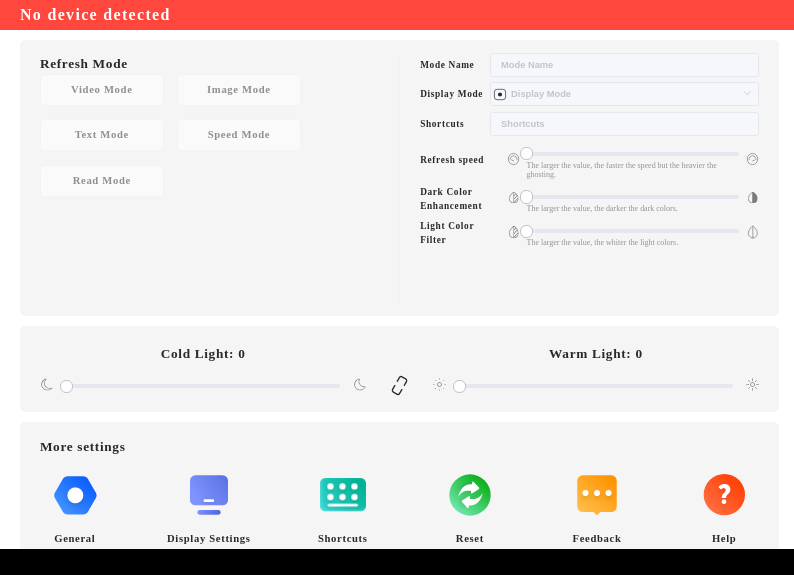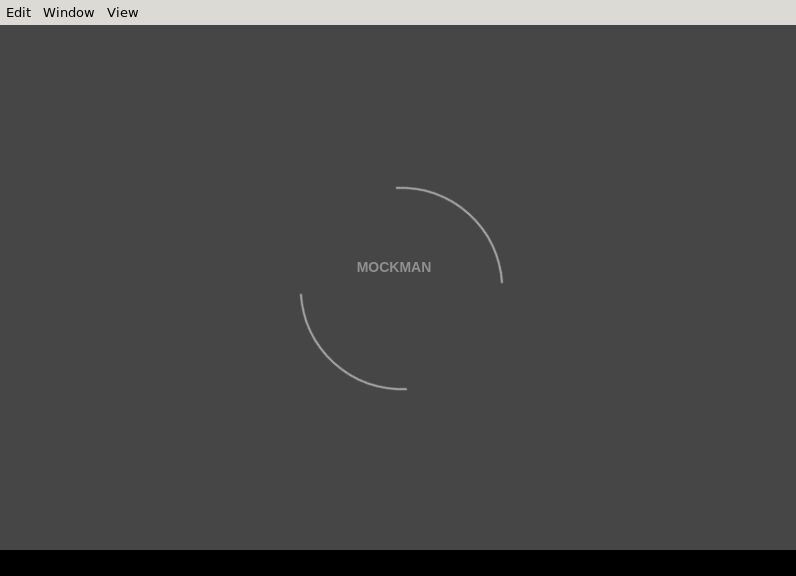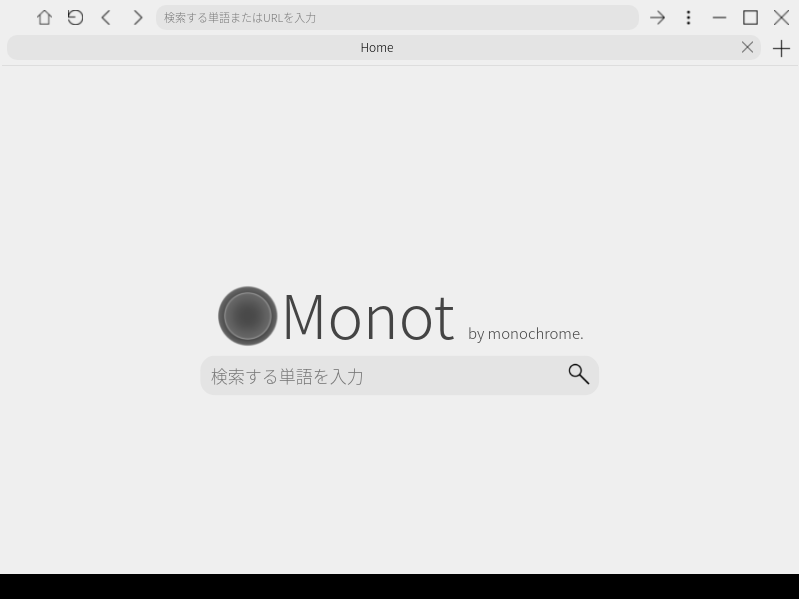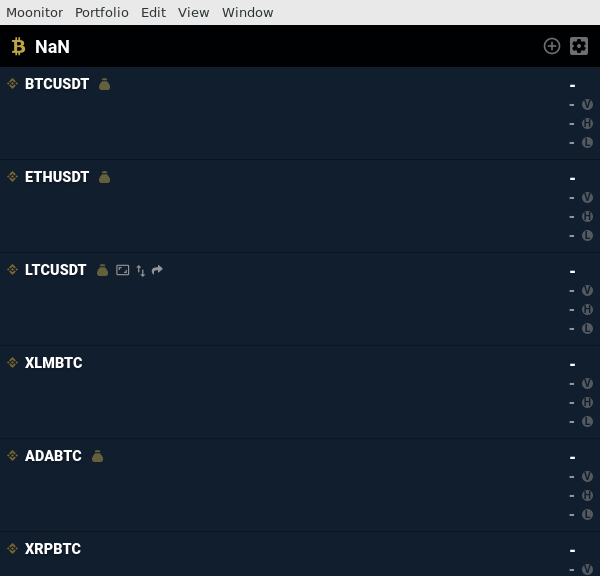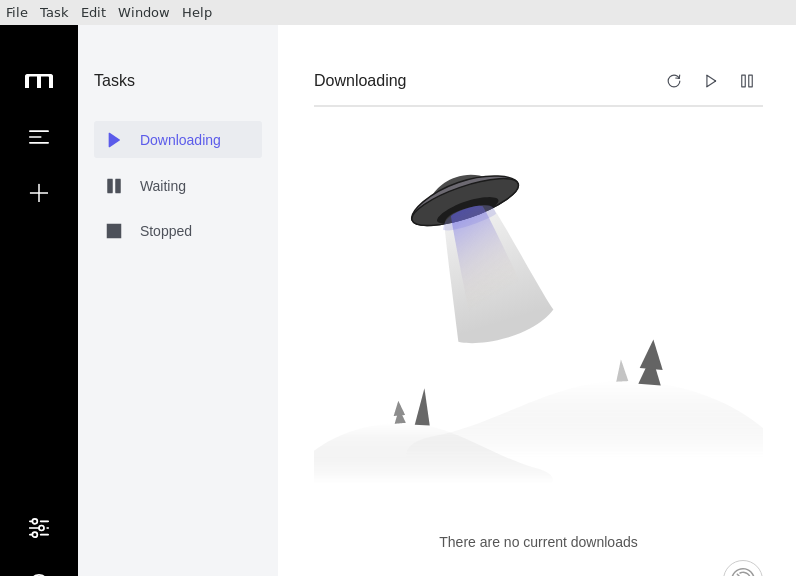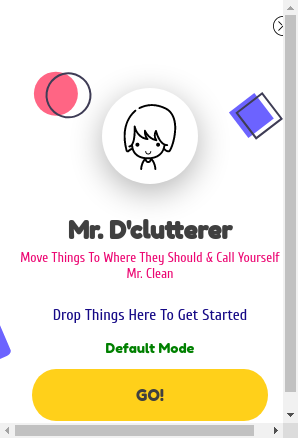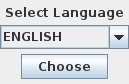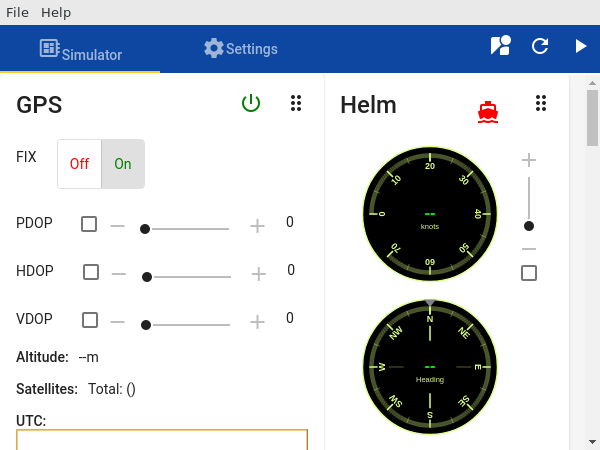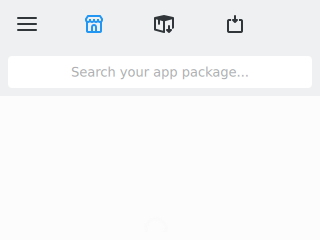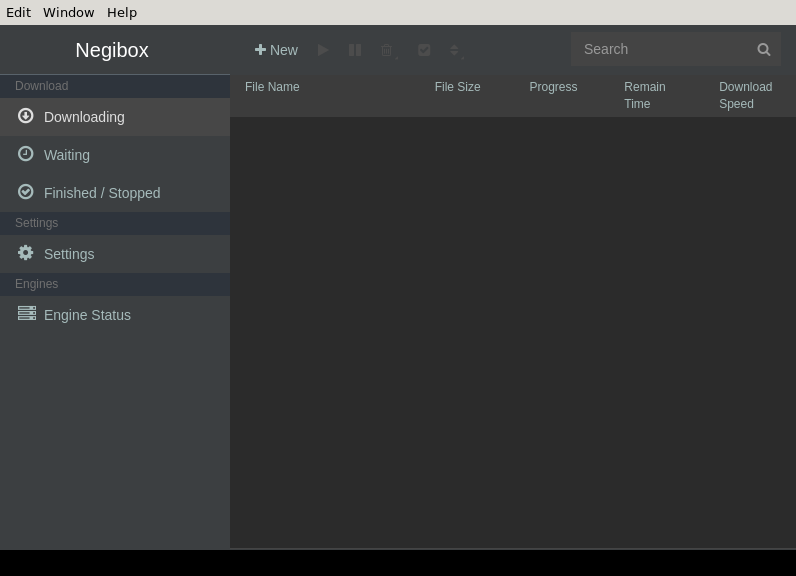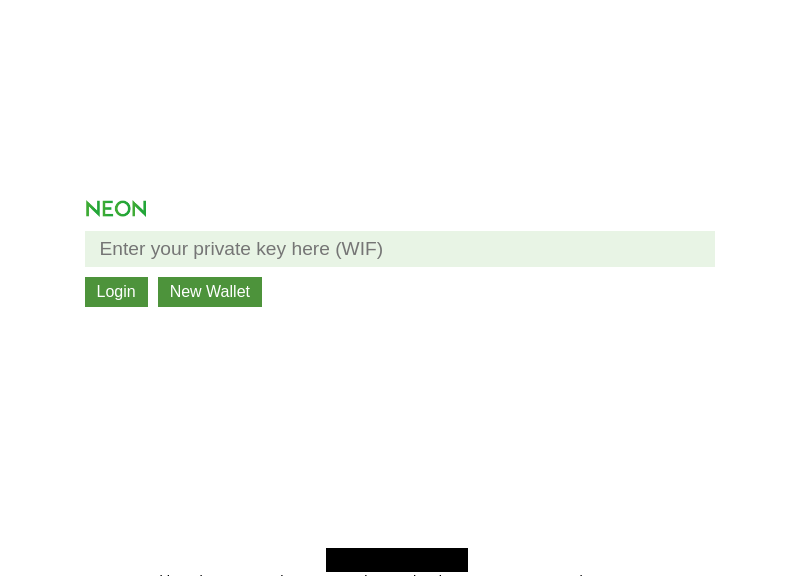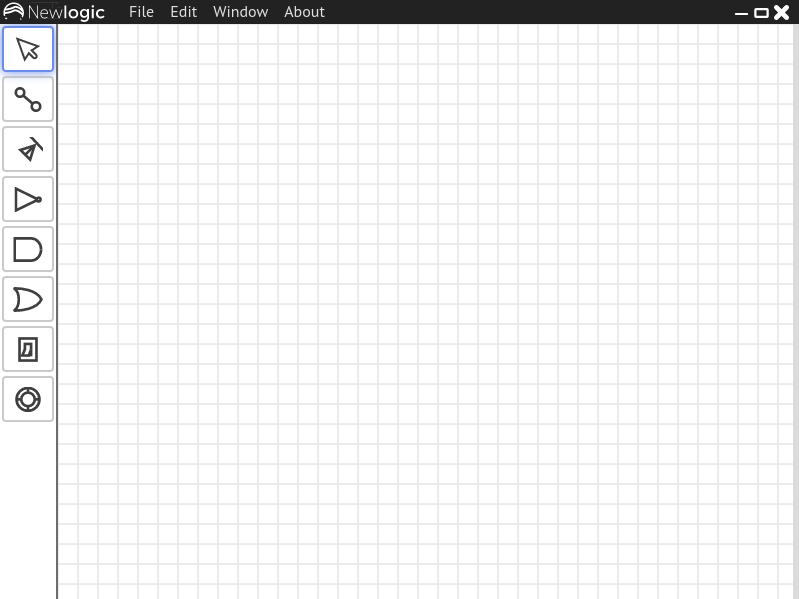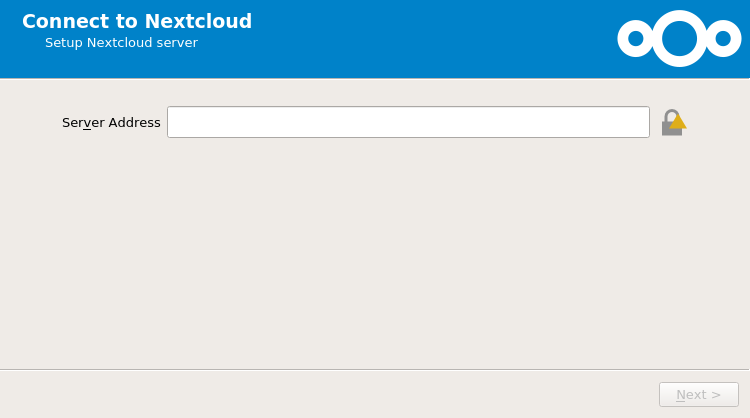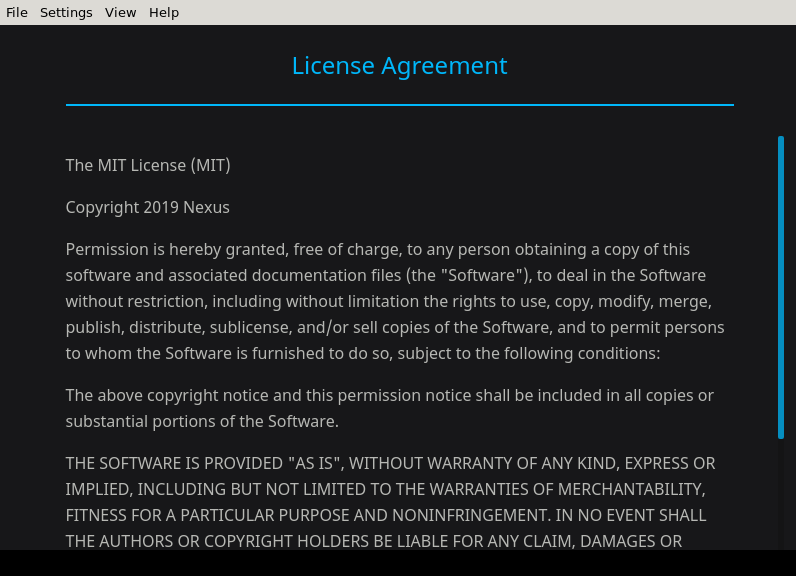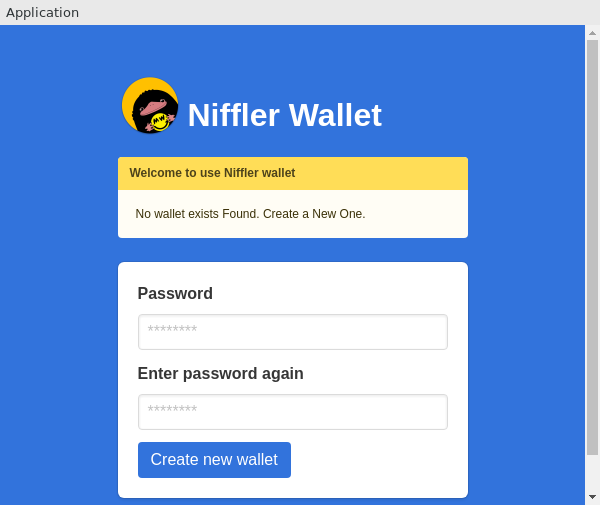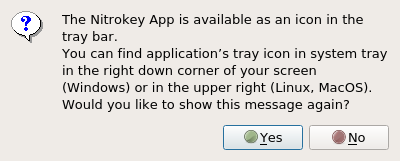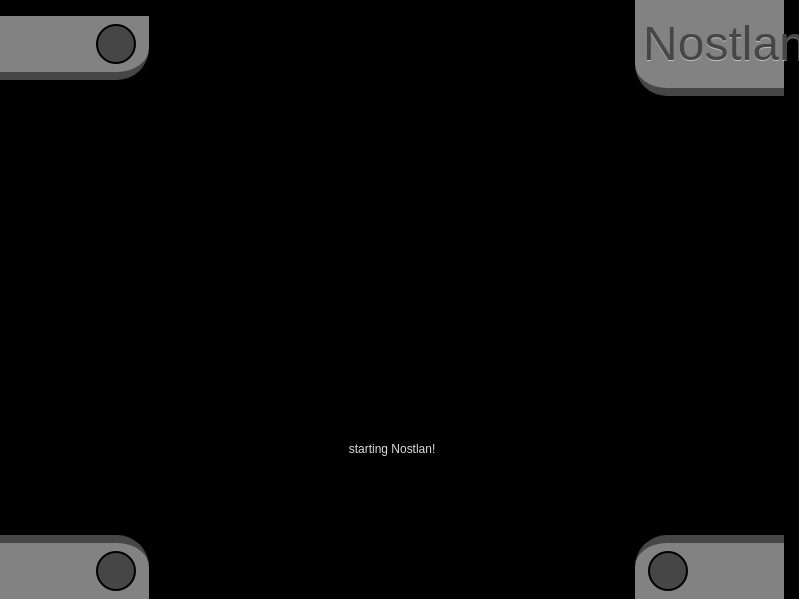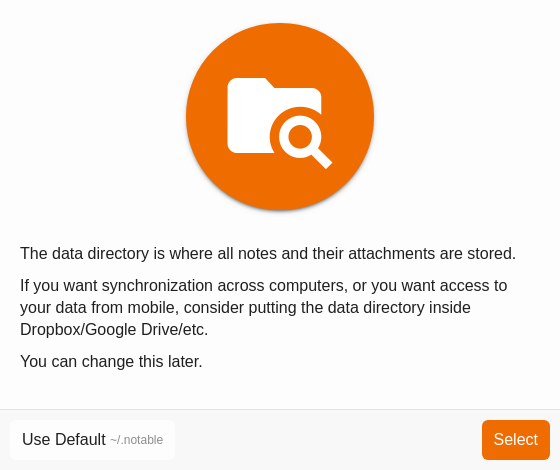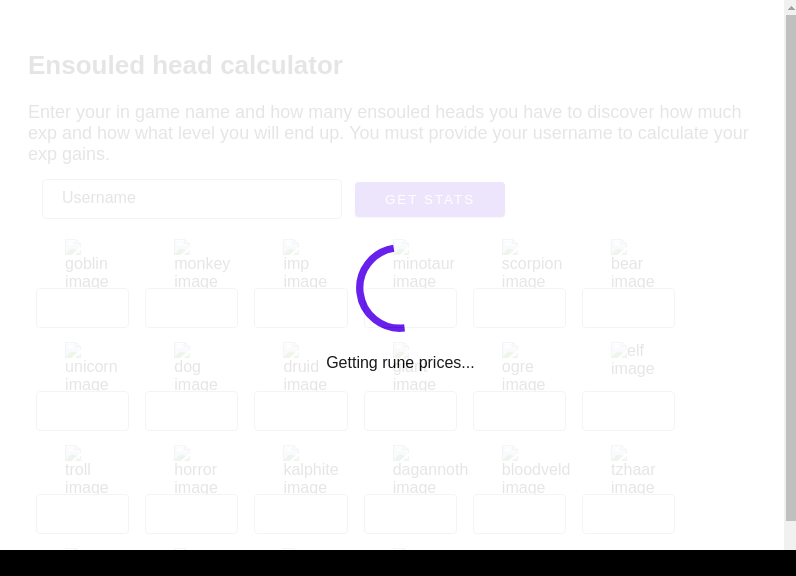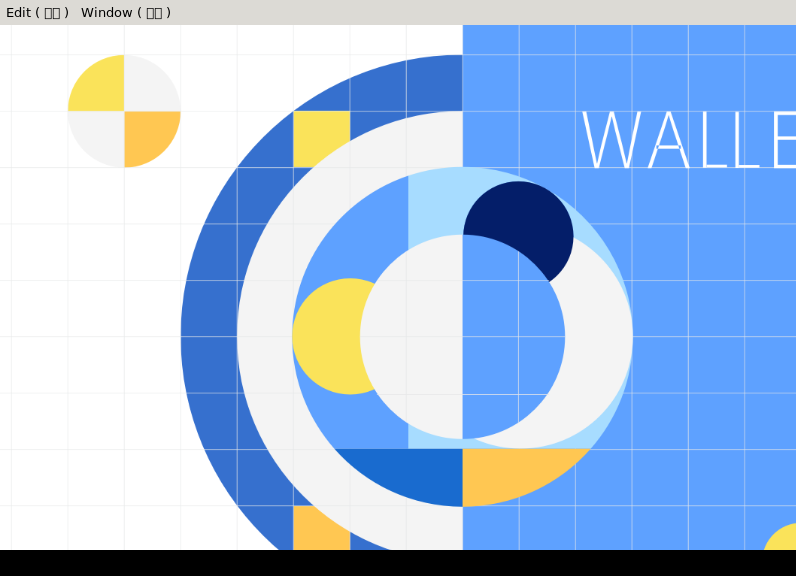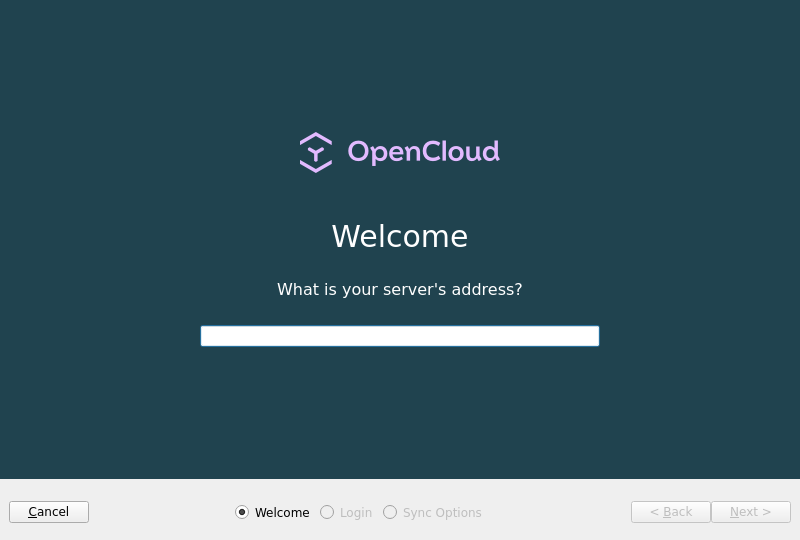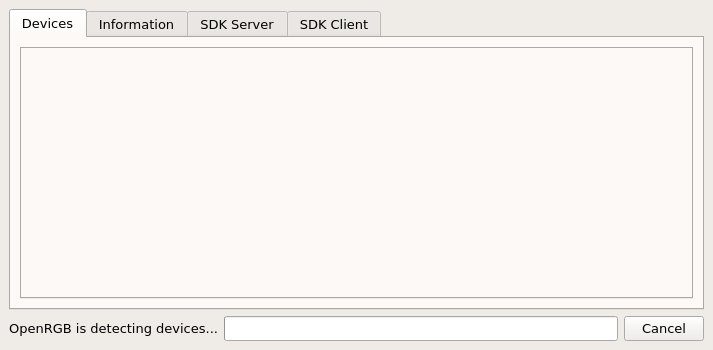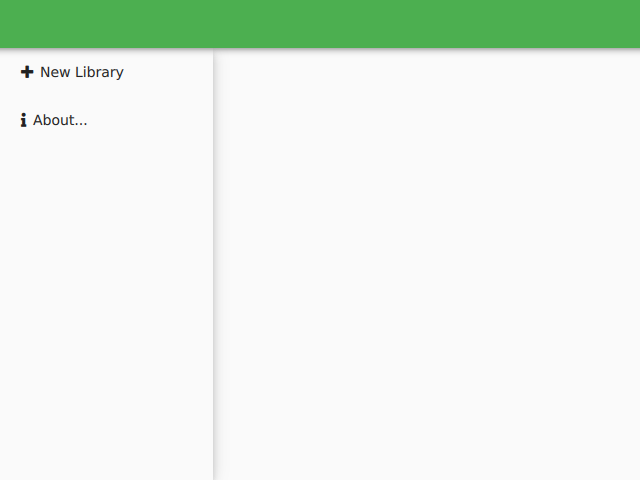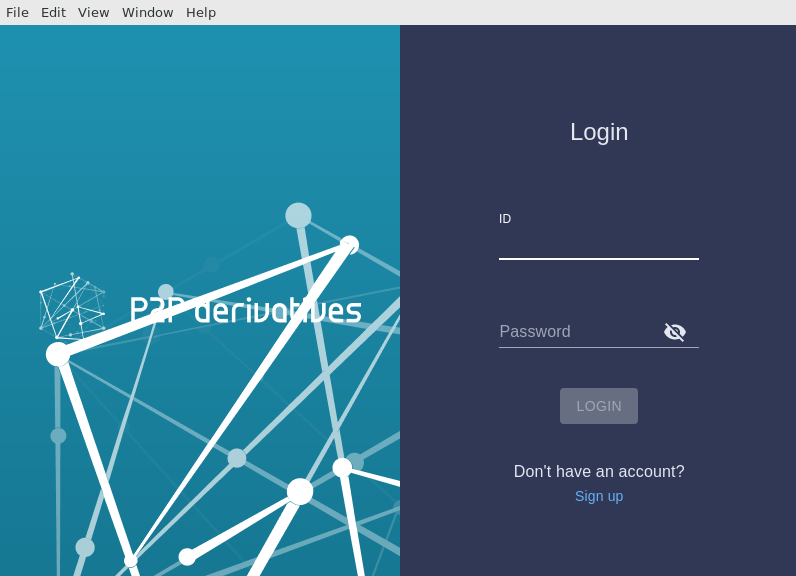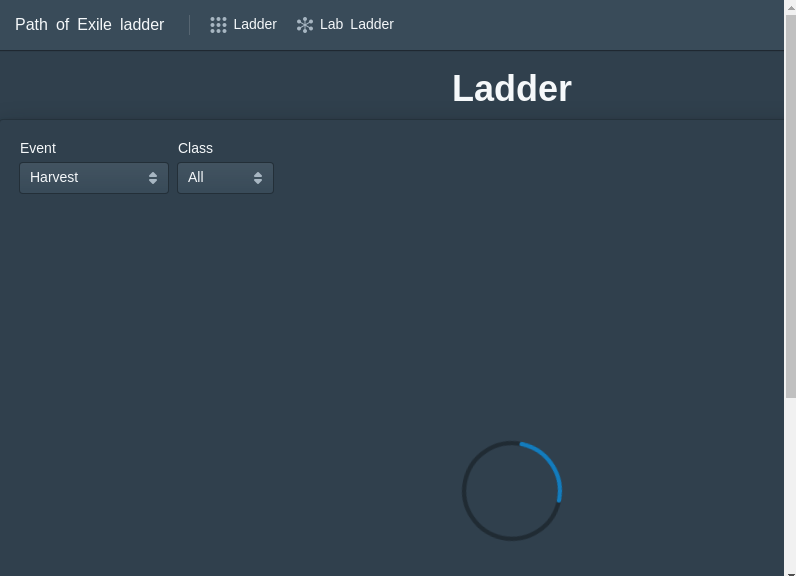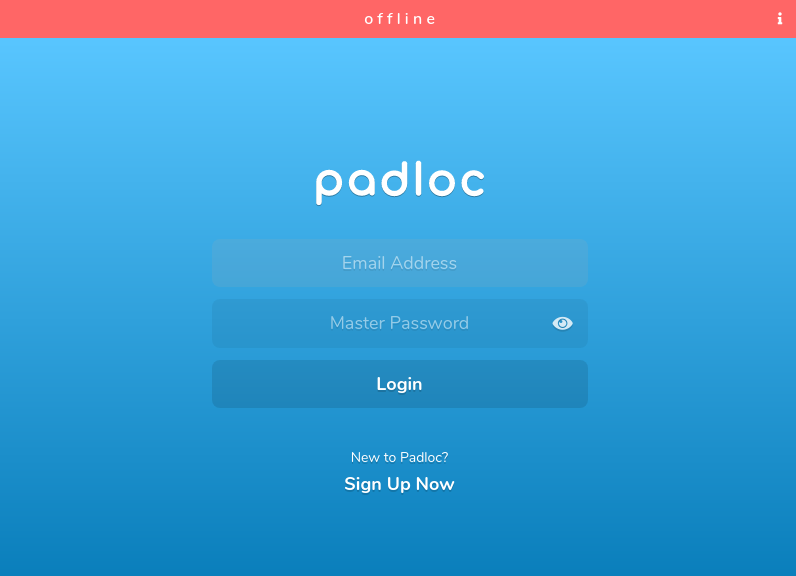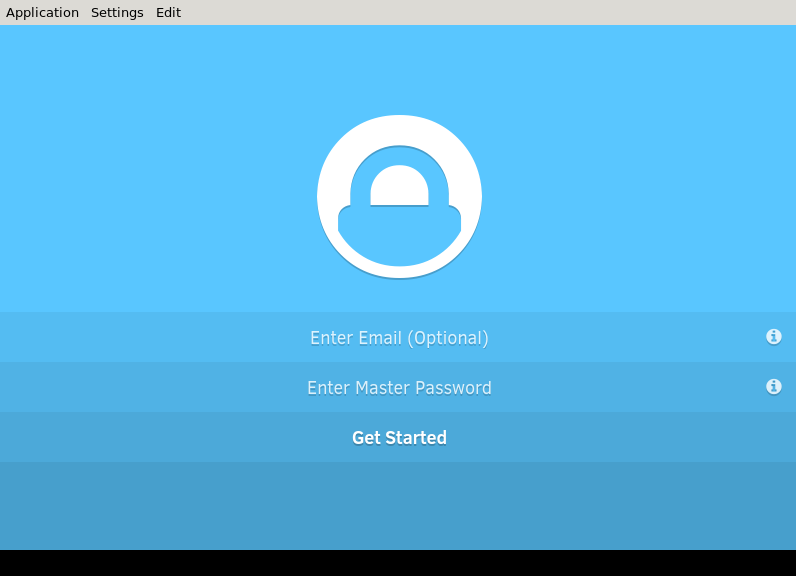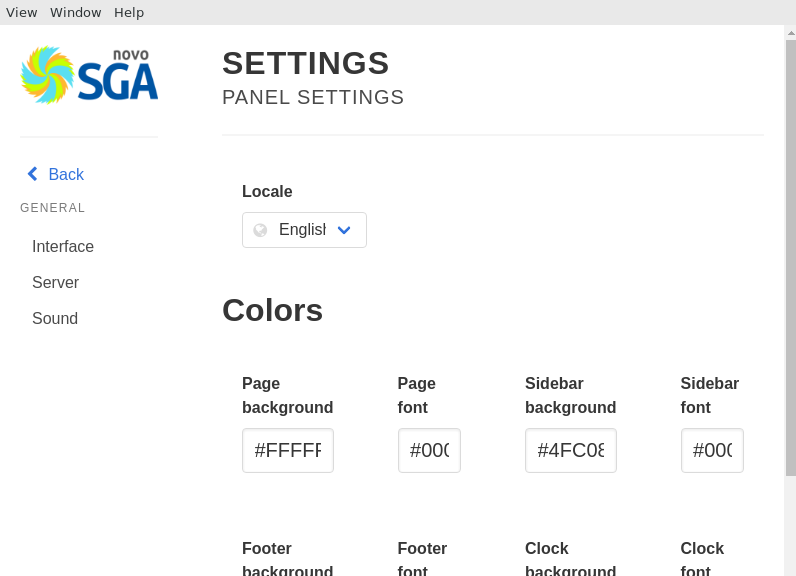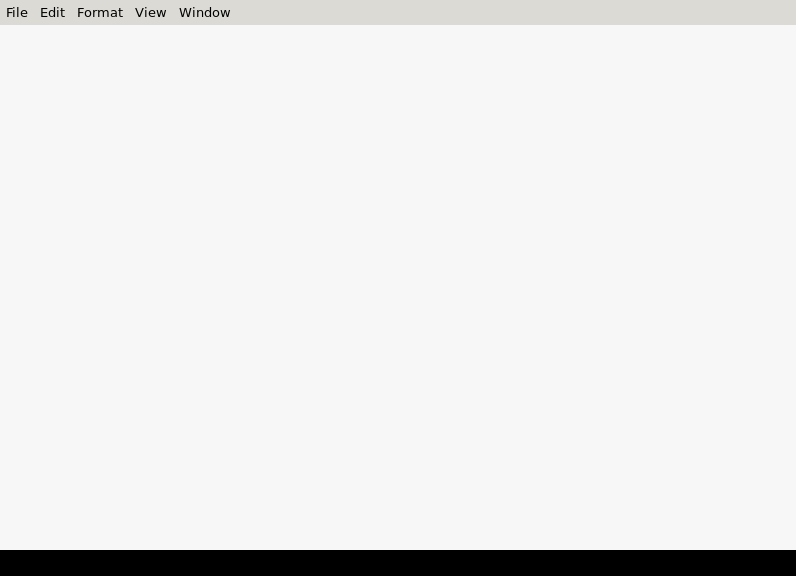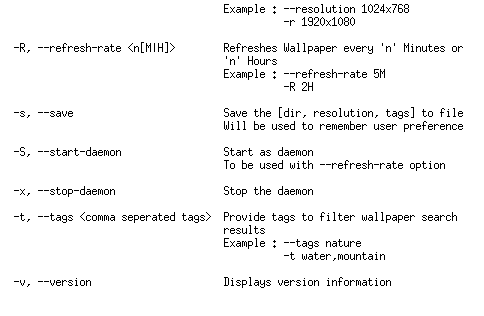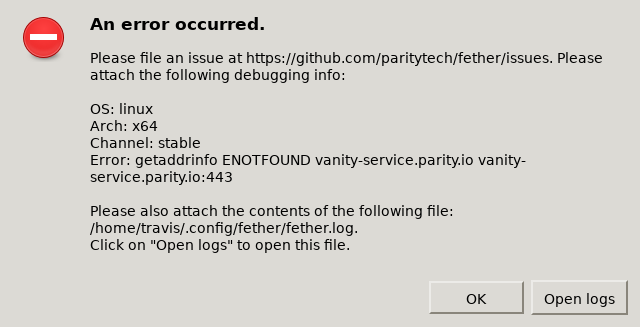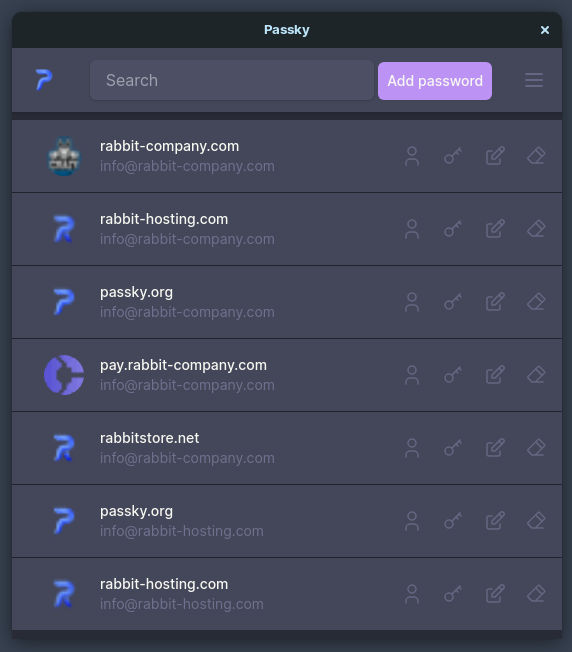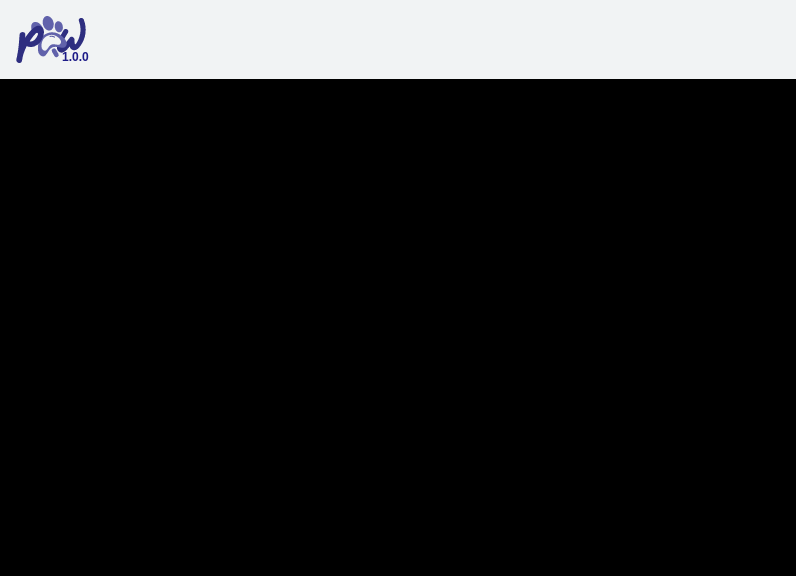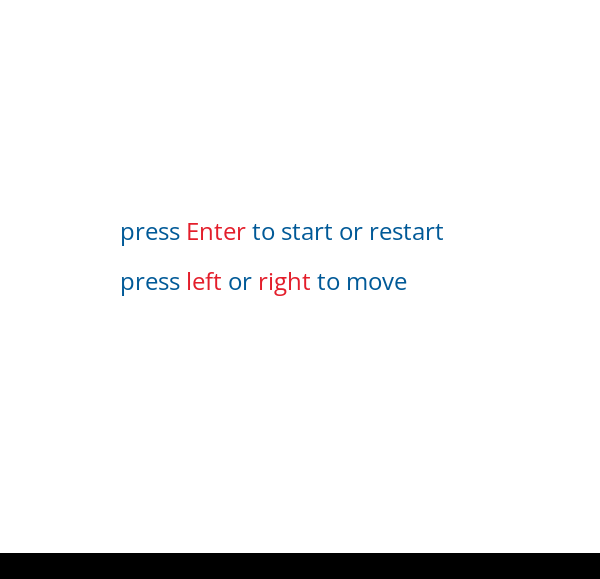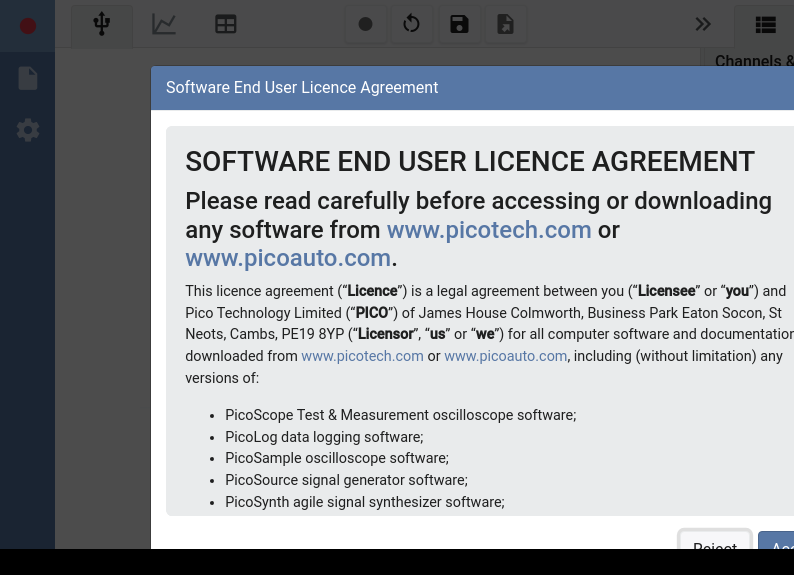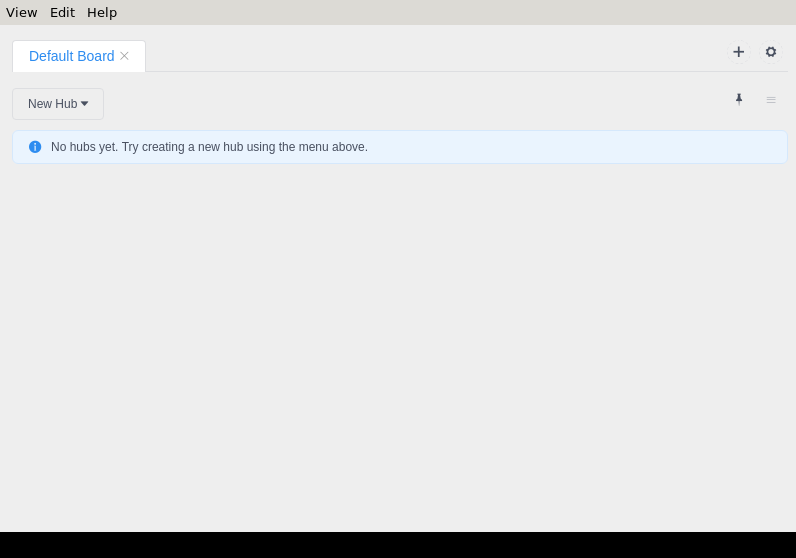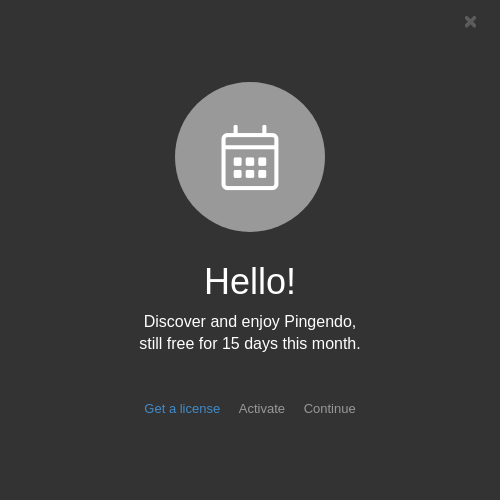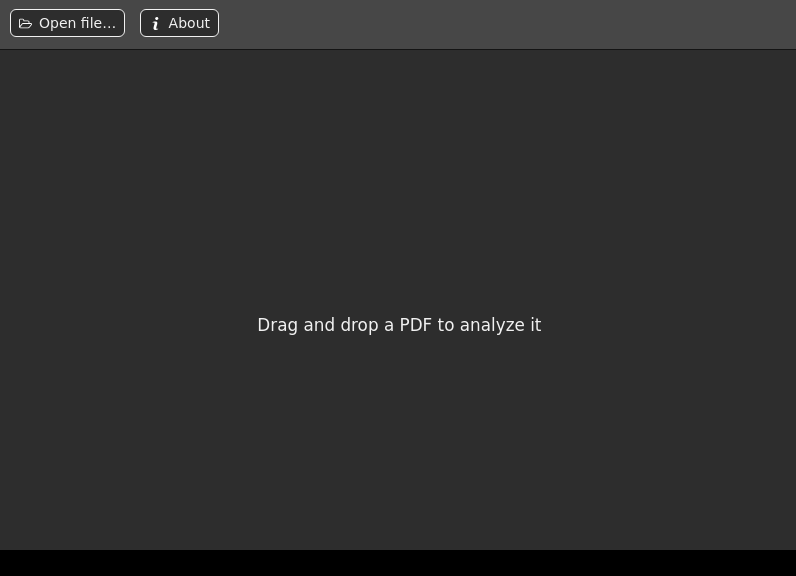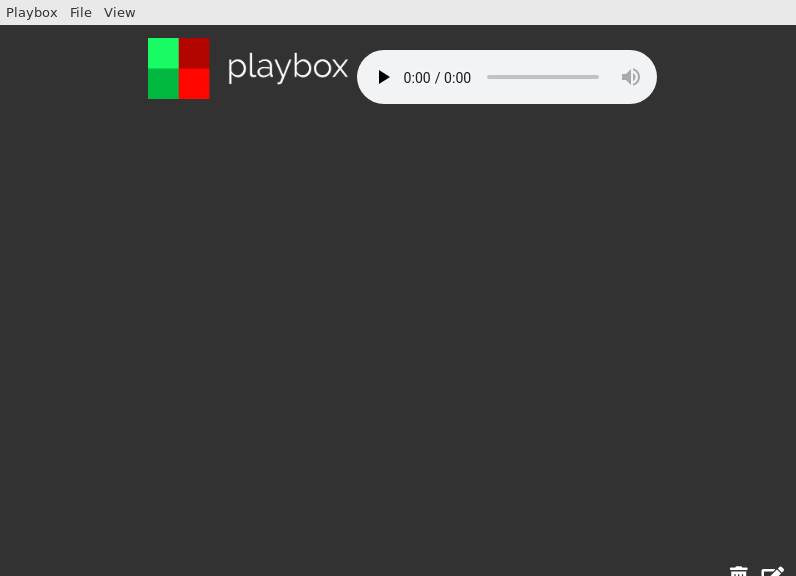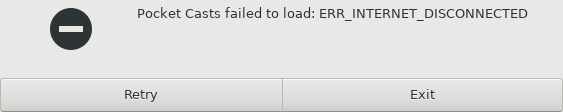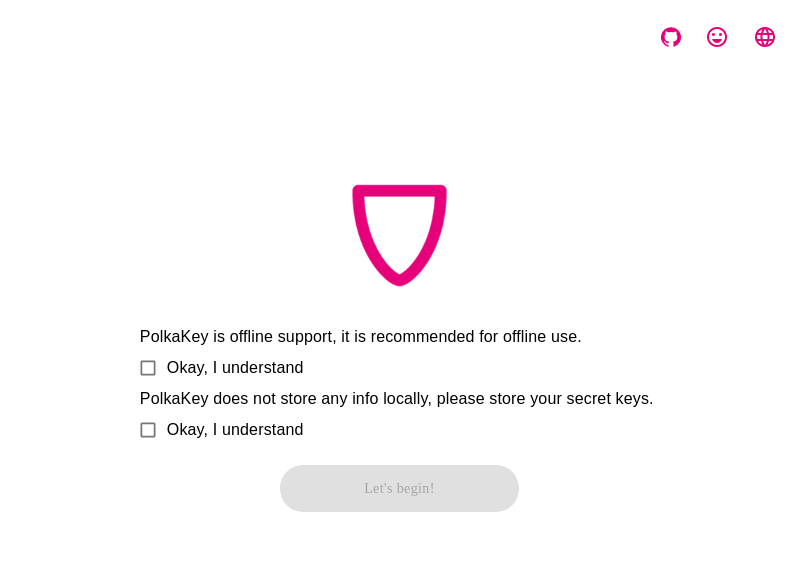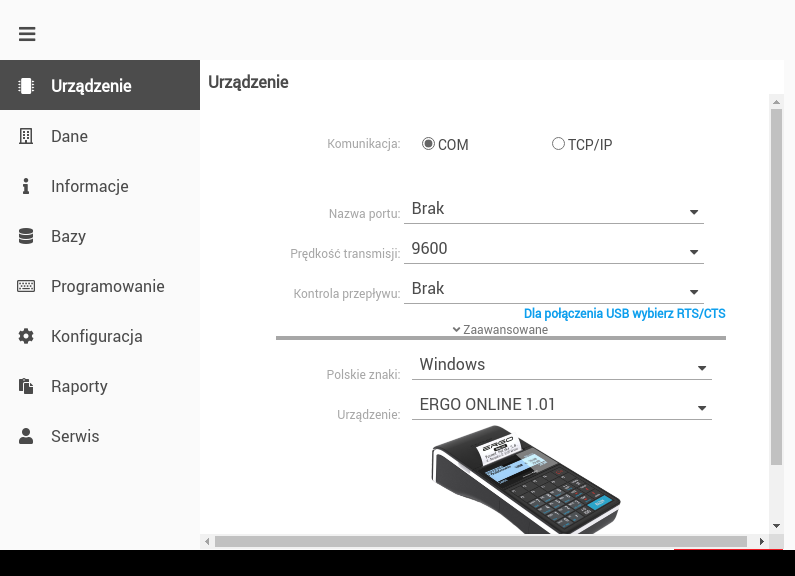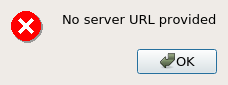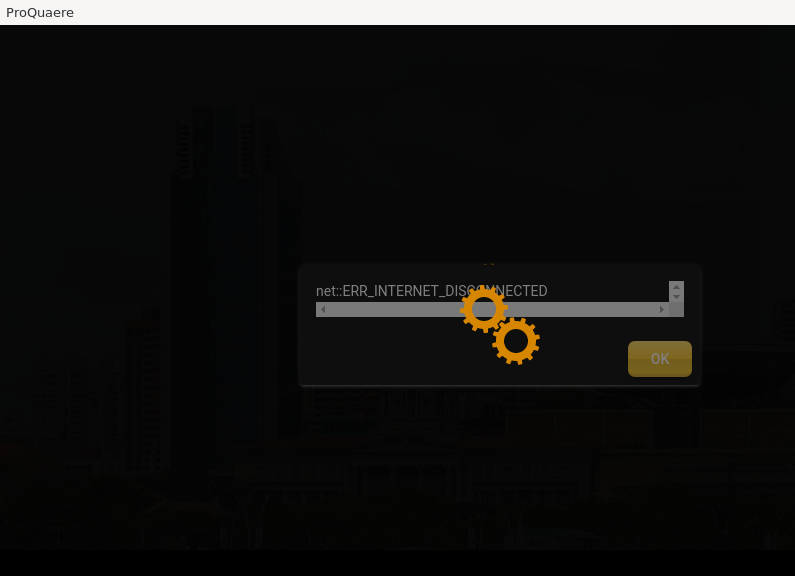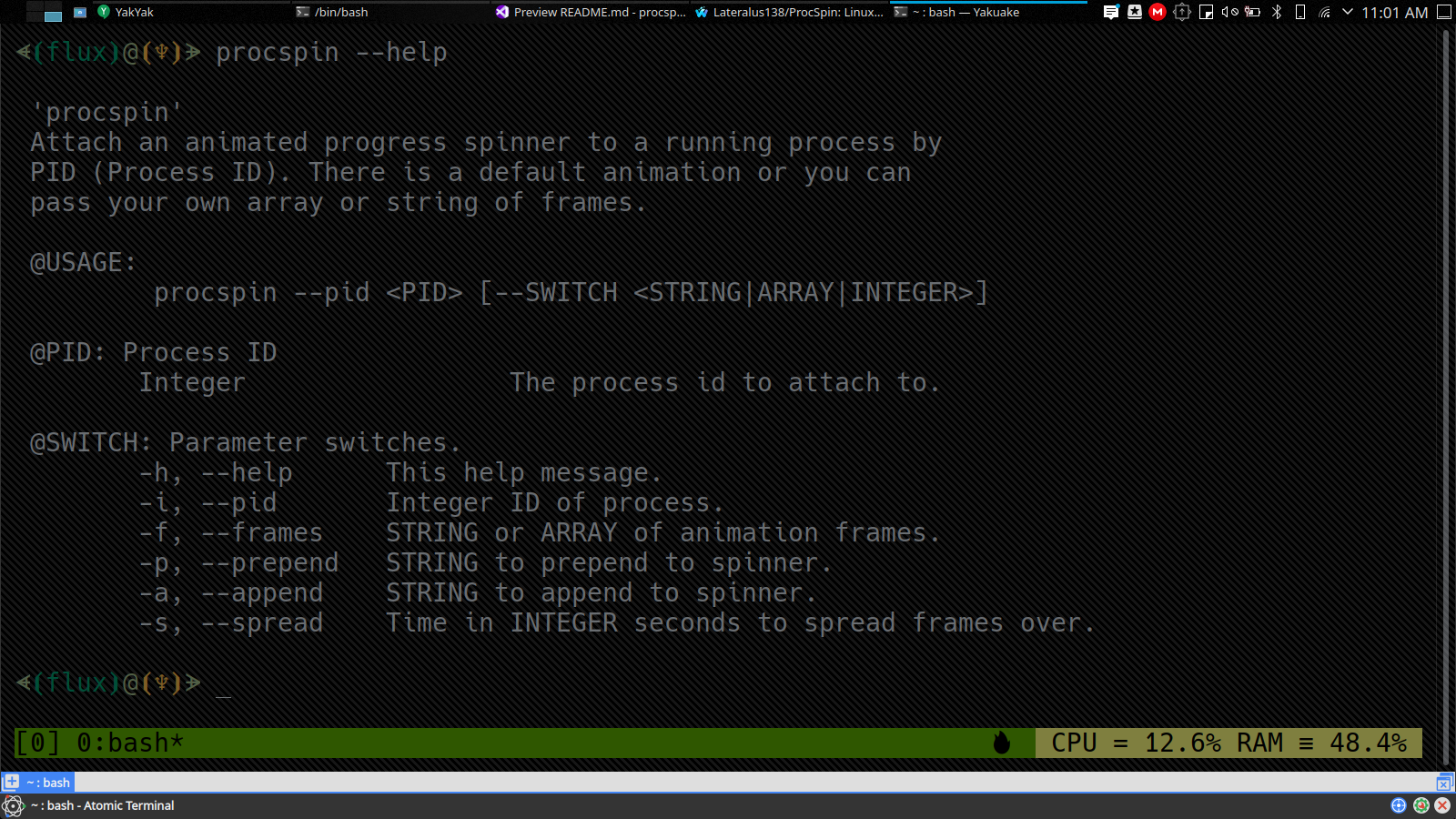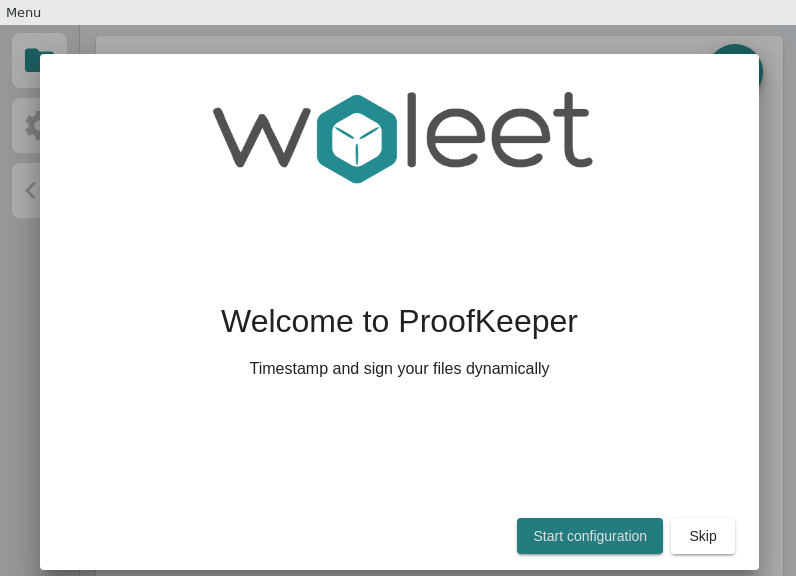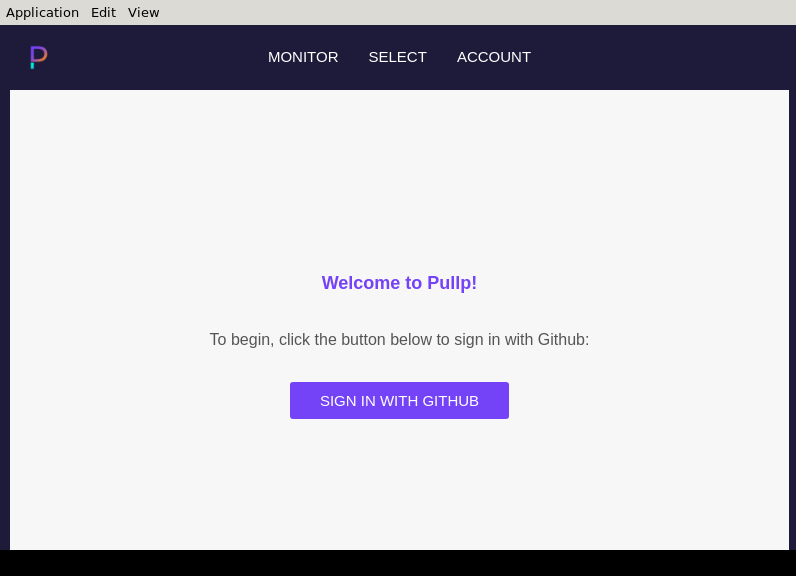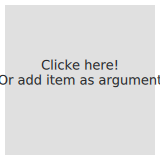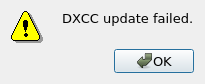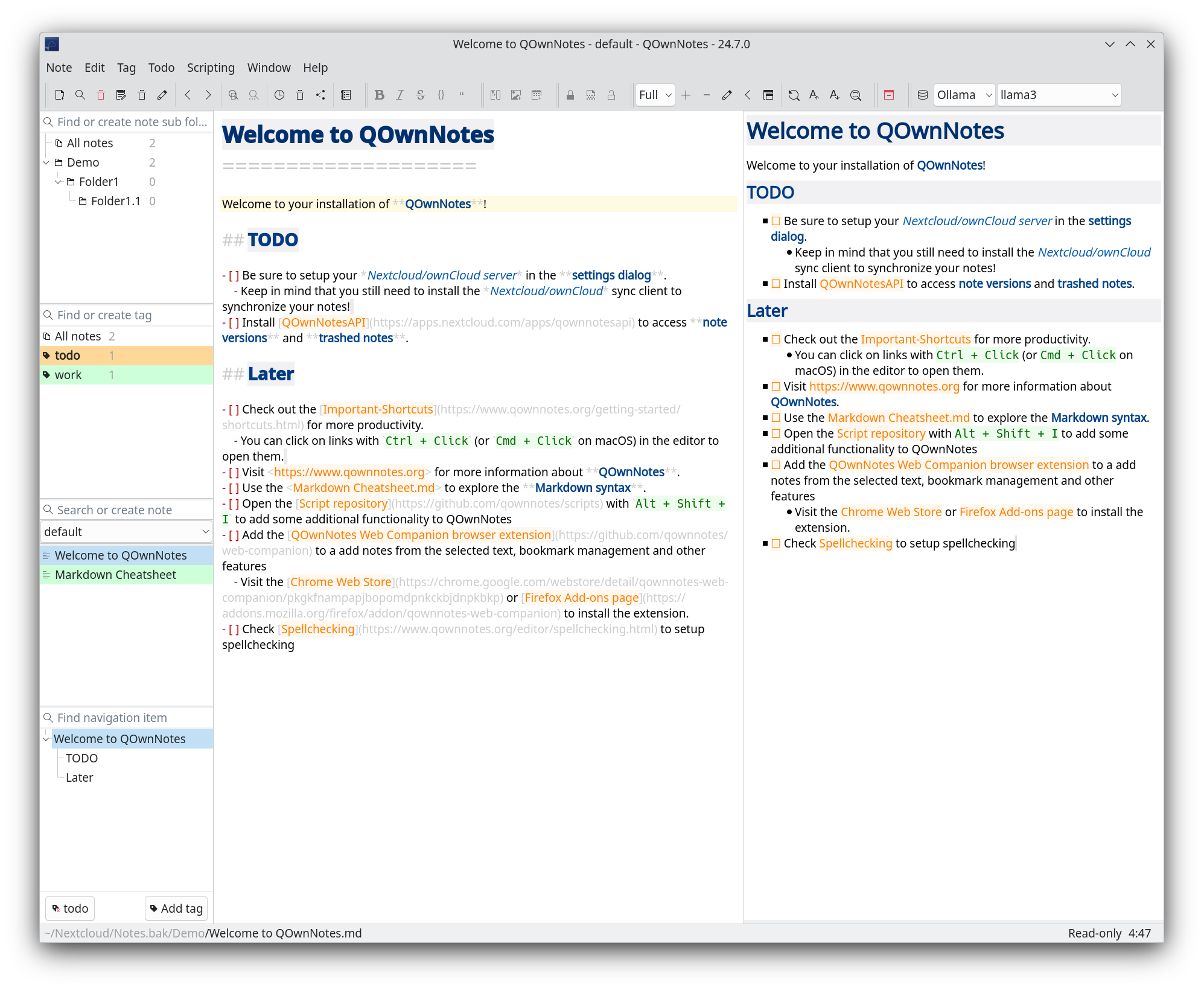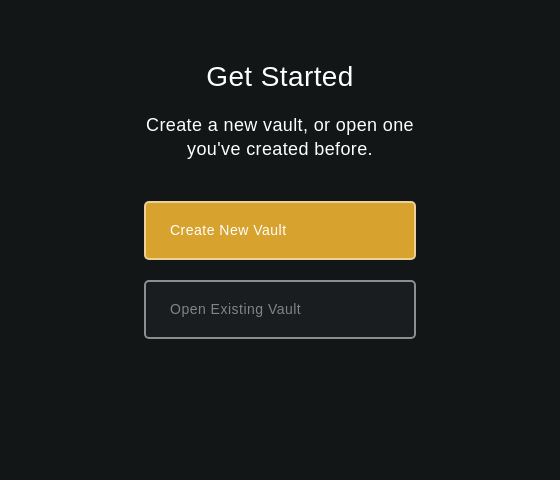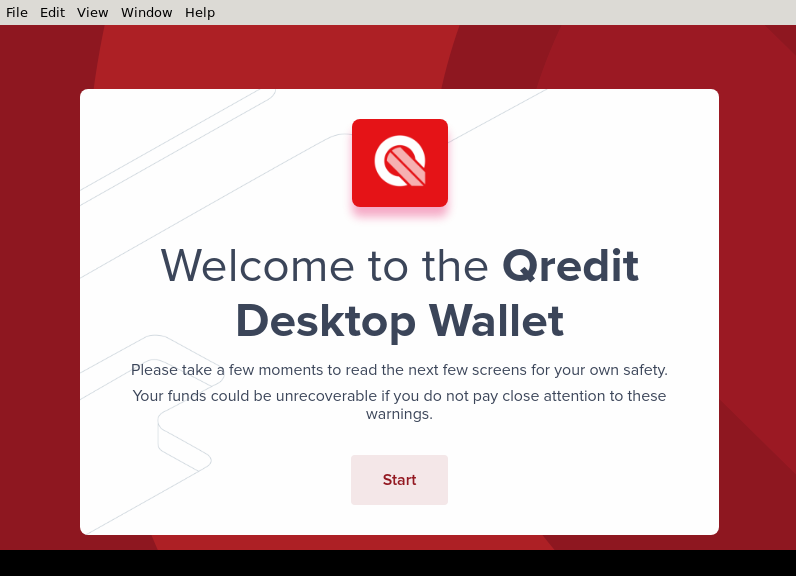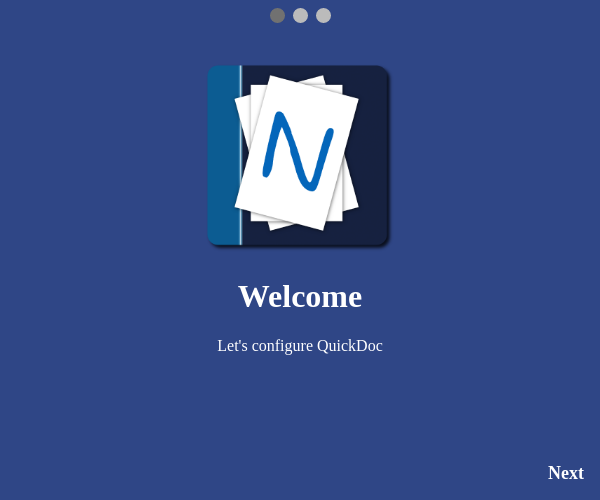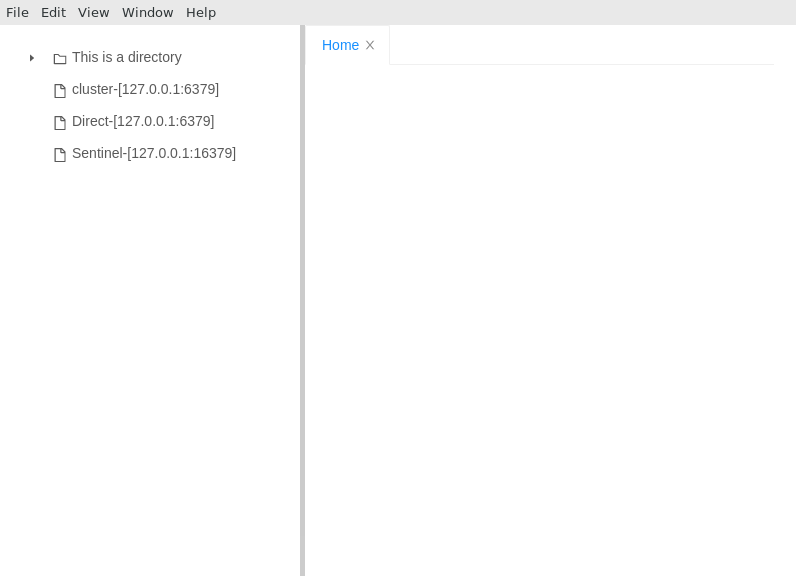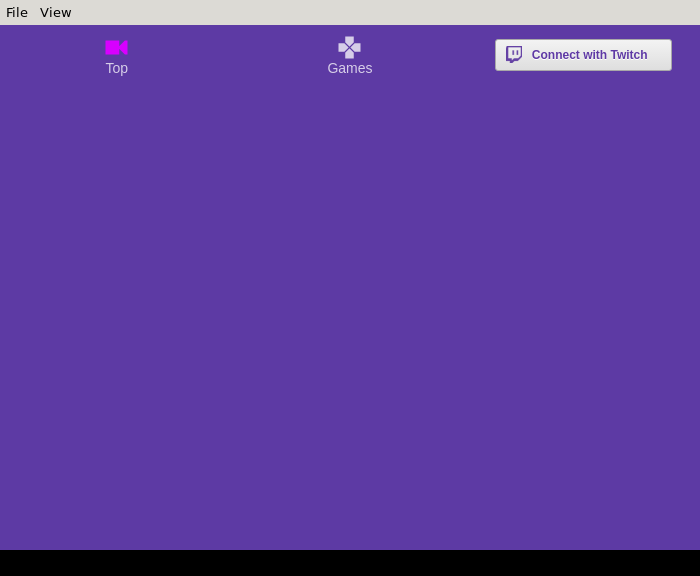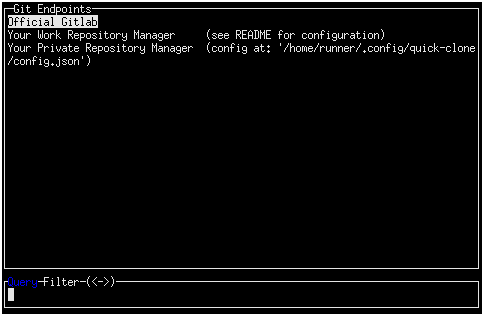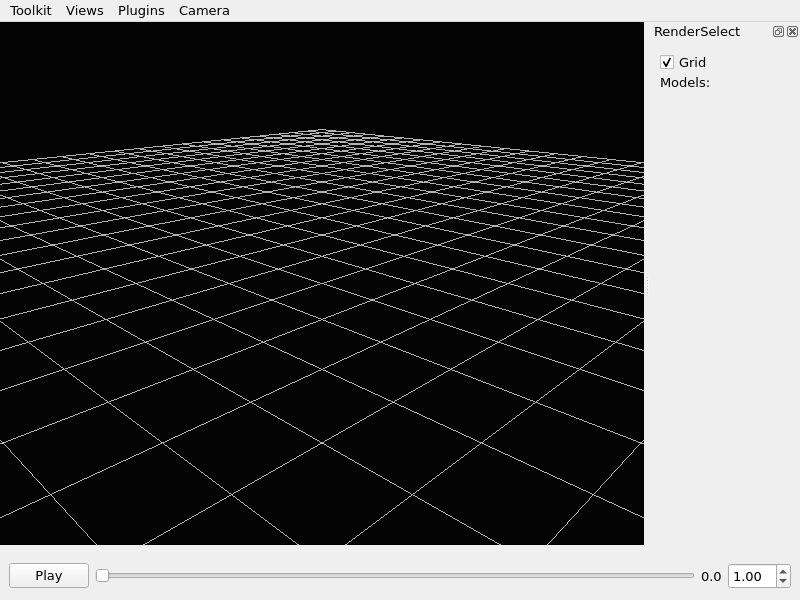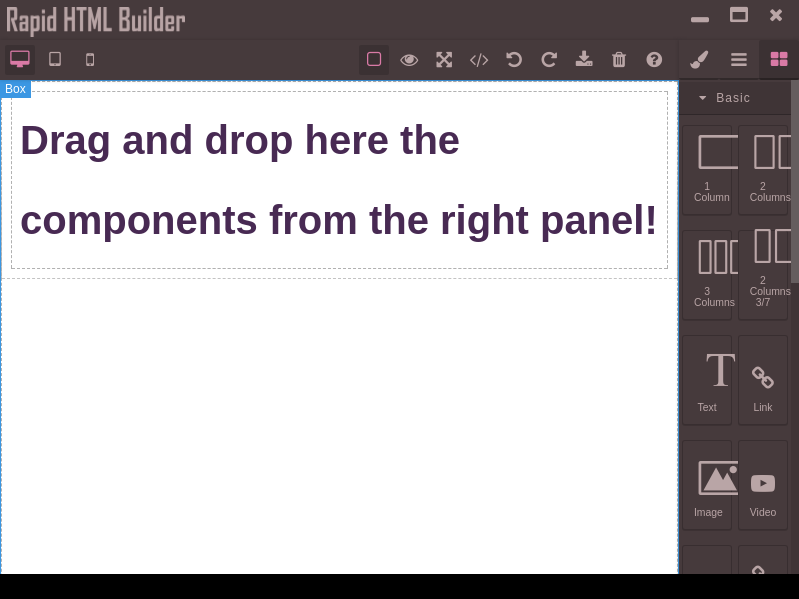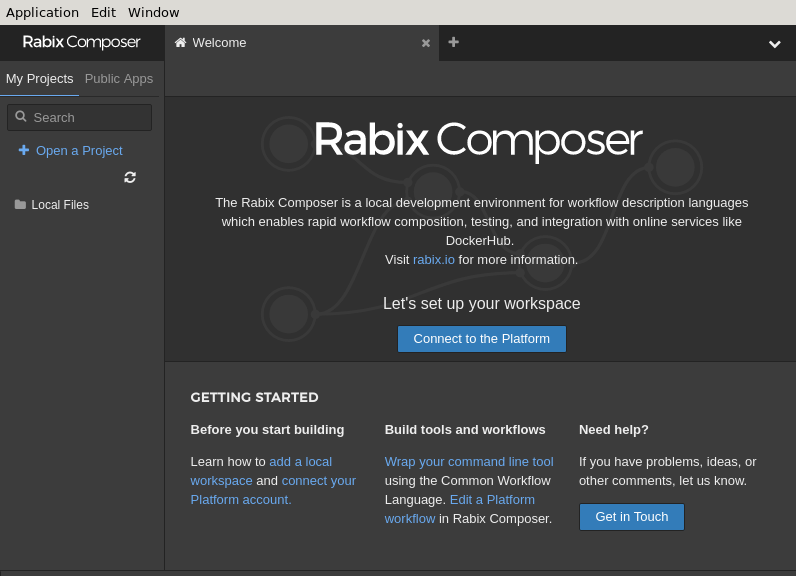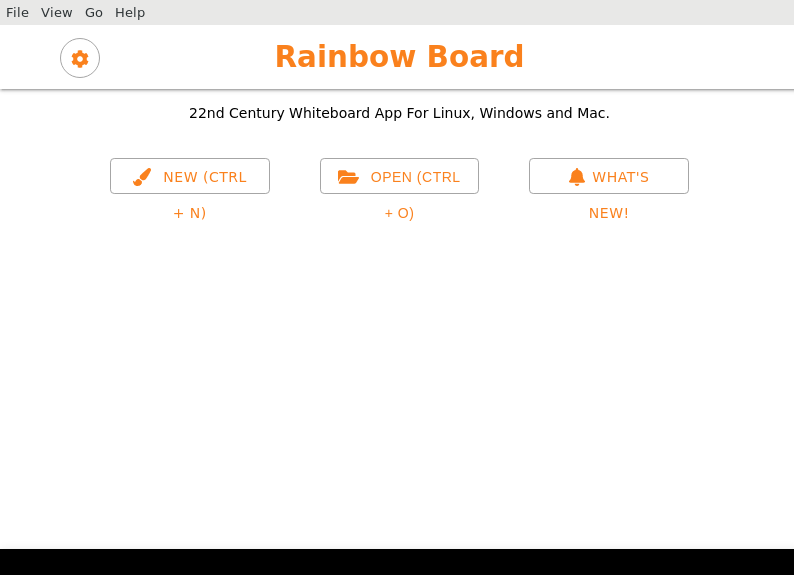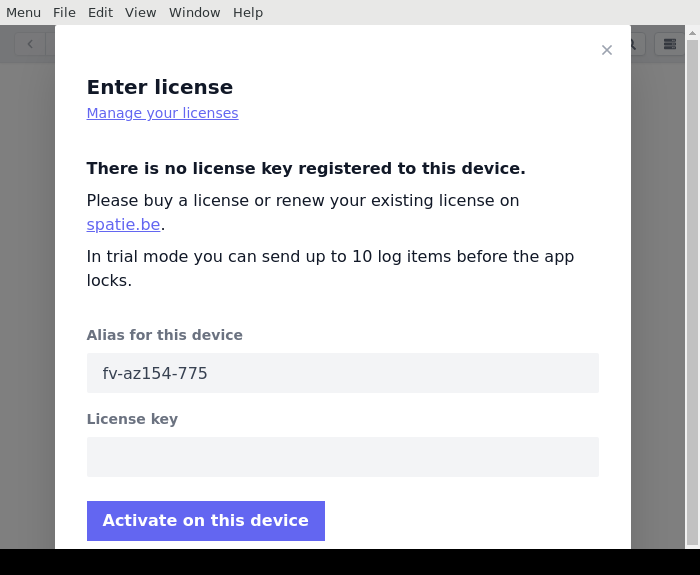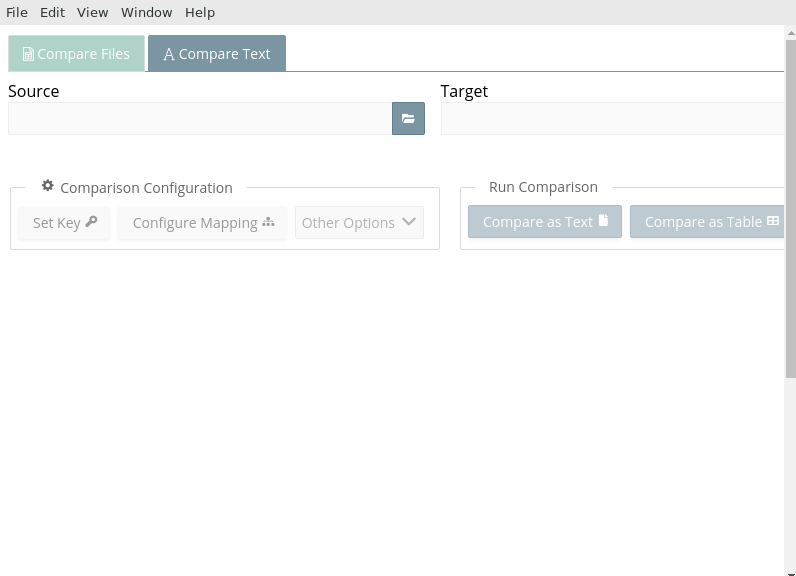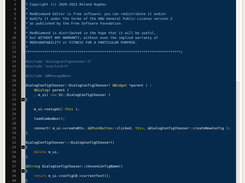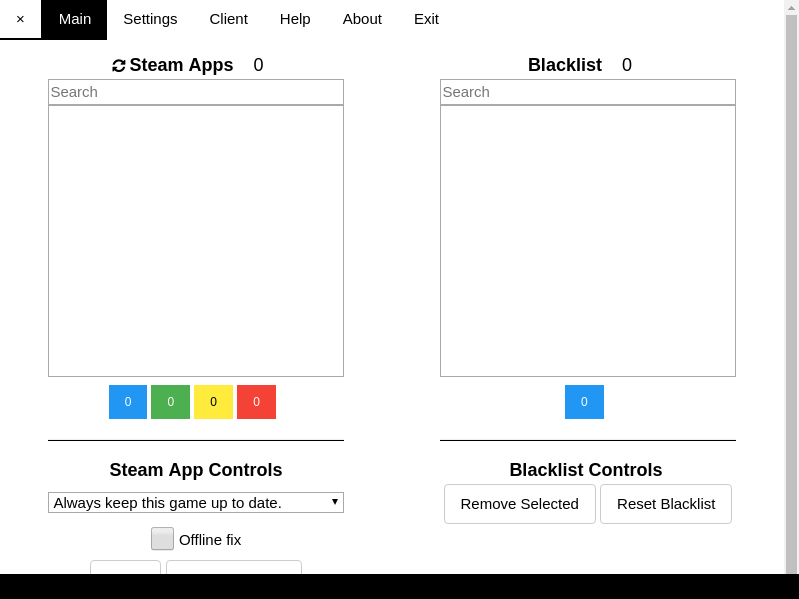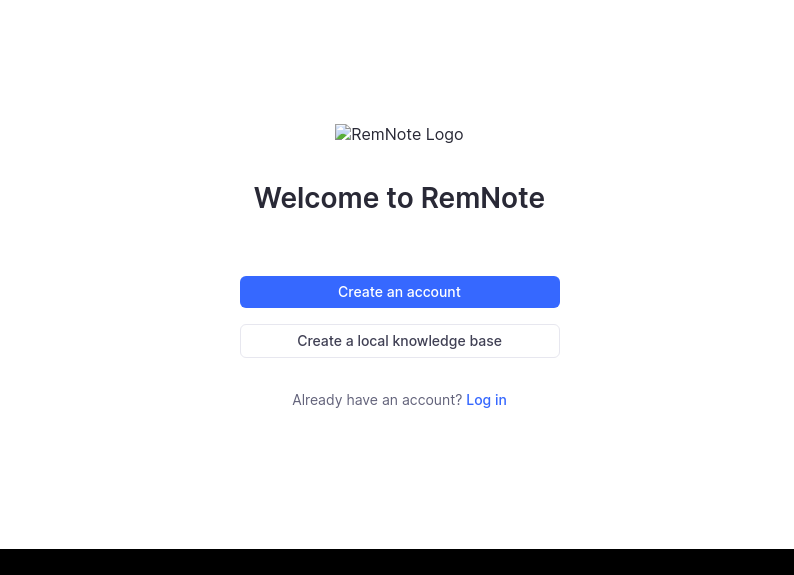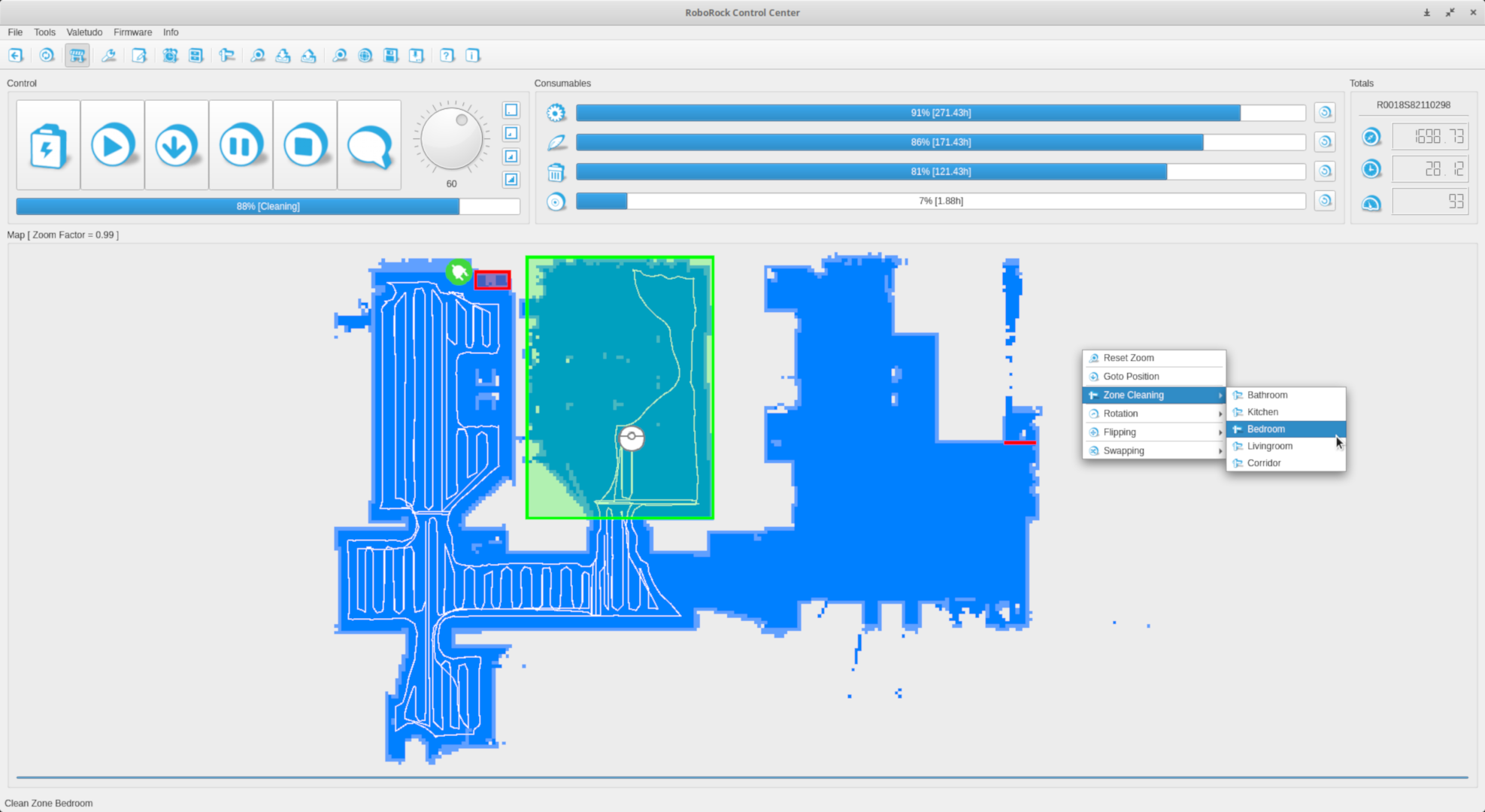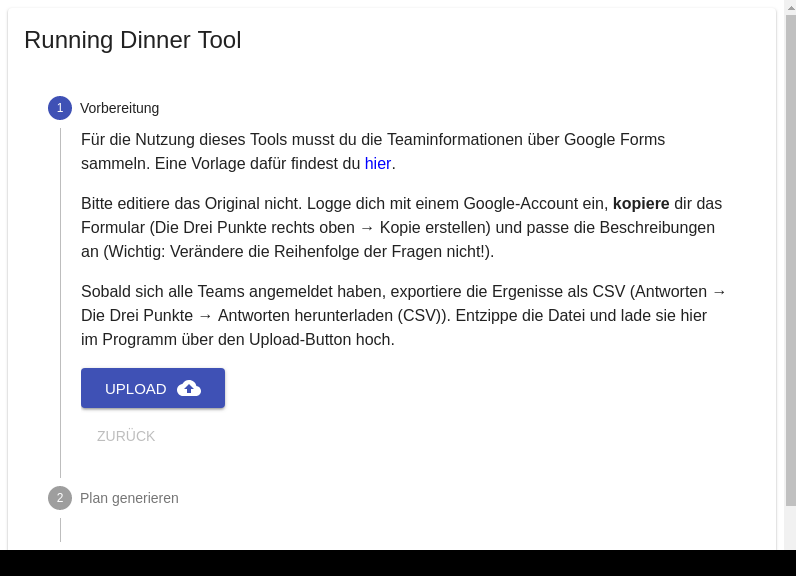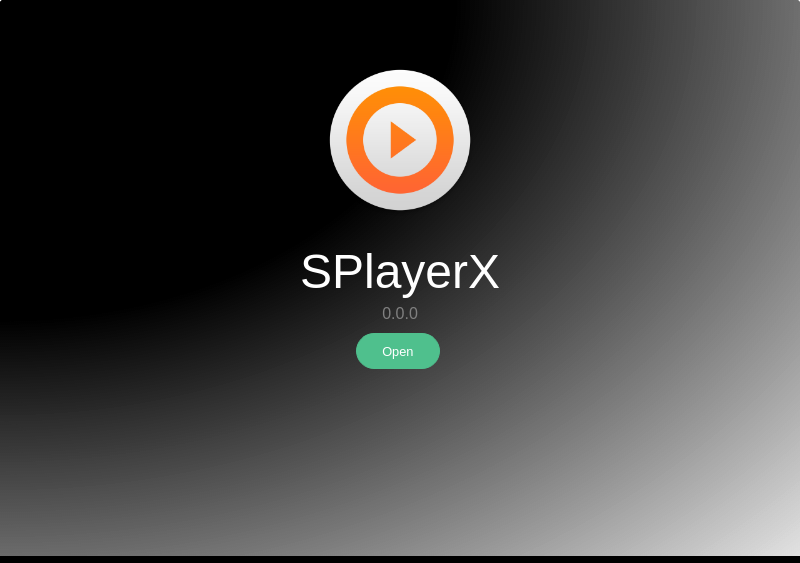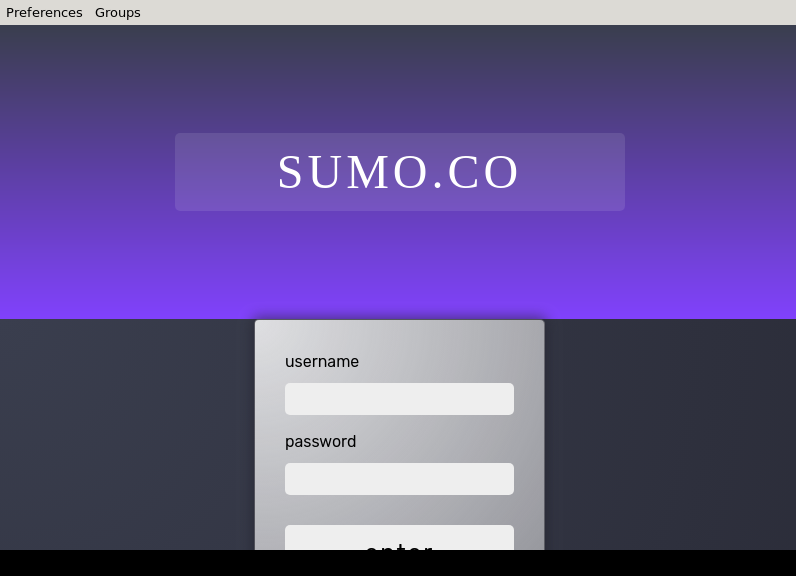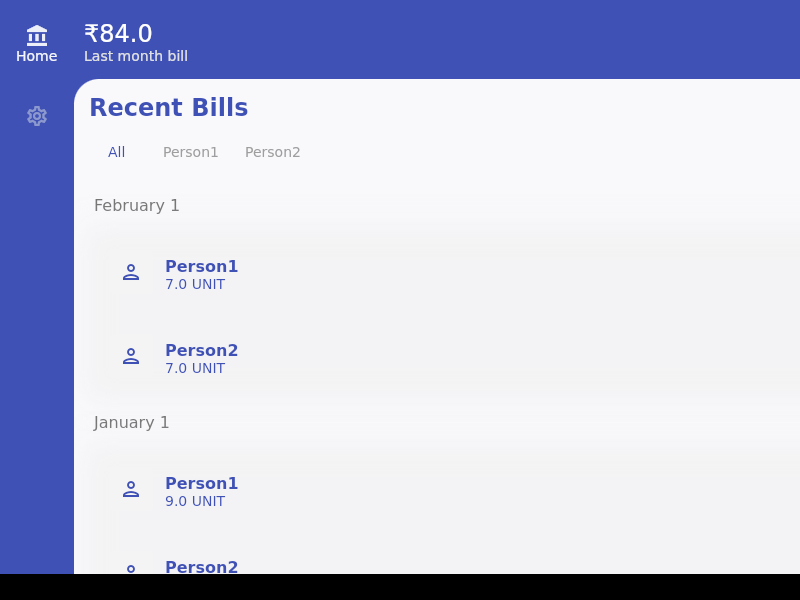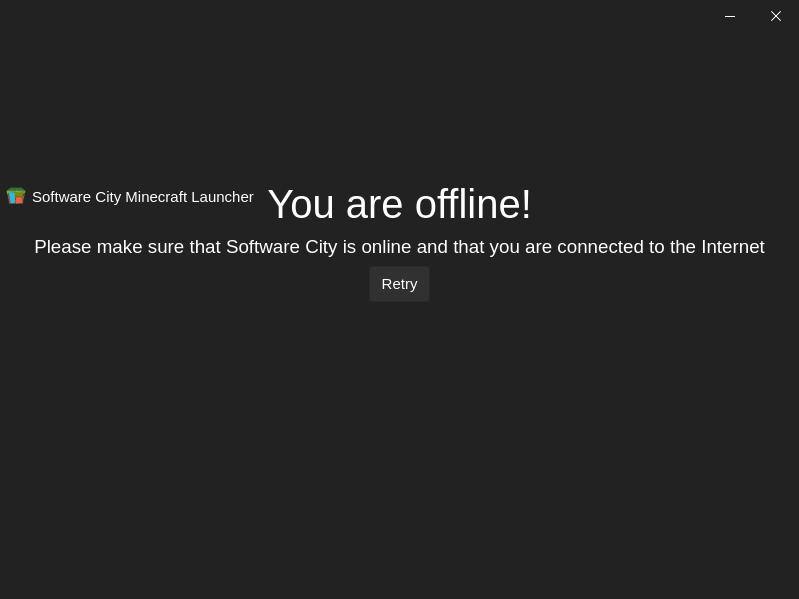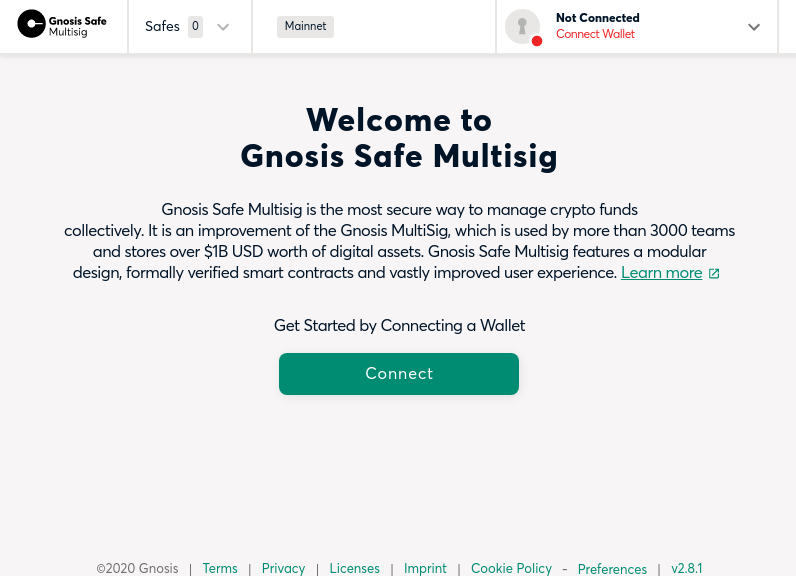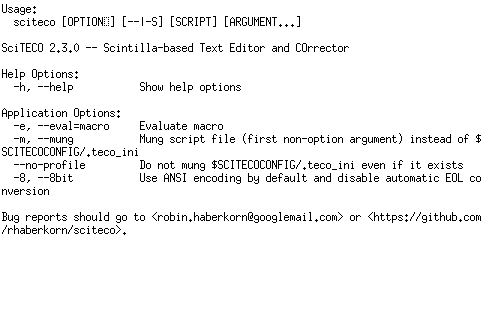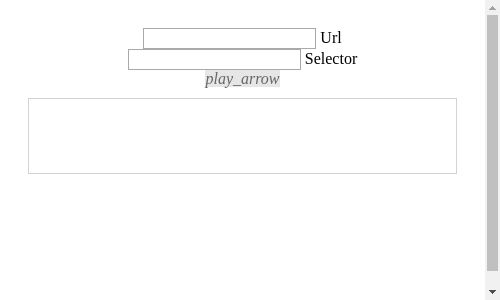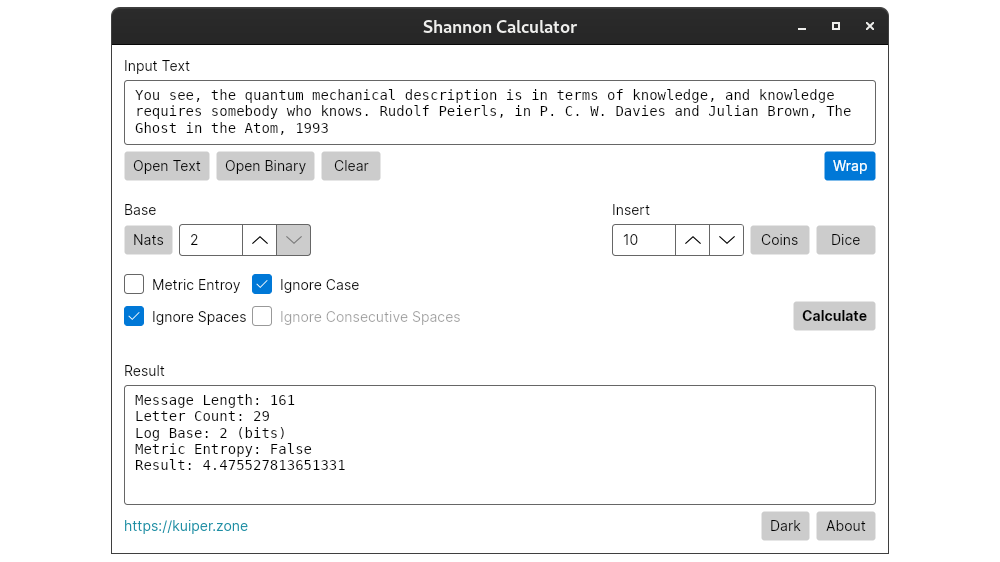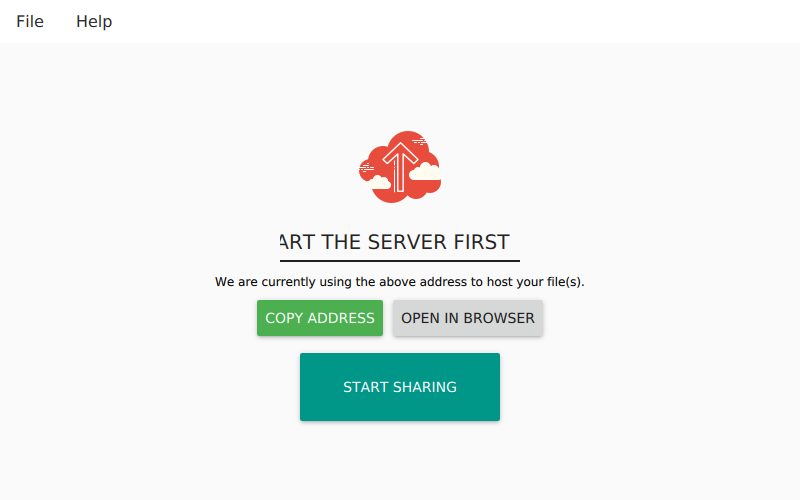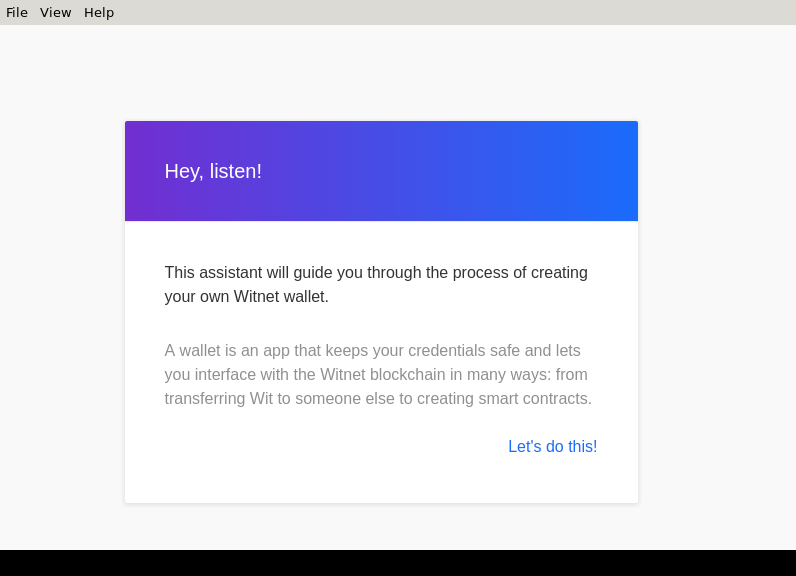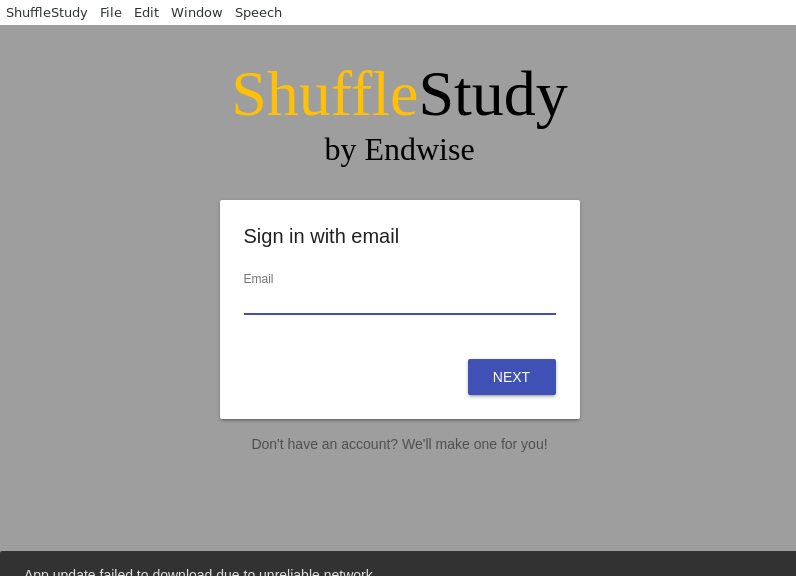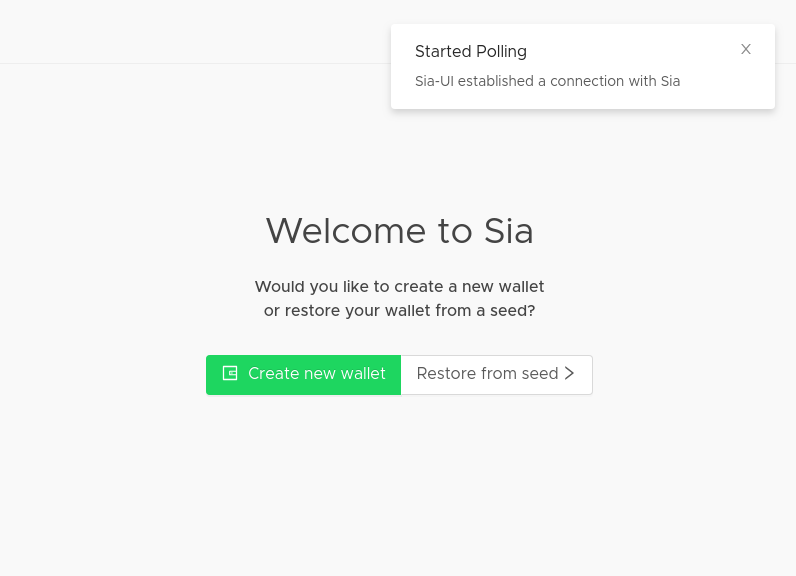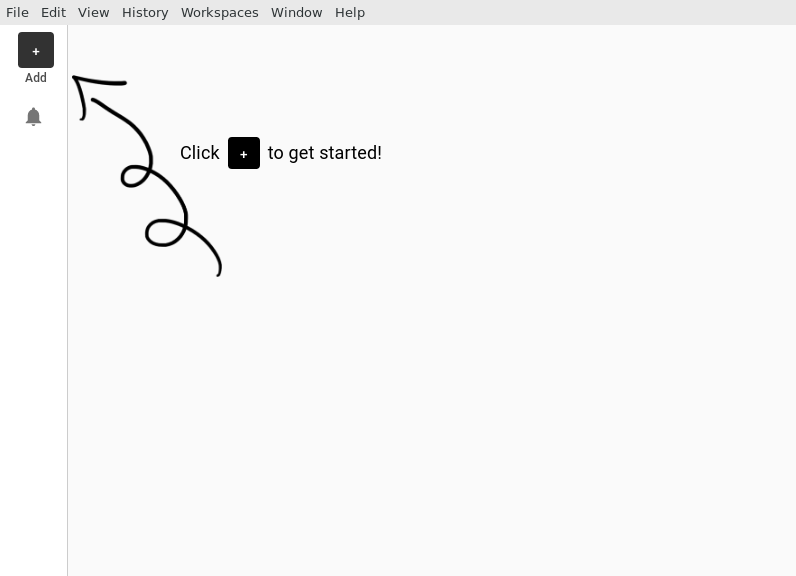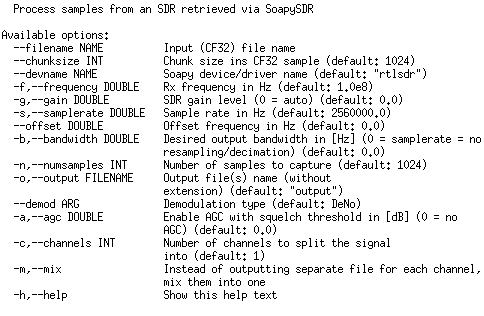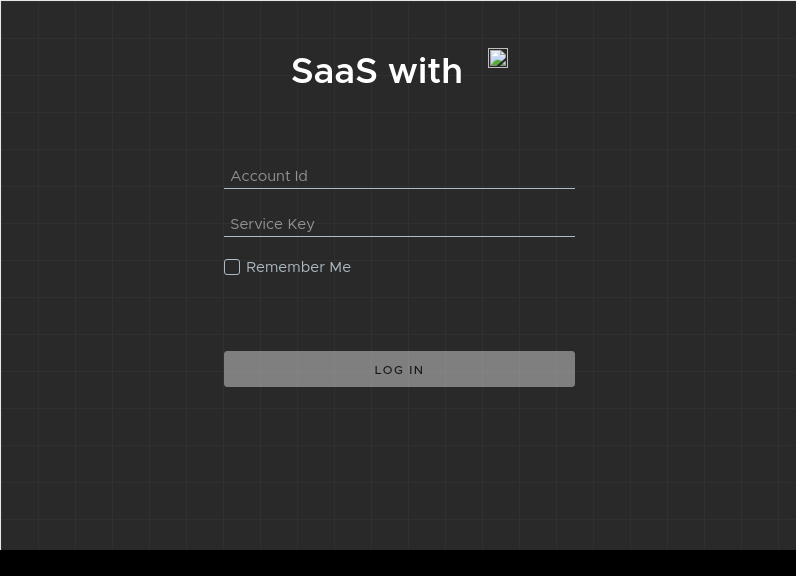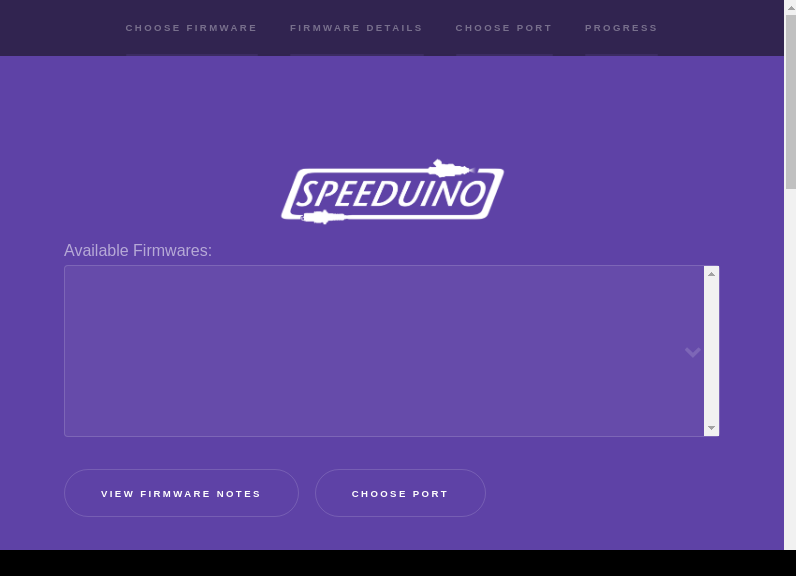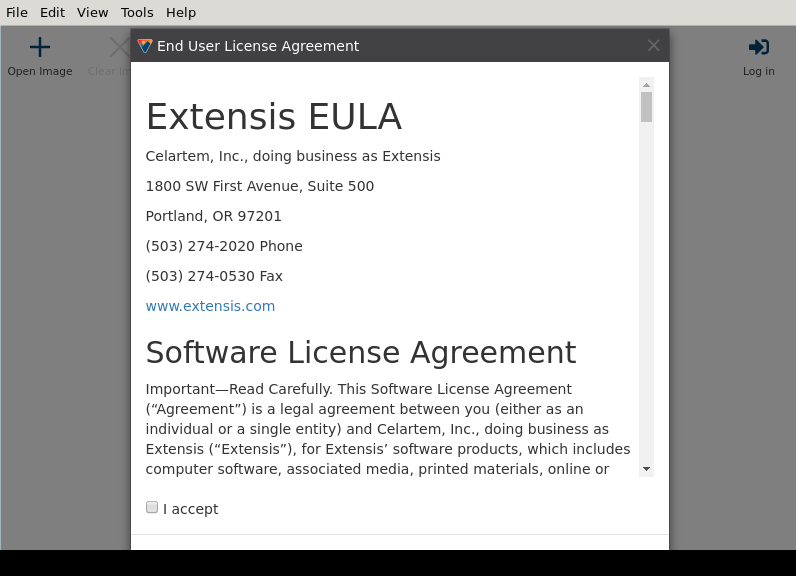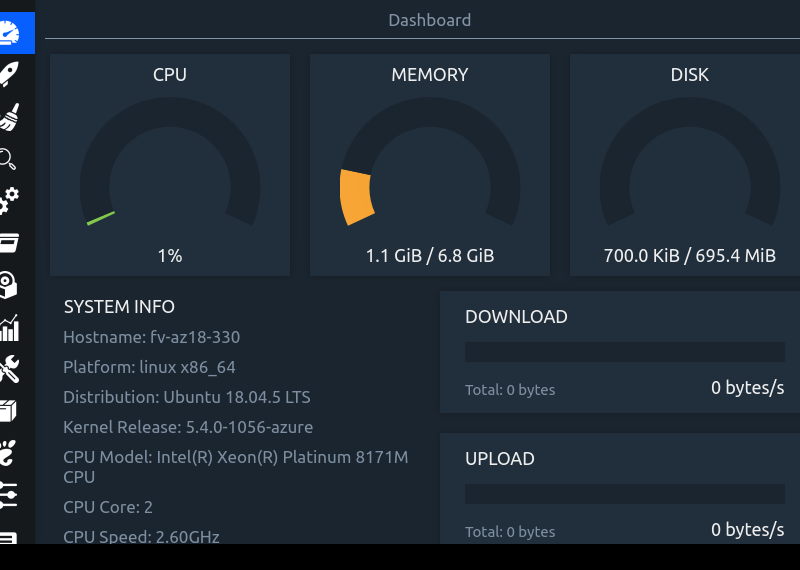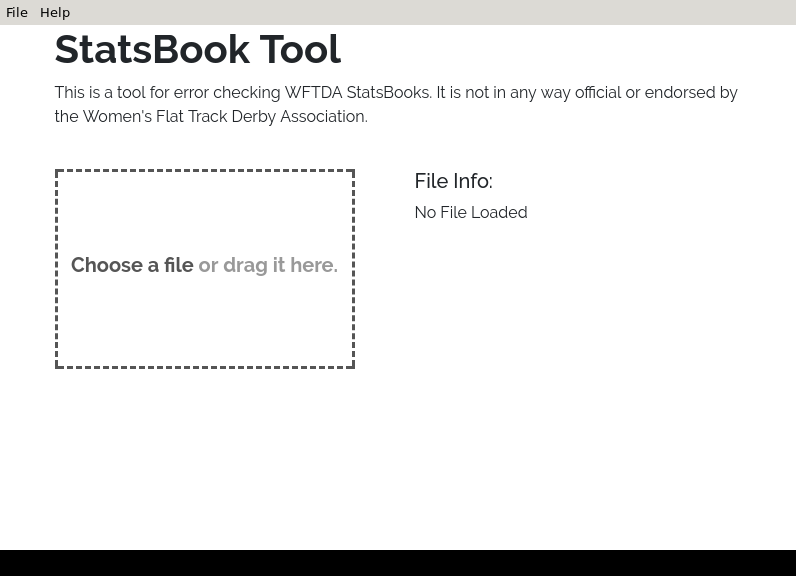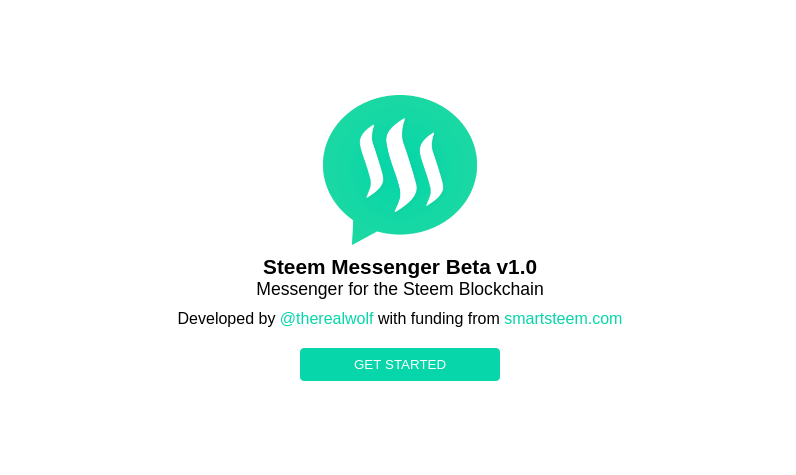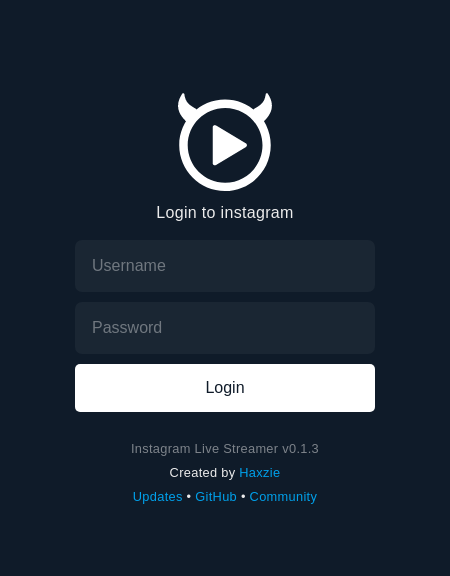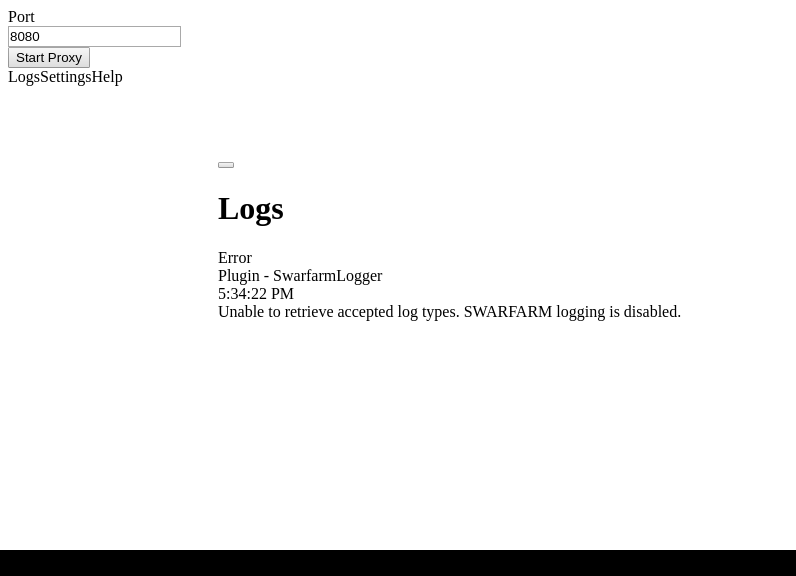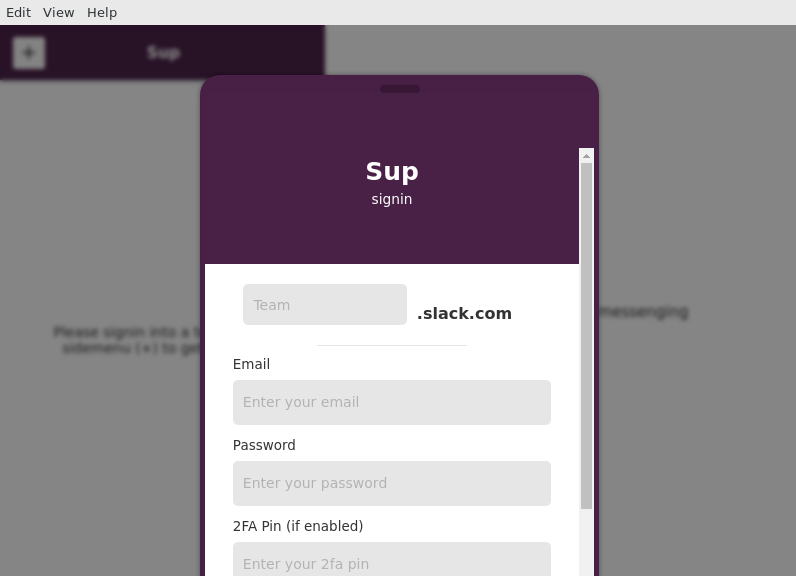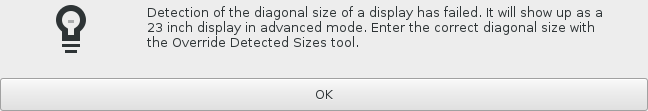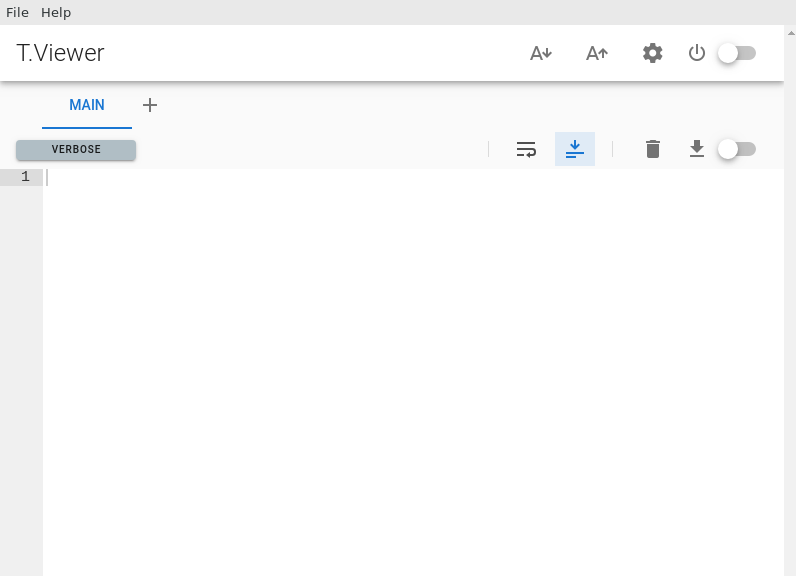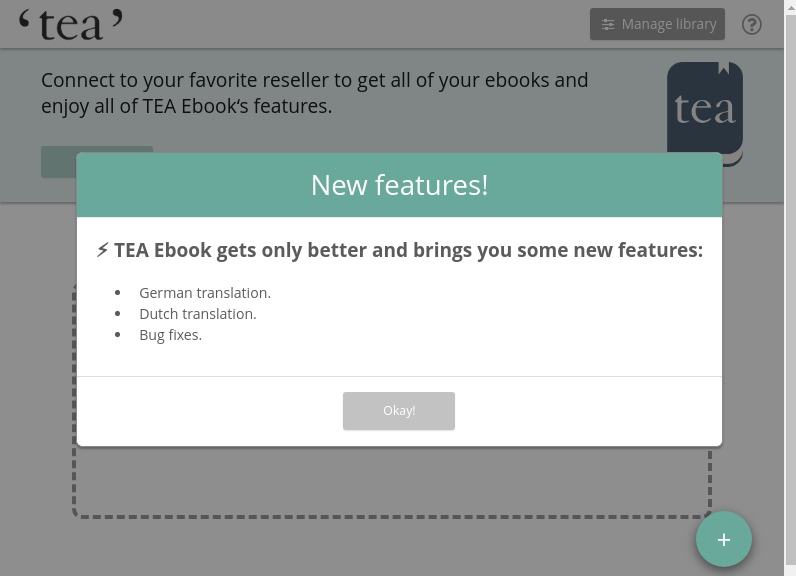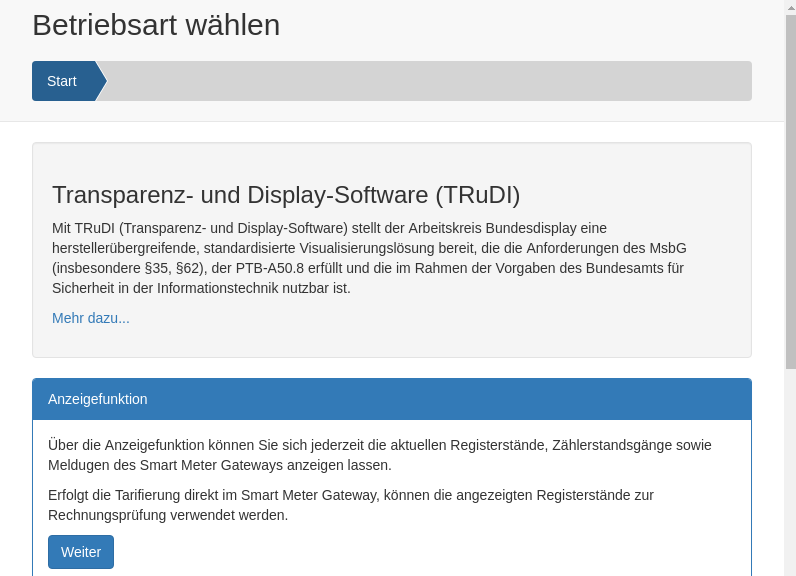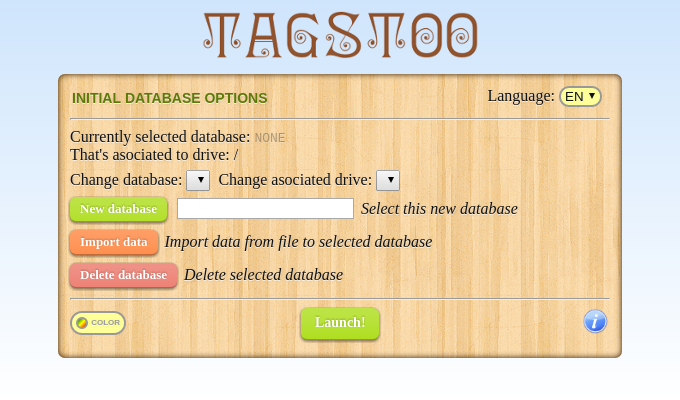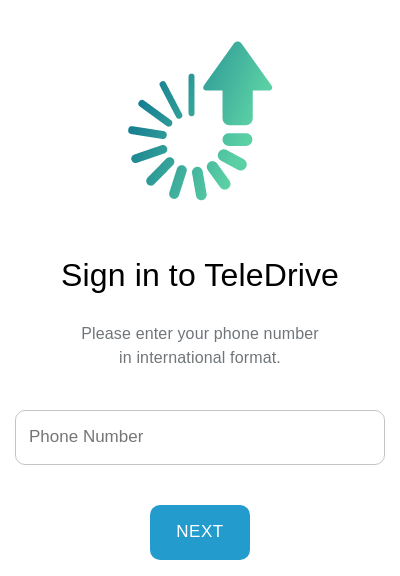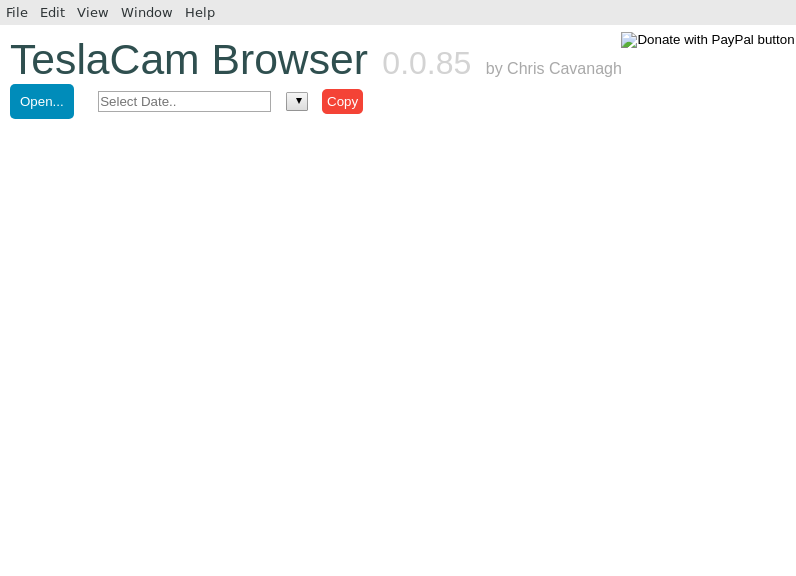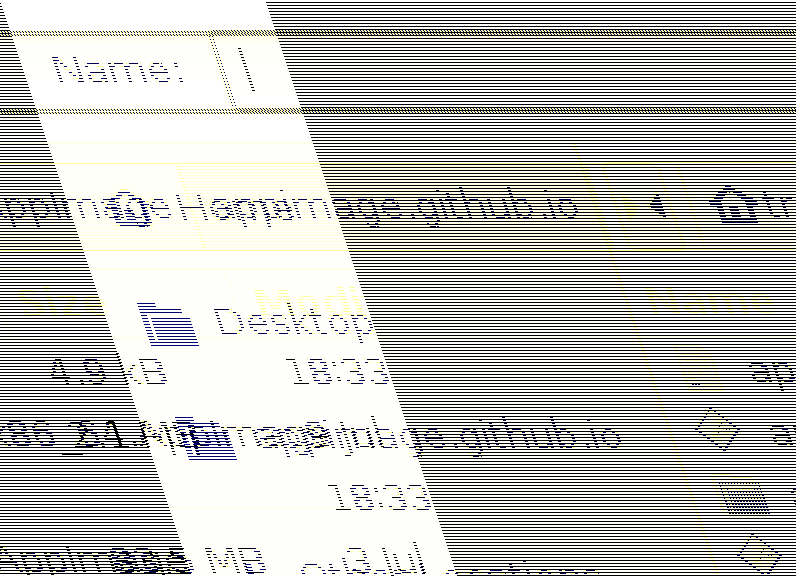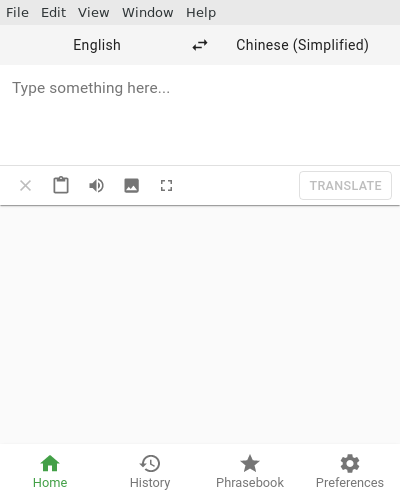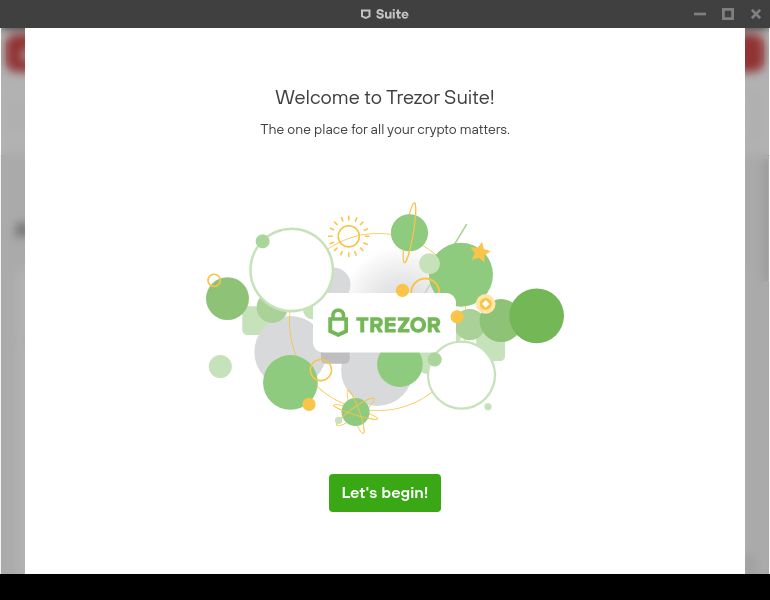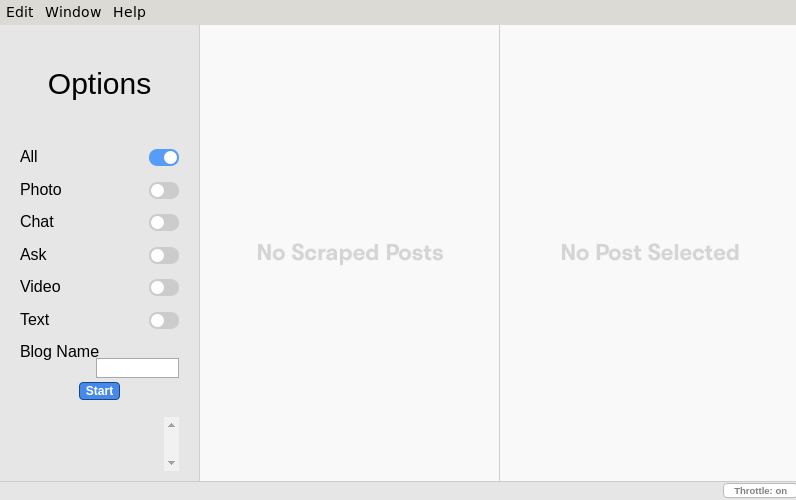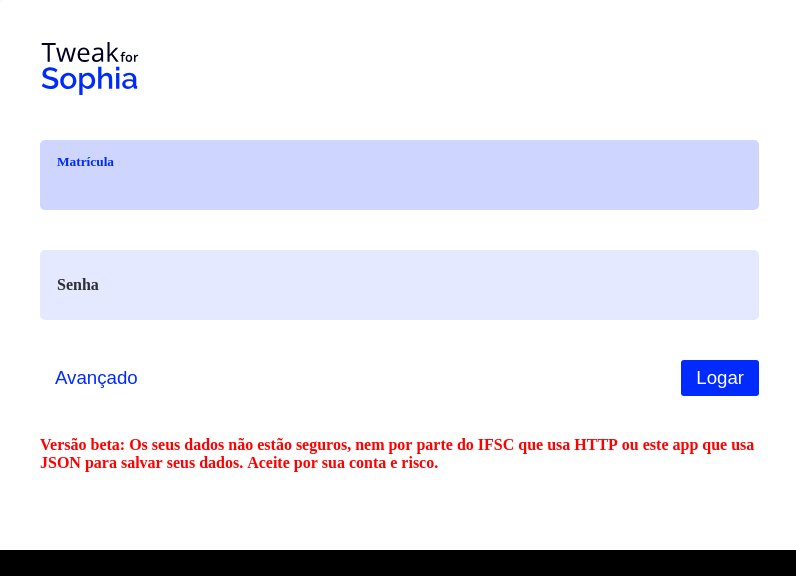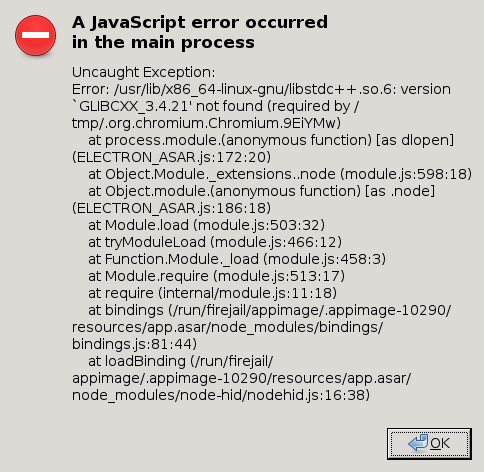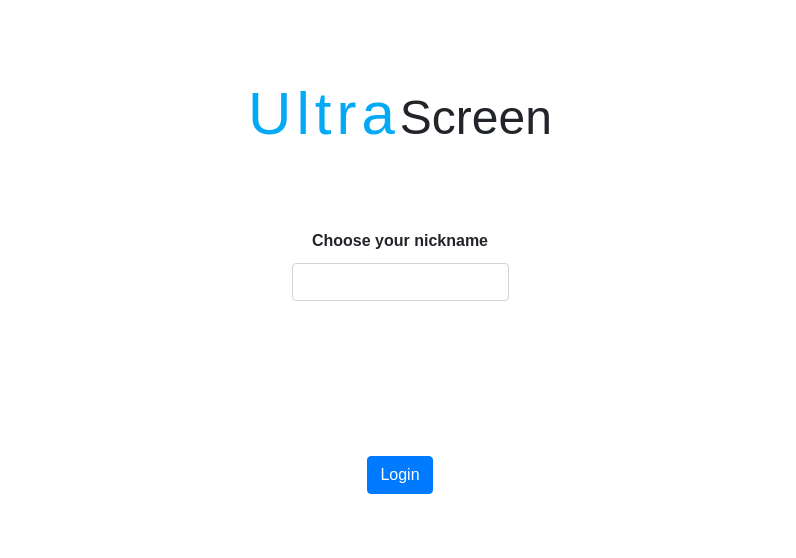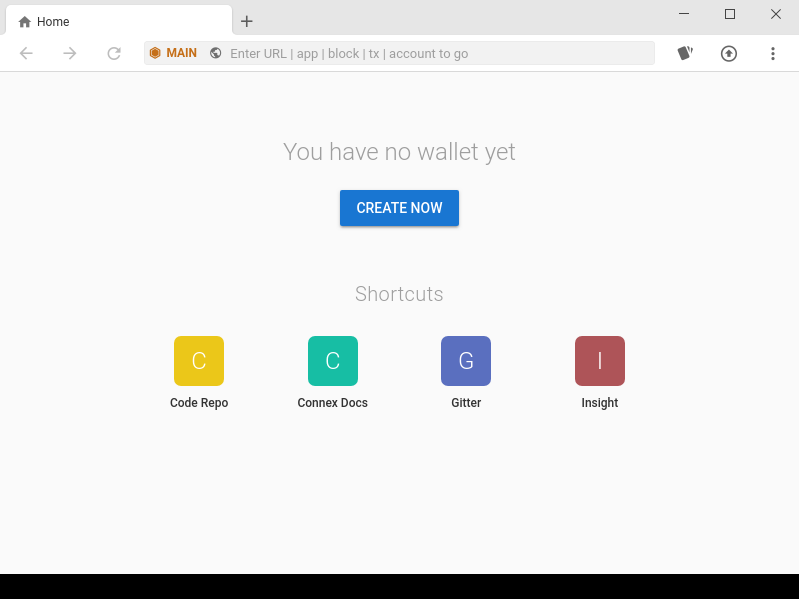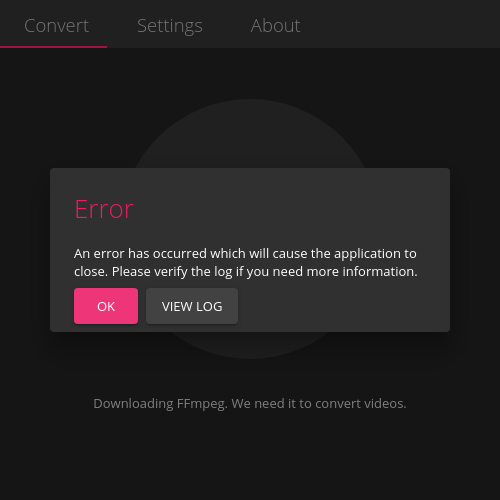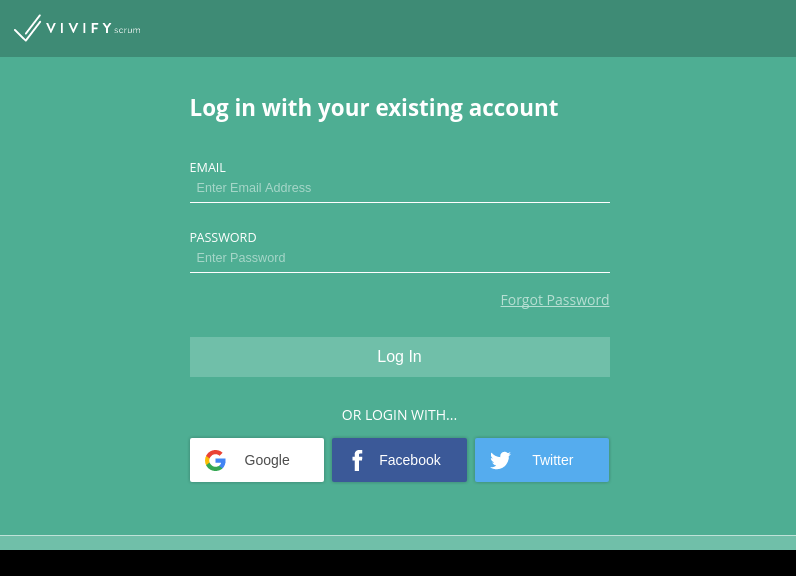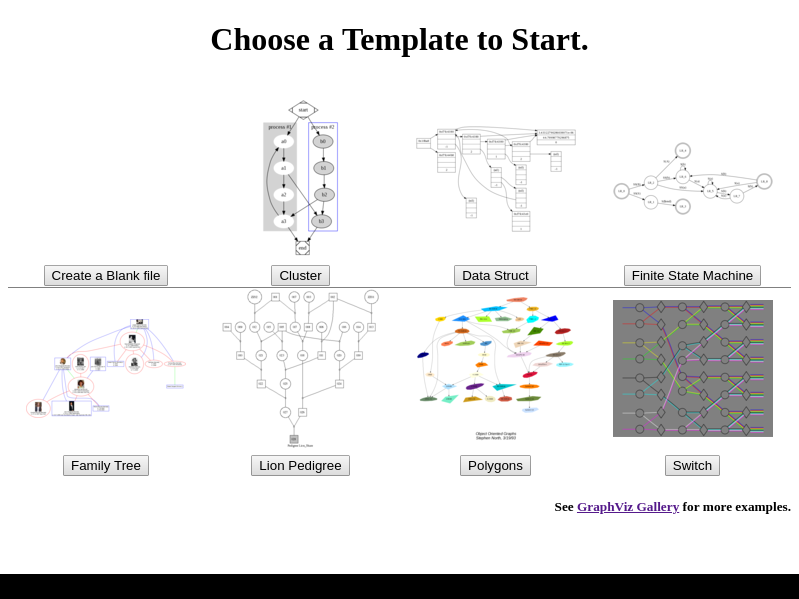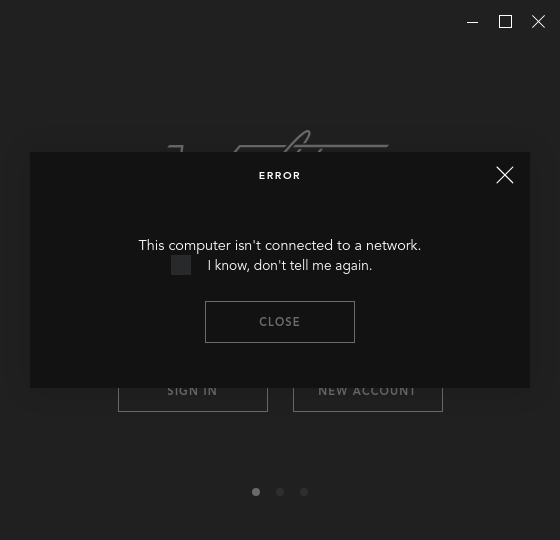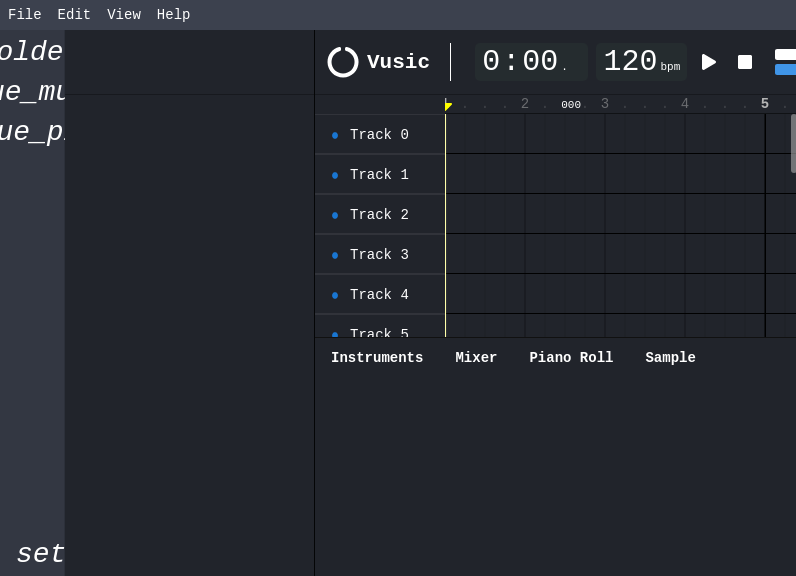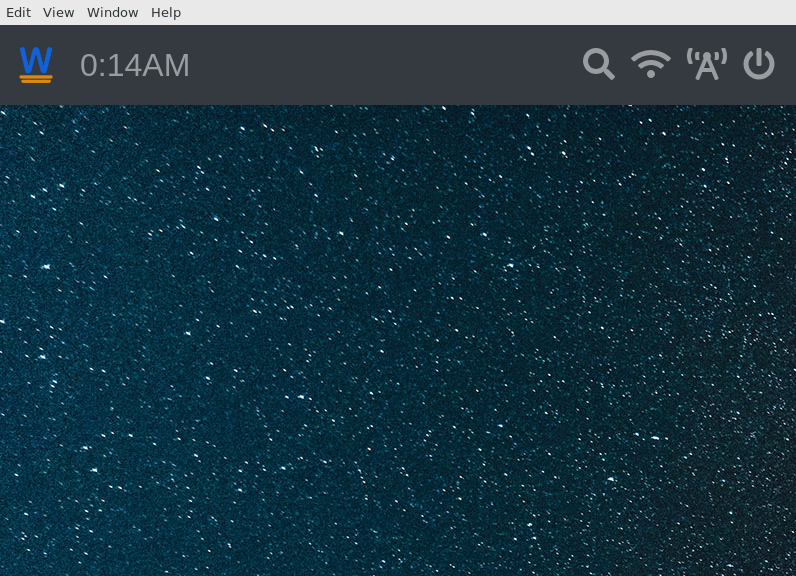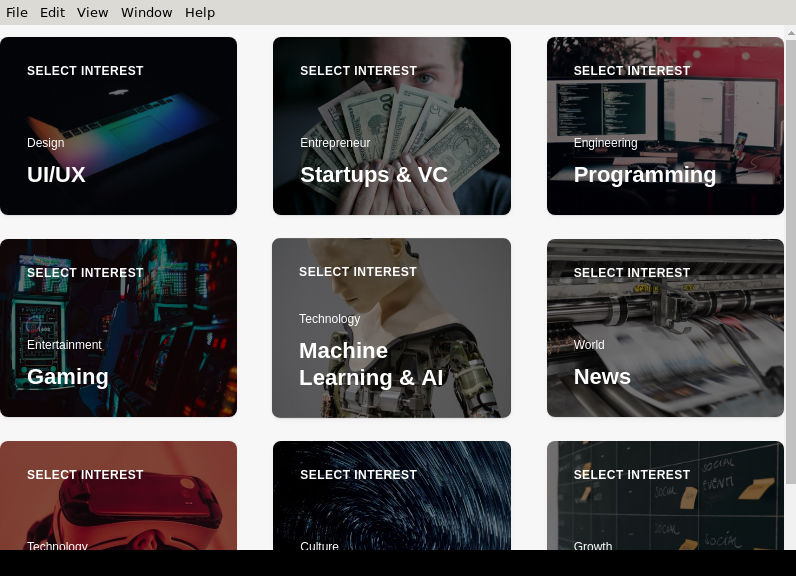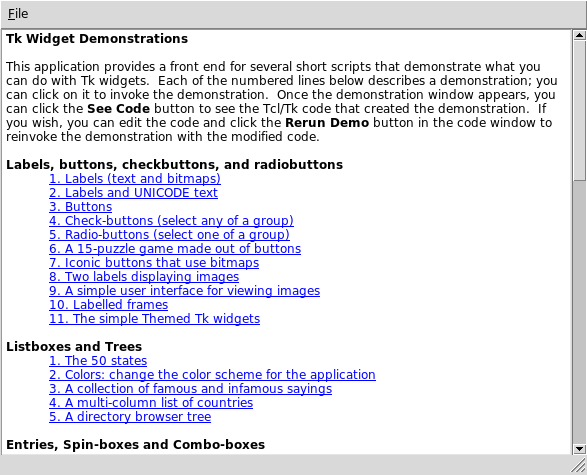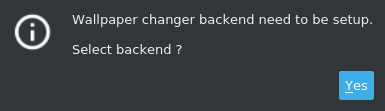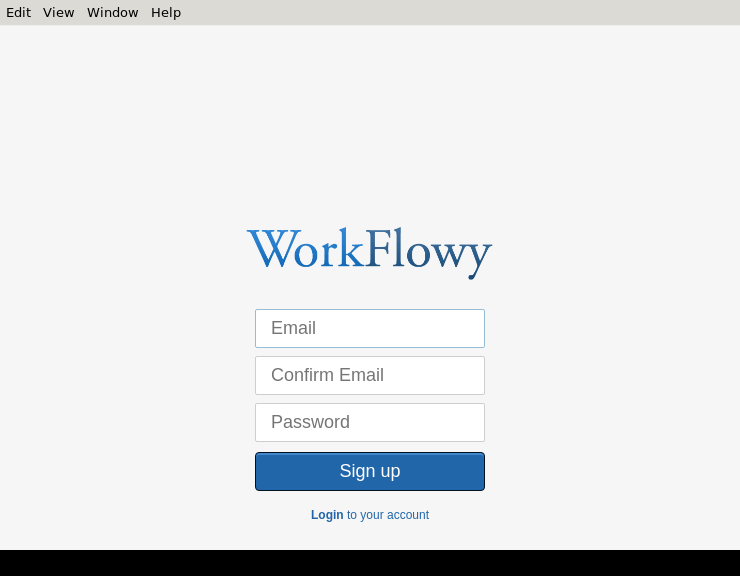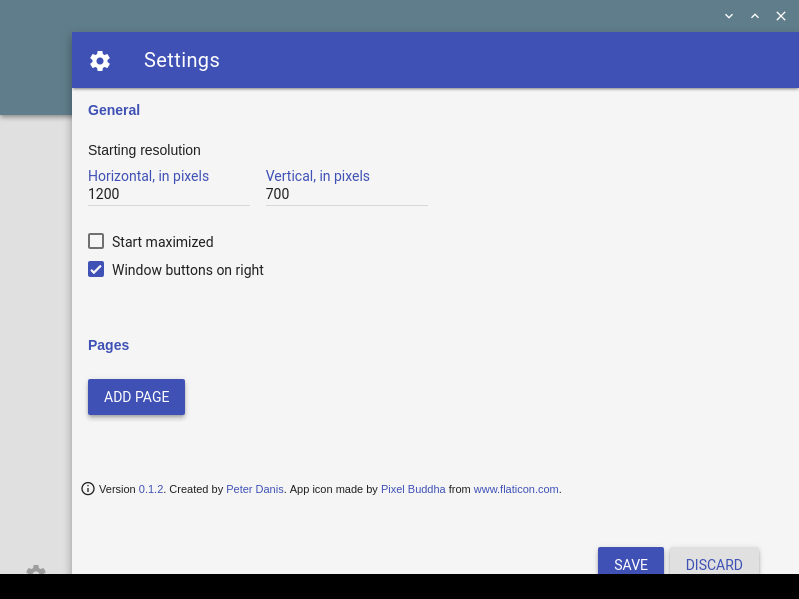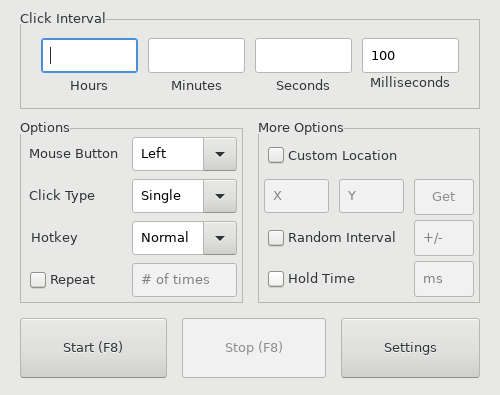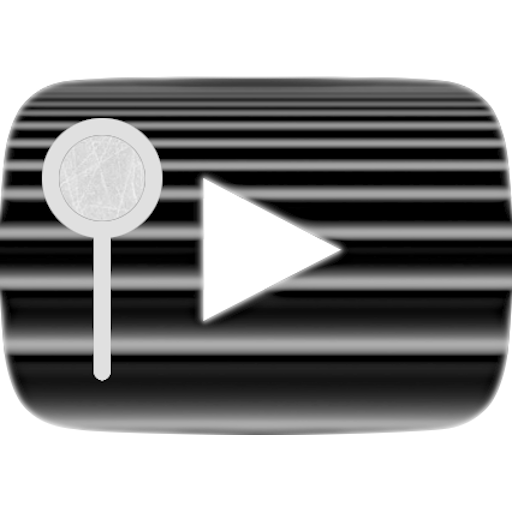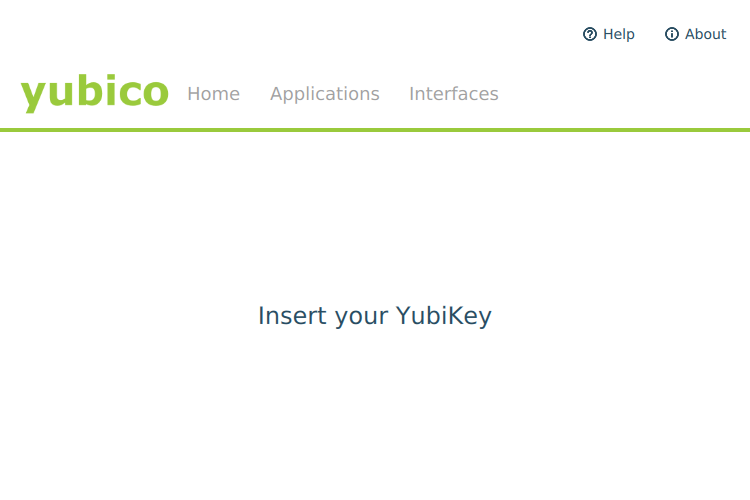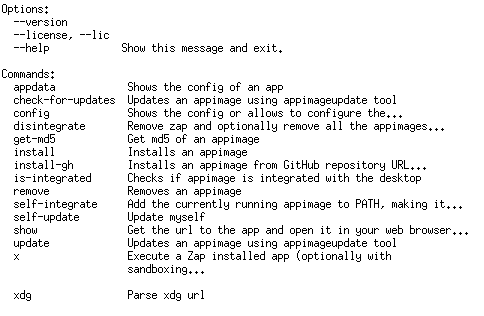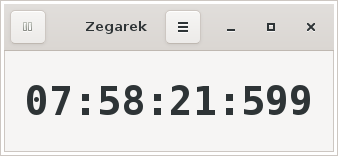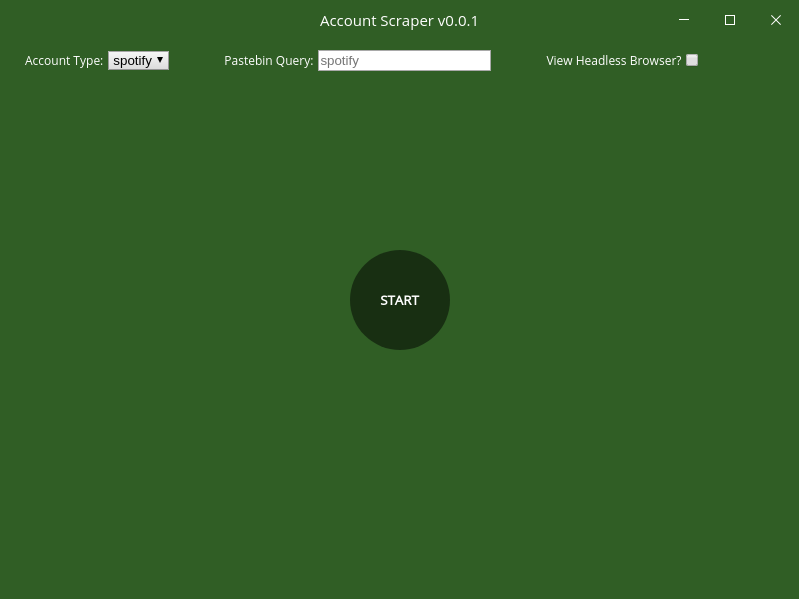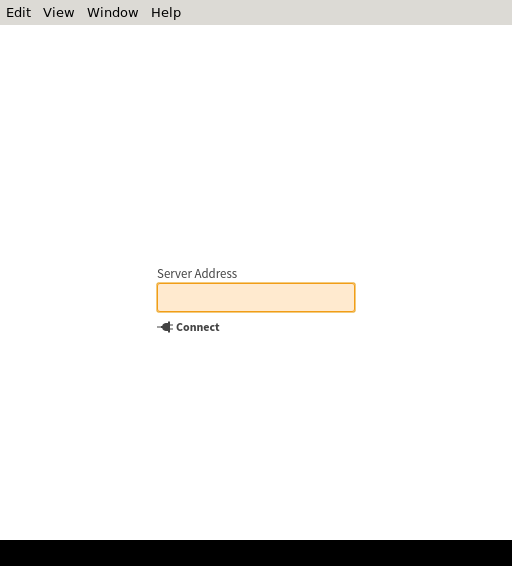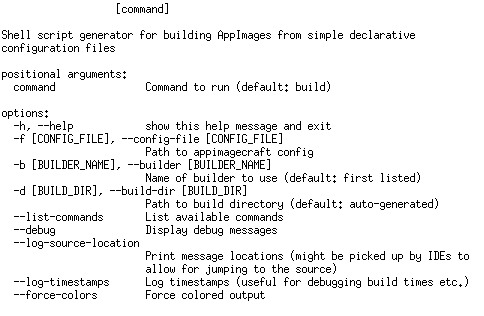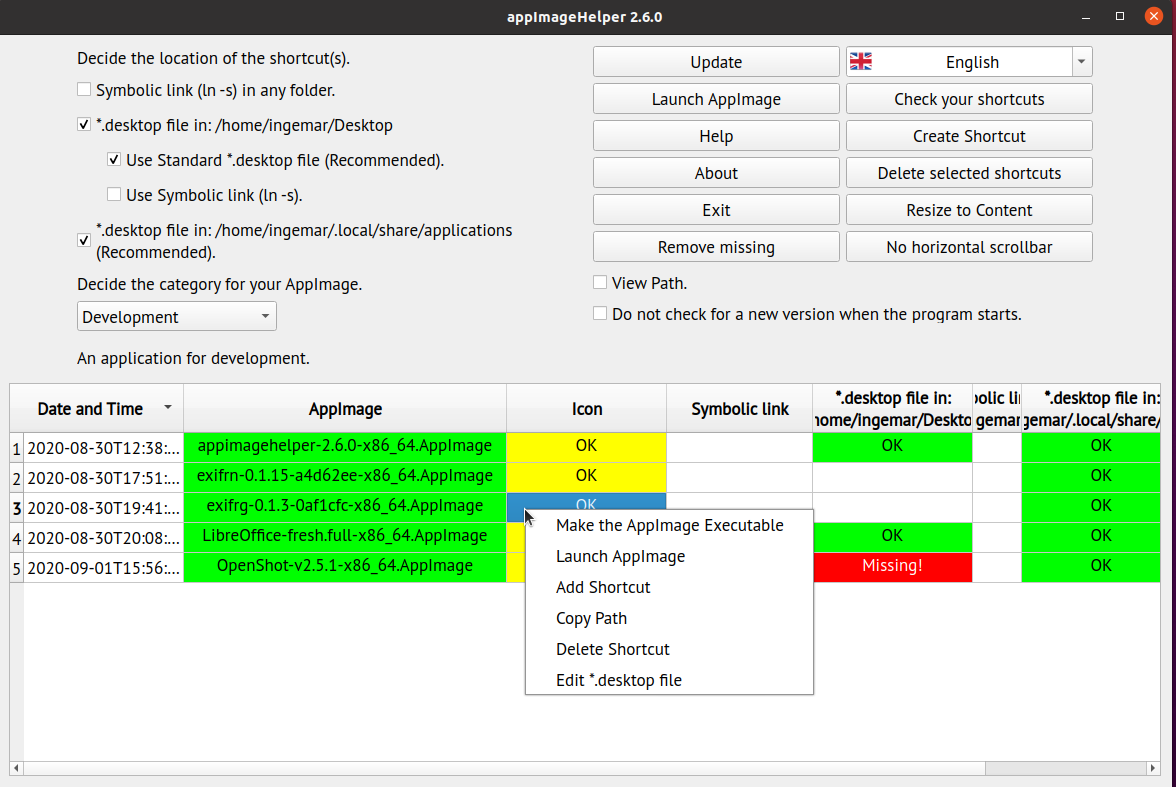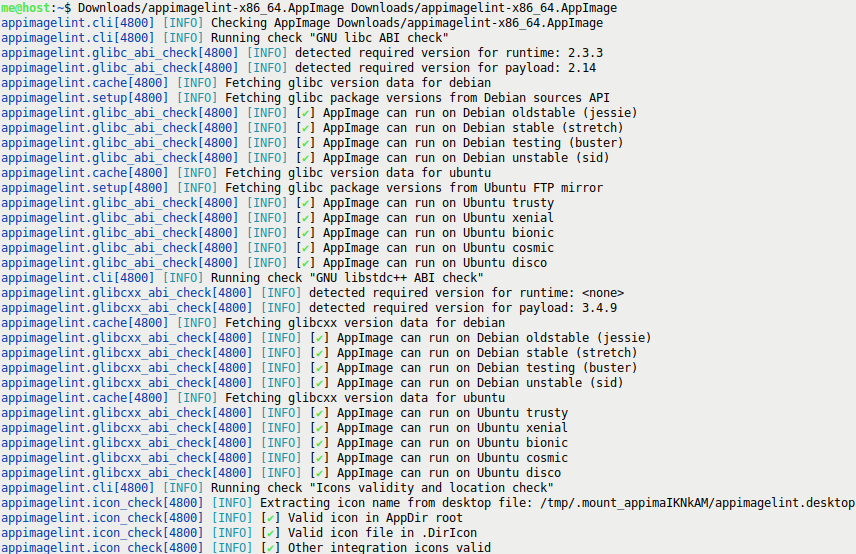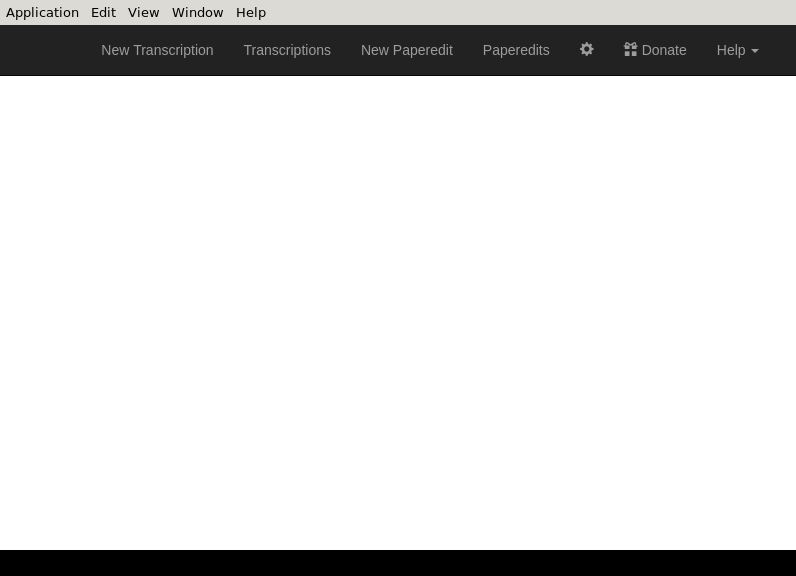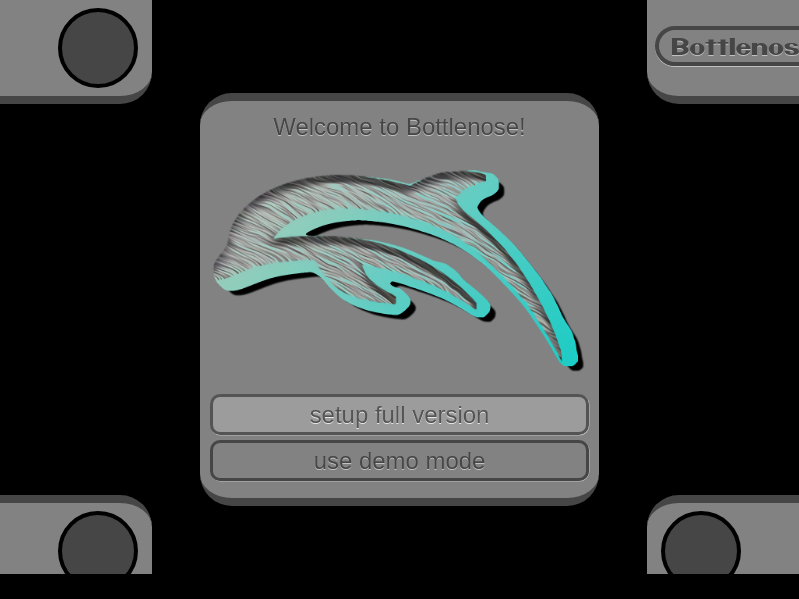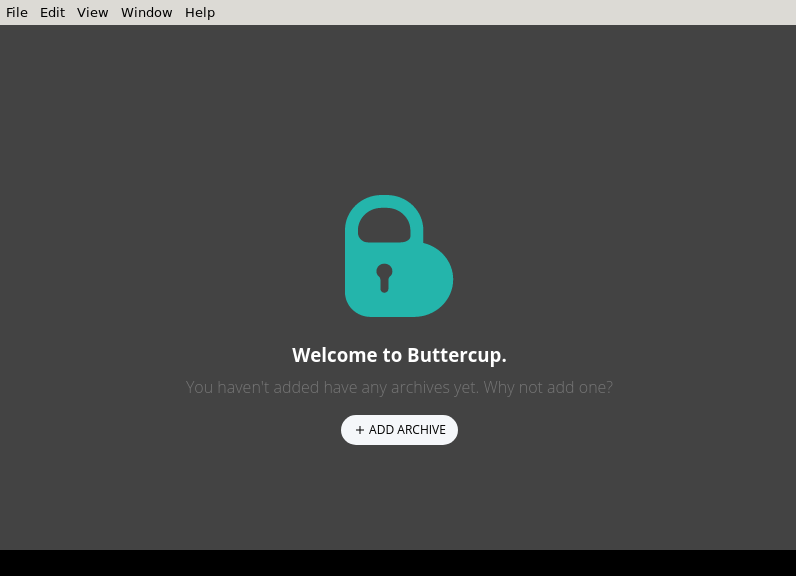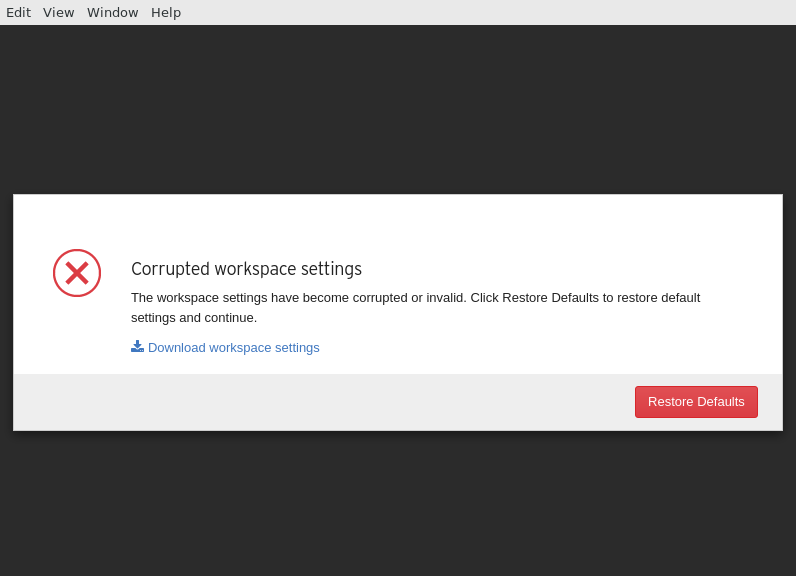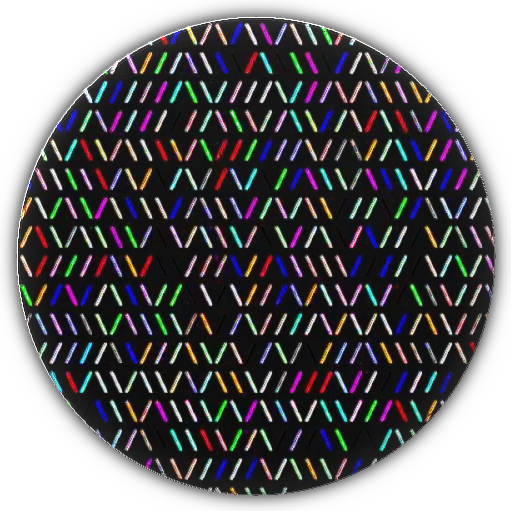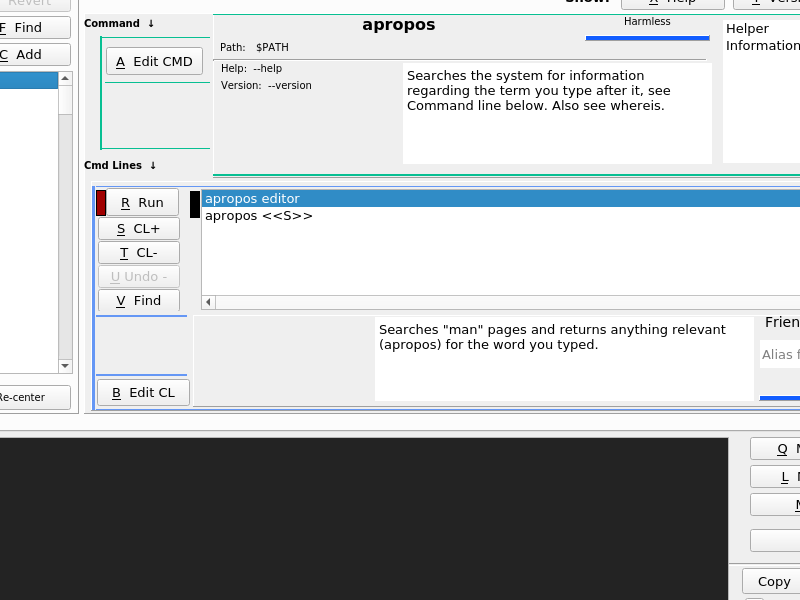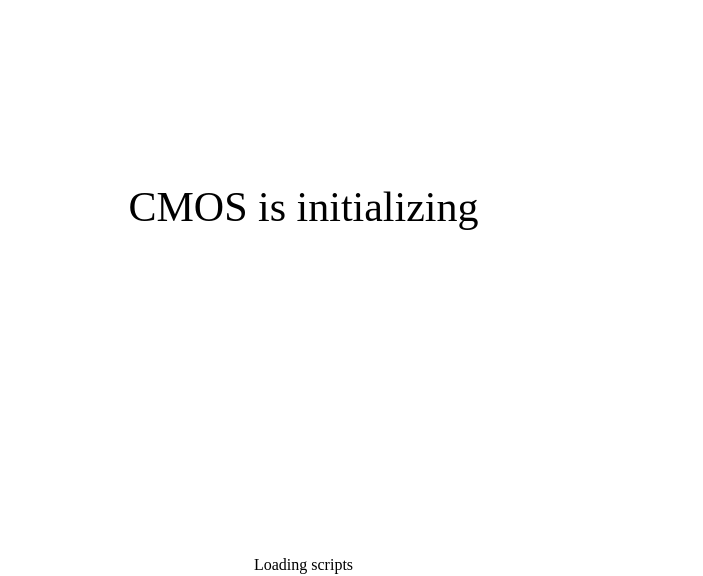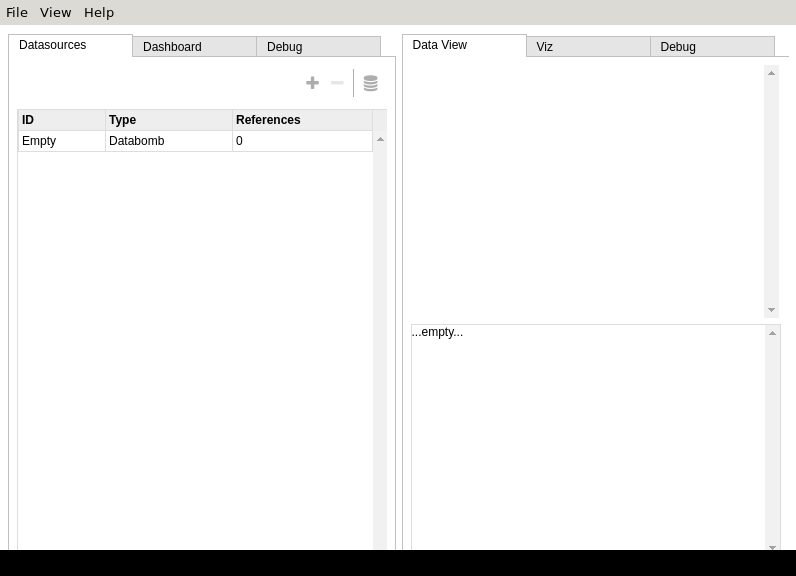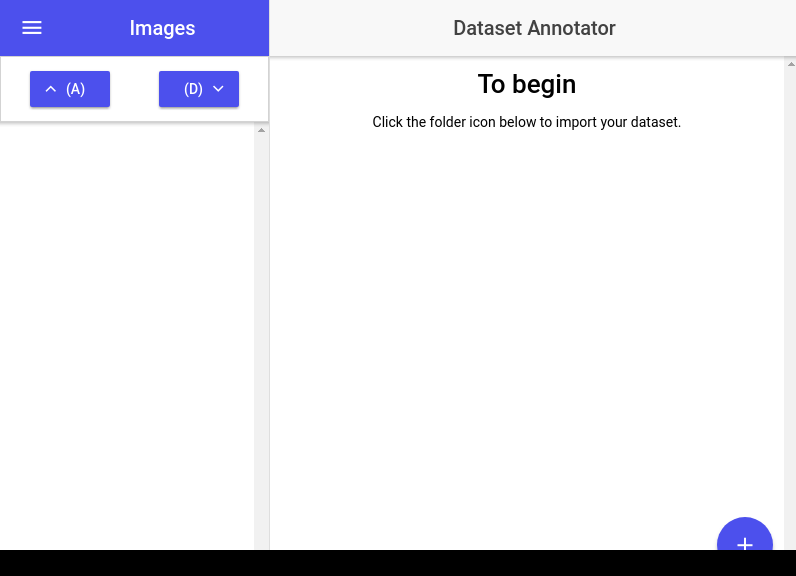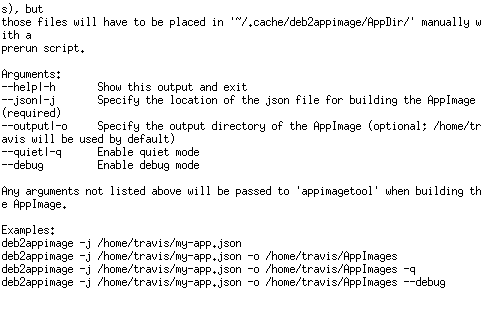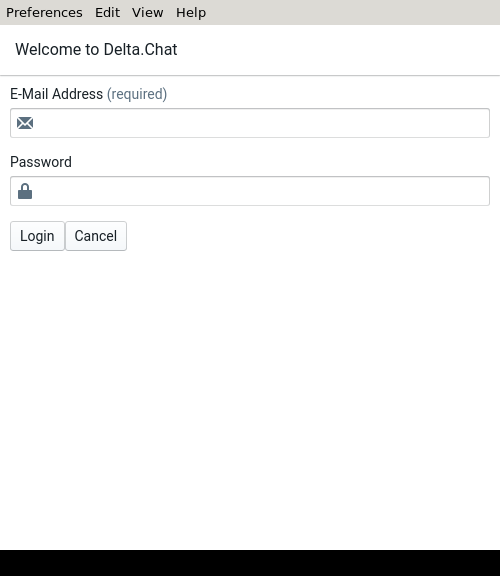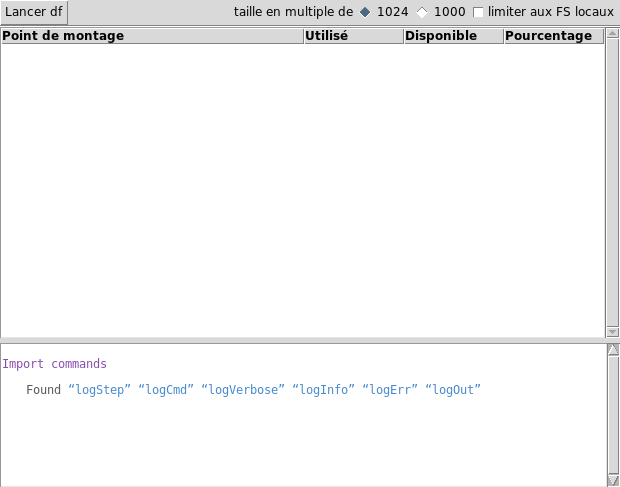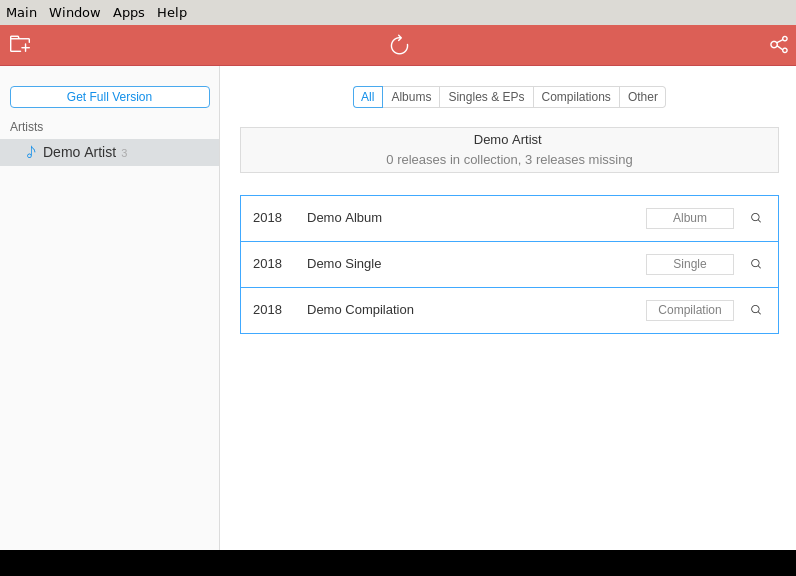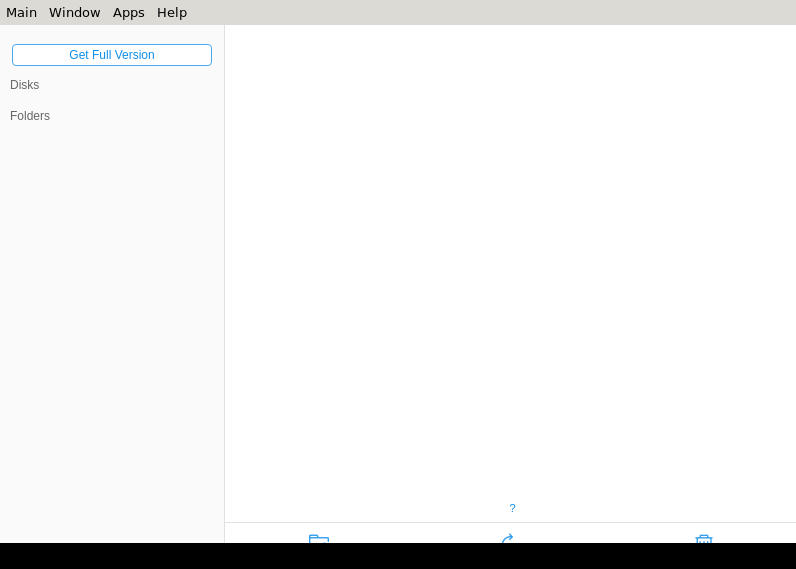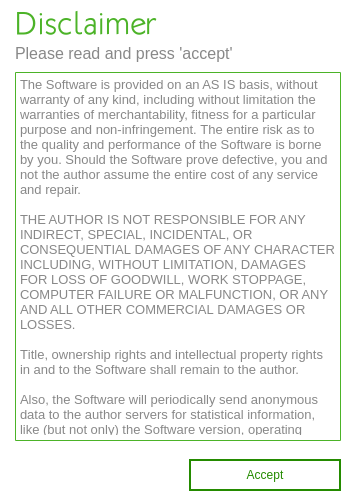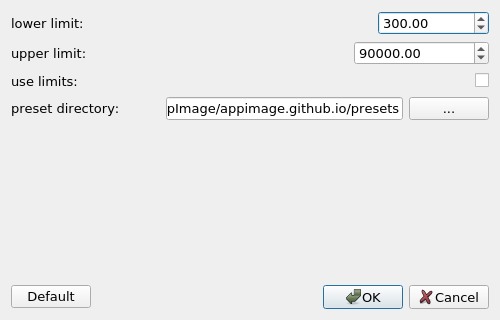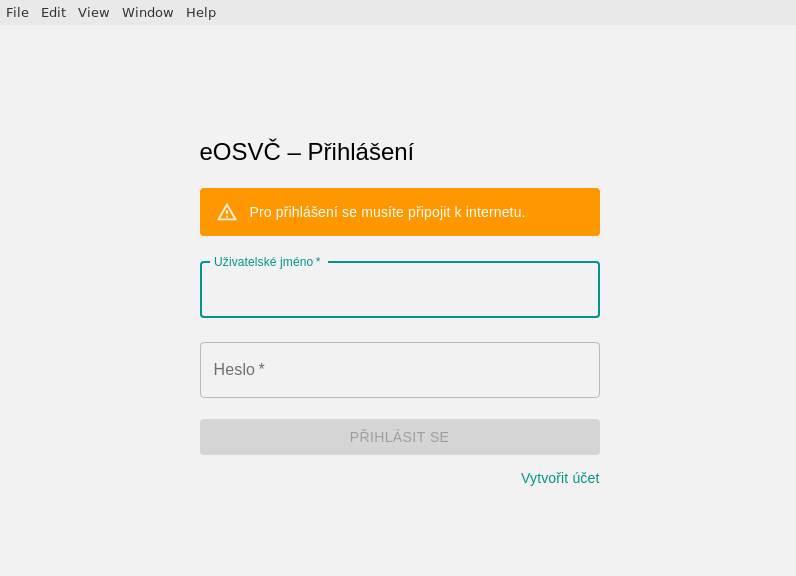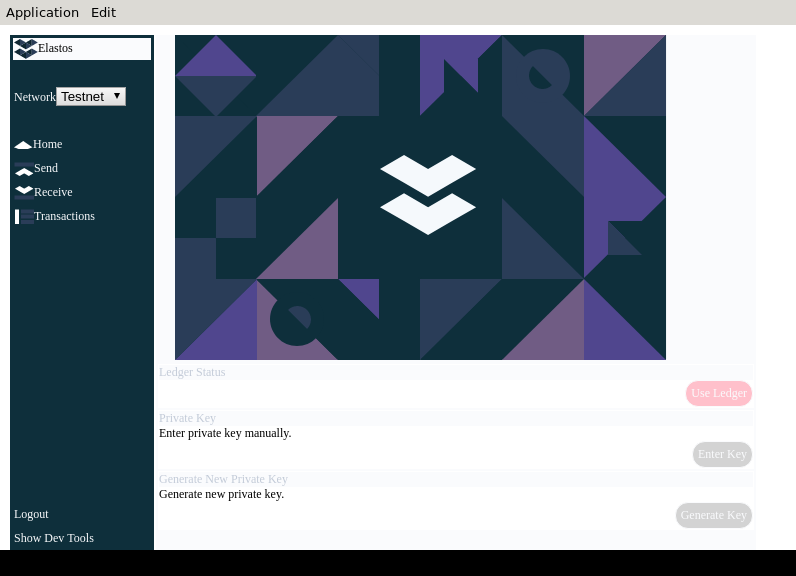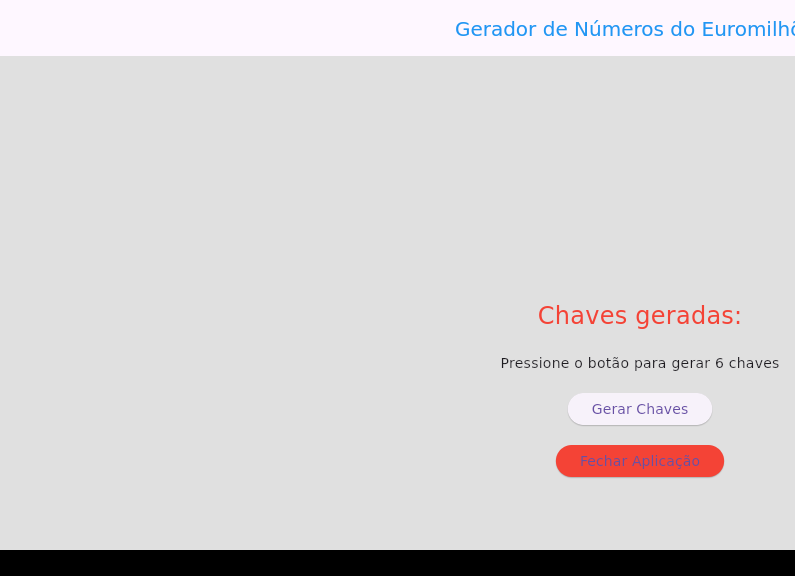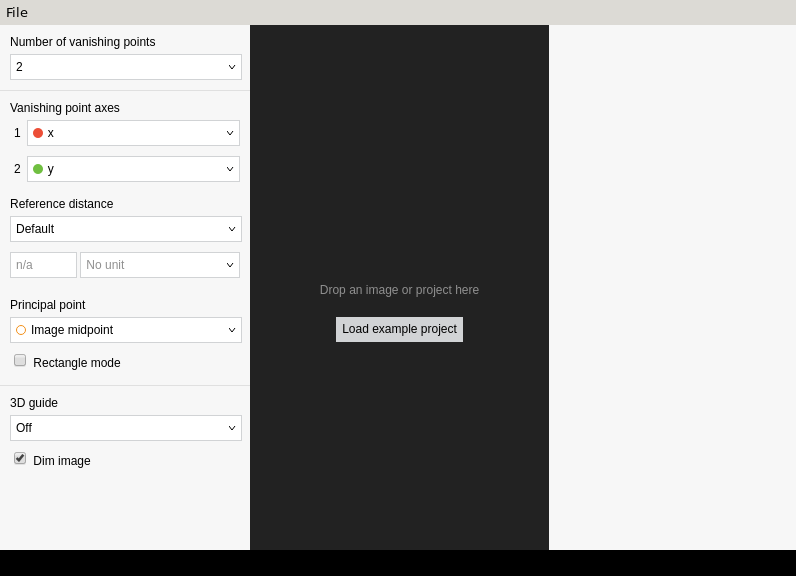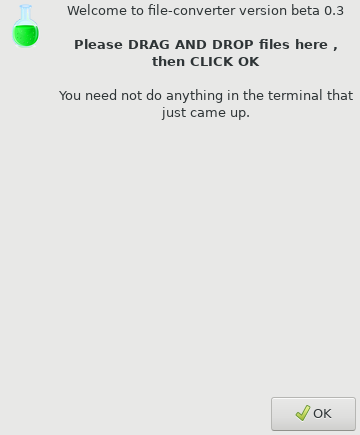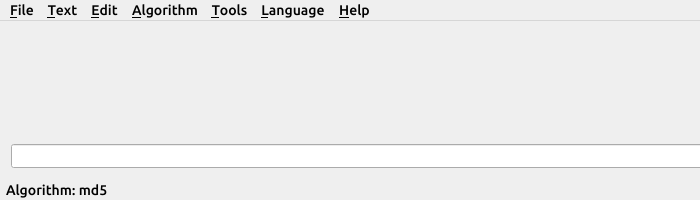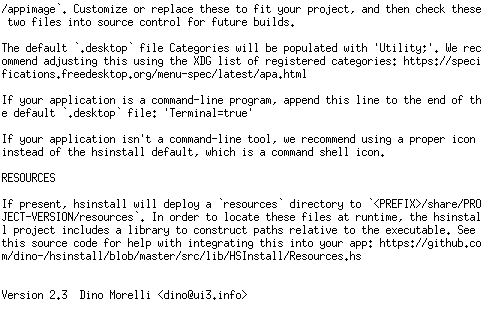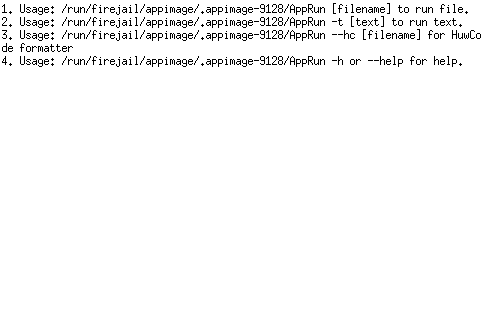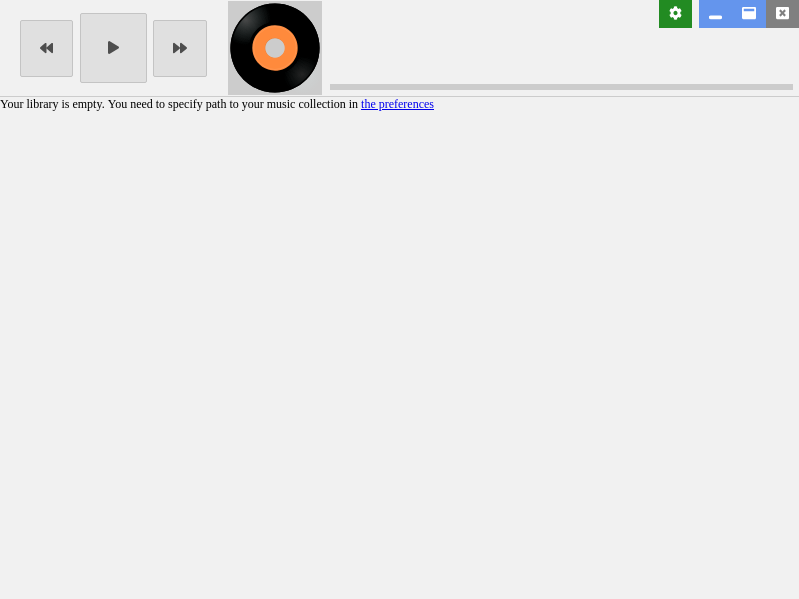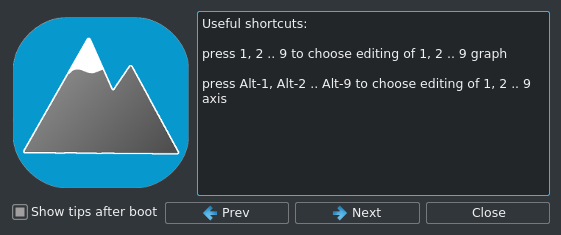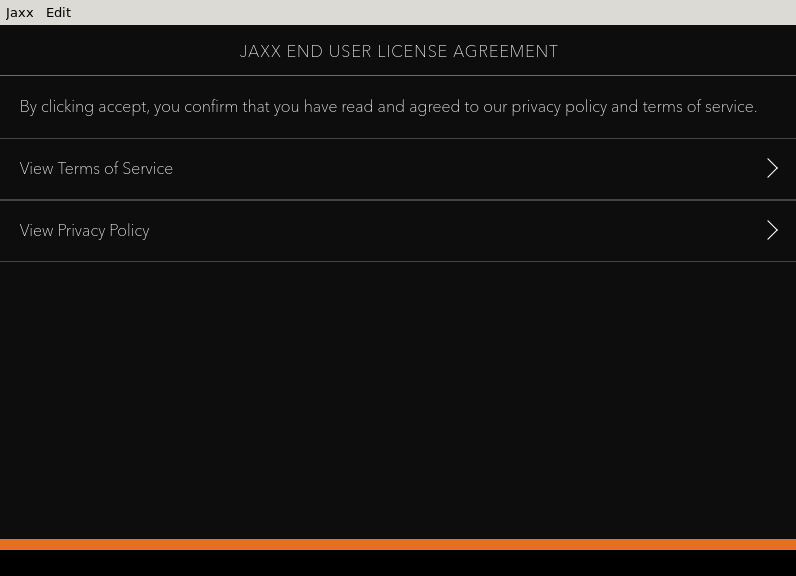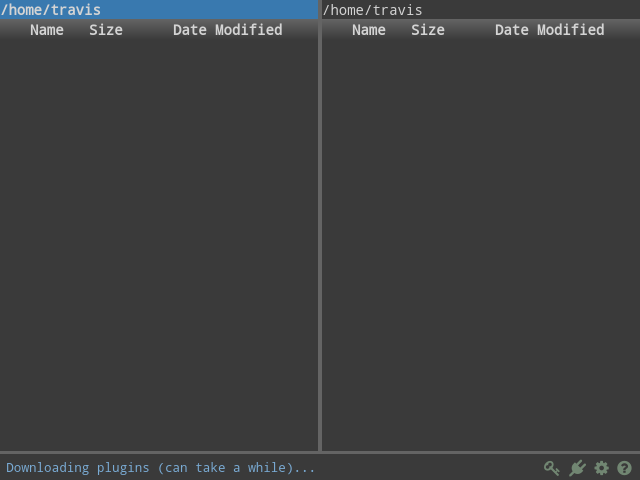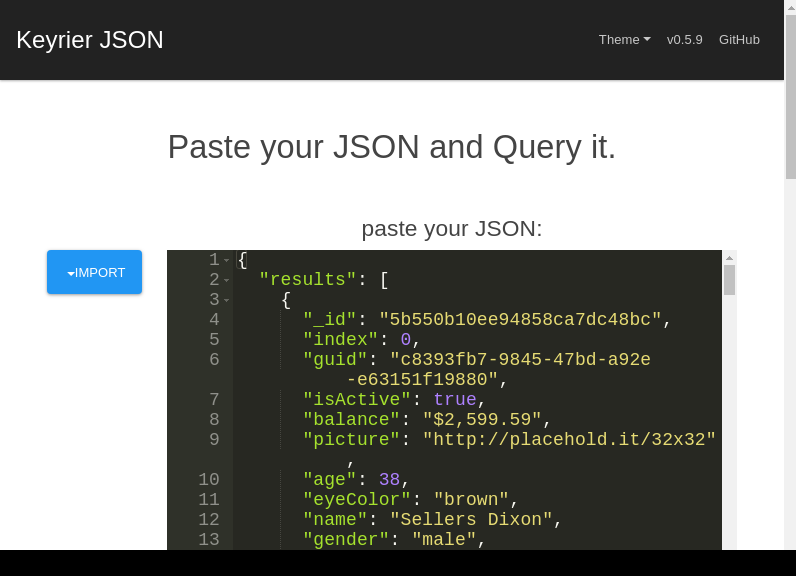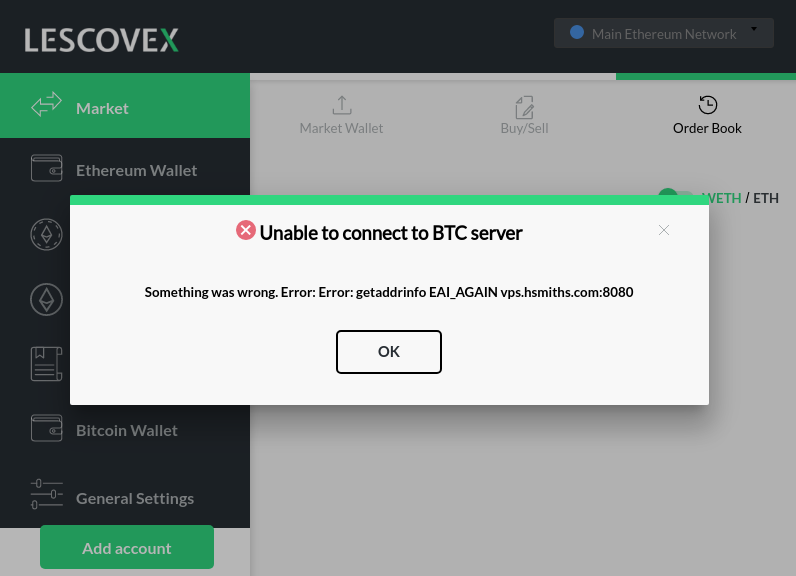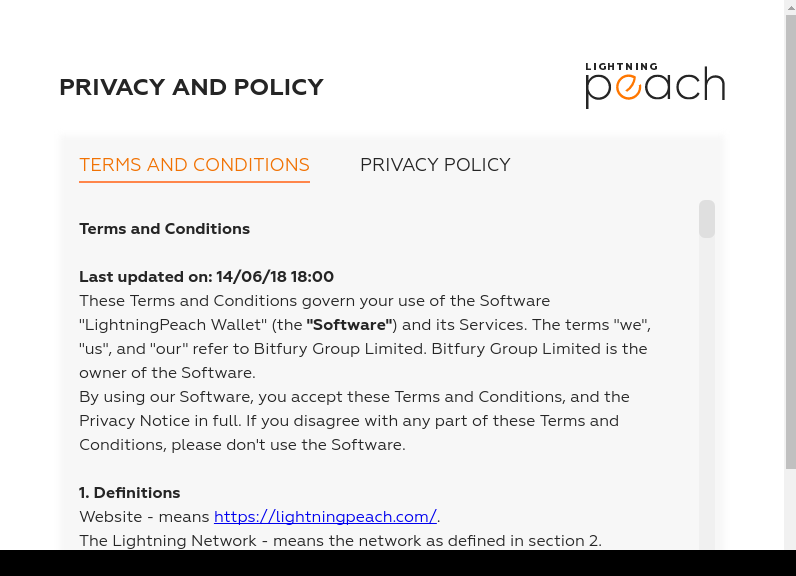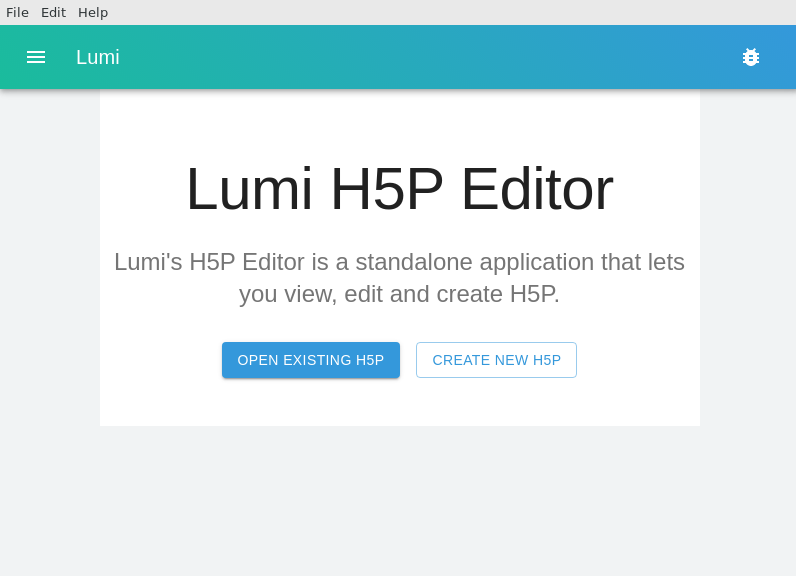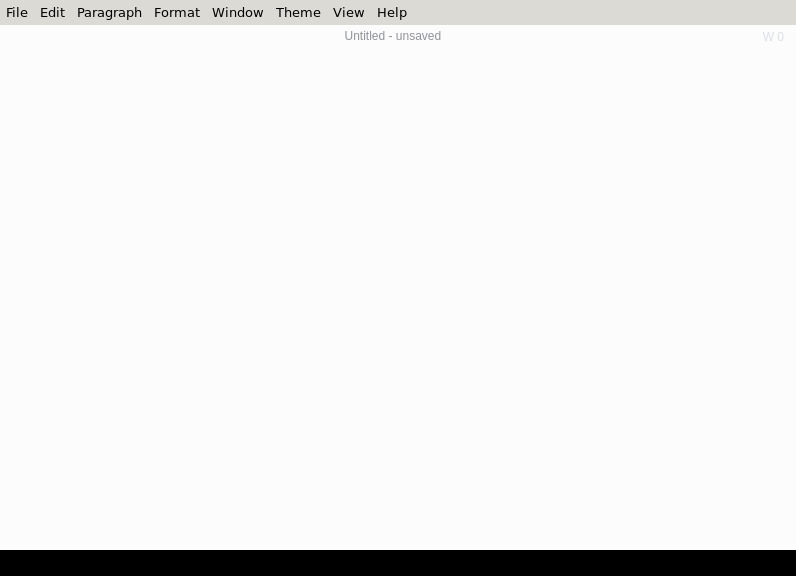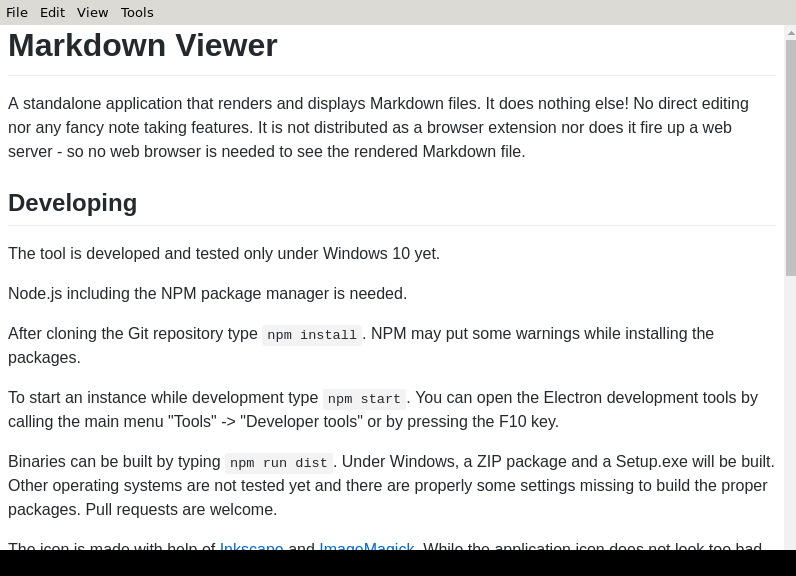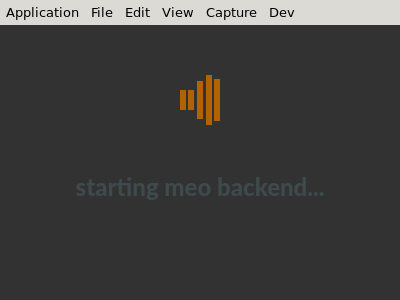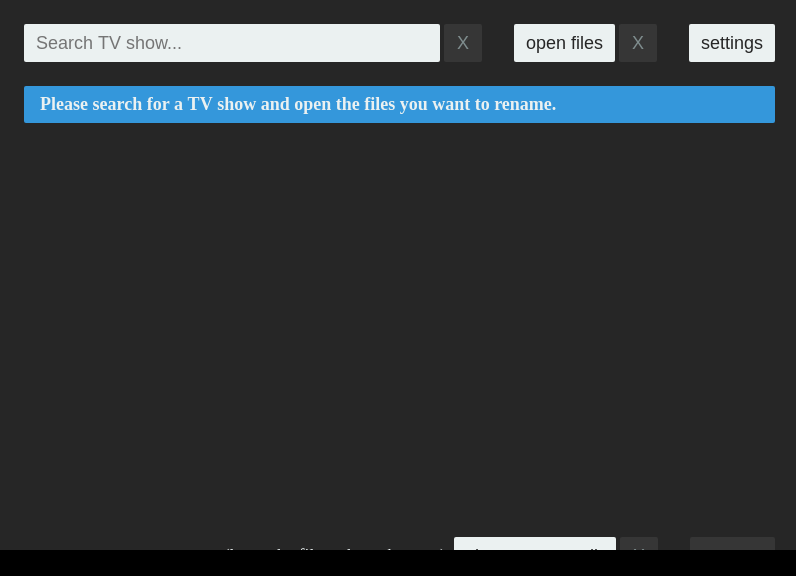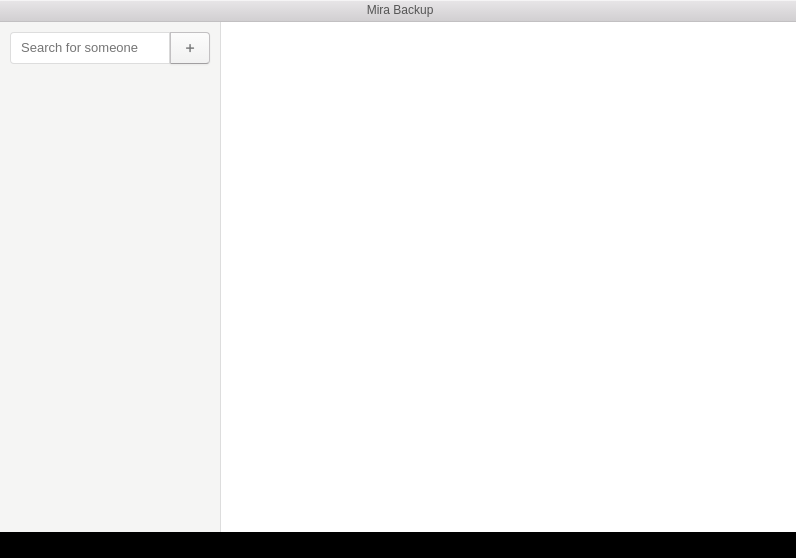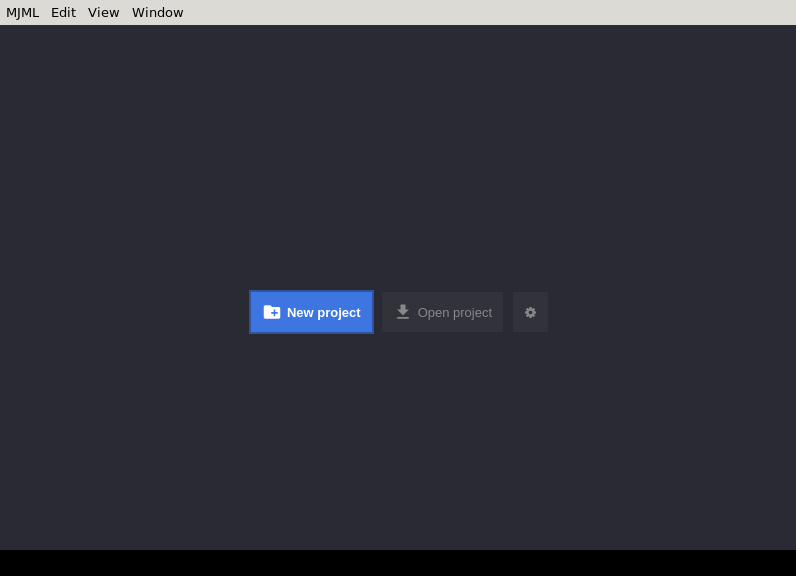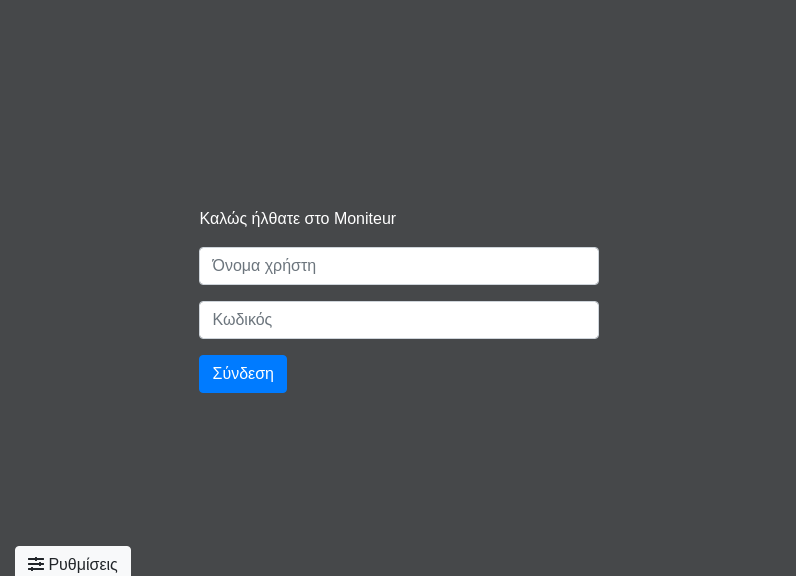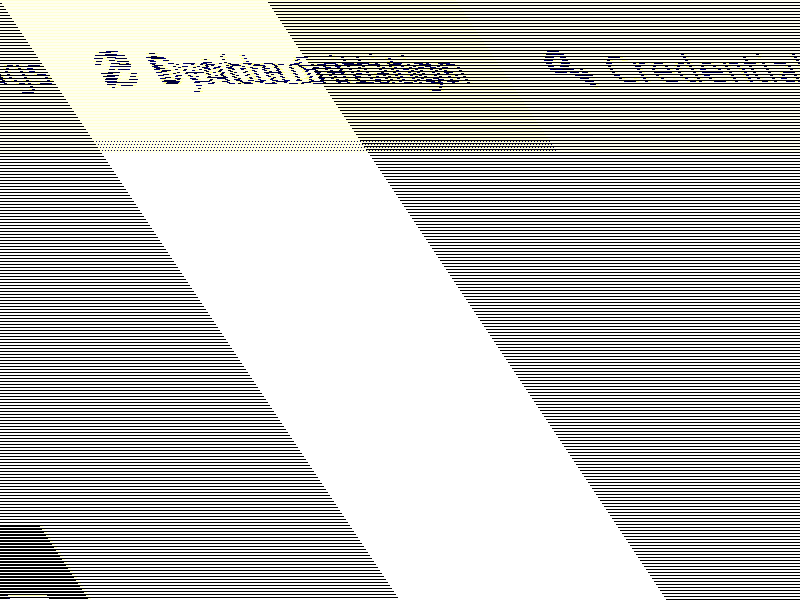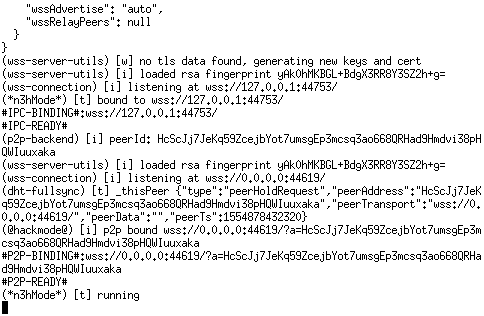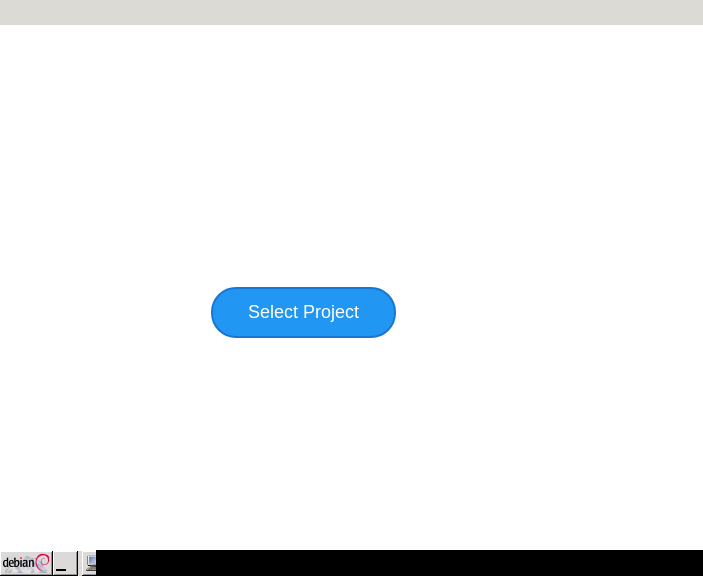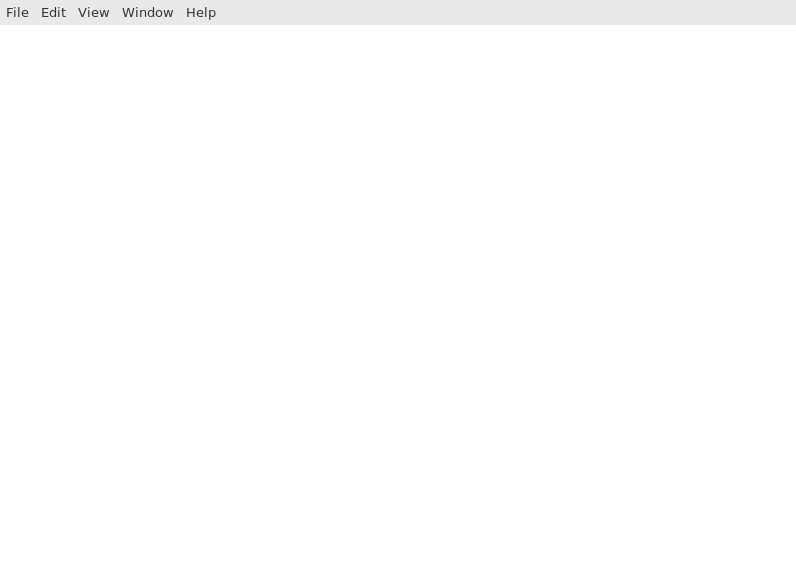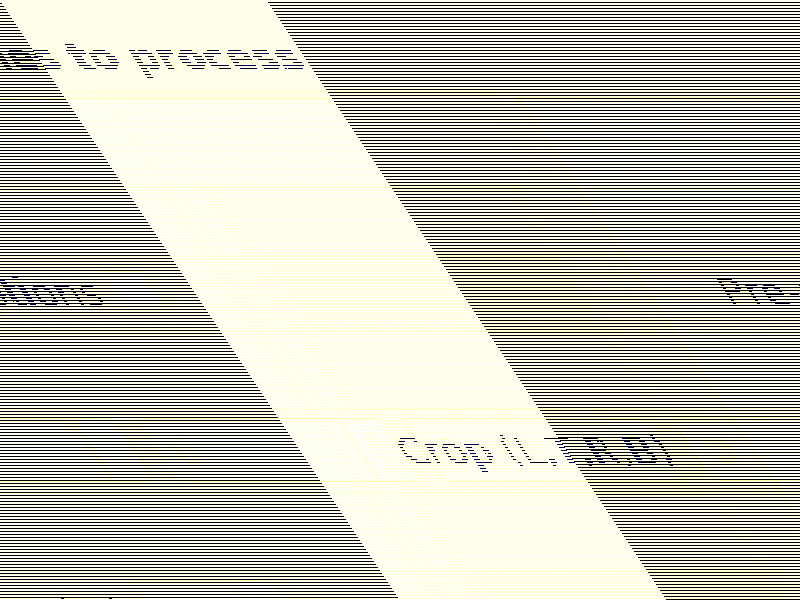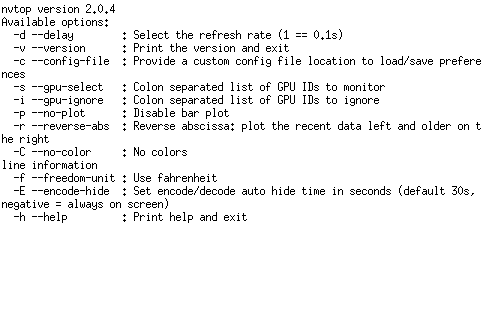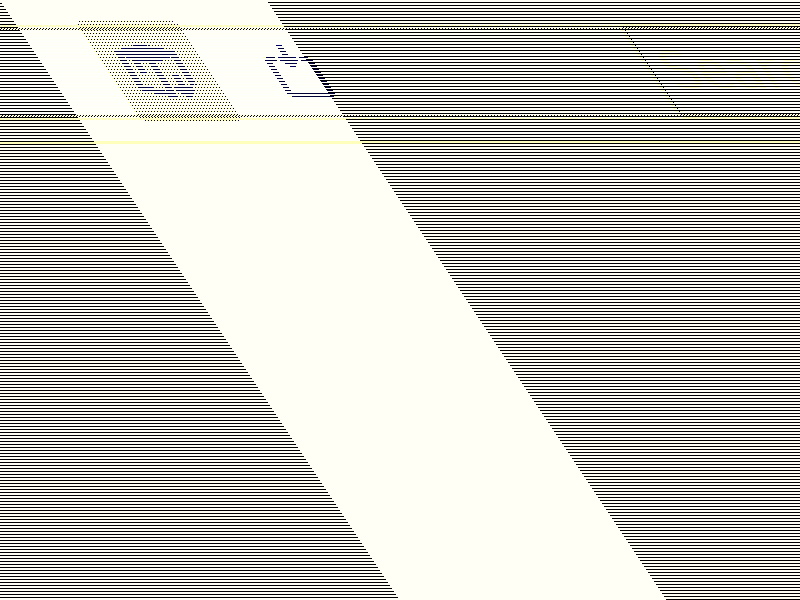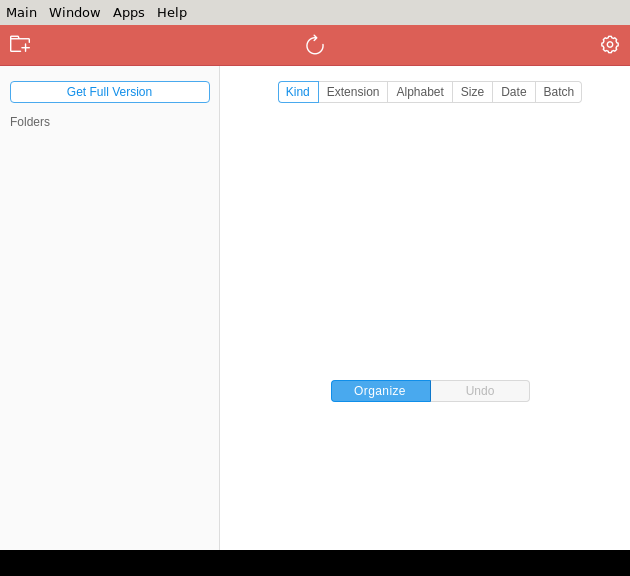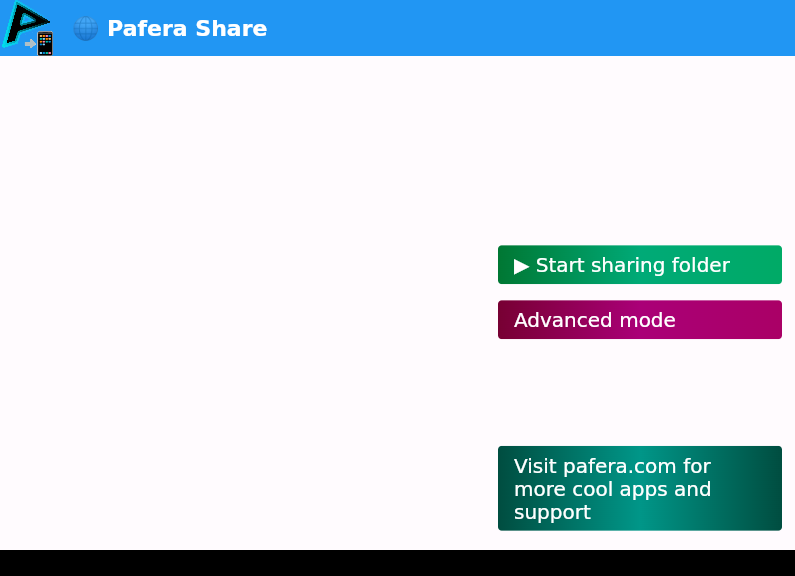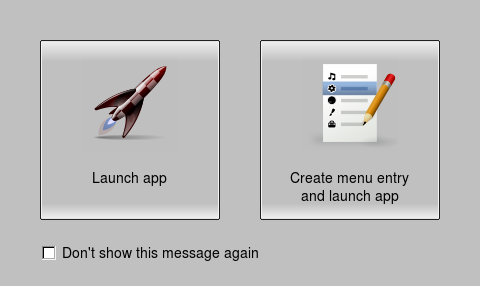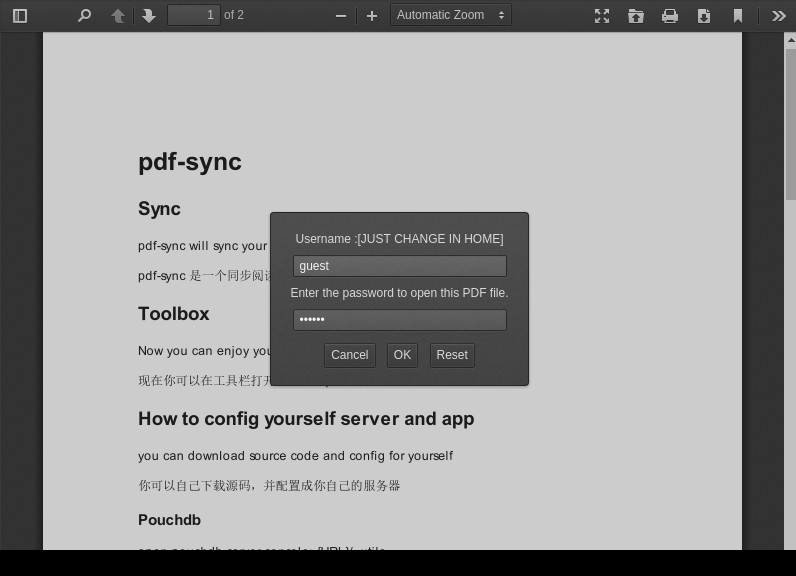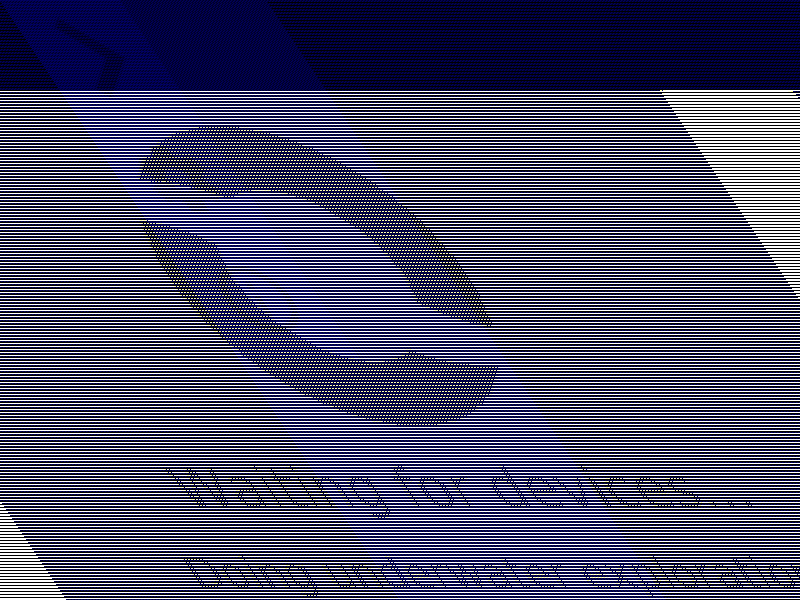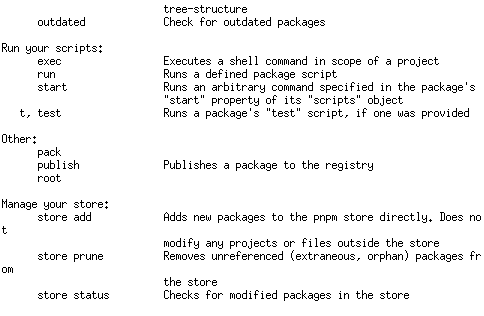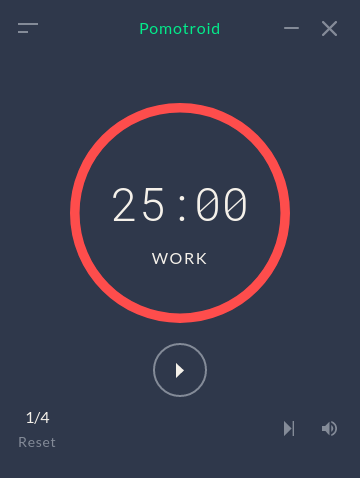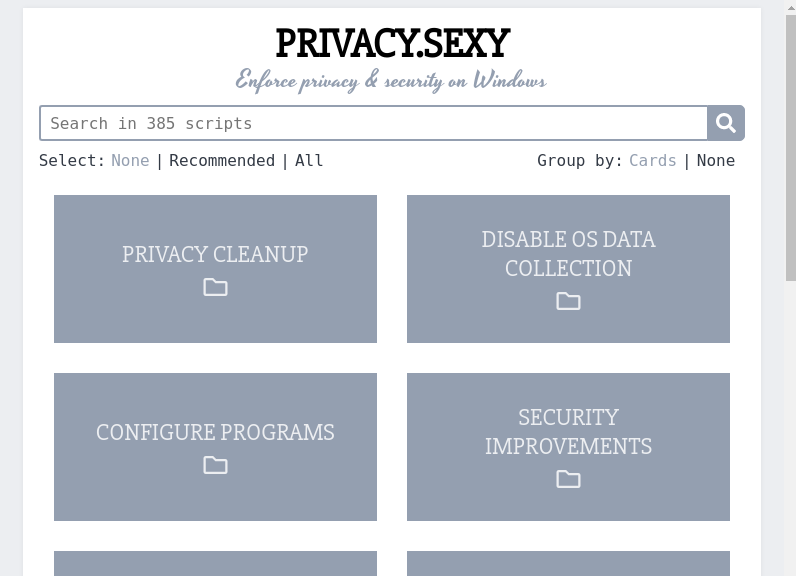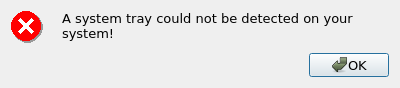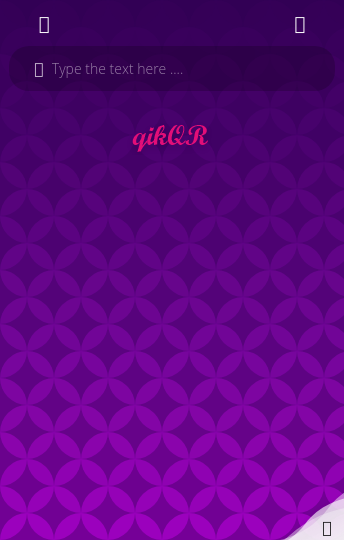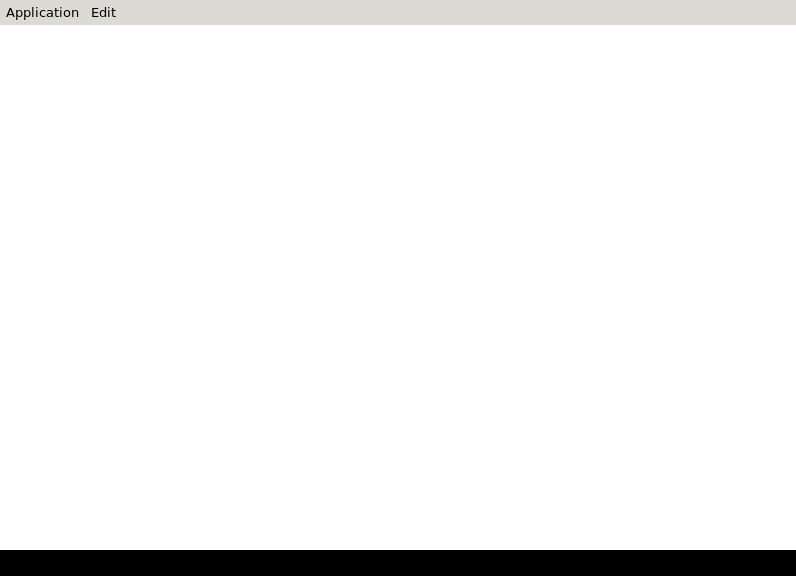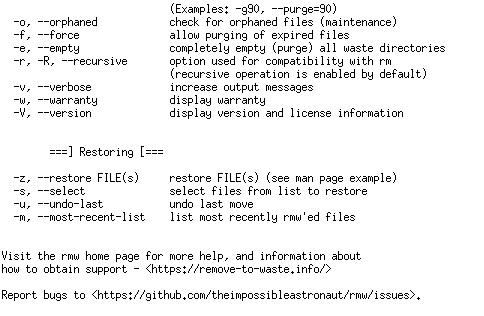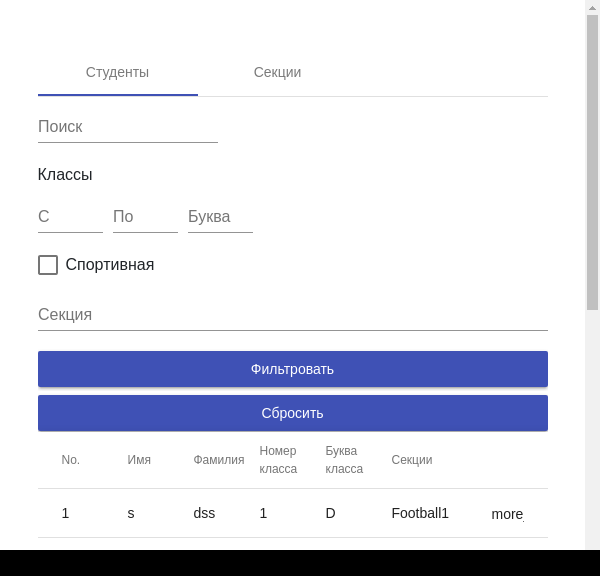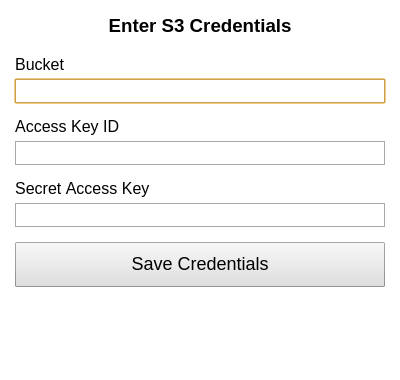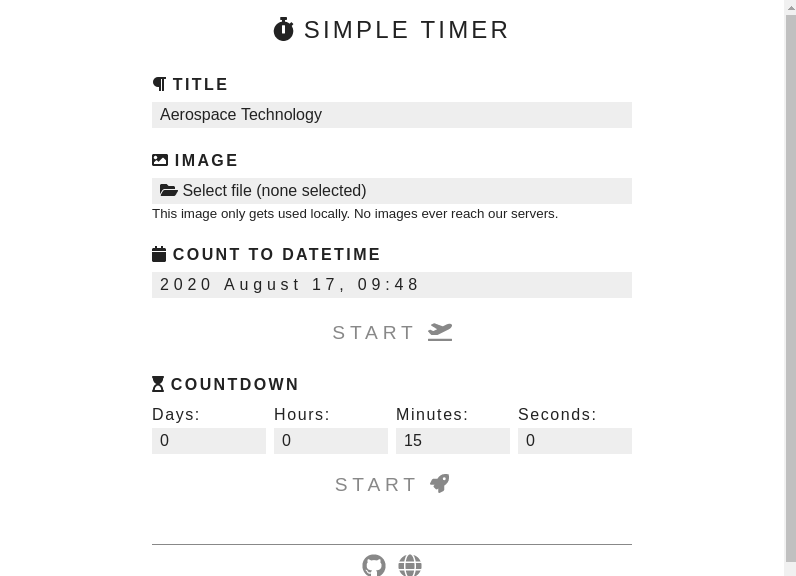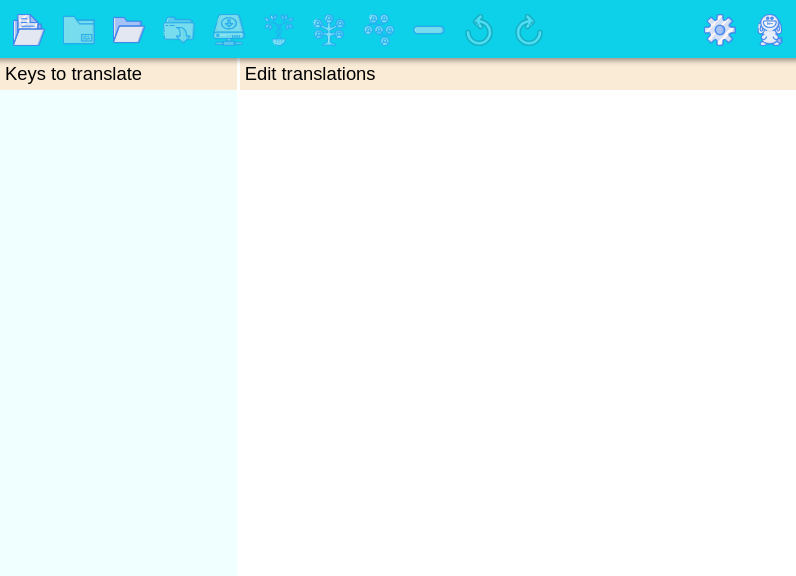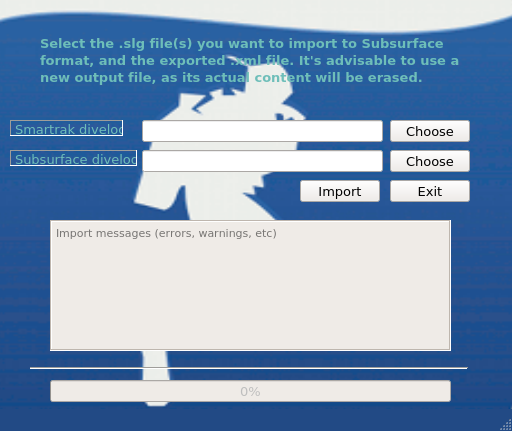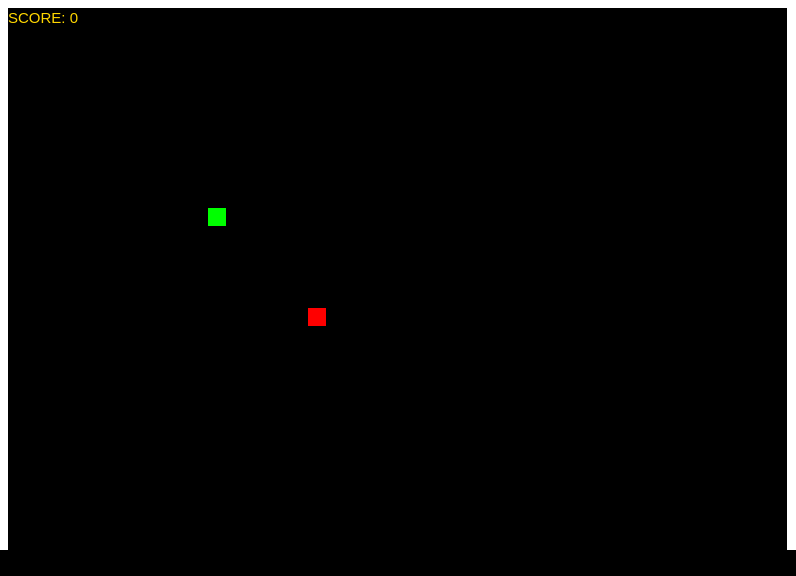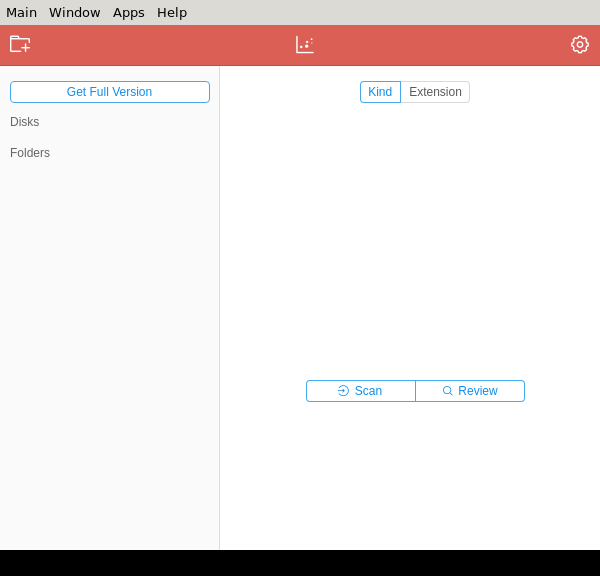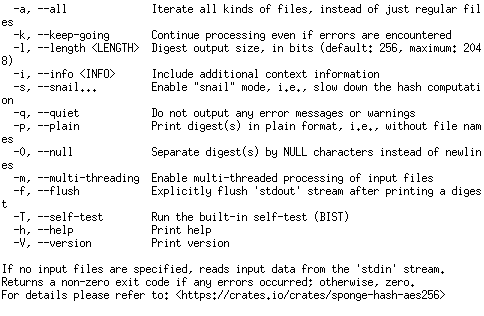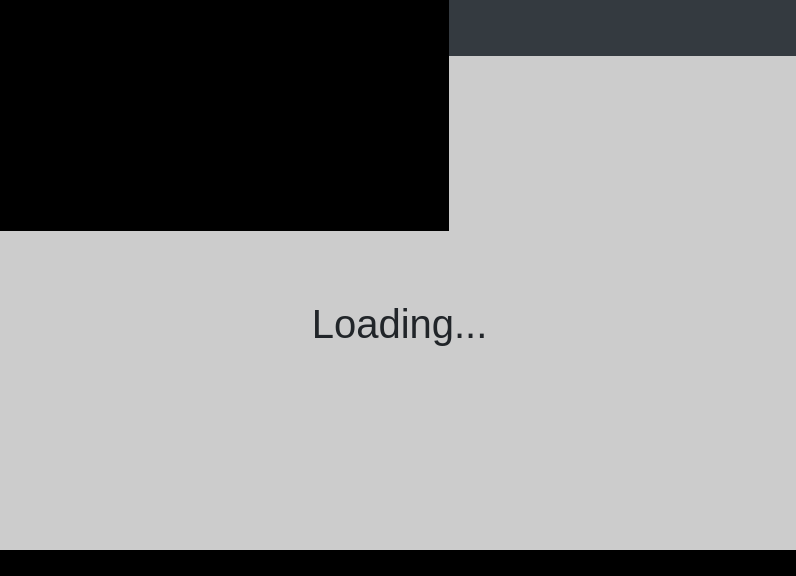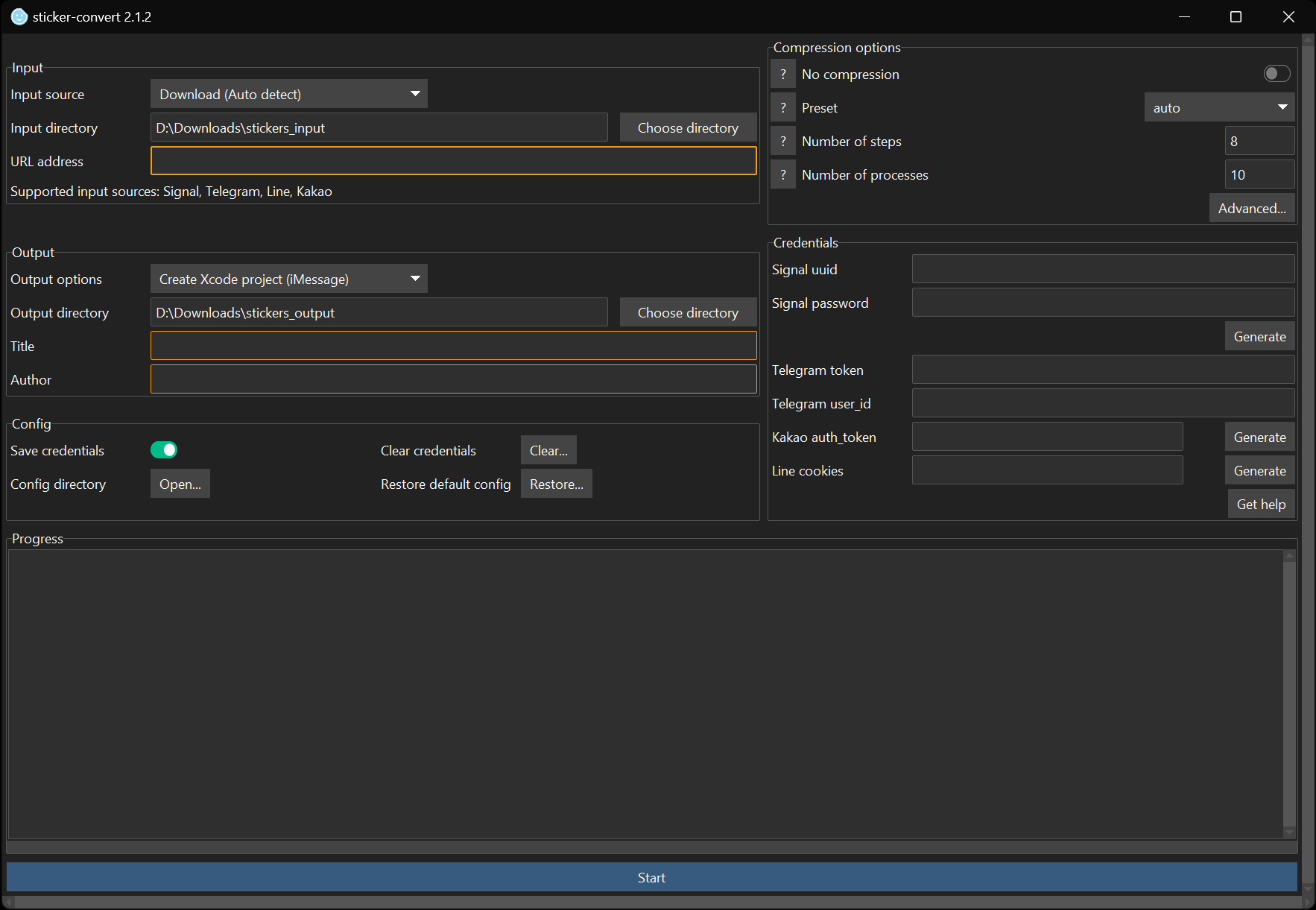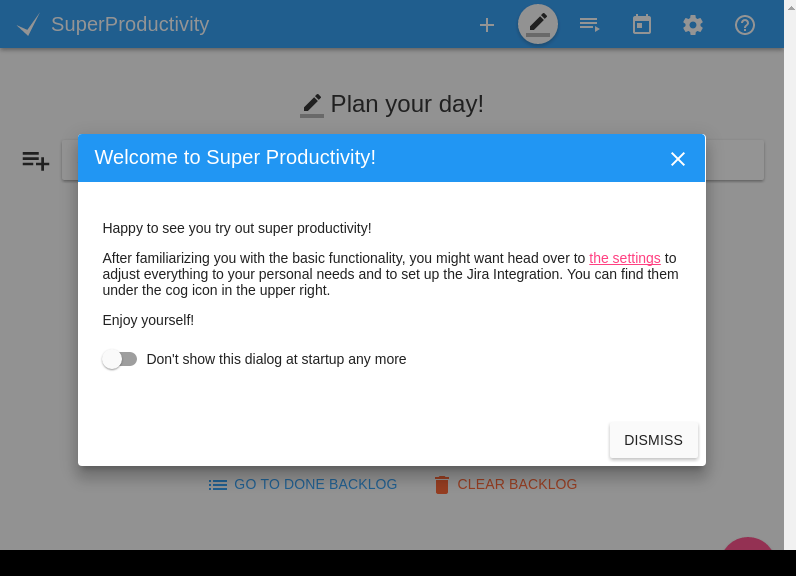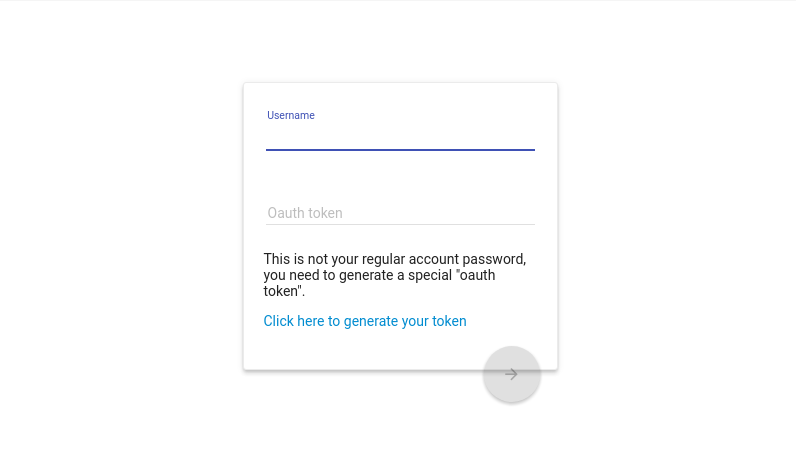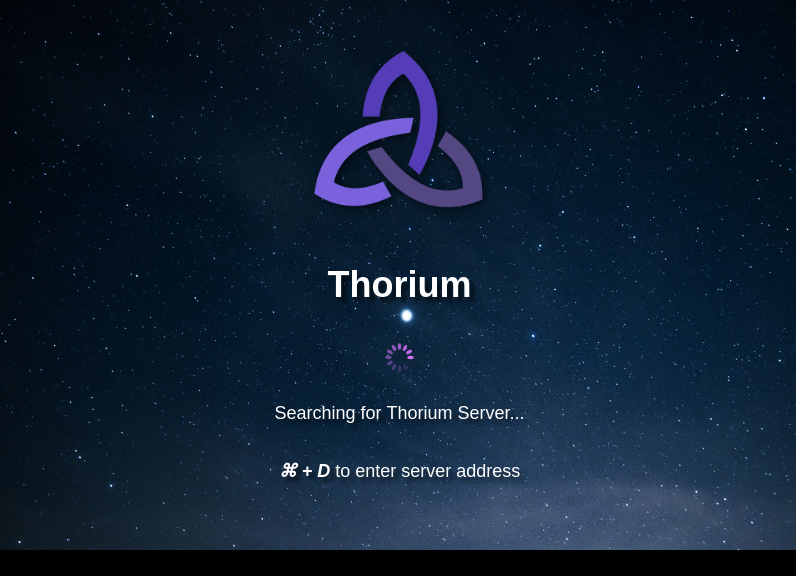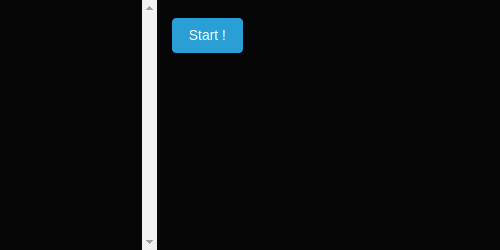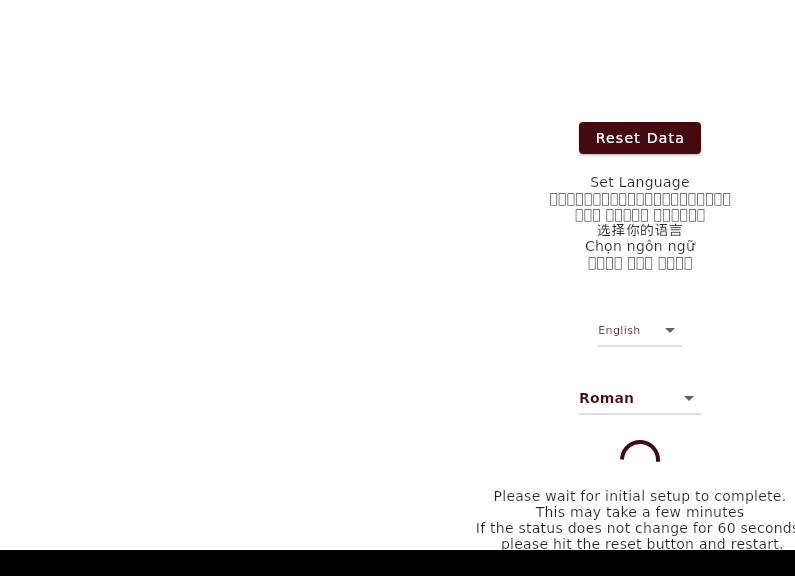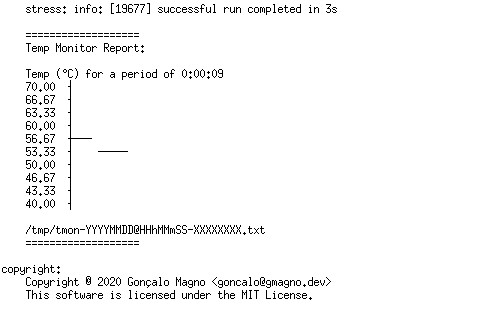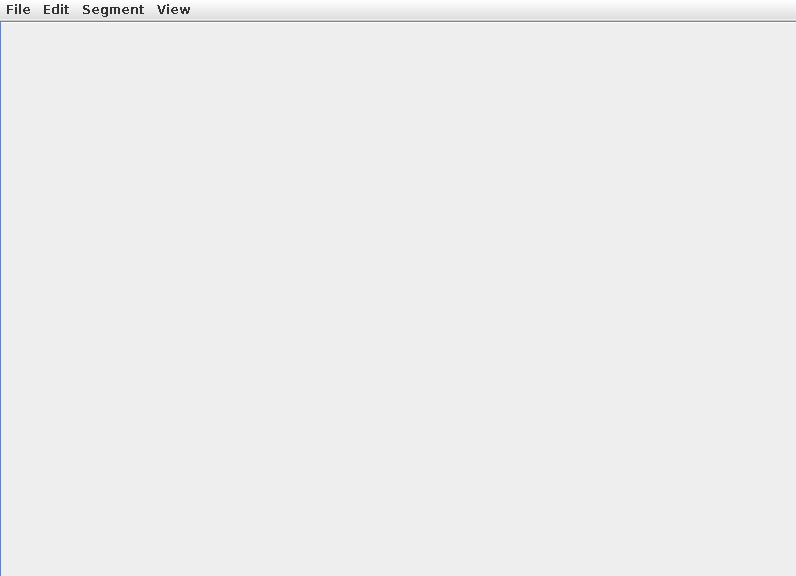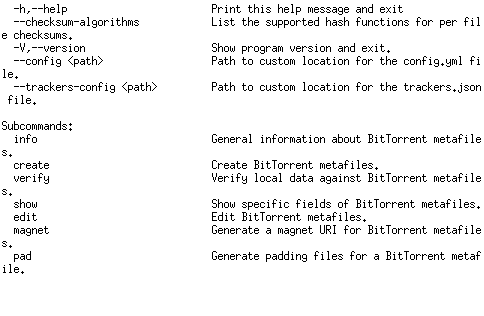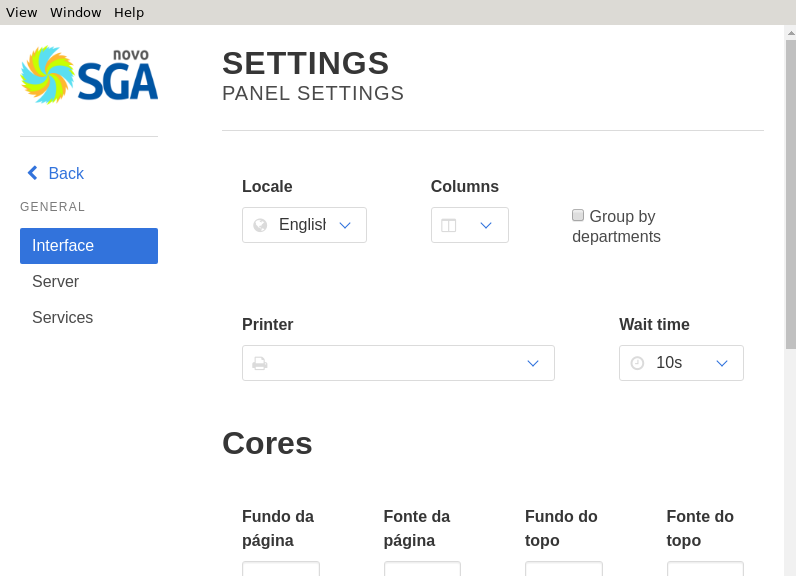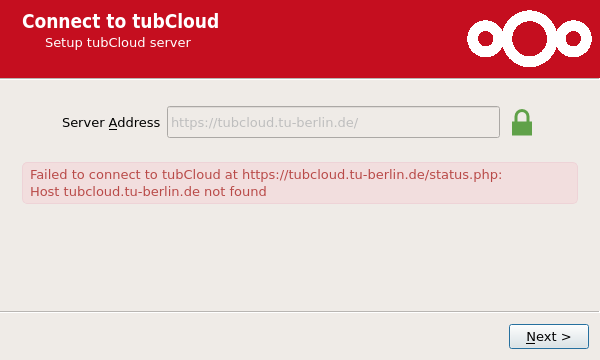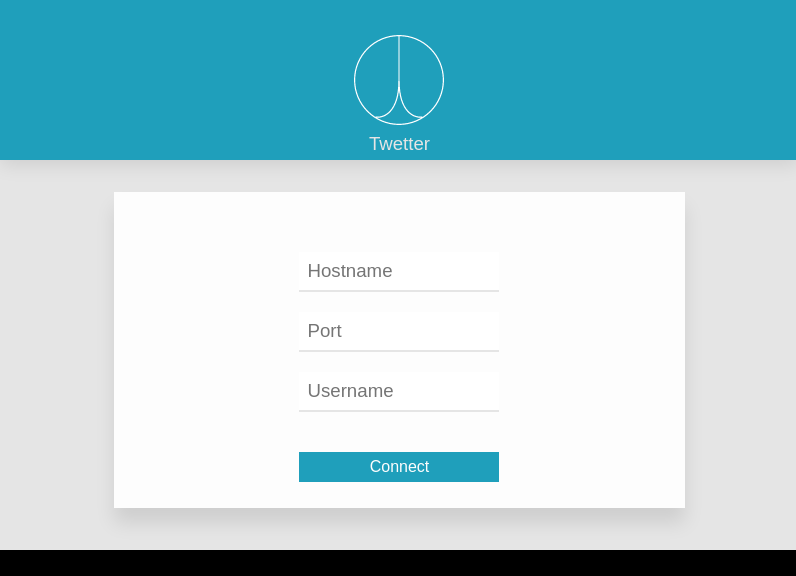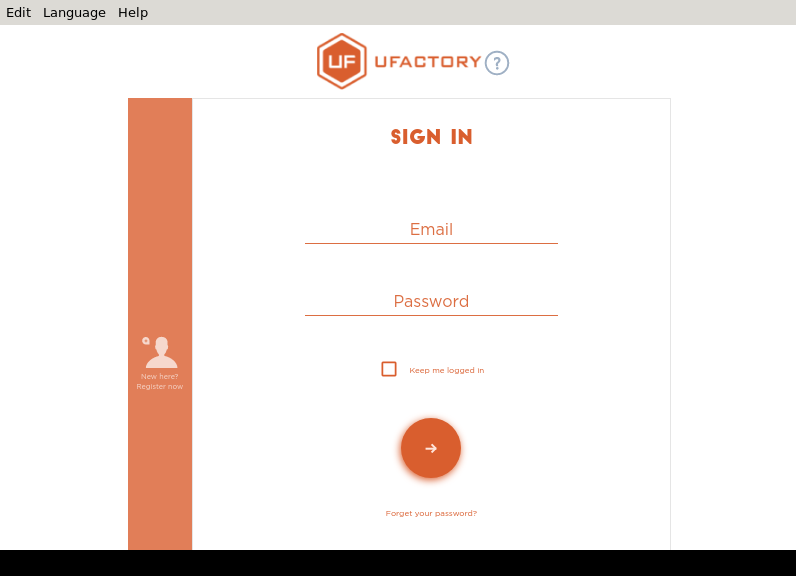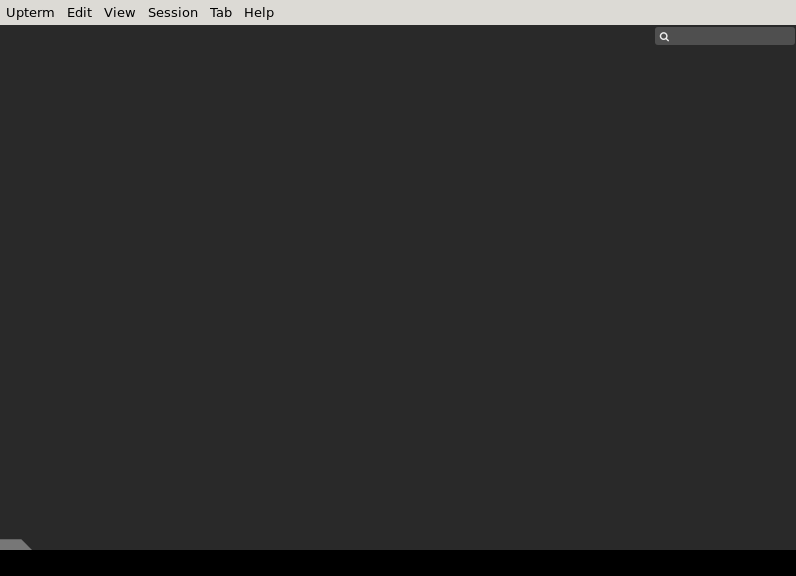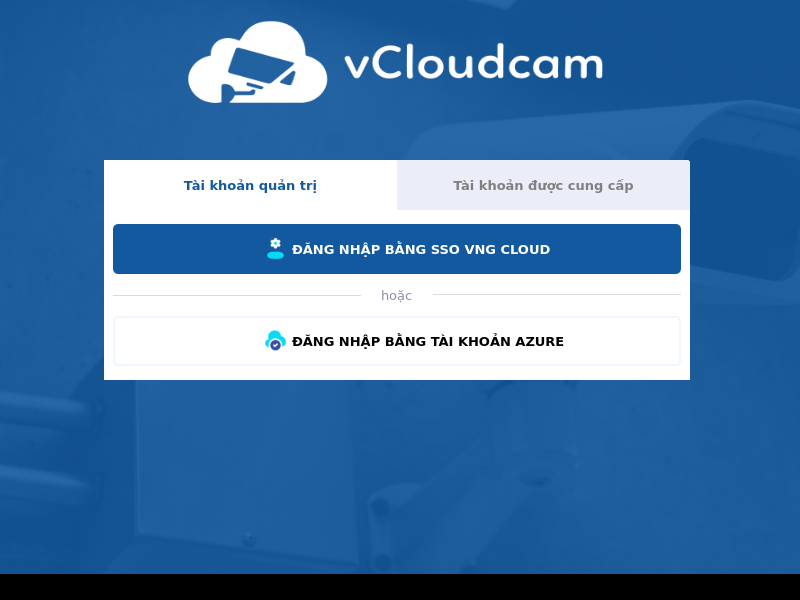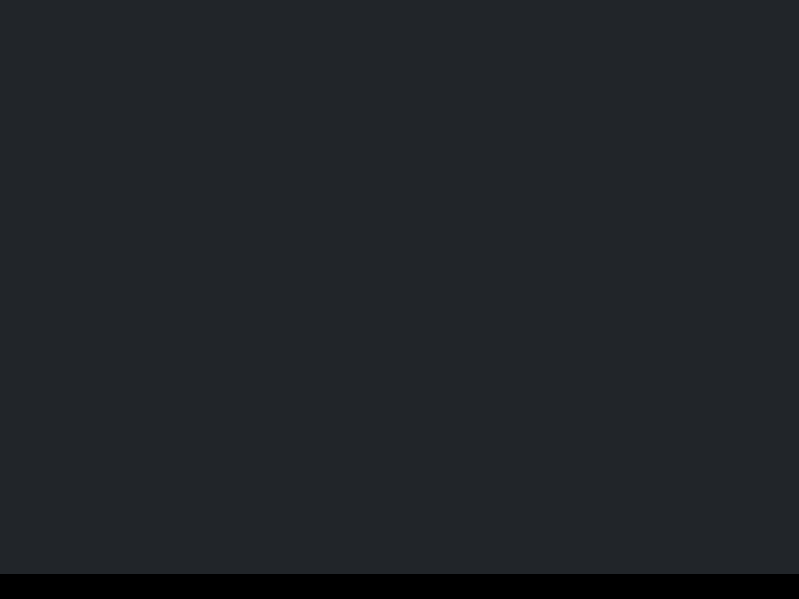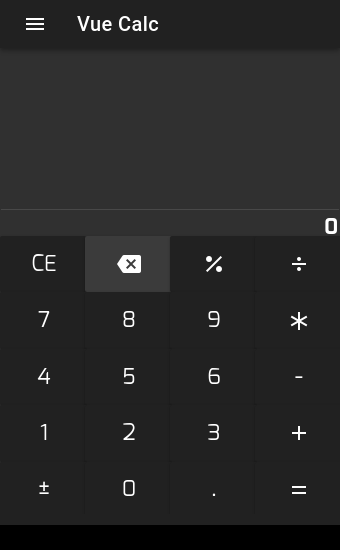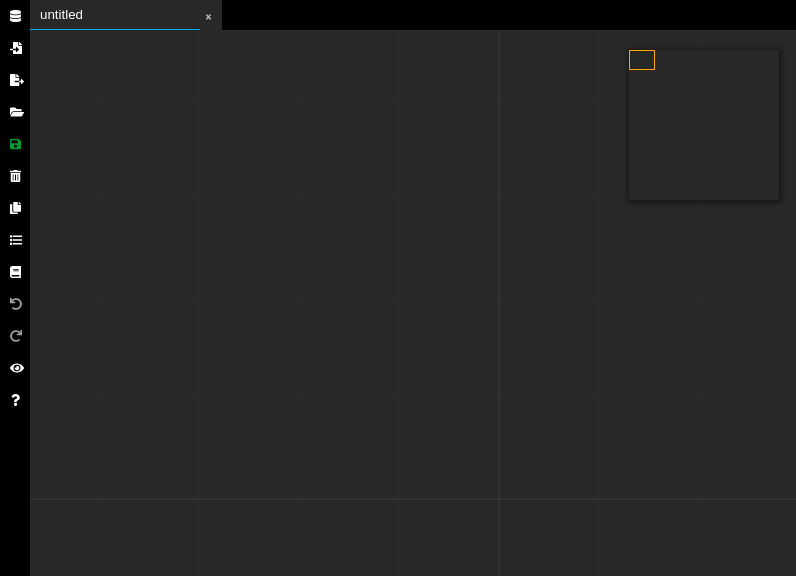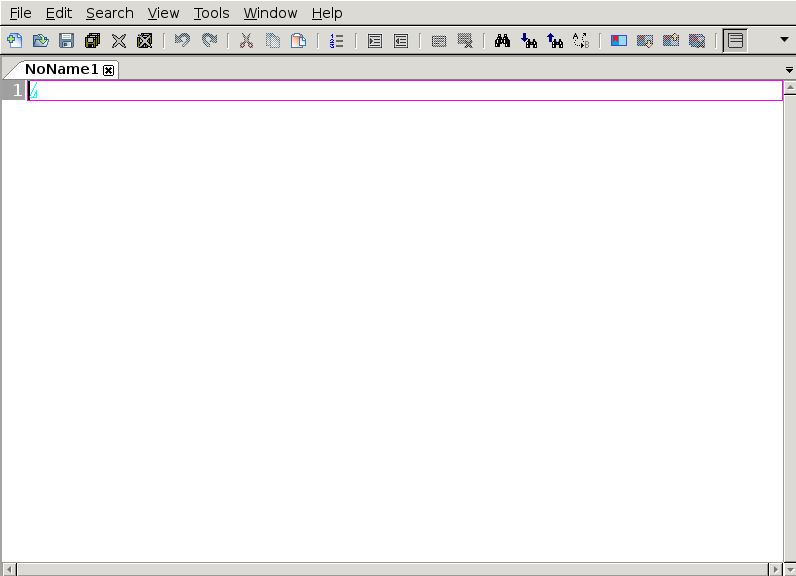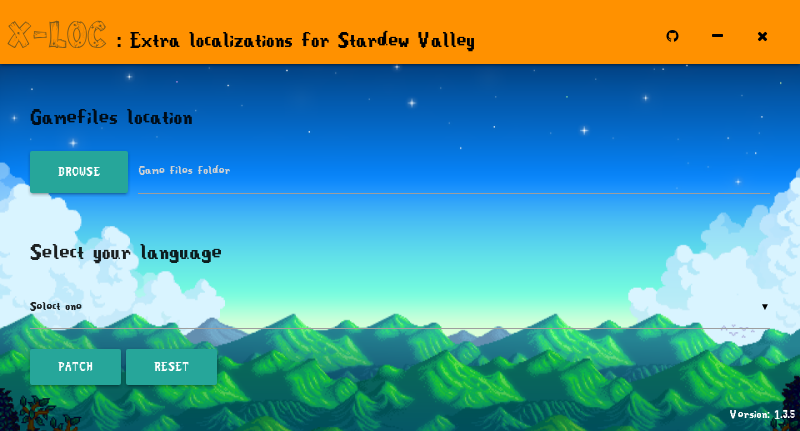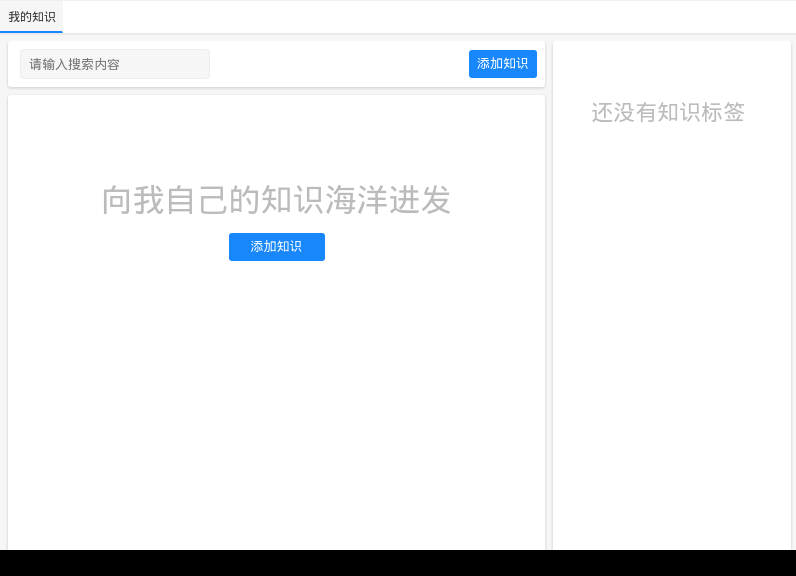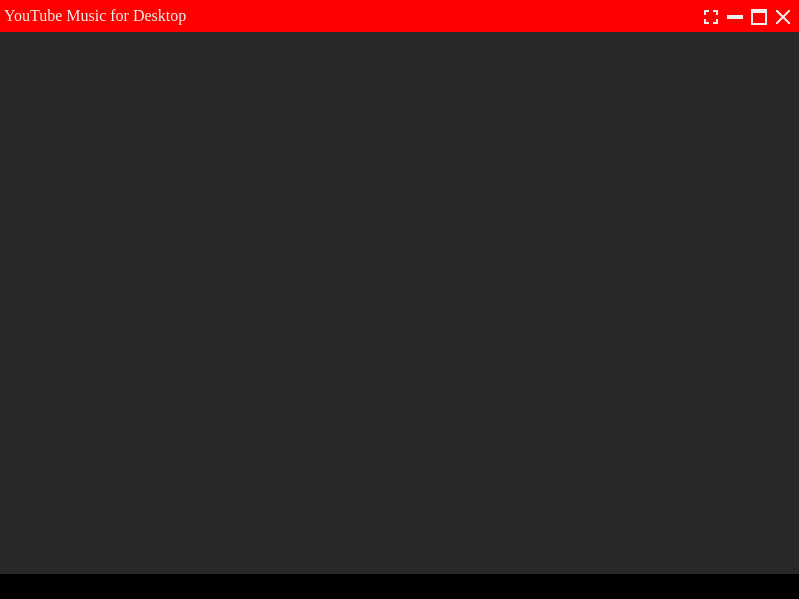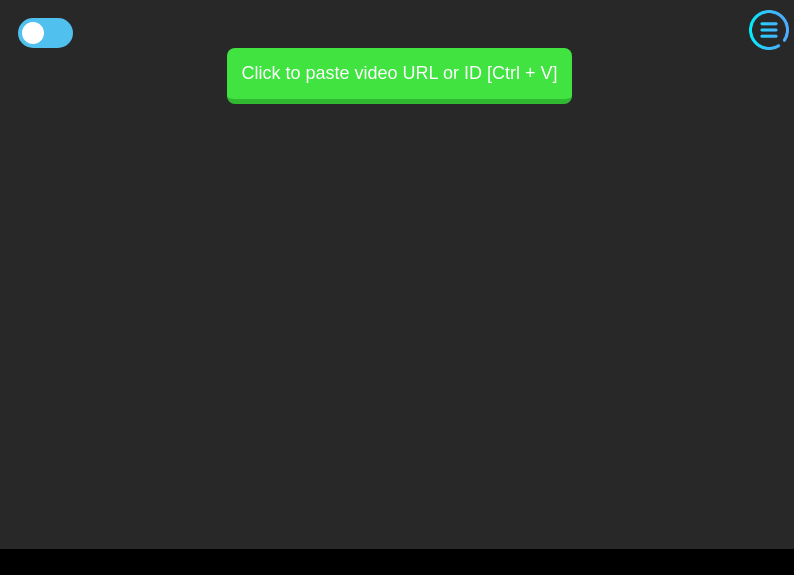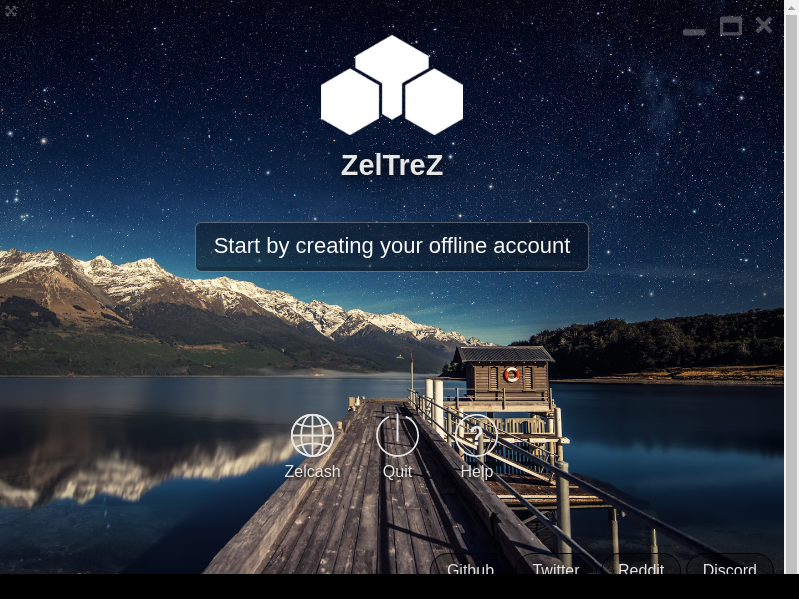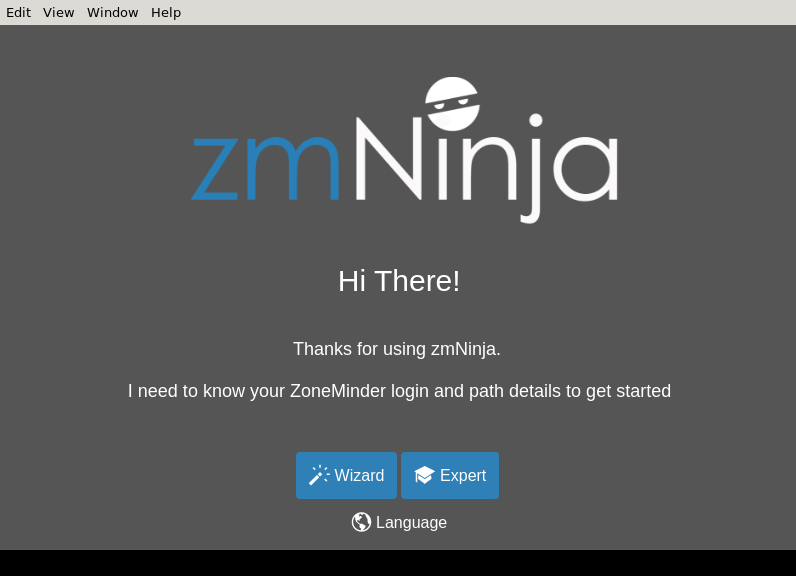Utilities
Small utility applications, "Accessories"

ANT_Downloader
APK_Editor_Studio
Agora
Airspaces
Alduin
Altitude
Aphelion_Wallet
Apla
AppImagePool
AppImageUpdate
App_Outlet
Archipel
Ark.Desktop.Wallet
Artisan
AsarUI
Aspect
Atomicwallet
AudioMoth
Avocado
BLOCK-DX
BTS-CE-Lite
Basic_chess_endgames
Bazecor
Bdash
Bench_CLI
BetterCrewlink
BilibiliVideoDownload
Birds_Kitchen
Bitwarden
Bitwarden_Connector
BlackMirror
Blink1Control2
Blizzard_4
Blockbench
Bloks
BloomRPC
Bodhi
Book_Manager
Bottles
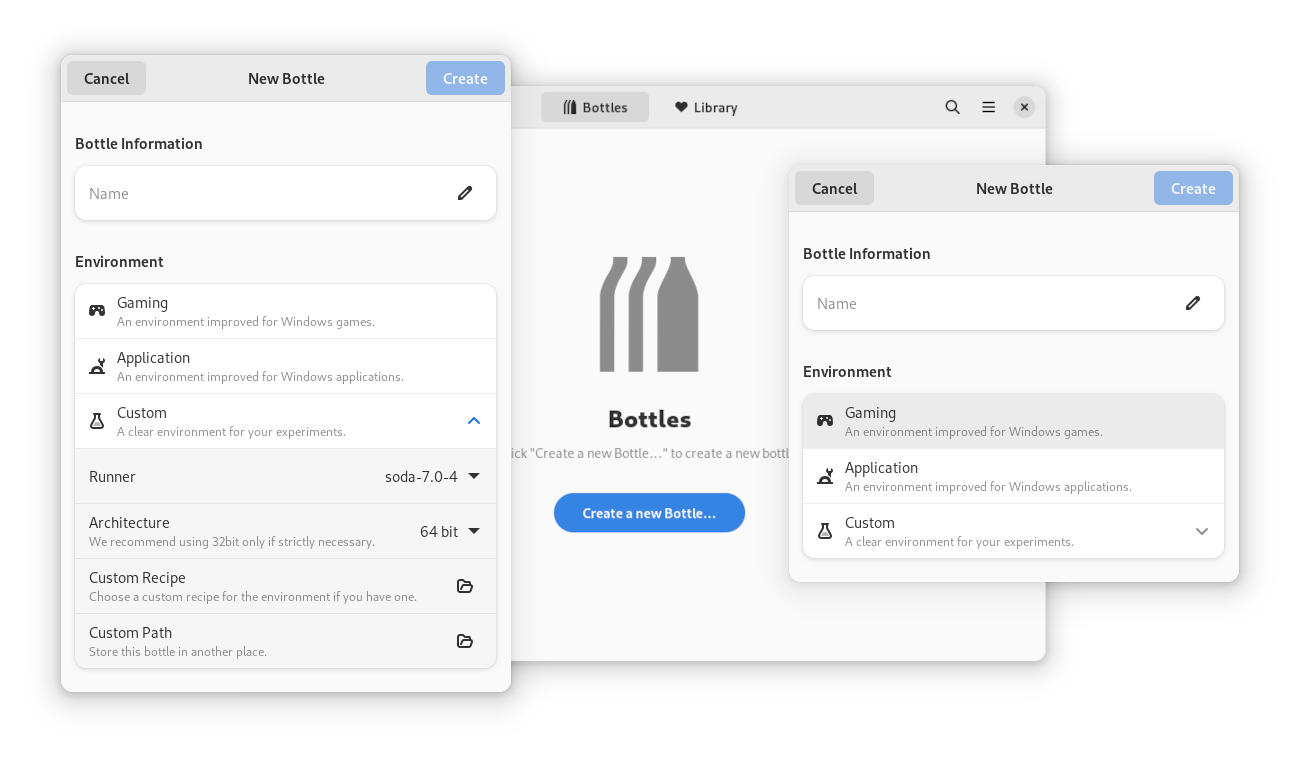
Run Windows software on Linux with Bottles🍷!
Bottle software and enjoy at your leisure!
Our built-in dependency installation system grants automatic software compatibility access. Use the download manager to download the official components: the runner (Wine, Proton), DXVK, dependencies, etc.
Bottle versioning keeps your work safe now and lets you restore it later!
Features:
- Create bottles using preconfigured environments or create your own
- Run executables (.exe/.msi) in your bottles, directly from the context menu of your file-manager
- Automated detection of applications installed in your bottles
- Add environment variables quickly
- Override DLLs directly from per-bottle preferences
- On-the-fly runner change for any Bottle
- Various gaming-performance optimizations (esync, fsync, DXVK, cache, shader compiler, offload … and much more.)
- Automatic installation and management of Wine and Proton runners
- Automatic bottle repair in case of breakage
- Integrated dependency-installer based on a community-driven repository
- Integrated Task manager for Wine processes
- Access to ProtonDB and WineHQ for support
- System for bringing your configuration to new versions of Bottles
- Back up and import bottles
- Import Wine prefixes from other managers
- Bottles versioning (experimental)
- .. and much more that you can find by installing Bottles!
Brackets
Buche
BulkReviewer
BulkURLOpener
Bypass_Cors
CATcher
CRG_Data_Tool
Cascade_Image_Editor
Catalyst_Browser
ChainX_Signer
City_Hub
CoCoMusic
Colon
CoreArchiver
Crescat
CrossCode_Map_Editor
Cryplicity
Crypter
Cryptocam_Companion
Cryptomator

Cryptomator provides easy-to-use, transparent, client-side encryption for your cloud. It protects your documents from unauthorized access and prying eyes, while you will still be able to view and edit your documents locally. By not requiring any registration or account and performing all encryption locally, it gives you back control over your data and ensures your privacy. Cryptomator is offered for all major platforms (including Android and iOS).
Cryptomator encrypts file contents and names using the widespread industry standard AES. Your passphrase is protected against brute forcing attempts using scrypt. Additionally, directory structures get obfuscated. For more info about the Cryptomator encryption scheme, check out the online documentation.
Cryptomator is a free and open-source software licensed under the GPLv3. This allows anyone to check our code. Thus, it is impossible to introduce backdoors for third parties or to hide vulnerabilities, so you do not need to trust Cryptomator. Also, vendor lock-ins are impossible. Even if we decided to stop development: The source code is already cloned by hundreds of other developers and development can be picked up by others.
GitHub Download Website Bugtracker FAQ Help Donate Help translating
Cryptr
Cscrypto
CustomRPC
DawnlightSearch
DeepTags

DeepTags supports nested tags and offers simple ways to edit them, for example by dragging and dropping a tag on a note. These notes could be read either with the integrated editor or with one or multiple third party markdown editors installed on your system. Make sure to add them into the the app in Edit -> Markdown Readers.
Diffuse
DoXM_Remote_Control
DokiDokiModManager
Downline
ERScaffold
ElectroCRUD
Electron_App_Store
Elements
Elpida
EncryptPad
Enpass
Eplee
Espanso
Etcher
EternalModManager
EverInst
Explorook
Exportoo
ExtremeCooling4Linux
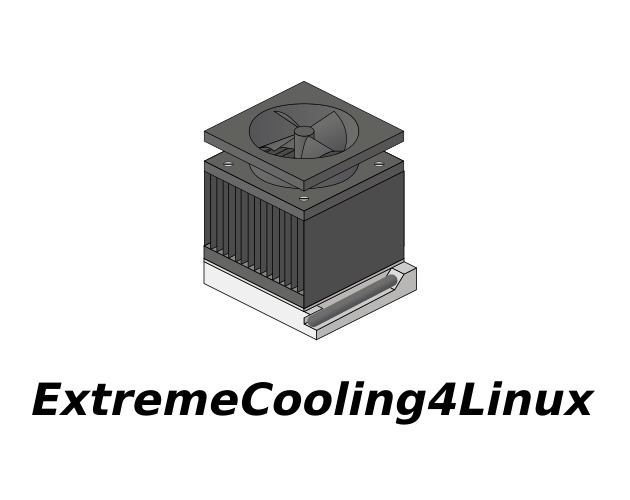
Extreme cooling is a special fan mode supported in Lenovo Legion laptops. This mode can increase the cooling performance of your laptop and reduces its temperature. However, this feature is only supported by Lenovo through its Windows program Lenovo Sense Nerve.
ExtremeCooling4Linux has been created to enable and support this special feature on Linux.
FAT_Wallet
FF-Password-Exporter
FMS_File_Explorer
FileShows
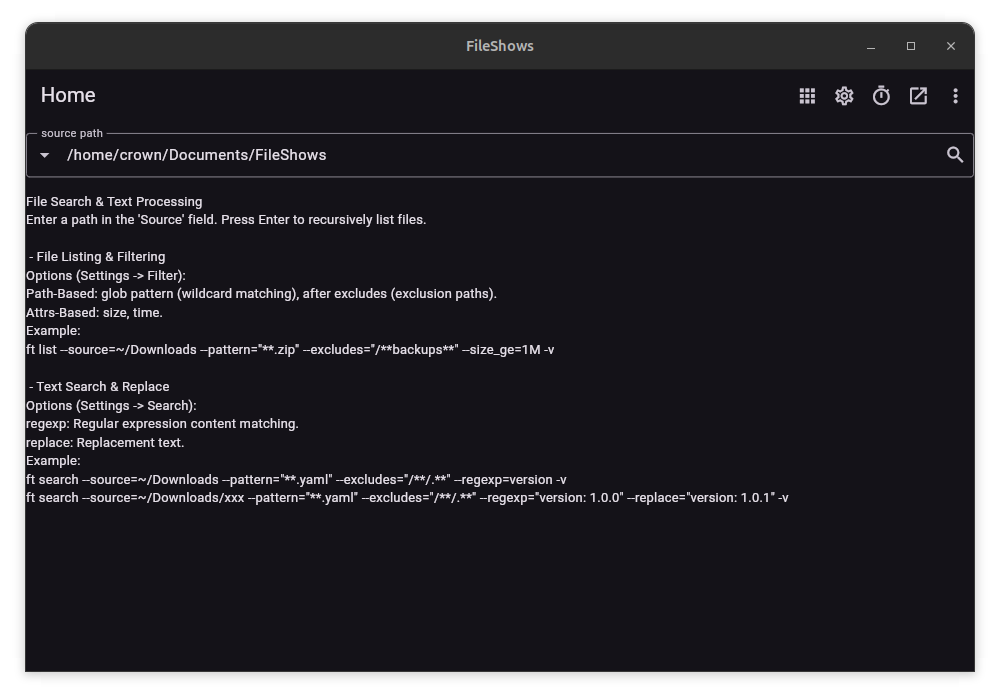
No Ads, No Registration, No Network Access, Minimal Permissions; Local Data Storage, Privacy Guaranteed.
- Smart Matching: Supports file/path wildcards and content regular expressions for recursive, precise targeting.
- Batch Processing: Incremental mirroring, duplicate finding, searching, replacing, archiving, unarchiving, one-click cleaning, and more, for convenient operations.
- Secure Deletion: Multi-pass overwrite mechanisms ensure files are permanently unrecoverable.
- Scheduled Tasks: Execute file management tasks at scheduled times, compatible with CRON expressions.
Customisation: Write custom rule scripts for complete command over file operations, similar to writing a Makefile, via the open-source CLI tool.
Flippy_Qualitative_Testbench
Fluent_Reader
Focalizzare
Fraktal
FranceTV
Frappe_Accounting
FromScratch
GVim
Gai
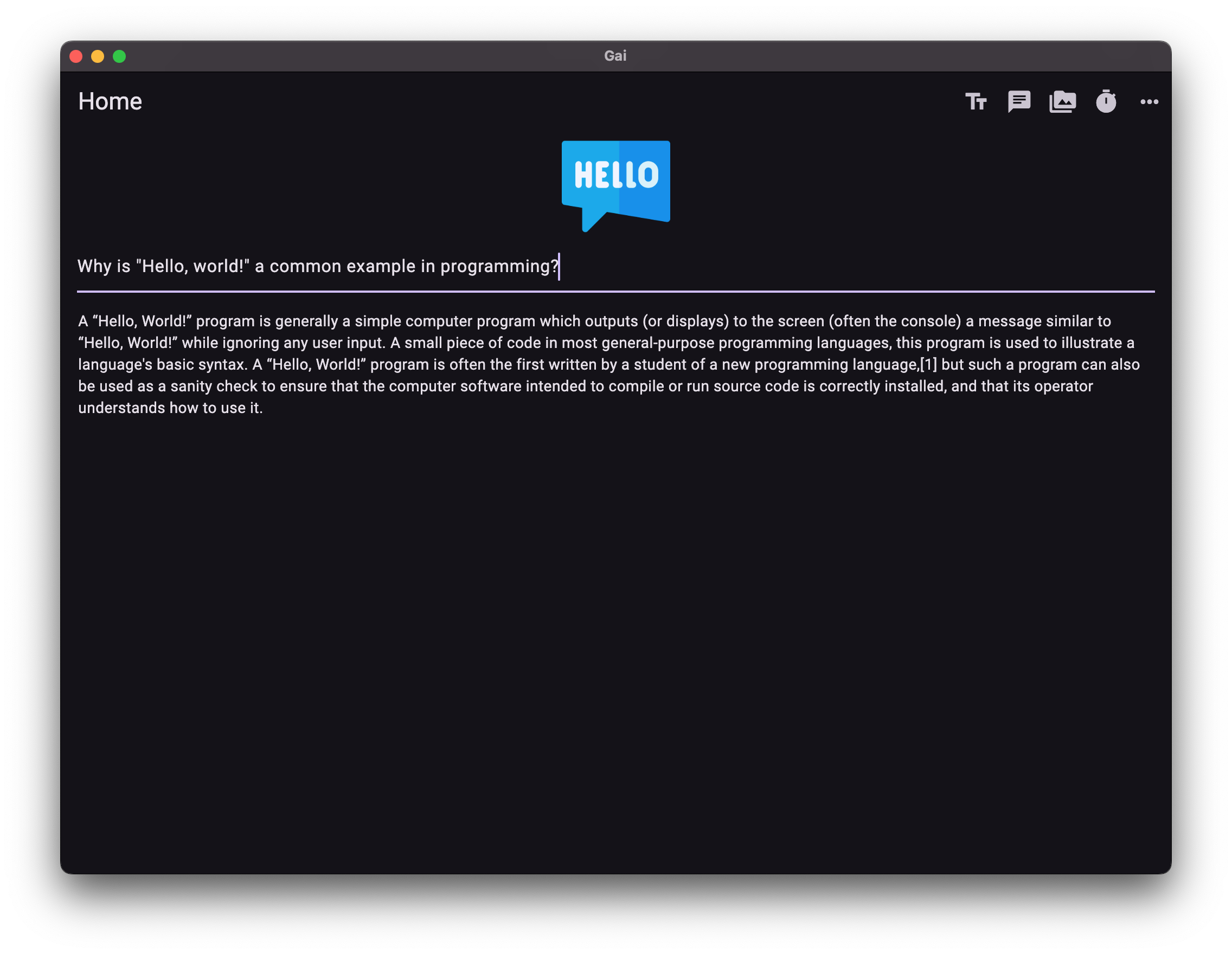
No ads, No registration, No other permissions required. Internet connection only.
- Multimodal conversations: Text, images, videos – easily get the content you need.
- User-friendly interface: Conveniently manage prompts, instructions, parameters, and input/output.
- Scheduled Tasks: Pre-set time, automatically generate content.
- Private prompt libraries: Support offline/online prompt libraries.
- Multiple output options: Local logs or your private network server.
Full-featured, customizable, and easy to master!
Genesis
GetThermal
GigaNotes
Gigantum
GitJournal
GitNote
Google_Tasks_Desktop
GpgFrontend
GradeStats
Graviton
HexoClient
HexoEditor
HiDPI-Fixer
HyperionIDE
ImExample
Infra
Intiface
Invoice-Generator
Isolate
Jacksum
Jan
Janice
JoalDesktop
Join_Desktop
Kage
Kanon
KeeWeb
KeyboardClient
Kiibohd_Configurator
Knowte
KopiaUI
LED.Custom.Palette
Ladha
Left
Lemon
Leonflix
LibAssist
Local_Browser
LosslessCut
M
Manta
Mapeo
Mapillary_Uploader
Mark_Mind
Markman
Martian
McPodcast
Mechvibes
Meshmill
Mira
Mockman
Monot
Moonitor
Motrix
Mr.Dclutterer
MuWire
NMEASimulator
NX_Software_Center
Negibox
Neon
Newlogic
Nextcloud
Nexus_Wallet
Niffler
Nitrokey
Nostlan
Notable
OSRS_Tools
OWallet
OpenCloud_Desktop
OpenRGB
OpenTodoList
P2PDerivatives
POE_Ladder
Padloc
Padlock
Painel-Web
PanWriter
Paper
Parity_Fether
Passky
Pathio
Paw-Search-Bar-Streaming
Pelusica
Pext
PicGo
PicoLog
Pile
Pingendo
Plag_Patrol
Playbox
Plover
PocketCasts_Electron
PolkaKey
Posnet_OPS
PrinterClient
ProQuaere
ProcSpin
ProofKeeper
Pullp
QHot
QLog
QOwnNotes
QVault
Qredit
QuickDoc
QuickRedis
QuickTwitch
Quick_Clone
RBDL-Toolkit
RHB
Rabix_Composer
Rainbow_Board
Ray
Record_Compare
RedDiamond
ReliefValve
RemNote
RoboRock_Control_Center
Running-Dinner-Tool
SAManager

This a Multiplatform Desktop Software Tool that will allow you to manage your Prestashop online Store without having to deal with the sluggish default web platform, specially with slow internet connections.
With this tool you will be able to edit your Products and Categories easily in a very intuitive way using the power and flexibility of Prestashop REST API.
Products Manager:
Synchronize your existing products into Store API Manager to perform all CRUD operations and in addition, update all properties of your Products in one sigle view. Apart from editing single value properties, you will also be able to edit and create:
- Categories
- Features and Values
- Images
- Prices (with and without taxes)
Image Manager:
View, upload, delete and sort all product related images easily.
Categories Manager:
Through the categories tree you will have access to all Category CRUD related operations.
SF_Tube
SPlayer
SUMOCO
SUbillManager
SVGWall
SWC-Minecraft-Launcher
Safe_Multisig
SciTECO
Scraper
Shadow
Shannon_Calculator
ShareMyHost
Sheikah
ShuffleStudy
Sia-UI
SiliconSneaker
Simdock
SimpleInstaBot
Singlebox
Soapy_SDR
Sovren.Batch.Parser
SpeedyLoader
SquishPic
Stacer
Statsbook_Tool
Steem_Messenger
Streamon
Subsurface

Subsurface is an opensource diving logbook that runs on Linux, Windows and Mac. With this program, users can keep track of their dives by logging dive locations (with GPS coordinates), weights and exposure protection used, divemasters and dive buddies, etc. Subsurface also enables the users to rate their dives and provide additional dive notes.
Dives can be downloaded from a variety of dive computers, inserted manually or imported from other programs. A wide array of diving statistics and information is calculated and displayed, like the user’s SAC rate, partial pressures of O2, N2 and He, calculated deco information, and many more.
The dive profiles (and the tank pressure curves) can be visualized in a comprehensive and clean way, that provides the user with additional information on relative velocity (and momentary air consumption) during the dive. Subsurface also allows the user to print out a detailed log book that includes dive profiles and other relevant information. The program is localized in about 20 languages and well supported by an active developer community.
GitHub Download Website Bugtracker FAQ Help Help translating
Summoners.War.Exporter
Sup
Superpaper
T.Viewer
TEA_Ebook
TRuDI
TagTime-desktop
Tagstoo
TeleDrive
TeslaCam_Browser
Thinktool_Desktop
Translatium
Trezor_Suite
Tumblr_Scraper
TweakSophia
UHK.Agent
UltraScreen
VeChain
VisualLVMRemote.yml
Vitomu
VivifyScrum
VizGraph
Voltra
Vusic
WebDesktop
Winboat
Winds
WishDemo
Wonderwall
WorkFlowy
Wrapbox
XClicker
XtoMarkdown
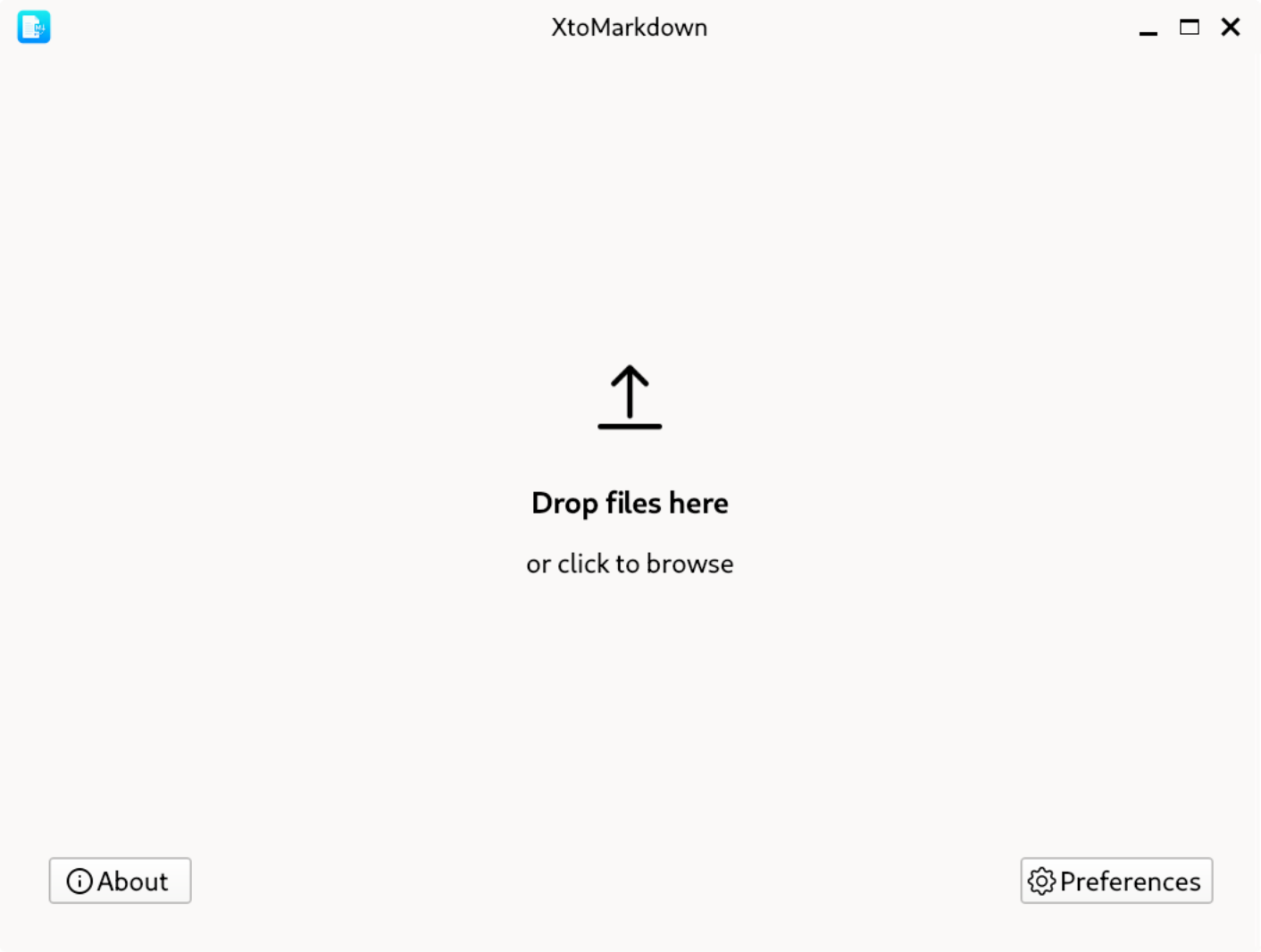
XtoMarkdown is a simple drag-and-drop application for converting documents to Markdown format. It supports a wide variety of input formats including DOCX, PDF, PPTX, HTML, and more.
Features:
- Drag-and-drop interface for easy conversion
- Support for DOCX, PDF, PPTX, XLSX, HTML, RTF, ODT, EPUB, and more
- Two conversion engines: Pandoc and MarkItDown
- Batch conversion of multiple files
- Configurable output location
YouTubeSearchFilter
YubiKey_Manager
Zap
Zegarek
account-scraper
aillio-ts
alan-connect
appimagecraft
appimagehelper
appimagelint
autoEdit2
bottlenose
buttercup
clipr
cncjs
colorstatic-bash
commandoo
cubing-cmos
dashy-app
dataset-annotator
deb2appimage
deltachat-desktop
dfDemo
discographer
disk-space-saver
dukto
eNoseAnnotator
eOSVC
elastos-light-wallet
elcalc
emulsion

Display your games collection into responsive galleries, manage game metadata, cover art and emulator configuration. Launch your games in style.
Features:
- Flexible Storage - Your games / ROMs can be anywhere, across multiple drives / NAS, etc.
- Universal Input - Keyboard, mouse, or any game controller
- Responsive UX - Adapts perfectly to any screen size / orientation
- Smart emulator management - Emulsion uses your installed emulator, or installs it; standard and up to date.
- Flexible Metadata Management - Manual curation, and / or batch automation. Downloads from multiple sources, Wikipedia API default; all manageable from the platform page.
euromilhoes
fSpy
file-converter
flightgear-airports
gsubs
hashsum
hero-display
hsinstall
huwinterpreter
impact
jag
jaxx
jira-timer
jumpfm
keyrier-json
ksnip

Ksnip is a Qt based Linux screenshot tool that provides many annotation features for your screenshots.
Screenshots:
- X11 and experimental KDE and Gnome Wayland support.
- Taking Screenshot of a custom rectangular area that can be drawn with mouse cursor (X11 and Gnome Wayland only).
- Taking screenshot of full screen, including all screens/monitors.
- Taking screenshot of window that currently has focus (X11 and Gnome Wayland only).
- Taking screenshot of window under mouse cursor (KDE Wayland only).
Annotation:
- Drawing on captured screenshot with two different tools, pen (opaque) and maker (semi-transparent).
- Drawing two shapes ellipse and rectangle, with and without fill.
- Drawing lines and arrows.
- Customizable color and size (thickness) for all drawing tools.
- Writing text on screenshots, with customizable font, size, color etc.
- Numbering tool with customizable font and color.
lescovex
lightning-peach-wallet
lumi
marktext
mdview
meo
meta-grabber
mini-qml
mira-backup
mjml-app
moniteur-admin
moolticute
n3h
neovim
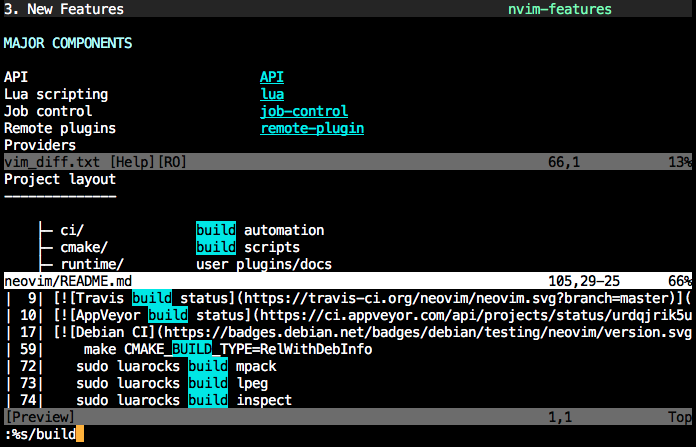
Neovim is a refactor of the Vim text editor designed to encourage new features, advanced UIs, and powerful extensions.
GitHub Download Website Bugtracker FAQ Help Donate Help translating
nextoncloudLogistic
ngrev
nordvpn-linux
noteshrink-qt
nvtop
nx-software-center
organize-my-files
paferashare
parsec-linux-appimage
pb-for-desktop
pdf-sync
pingviewer
pnpm
pomotroid
pretty-handy-privacy
privacy.sexy
puush-qt
pyLinuxWheel

pyLinuxWheel is an open source program developed in Python and Gtk3 to configure Logitech steering wheels on Linux. You can change the default values of Logitech driver such as range, combine pedals, alternate modes with pyLinuxWheel through its graphical interface. Also pyLinuxwheel can make an automatic installation of the udev rules for your steering wheel so you don't need become root to configure your device.
qhot
qikQR
qpdf
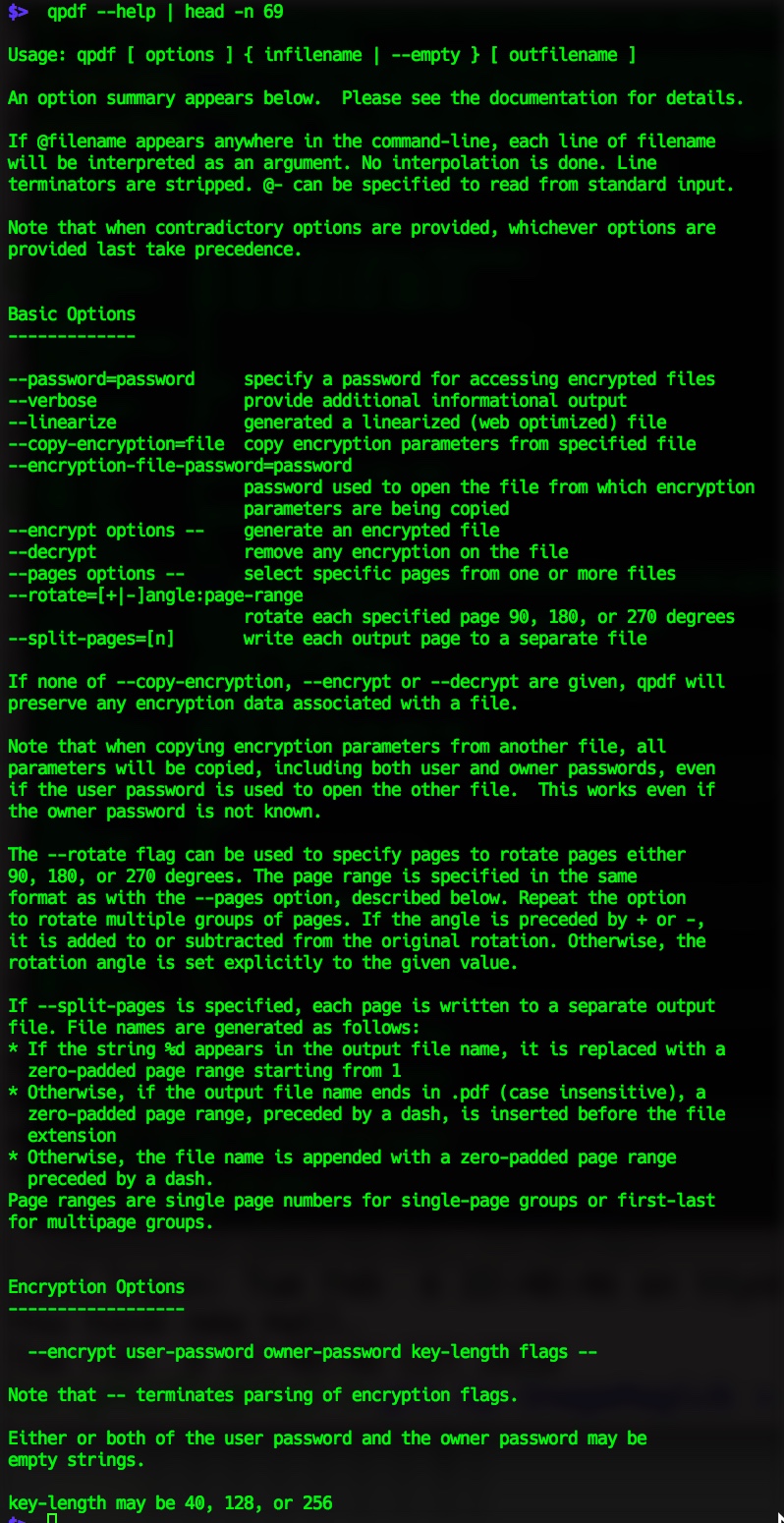
QPDF is a command-line program that does structural, content-preserving transformations on PDF files. It could have been called something like pdf-to-pdf. It also provides many useful capabilities to developers of PDF-producing software or for people who just want to look at the innards of a PDF file to learn more about how they work.
QPDF is capable of creating linearized (also known as web-optimized) files and encrypted files. It is also capable of converting PDF files with object streams (also known as compressed objects) to files with no compressed objects or to generate object streams from files that don't have them (or even those that already do). QPDF also supports a special mode designed to allow you to edit the content of PDF files in a text editor. For more details, please see the documentation links below.
QPDF includes support for merging and splitting PDFs through the ability to copy objects from one PDF file into another and to manipulate the list of pages in a PDF file. The QPDF library also makes it possible for you to create PDF files from scratch. In this mode, you are responsible for supplying all the contents of the file, while the QPDF library takes care off all the syntactical representation of the objects, creation of cross references tables and, if you use them, object streams, encryption, linearization, and other syntactic details.
QPDF is not a PDF content creation library, a PDF viewer, or a program capable of converting PDF into other formats. In particular, QPDF knows nothing about the semantics of PDF content streams. If you are looking for something that can do that, you should look elsewhere. However, once you have a valid PDF file, QPDF can be used to transform that file in ways perhaps your original PDF creation can't handle. For example, programs generate simple PDF files but can't password-protect them, web-optimize them, or perform other transformations of that type.
qr-code-generator-desktop
ridereceipts
rmw
school-sections
simple-s3-uploader
simple-timer
slang-ed
smtk2ssrf
snake.js
speedy-duplicate-finder
sponge256sum
stash-electron
steam-rom-manager
sticker-convert
stretchly
sunshine

Offering low latency, cloud gaming server capabilities with support for AMD, Intel, and Nvidia GPUs for hardware encoding. Software encoding is also available. You can connect to Sunshine from any Moonlight client on a variety of devices. A web UI is provided to allow configuration, and client pairing, from your favorite web browser. Pair from the local server or any mobile device.
superProductivity
tc
thorium-client
timer
tipitaka_pali_reader
tmon
tnt
todo-bash
torrenttools
triagem-touch
tubCloud
twetter
uArmStudio
ubpm

Manage your blood pressure data with UBPM. Display data as chart, table or statistics and print for the doctor. Analyze data via SQL queries. The measurements can be entered manually, imported from file or read directly from supported blood pressure monitors and exported to CSV, XML, JSON or SQLite.
upterm
vCardStudio
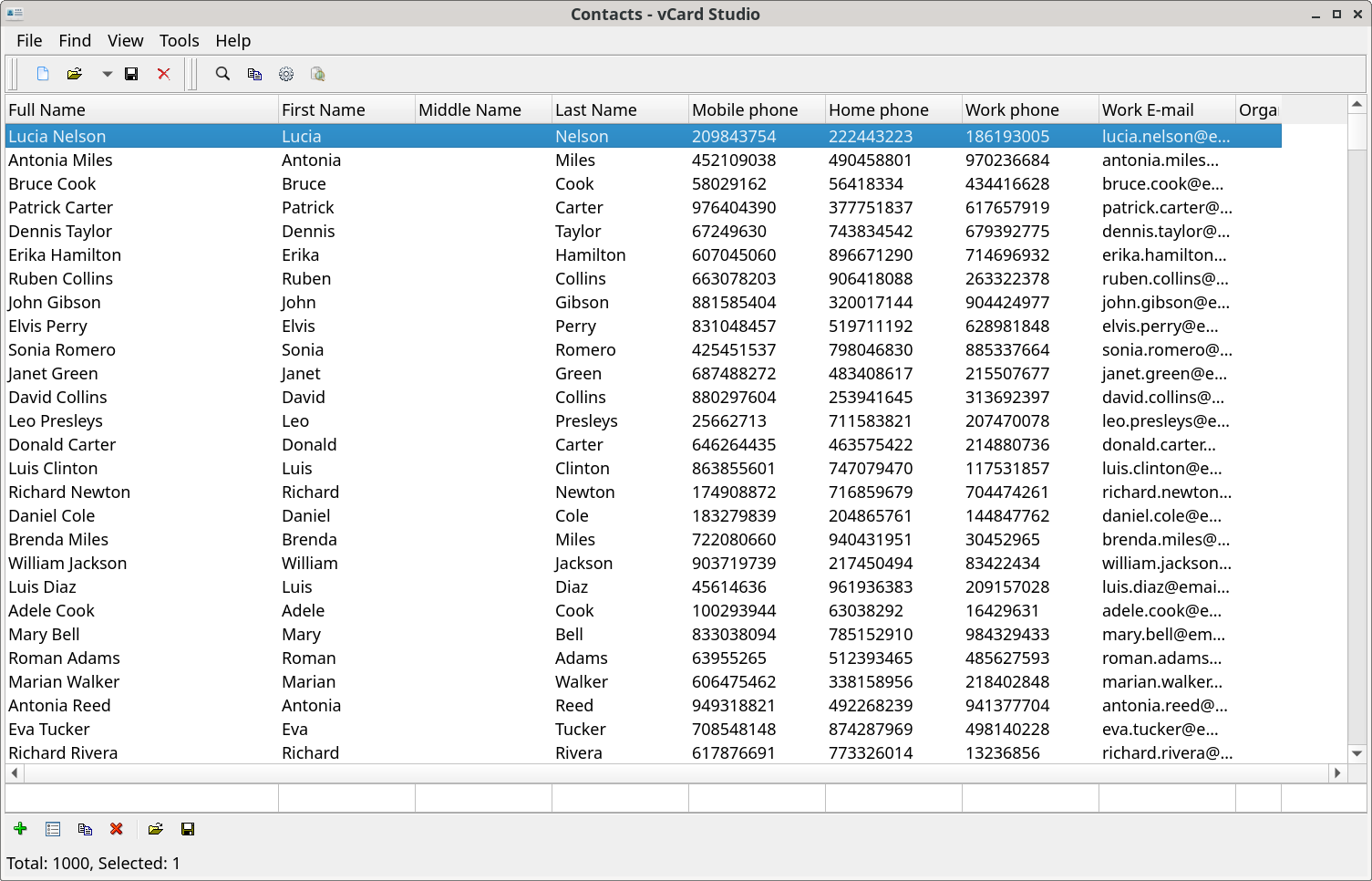
A contact management application with support for vCard file format (.vcf).
Features:
- Add, Edit, Clone or Remove contacts and contact properties
- Shows contact fields in multiple tabs General, Home, Work, Social, Chat ans Others
- Contact photo displayed and can be changed (supported image types JPEG, PNG, GIF and BMP)
- Quick filter by table columns in contacts list
- Combine multiple contact files together
- Split contacts to separate files
- Find any value in contacts
- Find duplicate contacts to merge
- Copy, Cut and Paste contacts from/to clipboard
- Multilingual interface (English, Czech, Swedish)
- Contact QR code
- View contact source with syntax highlighting
- Export to CSV, XML, MediaWiki, Excel, JSON, HTML and plain text.
- Import from CSV, XML, MediaWiki and JSON.
- Compare with another vCard file.