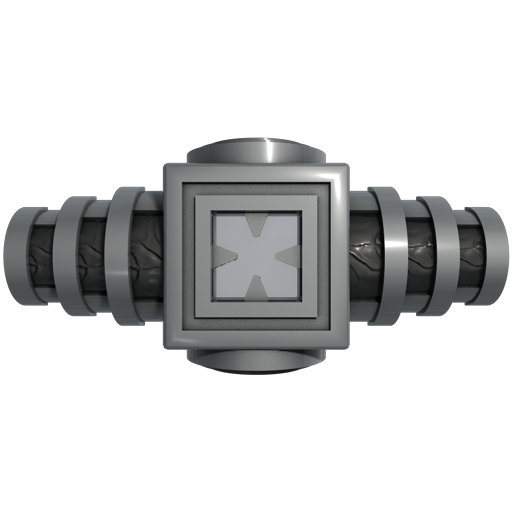
Artifact
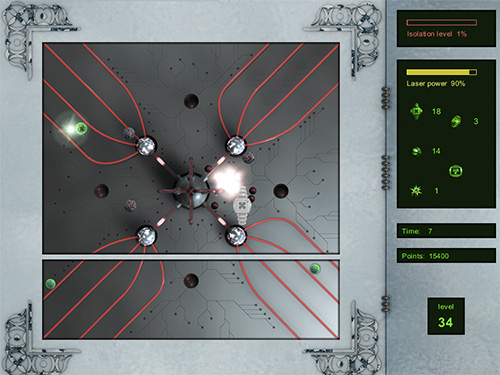
As chief artificer Larry Lodestone, your goal is to make your way through the intricate designs of The Artifact. Your goal is to shut down the core, which has gone haywire. However, the way in is filled with obstacles, as weird orbs spawned by the malfunctioning core are disrupting and reconstructing the matrix of The Artifact. Before you can reach the core, these orbs must be isolated to prevent further damage.
In Artifact, your goal is to make your way through 40 levels of mayhem without getting destroyed, racking up as many points as possible on the way. Each level consists of a screen filled with a variety of different orbs. These orbs must be isolated by the player. Once 75% of the playing field has been isolated, the level ends, and the player moves on to the score and powerup allocation screen. The player controls the dual-direction Welding Blaster that can be rotated to fire vertically or horizontally. When fired, a welding beam will slowly traverse the screen in 2 directions. Once both ends reach a wall, the playing field will be cut, isolating balls on each side of the beam. However, care must be taken not to hit the orbs, as they will create a feedback surge, damaging the Welding Blaster. Once the Welding Blaster reaches critical damage, it will explode, and the game will be over. For every level a number of new orbs will be added to the game. These can be of any type depending on the level. Early levels will not include any of the most challenging orbs and vice versa. Orbs carry over from every level. This means that as the game progresses, there will be more and more orbs present. To counter this, the player may use the Annihilator Shield to get rid of some of the orbs.
Usage
Artifact is available as an AppImage which means "one app = one file", which you can download and run on your Linux system while you don't need a package manager and nothing gets changed in your system. Awesome!
AppImages are single-file applications that run on most Linux distributions. Download an application, make it executable, and run! No need to install. No system libraries or system preferences are altered. Most AppImages run on recent versions of Arch Linux, CentOS, Debian, Fedora, openSUSE, Red Hat, Ubuntu, and other common desktop distributions.
Running Artifact on Linux without installation
Unlike other applications, AppImages do not need to be installed before they can be used. However, they need to be marked as executable before they can be run. This is a Linux security feature.Beware! AppImages are usually not verified by others. Follow these instructions only if you trust the developer of the software. Use at your own risk!
Download the Artifact AppImage and make it executable using your file manager or by entering the following commands in a terminal:
chmod +x ./*.AppImageThen double-click the AppImage in the file manager to open it.
Sandboxing Artifact
If you want to restrict what Artifact can do on your system, you can run the AppImage in a sandbox like Firejail. This is entirely optional and currently needs to be configured by the user.
Updating Artifact
If you would like to update to a new version, simply download the new Artifact AppImage.
Integrating AppImages into the system
If you would like to have the executable bit set automatically, and would like to see Artifact and other AppImages integrated into the system (menus, icons, file type associations, etc.), then you may want to check the optional appimaged daemon.
Note for application authors
Thanks for distributing Artifact in the AppImage format for all common Linux distributions. Great! Here are some ideas on how to make it even better.
Pro Tips for further enhancing the Artifact AppImage
Please consider to add update information to the Artifact AppImage and ship a .zsync file so that it can be updated using AppImageUpdate. Tools like appimagetool and linuxdeployqt can do this for you easily.
Thanks for shipping AppStream metainfo inside your AppImage. Please open a pull request on https://github.com/AppImage/appimage.github.io/blob/master/data/Artifact if you have changed it and would like to see this page updated accordingly.
If you would like to see a donation link for the application here, please include one in the AppStream data.
